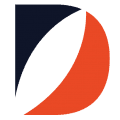Australian Military Bank is a mutual bank established in 1959. The bank provides banking services to the greater Australia Defence community. The bank is regulated by Australia Banking Act and Prudential Regulation Authority. The banking services include home loans, credit cards, personal loans, transaction accounts, term deposits, defence home loans and insurance products. The bank operates in 22 branch locations with headquarters in Sydney, NSW, Australia.
- Branch / ATM Locator
- Website: http://www.australianmilitarybank.com.au/
- Routing Number:
- Swift Code: Not Available
- Mobile App: Android | iPhone
- Telephone Number: 1300-13-23-28
- Headquartered In: Outside US
- Founded: 1959 (66 years ago)
- Bank's Rating:
Australian Military Bank online banking allows its customers to have full-time access to their finances. The platform gives you secure and quick access to your accounts as long as you are connected to the internet. A customer is able to view account balances and transactions and pay bills anytime, anywhere. Consider the instructions below to enroll, log in and even reset your forgotten password.
HOW TO LOG IN
If you are enrolled in the online banking, kindly follow the steps below to log in:
Step 1 – Open this link http://www.australianmilitarybank.com.au to access the bank website
Step 2 – In homepage, click Online Banking link
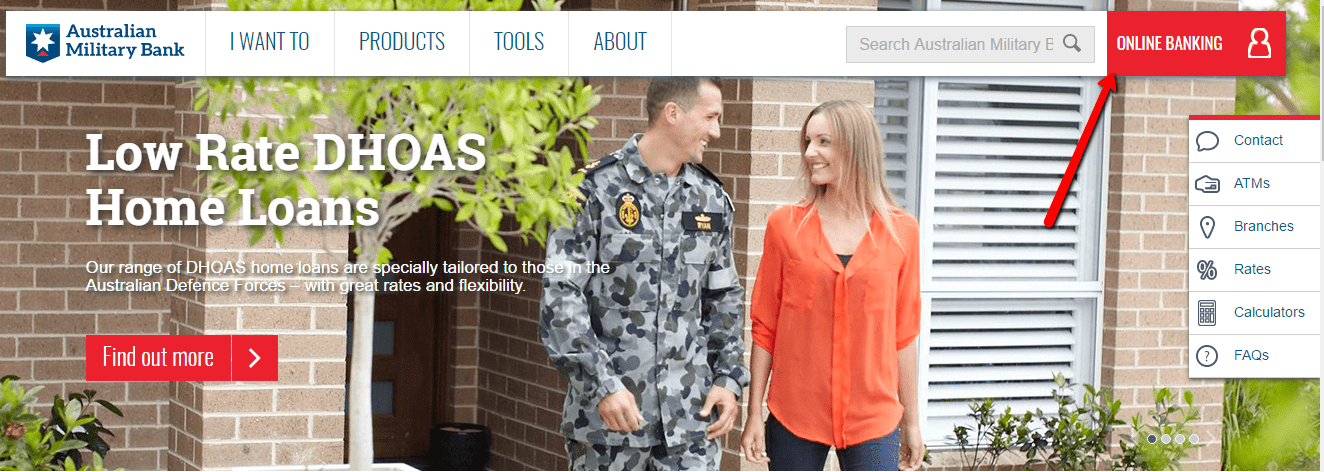
Step 3 – Enter your Member Number and Access Code then click Login
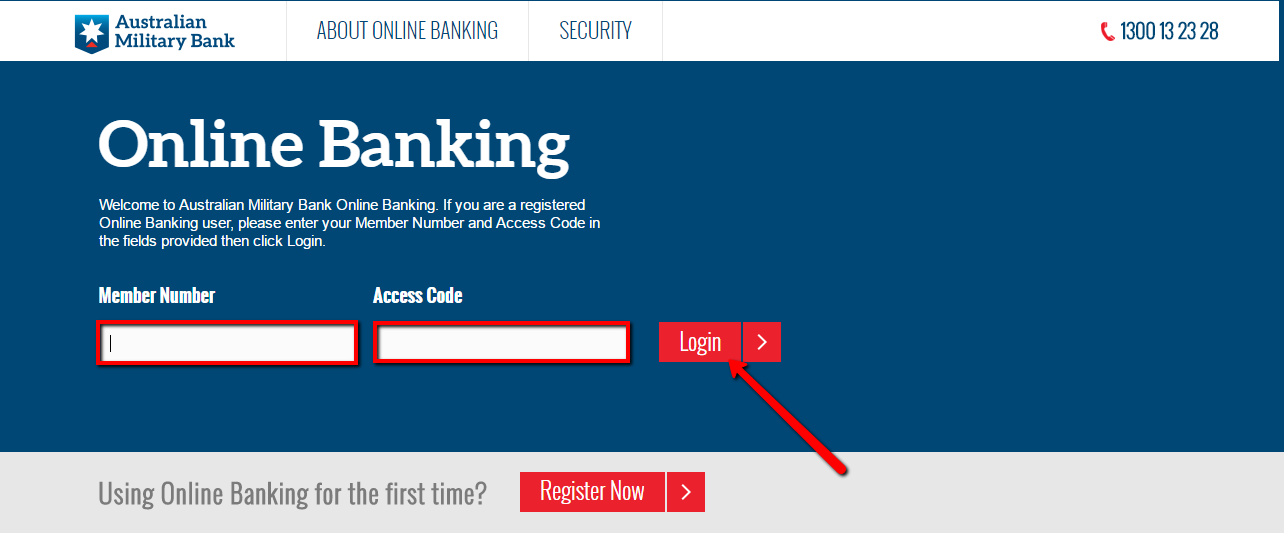
You will be directed to your account page after verification of your login credentials.
FORGOTTEN PASSWORD/LOG ID?
Enrolled users of Australian Military Bank online banking service are not allowed to self-reset their password online. This helps reduce cases of customer identity theft and other related cyber crimes. In order to reset your online banking password, kindly contact the bank customer care at 1300-13-23-28 for assistance. The bank online systems will verify the details you have provided and email a new password.
HOW TO ENROLL
Any customer with an account in Australian Military Bank can self-enroll in online banking service. Consider the simple steps below to enroll:
Step 1 – In the login page, kindly click Register Now link
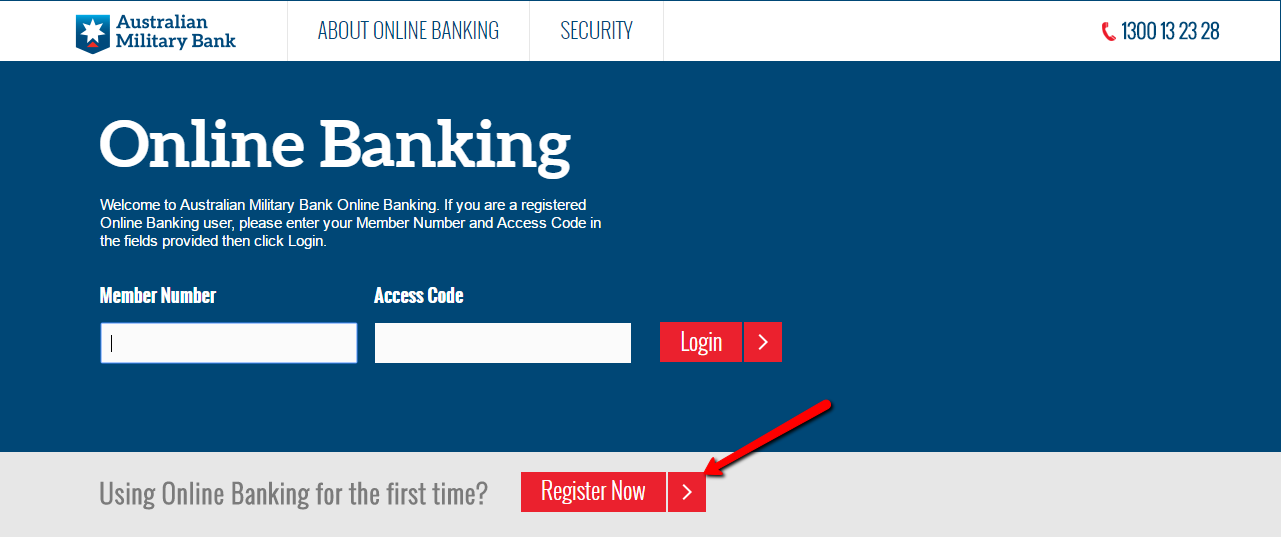
Step 2 – Download and fill in the Application form for Online Banking Services provided
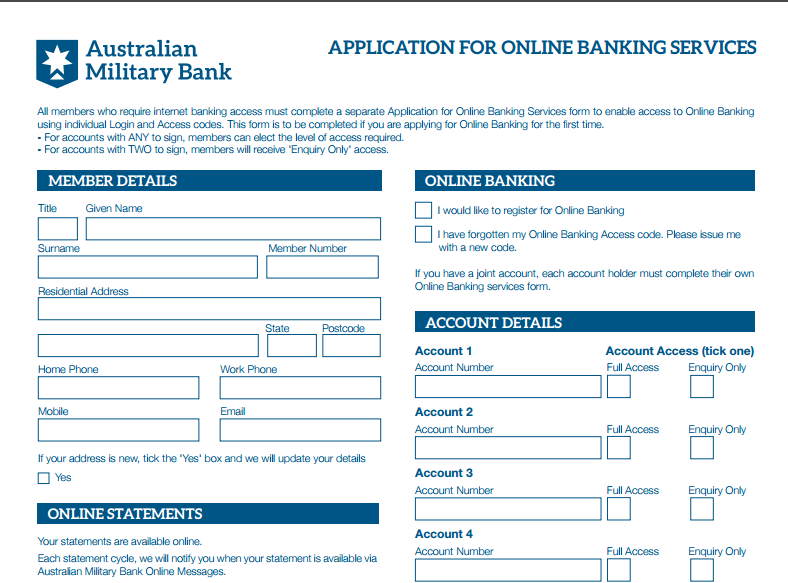
Submit the fully filled application form in any of the branch offices near you. After your information is verified, your account will be created and be contact by a customer care assistant to provide your access details.
MANAGE AUSTRALIAN MILITARY BANK ONLINE ACCOUNT
Online banking users of Australian Military Bank are able to:
- Check account balances
- View transactions activity
- Transfer funds between accounts
- Pay bills online
- Set text or email alerts for your account
- Schedule future payments or transfers
- Access account eStatements
Federal Holiday Schedule for 2025 & 2026
These are the federal holidays of which the Federal Reserve Bank is closed.
Australian Military Bank and other financial institutes are closed on the same holidays.
| Holiday | 2025 | 2026 |
|---|---|---|
| New Year's Day | January 2 | January 1 |
| Martin Luther King Day | January 20 | January 19 |
| Presidents Day | February 17 | February 16 |
| Memorial Day | May 26 | May 25 |
| Juneteenth Independence Day | June 19 | June 19 |
| Independence Day | July 4 | July 3 |
| Labor Day | September 1 | September 7 |
| Columbus Day | October 13 | October 12 |
| Veterans Day | November 11 | November 11 |
| Thanksgiving Day | November 27 | November 26 |
| Christmas Day | December 25 | December 25 |