Banco Popular is a public company established in 1893 to function as the main financial institution in Puerto Rico. With time, the bank has expanded to other counties serving the Puerto Rican communities in those country. It is headquartered in San Juan, Puerto Rico.
- Branch / ATM Locator
- Website: https://www.bancopopular.com/cibp-web/actions/login?lang=en
- Routing Number: 021502011
- Swift Code: Not Available
- Mobile App: Android | iPhone
- Telephone Number: 787-724-3655
- Headquartered In: Outside US
- Founded: 1893 (132 years ago)
- Bank's Rating:
Banco Popular online banking service allows it customers to access their finances conveniently. It is safe and secure and can be accessed anytime, anywhere. All you need is a computer, tablet or mobile phone and reliable internet connection. If you are interested, the guide below will walk you through the steps for logging into your account, resetting your password and enrolling.
HOW TO LOG IN
If you have enrolled in the online banking service, follow the steps below to login
Step 1 – Open this link https://www.bancopopular.com/cibp-web/actions/login?lang=en to access the bank website
Step 2 – Enter your Username and click Log In
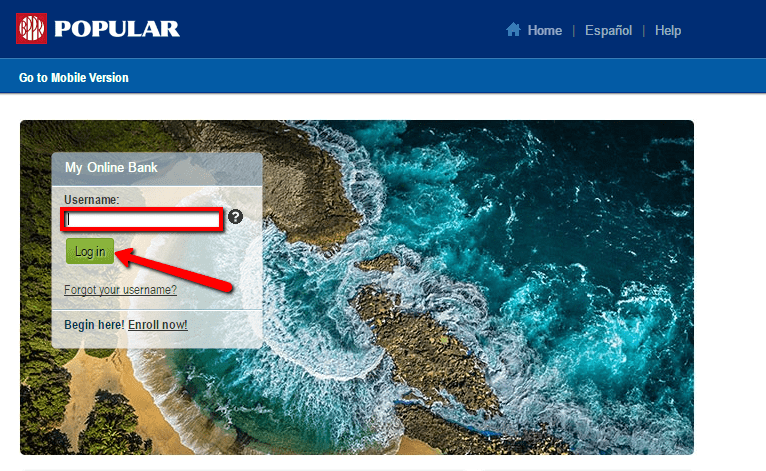
Step 3 – Answer the challenge question then decide your computer should be remembered and click Submit
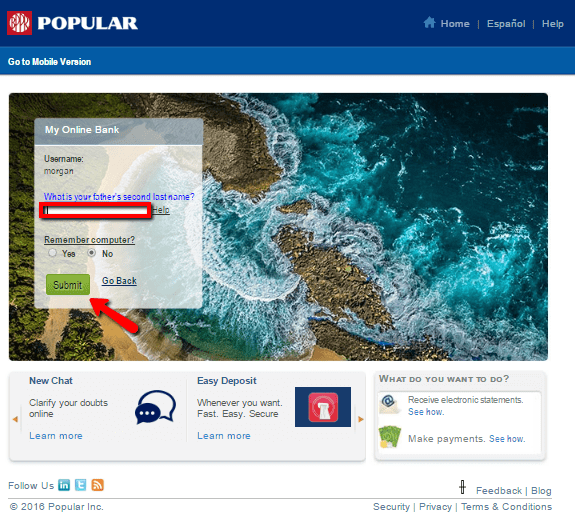
If the challenge question is answered correctly, you will be allowed to enter your password and access your account online.
FORGOTTEN PASSWORD/LOG ID?
If you can’t remember you login credentials, don’t worry. With Banco Popular online banking system you can easily self-reset you password or recover your username. See the steps below for help:
Resetting Forgotten Password
If you happen to forget your password, feel free to walk in to a near branch or contact the Banco Popular customer care through 1-800-377-0800 during working hours.
Recover Username
Step 1 – In the Login page, kindly click Forgot your Username link
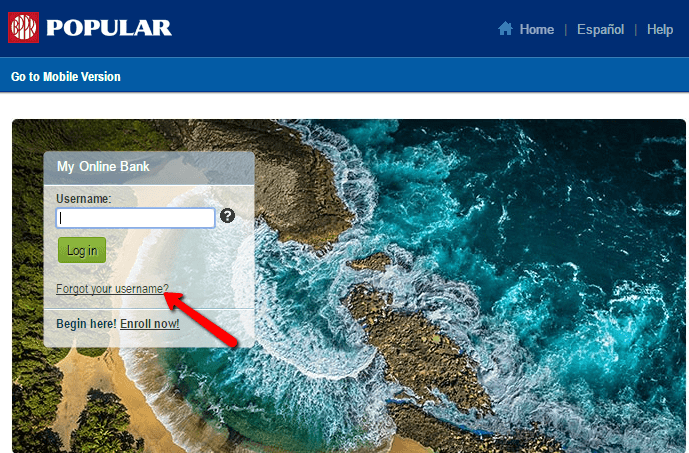
Step 2 – Enter your SSN, DOB and the security code provided then click Next
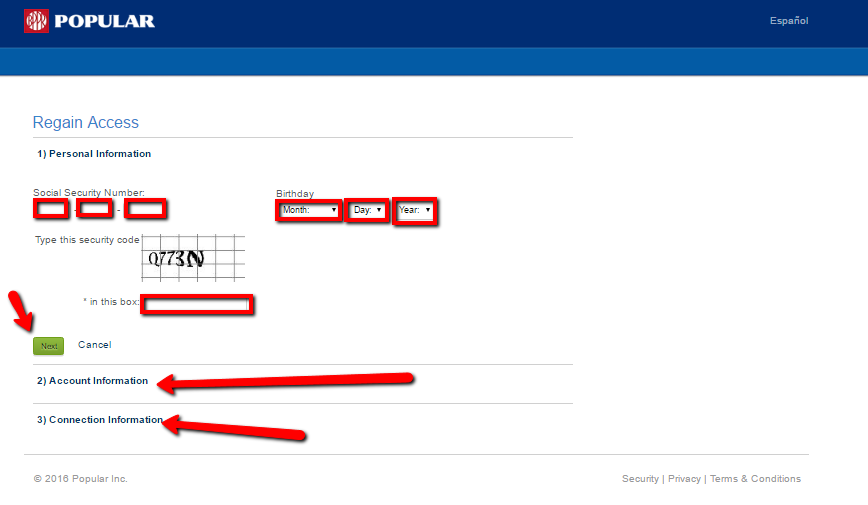
After verifying the above information you will be requested to provide account and connection information and thereafter be allowed to get your username.
HOW TO ENROLL
With an active account you can easily create an online account in the Bank if you want to access to your bank account remotely. Follow the steps below to enroll:
Step 1 – Kindly click Enroll Now link in the Login page
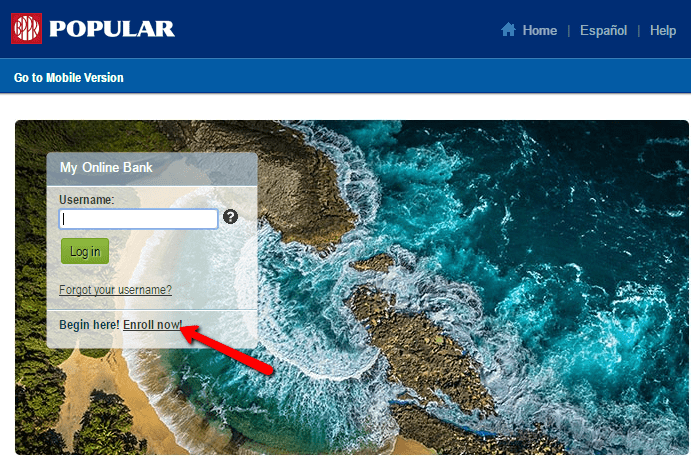
Step 2 – Enter the required fields, select motivation for enrollment then click Next
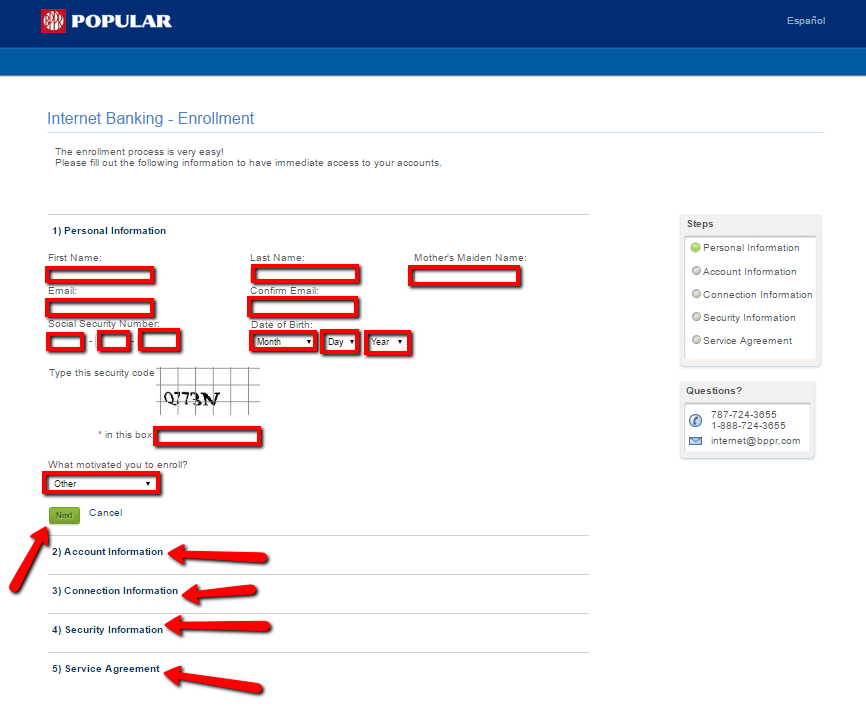
The bank after establishing your identity, it will allow you to proceed to provide account, connection, security information as well as the terms and conditions and notify you through a welcome email with your first time login credentials.
MANAGE BANCO POPULAR ONLINE ACCOUNT
Banco Popular online banking platform allows its customers to:
- Get up-to-the minute account information
- Make transfers between your Opus Bank accounts
- Set up e-mail notifications
- View your account statement
- View check images
- Place a stop payment or reorder check
Federal Holiday Schedule for 2025 & 2026
These are the federal holidays of which the Federal Reserve Bank is closed.
Banco Popular and other financial institutes are closed on the same holidays.
| Holiday | 2025 | 2026 |
|---|---|---|
| New Year's Day | January 2 | January 1 |
| Martin Luther King Day | January 20 | January 19 |
| Presidents Day | February 17 | February 16 |
| Memorial Day | May 26 | May 25 |
| Juneteenth Independence Day | June 19 | June 19 |
| Independence Day | July 4 | July 3 |
| Labor Day | September 1 | September 7 |
| Columbus Day | October 13 | October 12 |
| Veterans Day | November 11 | November 11 |
| Thanksgiving Day | November 27 | November 26 |
| Christmas Day | December 25 | December 25 |






