Based in Utah, Capital Community Bank has the sole goal of improving the lives of the community in which it operates it. It has a wealth of professionals who help provide financial advice and offer quality customer service in an effort to serve the community. It has since invested in quality and modern ways of banking to improve customer service.
- Branch / ATM Locator
- Website: https://www.ccbankutah.com
- Routing Number: 124302927
- Swift Code: Not Available
- Mobile App: Android | iPhone
- Telephone Number: 1-801-763-5066
- Headquartered In: Utah
- Founded: 1993 (32 years ago)
- Bank's Rating:
Before online banking, you were required to either call customer support or visit the bank in person. That is no longer the case with Capital Community Bank. It has been able to offer reliable banking solutions to its clients through online banking. This means that customers can access the details of their accounts regardless of where they are or the time of the day. It offers limitless opportunities for customers to have their way when it comes to managing their accounts.
How to login
You have to show up when it comes to signing into your account. The login details are there to help you protect your account. Anyone who does not have access to your login details will not be able to access your bank account. As such, you should keep them private and log out once you are done with your account.
Step 1: Click here
Step 2: Enter your user ID and then login
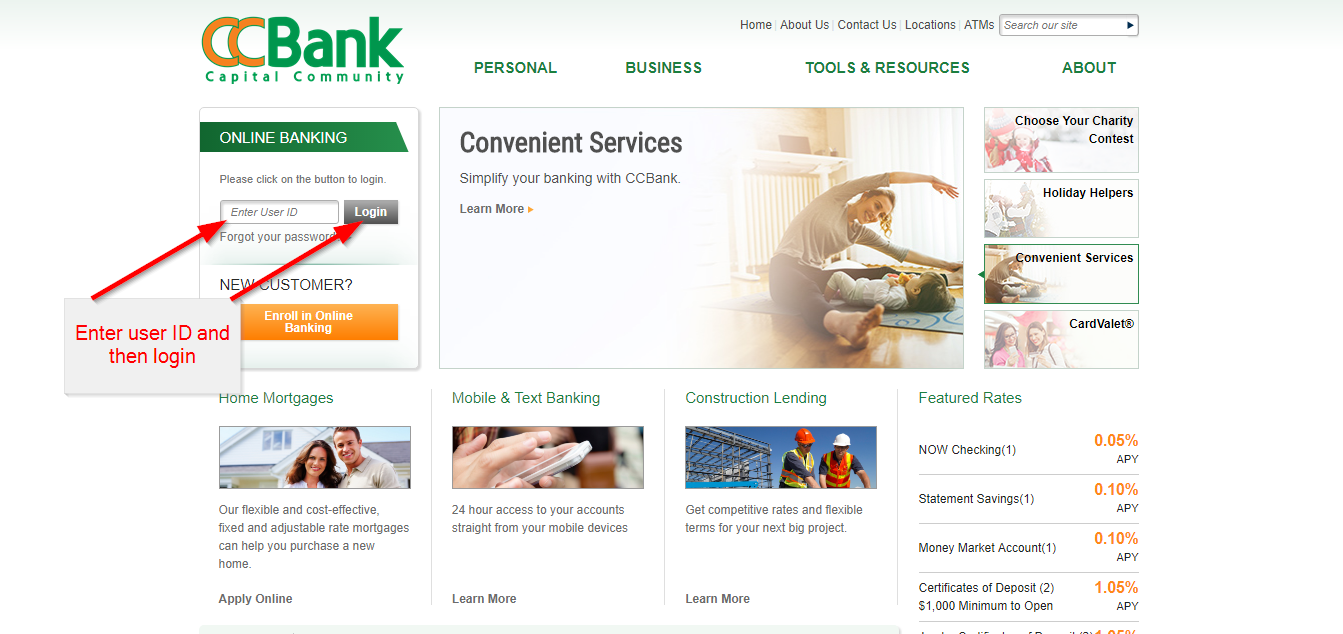
Step 3: Enter your password and then sign-on.
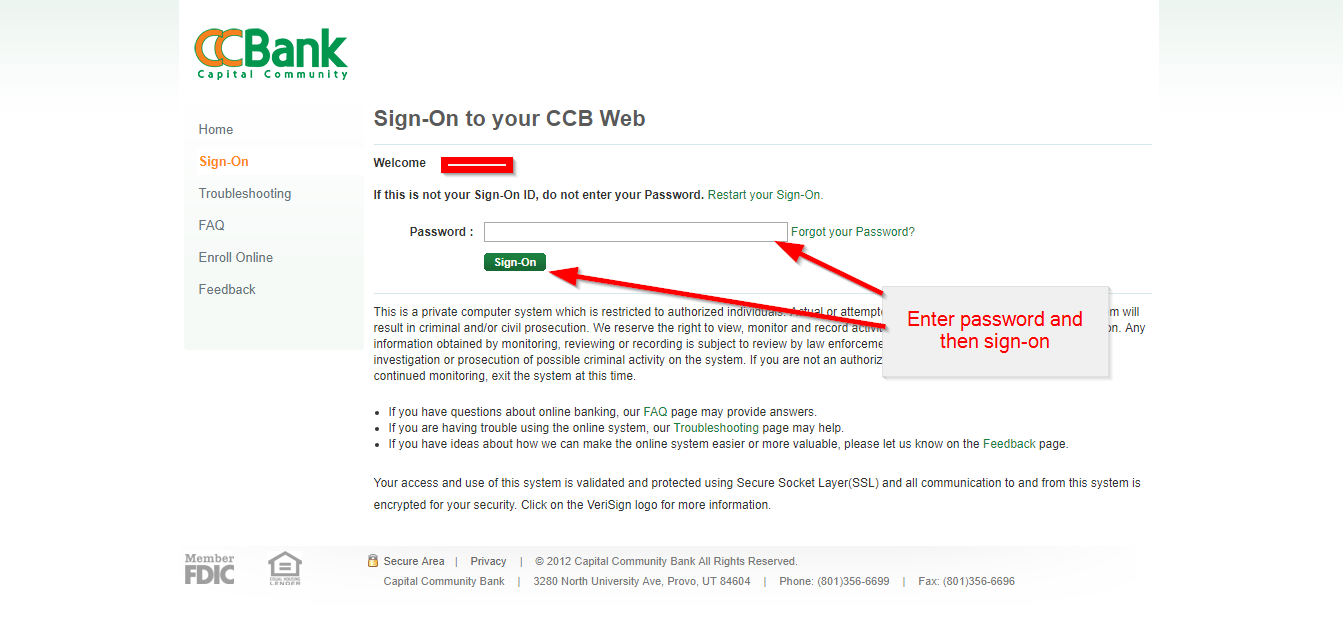
How to get a new password if forgotten
You have to always keep a checklist of your login details. However, the password is the most vulnerable detail to forget once you start making use of your login account. To get a new one, you will need to follow the steps below:
Step 1: Click the forgot your password phrase
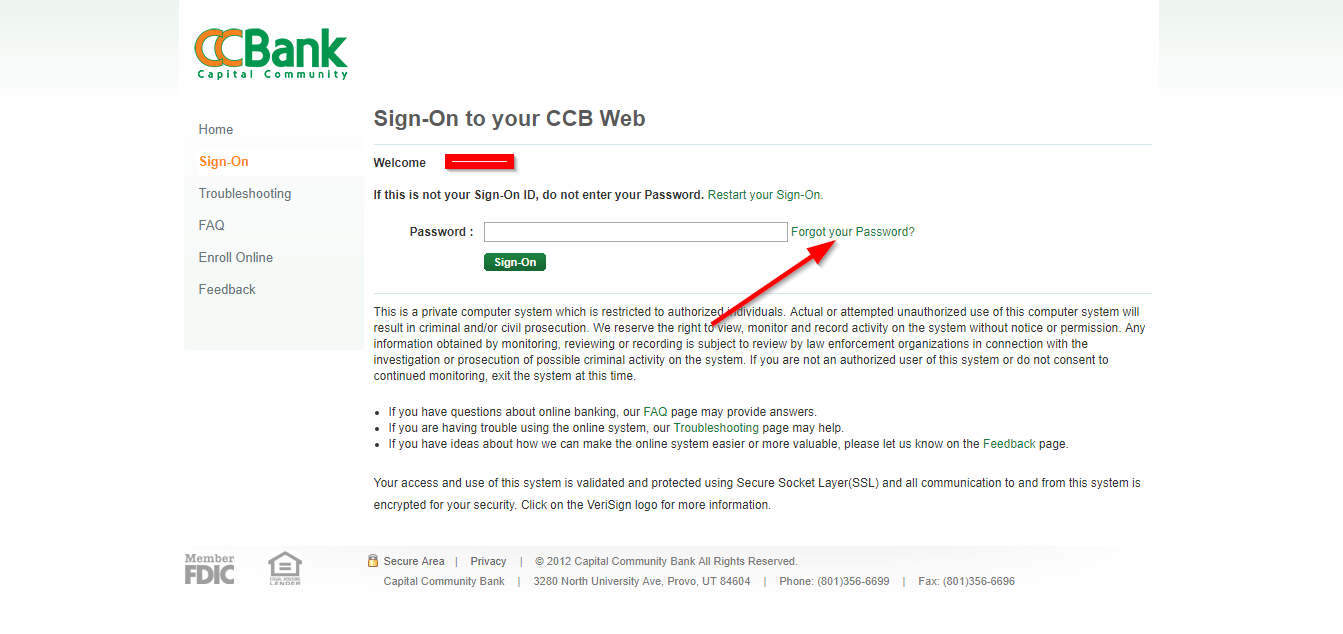
Step 2: Enter your sign on ID and email address and then continue.
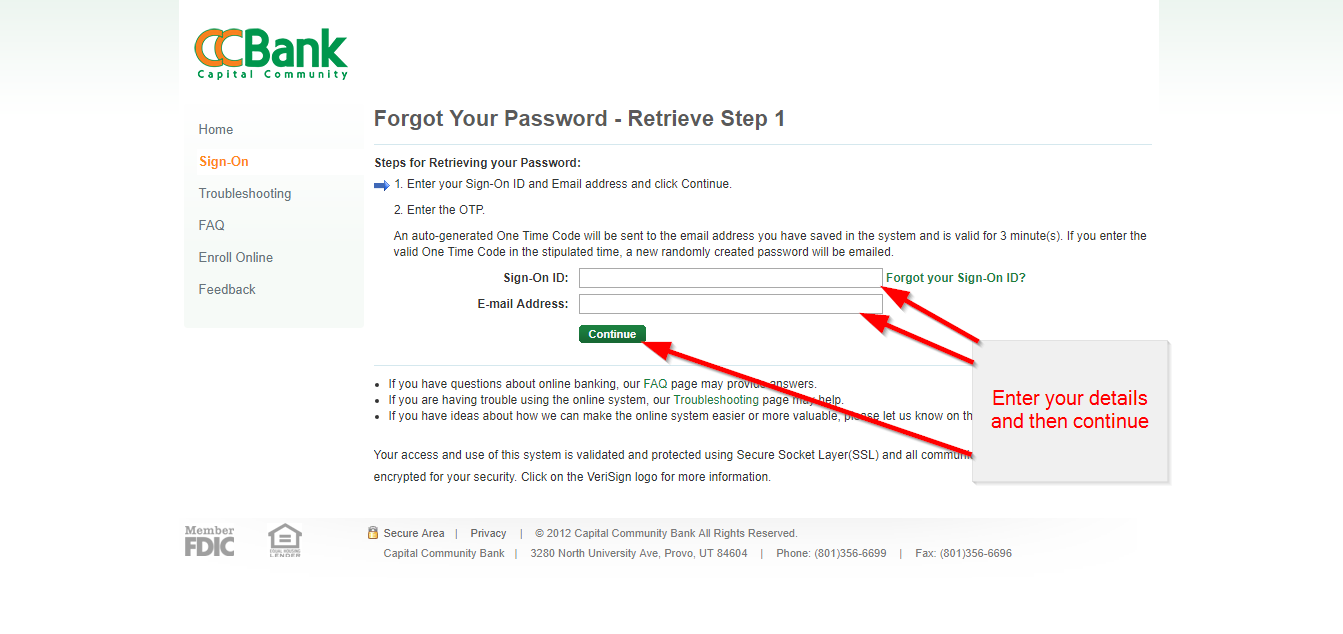
How to enroll
Using your online platform to enroll for internet banking is as easy as logging in. You only need to submit the details of your account, which you are familiar with. All this is done for security purposes which prevents you from dangers such as fraud. To enroll, use the steps below:
Step 1: Click the enroll in online banking space.
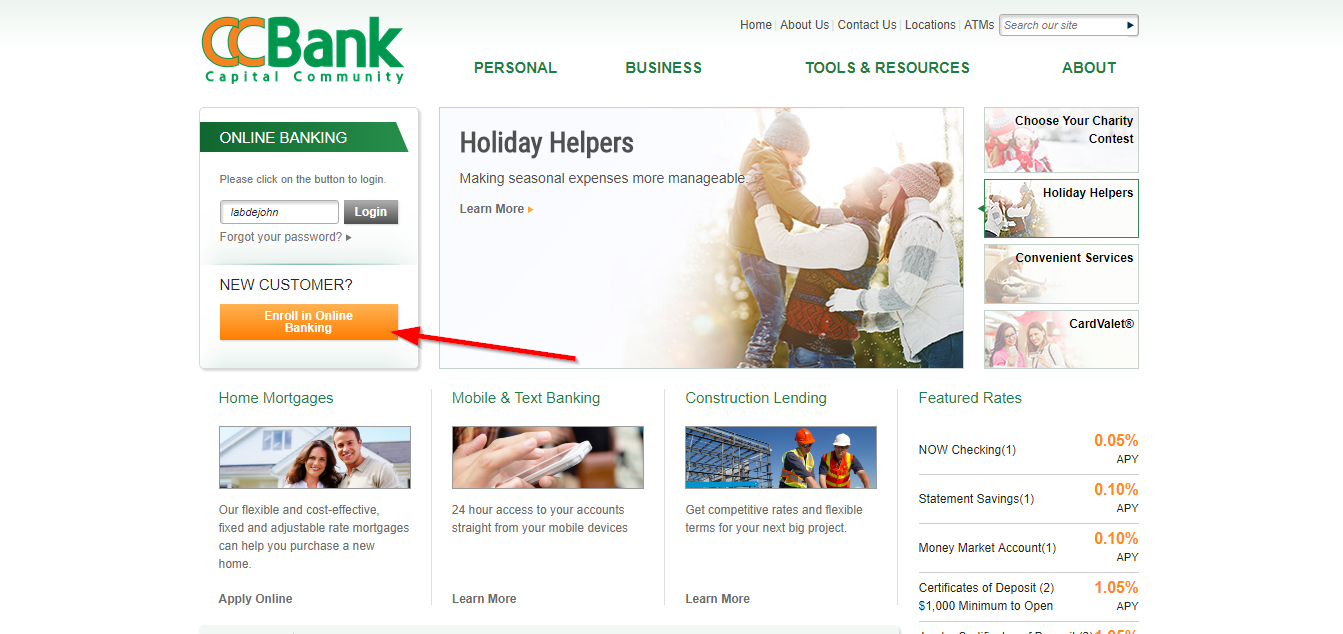
Step 2: Select as shown below to proceed.
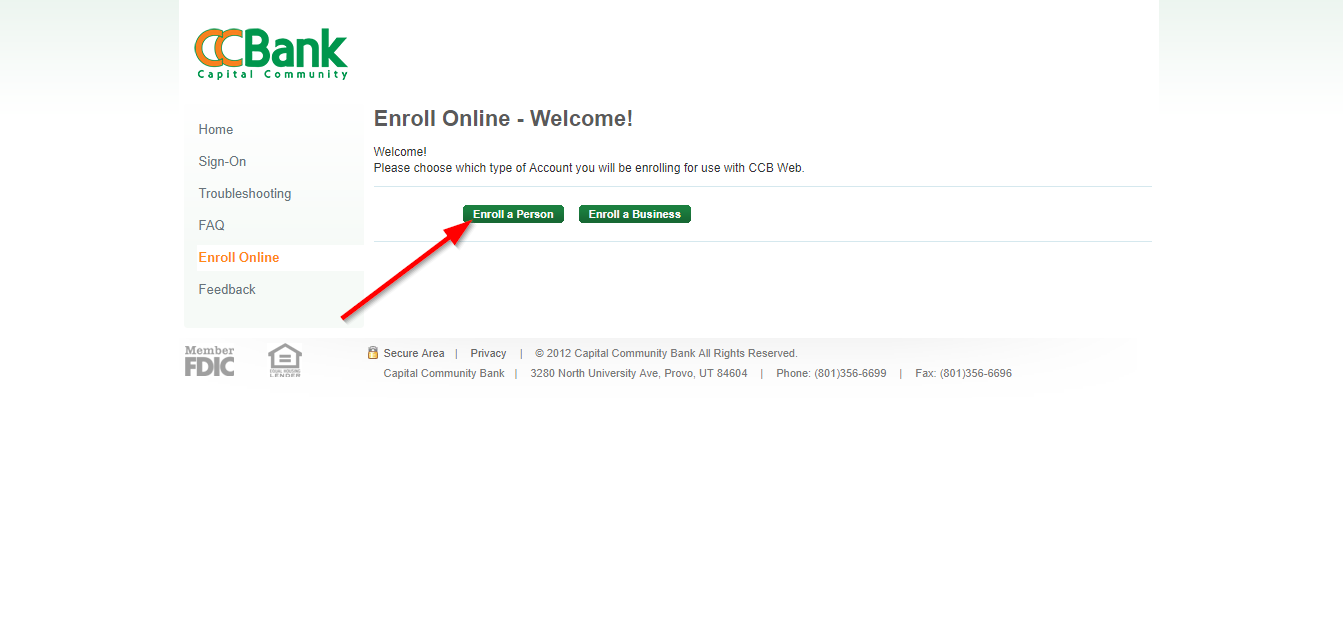
Step 3: Read the agreement and then agree to proceed.
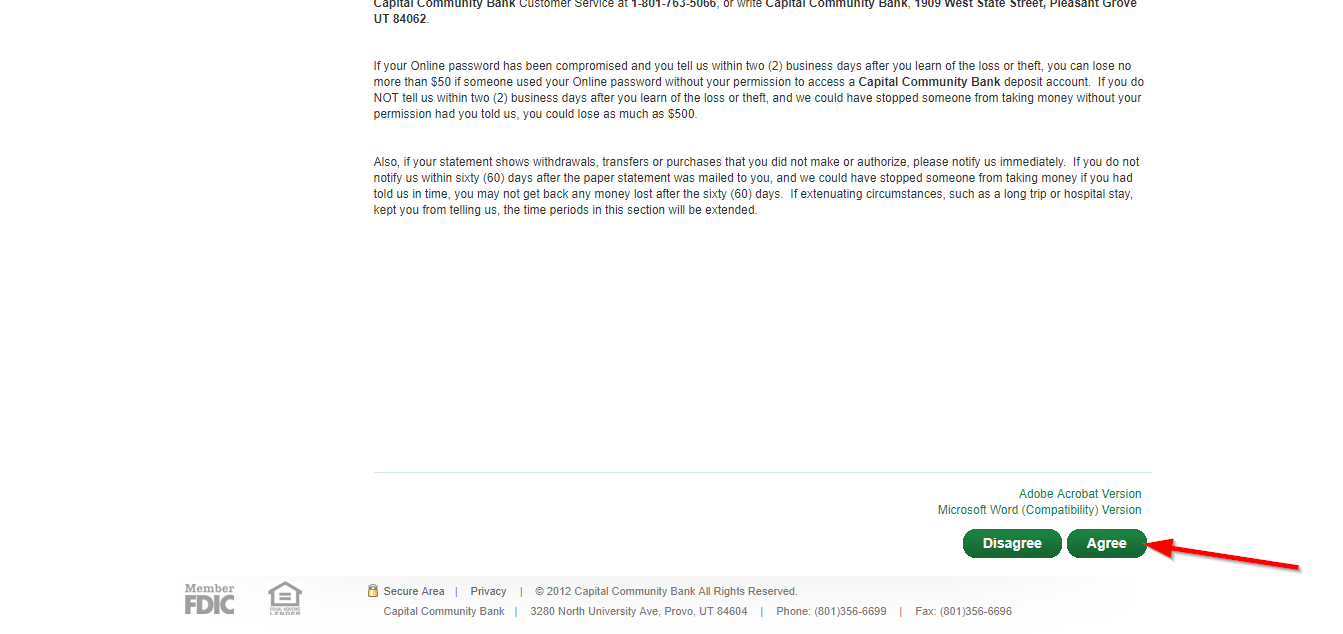
Step 4: Enter your details as required in the fields and then continue.
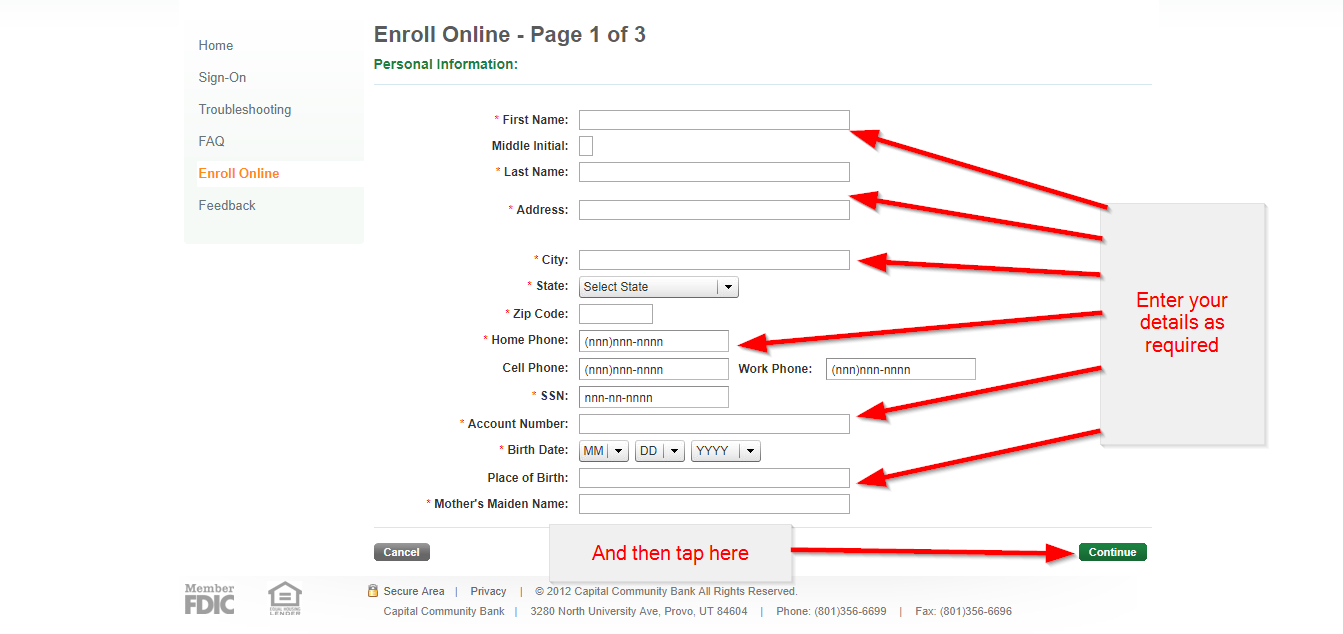
How to manage your bank account online
It is the best thing if you were not used to online banking. For most first time users, they do not know what to expect once they enroll in internet banking. However, there is a lot you can do when you are there. You will be able to check your account balance, make payments, and chat with customer support online.
Federal Holiday Schedule for 2025 & 2026
These are the federal holidays of which the Federal Reserve Bank is closed.
Capital Community Bank and other financial institutes are closed on the same holidays.
| Holiday | 2025 | 2026 |
|---|---|---|
| New Year's Day | January 2 | January 1 |
| Martin Luther King Day | January 20 | January 19 |
| Presidents Day | February 17 | February 16 |
| Memorial Day | May 26 | May 25 |
| Juneteenth Independence Day | June 19 | June 19 |
| Independence Day | July 4 | July 3 |
| Labor Day | September 1 | September 7 |
| Columbus Day | October 13 | October 12 |
| Veterans Day | November 11 | November 11 |
| Thanksgiving Day | November 27 | November 26 |
| Christmas Day | December 25 | December 25 |




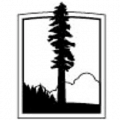
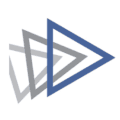


Idk why I are doing