Chelsea Groton Bank is an independent, mutually owned community bank committed to serving Eastern Connecticut and the surrounding communities. It was established in 1854. The bank is headquartered in Norwich, Connecticut.
- Branch / ATM Locator
- Website: https://www.chelseagroton.com/
- Routing Number: 211173357
- Swift Code: Not Available
- Mobile App: Android | iPhone
- Telephone Number: 860-448-4200
- Headquartered In: Connecticut
- Founded: 1854 (171 years ago)
- Bank's Rating:
Chelsea Groton Bank online banking platform offers many valuable financial tools, all conveniently accessible from your computer or tablet, and available to anyone with a personal checking or savings account. Customers can access their accounts securely anytime, anywhere. The guide below will assist you to enroll in online banking, login to your account and reset forgotten passwords.
HOW TO LOG IN
Follow these login steps if you have online banking credentials:
Step 1 – Open this link https://www.chelseagroton.com to access the institution website.
Step 2 – Click Online banking button to open the Login page
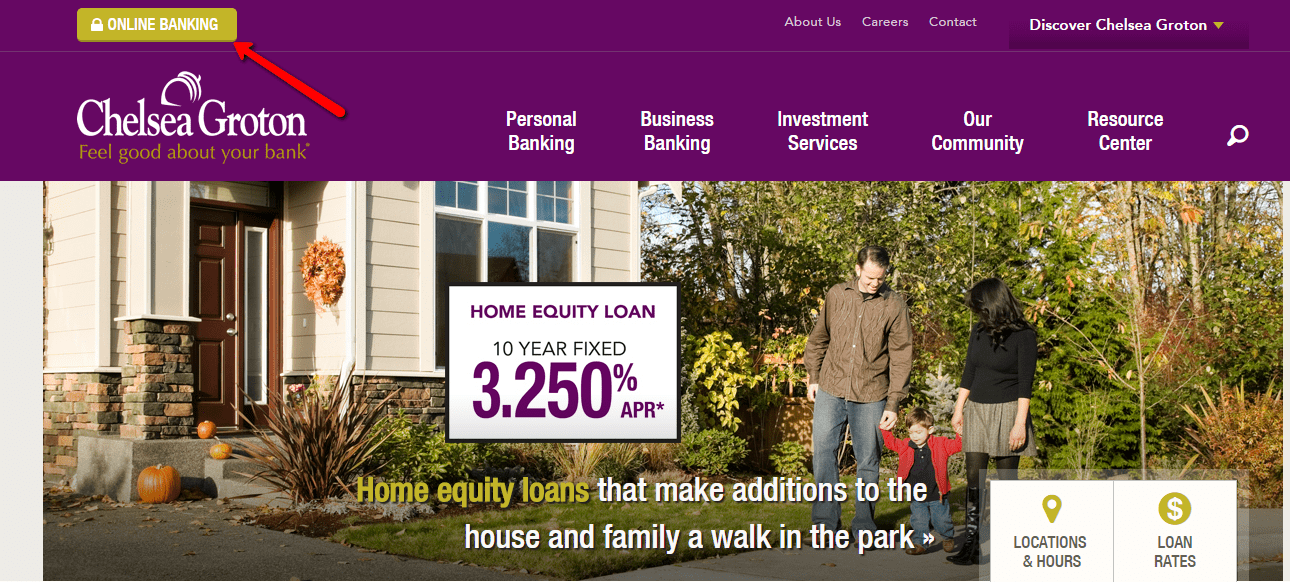
Step 3 – Enter your User ID and click Continue. Note: You can remember your User ID if you are using your private PC.
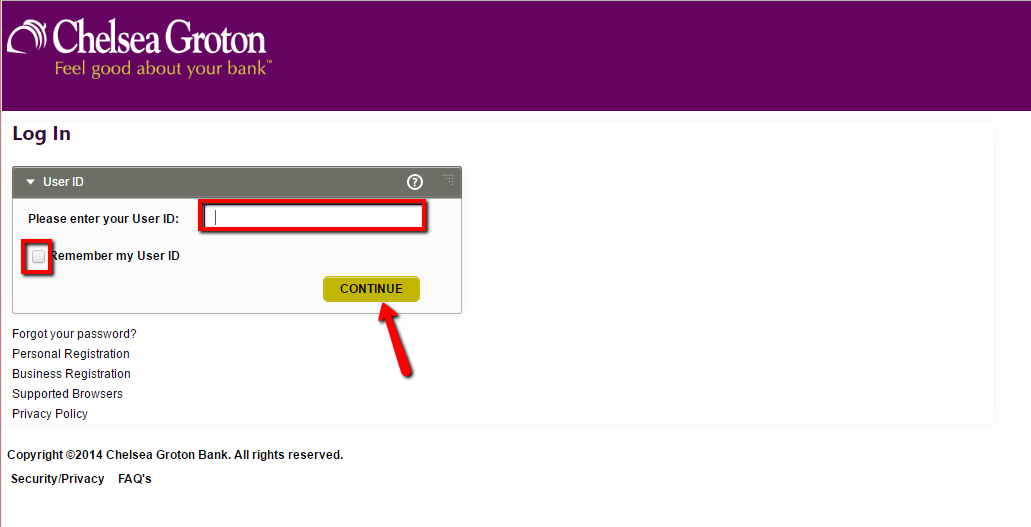
Step 4 – Verify the security image and enter your Password then click Log In.
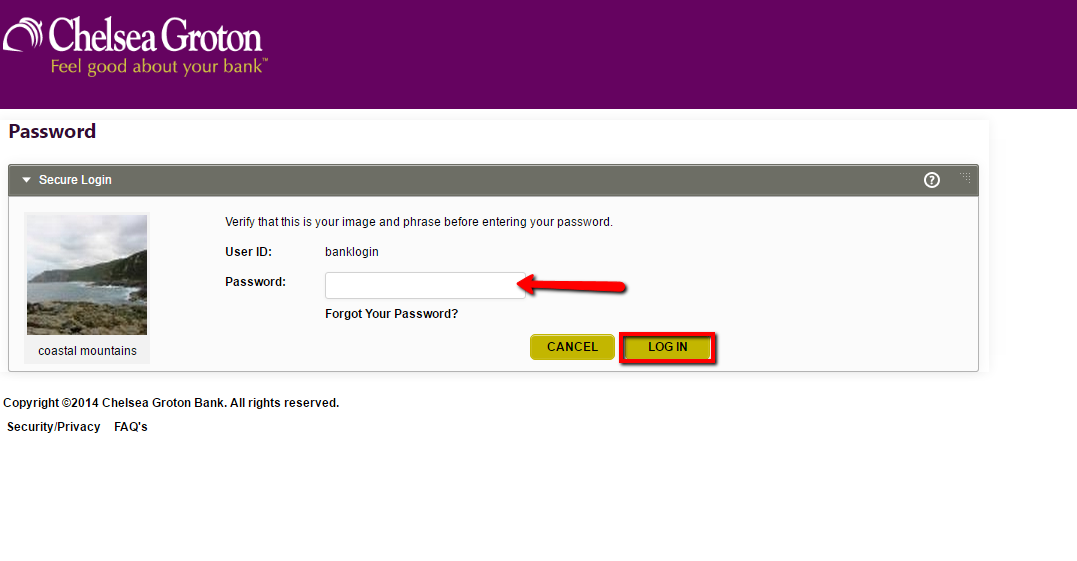
The bank upon authenticating your login credentials, it will give you access to your online banking account
FORGOTTEN PASSWORD/ LOGIN ID?
The bank allows you to reset your forgotten online banking password, online. Follow these steps to reset:
Step 1 – In the online banking login page, kindly click Forgot your Password link
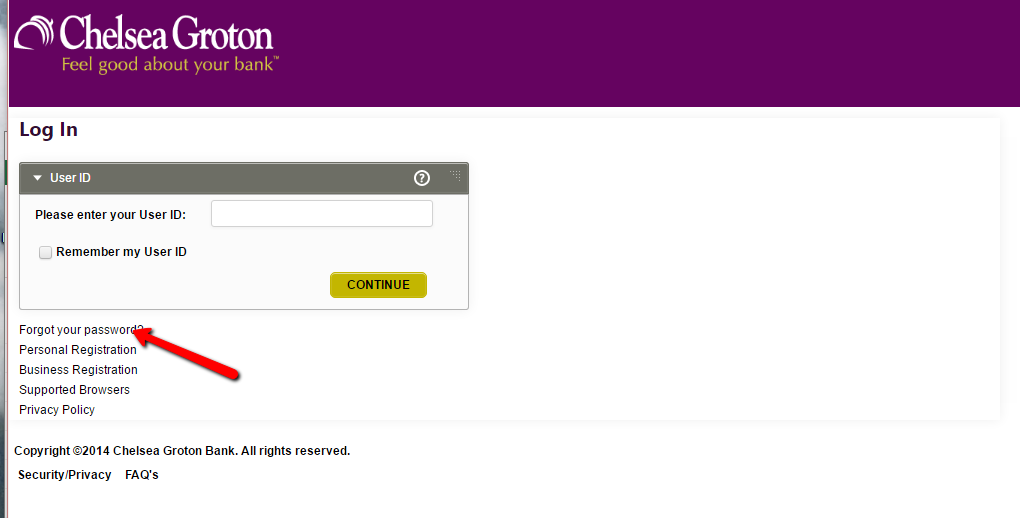
Step 2 – Enter your User ID, last 4 digits of your social security number and birth date then click Submit
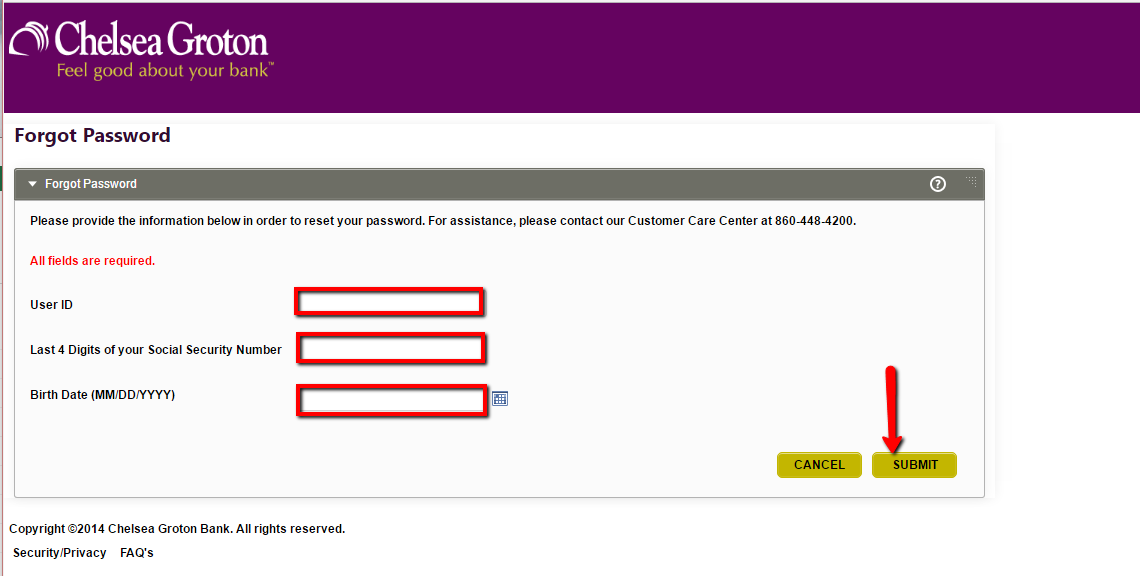
The bank after approving the information you provided information, it will email you a new online banking password
HOW TO ENROLL
This is only accessible by individuals who already have a checking or saving. Please follow these steps to enroll:
Step 1- After clicking the ONLINE BANKING button in the homepage, click the shown Personal Registration link
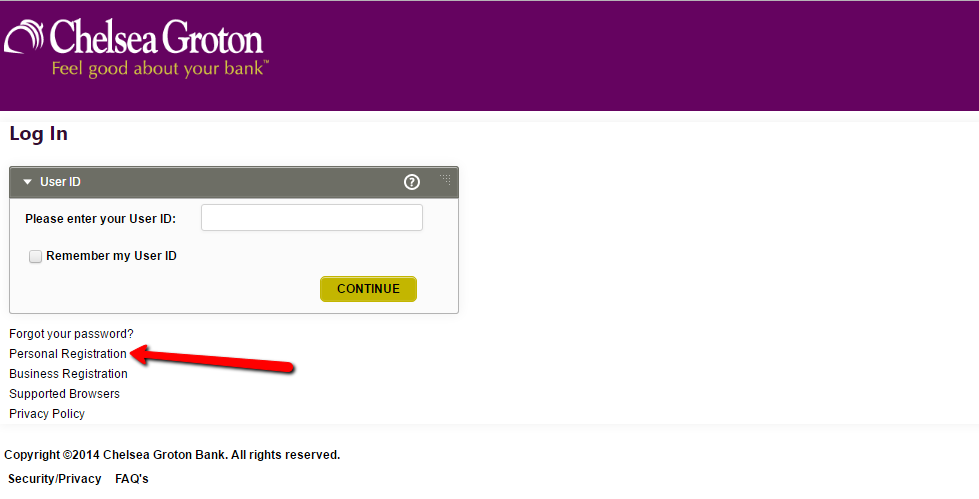
Step 2 – Review and print (optional) the online banking access Agreement then click I Agree
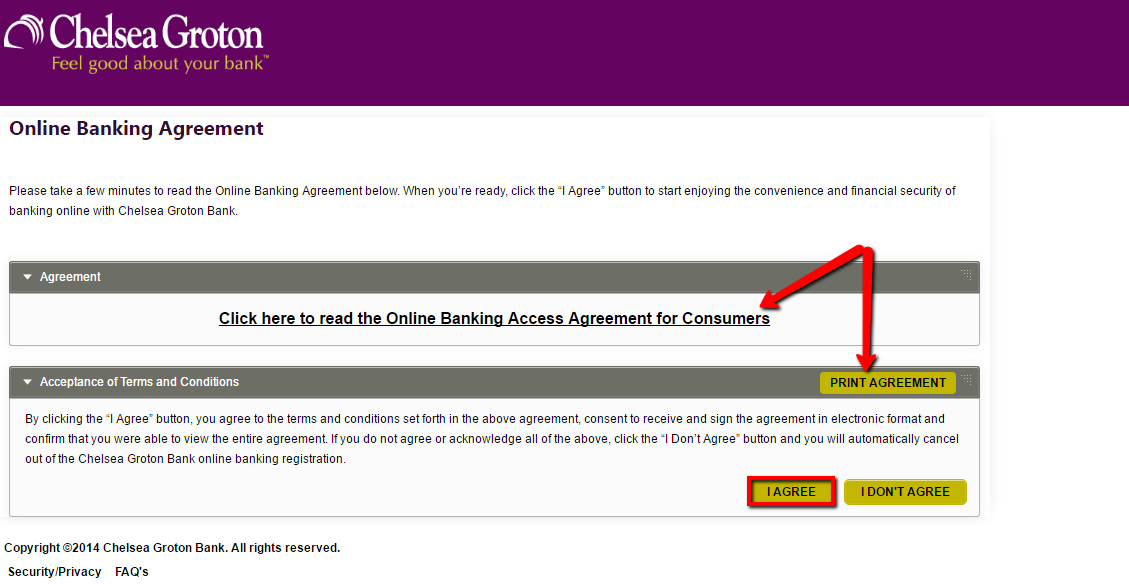
Step 3 – Enter all the fields in the enrollment form correctly and submit.
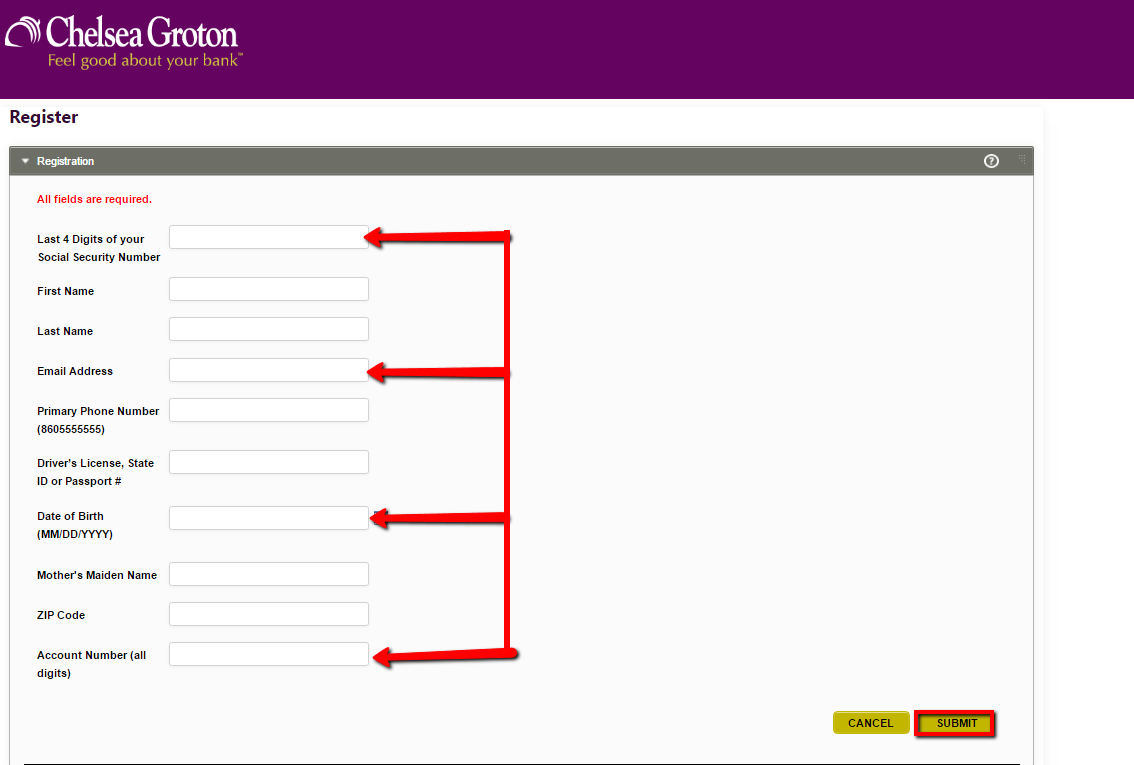
The bank will validate the information you provided before allowing you to proceed with the enrollment process
MANAGE CHELSEA GROTON BANK ONLINE ACCOUNT
When you enroll in the Chelsea Groton online banking service, you are allowed to:
- View statements and check balances.
- Pay bills online
- Schedule future payments
- Money Transfers between accounts
- Set real-time account alerts
- Use budget planners to make financial decisions
- Contact customer centre securely
Federal Holiday Schedule for 2025 & 2026
These are the federal holidays of which the Federal Reserve Bank is closed.
Chelsea Groton Bank and other financial institutes are closed on the same holidays.
| Holiday | 2025 | 2026 |
|---|---|---|
| New Year's Day | January 2 | January 1 |
| Martin Luther King Day | January 20 | January 19 |
| Presidents Day | February 17 | February 16 |
| Memorial Day | May 26 | May 25 |
| Juneteenth Independence Day | June 19 | June 19 |
| Independence Day | July 4 | July 3 |
| Labor Day | September 1 | September 7 |
| Columbus Day | October 13 | October 12 |
| Veterans Day | November 11 | November 11 |
| Thanksgiving Day | November 27 | November 26 |
| Christmas Day | December 25 | December 25 |








I am trying to access my checking account with Chelsea Groton Bank but do not know how to get there HELP