Encore Bank was established in 2007 to serve the people of Florida. In its decade-long reign the bank as invested in the right quality of staff members and a leadership team that helps to steer the bank to greater heights. It aims to develop a lasting relationship with its customer base in the community it serves.
- Branch / ATM Locator
- Website: https://www.encorebank.com
- Routing Number: 067016192
- Swift Code: Not Available
- Mobile App: Android | iPhone
- Telephone Number: +1 (877) 432-9664
- Headquartered In: Florida
- Founded: 2007 (18 years ago)
- Bank's Rating:
There is a lot you can do with your online banking account. However, you will first need to enroll in online banking with Encore Bank. It has an online platform through which accountholders with the bank can enroll in internet banking. The service is designed to make customer service reliable and convenient for customers. Through the online banking login account, you will be able to manage your bank account the way you want.
How to login
Using your login details, it is easy to gain access to your bank account. It involves submitting your details in order to access your account. You will need to remember the user account details that you created when enrolling in online banking. Use the steps below:
Step 1: Click here
Step 2: Go to the personal banking space
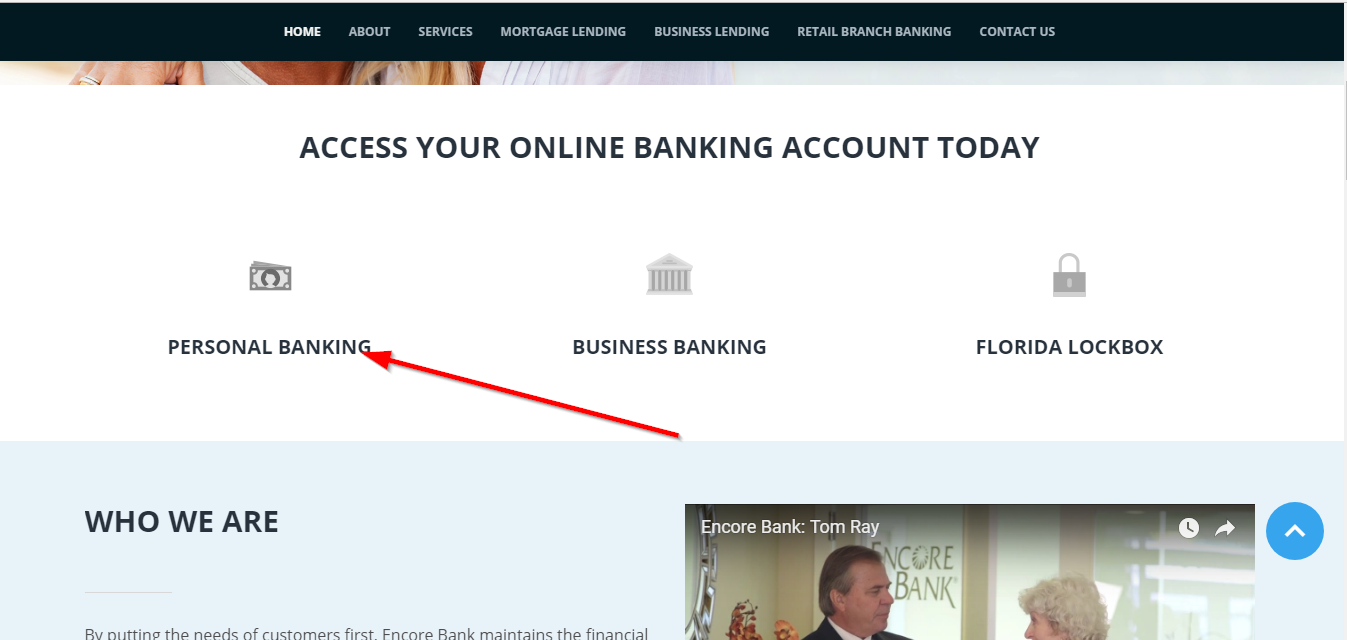
Step 3: Enter your username and password and then login
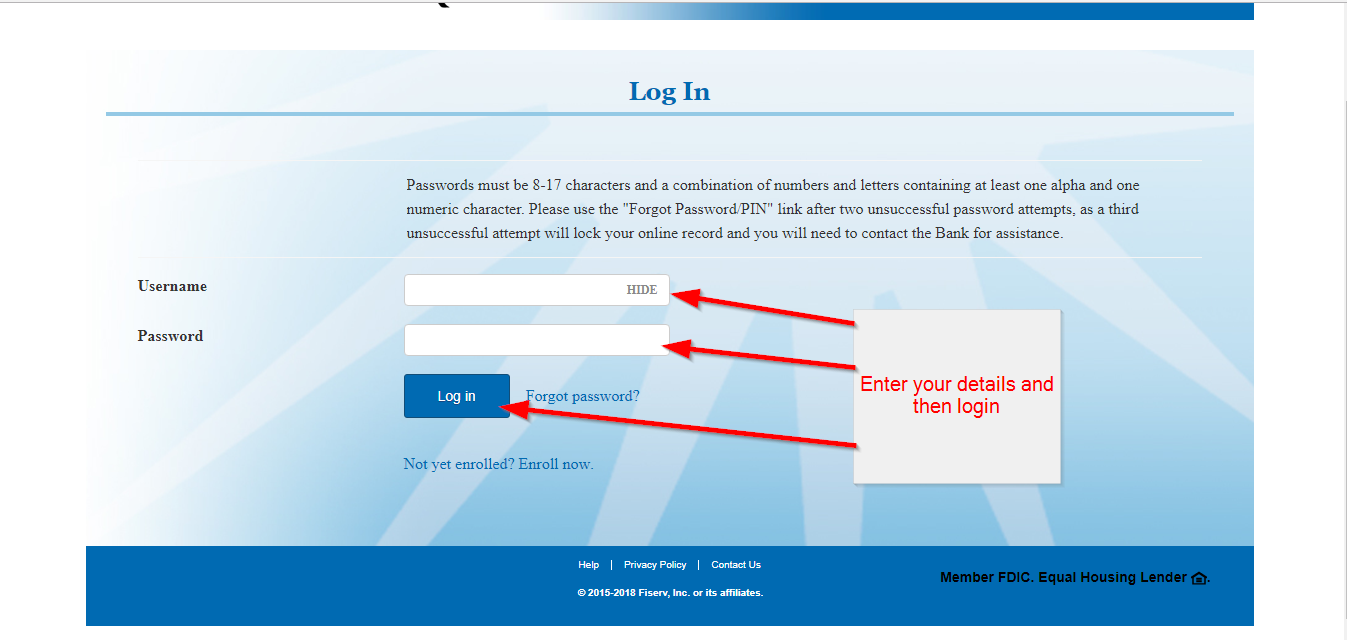
How to get a new password if forgotten
The whole process of accessing your account online will entail entering your password details. They have to be true to the type as of when you created them during the login process. If you happen to miss a character or a word, then you will not be able to access your bank account online. To get a new password if you have forgotten, use the following procedure:
Step 1: Click the forgot password phrase
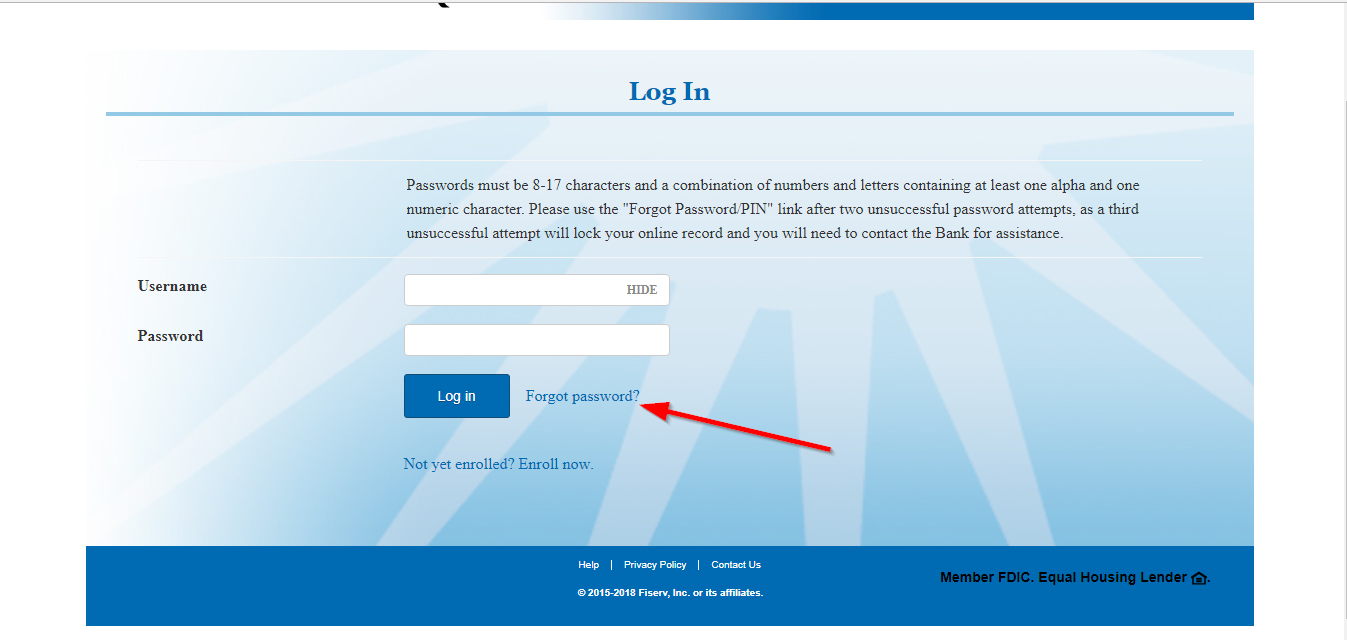
Step 2: Enter username, last 4 digits of your social security number and email address and then begin password reset.
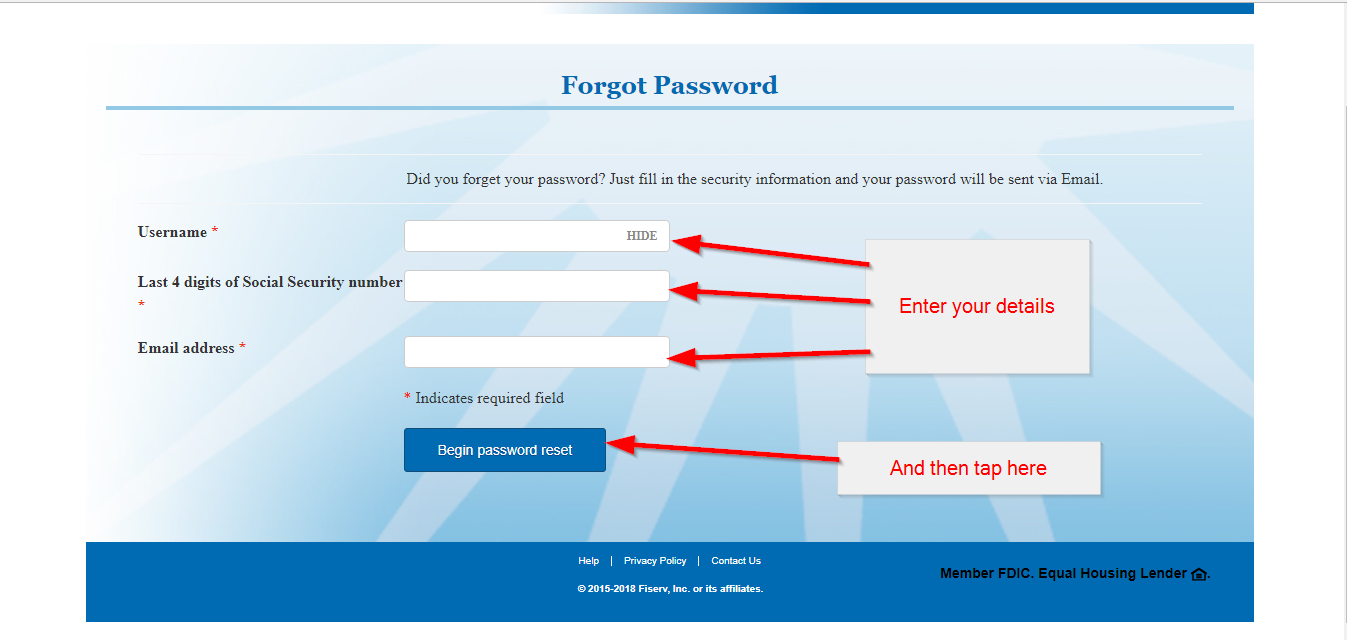
How to enroll
It is a process that seeks to introduce you, as the account holder, into the system. Once you go through the verification process successfully, you will be able to create your user account details and have access to your bank account online.
Step 1: Click the enroll now phrase
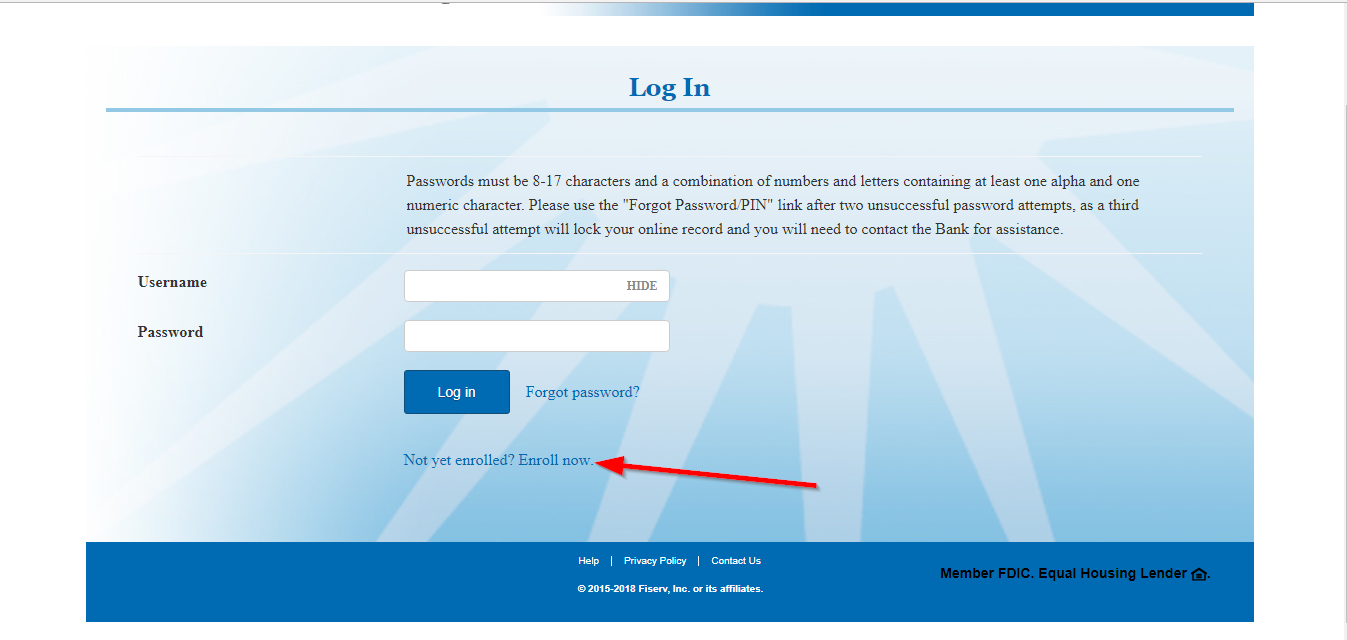
Step 2: Enter account number, social security number, date of birth, security question and answer, and email address and then enroll.
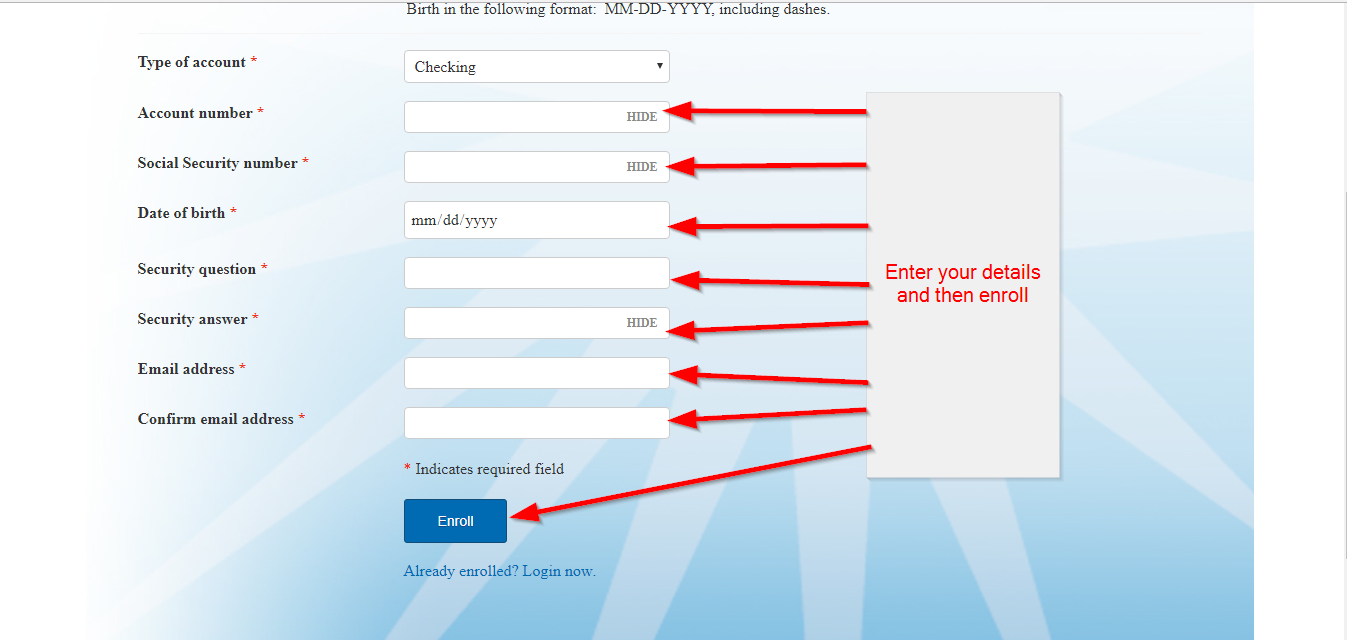
How to manage your bank account online
All the things that you used to do when you visited the bank will be possible when you enroll in online banking. Once you log in, you will be able to see all the details of your account. It is a secure platform that allows you to do things such as check your account balance, pay bills which are due, check your credit details and also when the repayments are due.
Federal Holiday Schedule for 2025 & 2026
These are the federal holidays of which the Federal Reserve Bank is closed.
Encore Bank and other financial institutes are closed on the same holidays.
| Holiday | 2025 | 2026 |
|---|---|---|
| New Year's Day | January 2 | January 1 |
| Martin Luther King Day | January 20 | January 19 |
| Presidents Day | February 17 | February 16 |
| Memorial Day | May 26 | May 25 |
| Juneteenth Independence Day | June 19 | June 19 |
| Independence Day | July 4 | July 3 |
| Labor Day | September 1 | September 7 |
| Columbus Day | October 13 | October 12 |
| Veterans Day | November 11 | November 11 |
| Thanksgiving Day | November 27 | November 26 |
| Christmas Day | December 25 | December 25 |







