eWAY is an omnichannel payment provider that operates worldwide. eWAY works via ecommerce and it processes credit card payments for merchants. In addition, the company offers a wide range of services like a mobile point of sale (mPOS) solution. eWAY was launched in the year 1998 by Matt Bullock with the aim of making payments easy. Since the inception of eWAY, the company has gradually grown and it now processes billions of payments worldwide for thousands of businesses.
- Website: https://www.eway.com.au
- Mobile App: Not Available
- Telephone Number: 1800 10 65 65
- Founded: 1998 (27 years ago)
- Company's Rating:
eWAY offers a simple, secure and reliable online payment gateway which is crucial for growth and success of a business. eWAY has more than twenty-five active merchants and the company has links to all major banks in Singapore, Malaysia, Hong Kong, New Zealand and Australia. In addition, the company has a level 1 PCI DSS certification so as to make sure all transactions are secure and confidential.
HOW TO LOGIN
You can easily access your eWAY account information whenever you want to. You just need the username and password that you provided during registration. To get started, follow the instructions below to login to eWAY:
Step 1 – Click here to open the website in a new tab, hover on “Login” and then click on the “MYEWAY” hyperlink located on the upper-right corner of the screen.
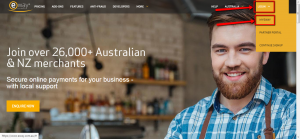
Step 2 – Enter your username and password that you used when signing up for an account and then click on the “Login” button. The password is case sensitive and hence, you need to pay attention.

You shouldn’t have problems logging into your eWAY account if the login details you provided are linked to your account. Note that you can also login to eWAY by using your preferred social media networks such as Facebook, Twitter, LinkedIn or Google plus account.
HOW TO RESET YOUR PASSWORD
Before you decide to reset the password, you should first confirm whether you are entering the username correctly. Your username is also the email address you used during registration. If you have lost your eWAY password and you want to access your account, the steps below will guide you on how to reset the password:
Step 1 – Click on the “Forgot Your Password?” link which is next to the login box if you cannot recall your password. You should be redirected to the password reset page where you will be prompted to enter some of your details.
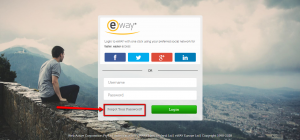
Step 2 – Enter your email address and then click on the “Send Email” button.
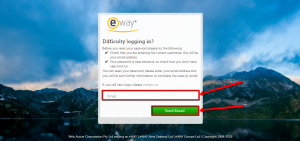
You should receive an email with information on how to set a new password within a few minutes. Ensure the email is correctly entered to avoid problems receiving password reset instructions.
HOW TO MAKE A PAYMENT
Step 1 – Open the site in a new tab by clicking here, hover on “Login” and then press on the “MYEWAY” hyperlink located on the upper-right corner of the screen. You must be logged in to authorize a payment online.
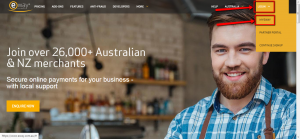
Note that you can also use Apple Pay to submit payments using your iOS device.







