G2A PAY is an online payment gateway that assists individuals to accept local payment, PayPal, credit and debit cards. The company has its headquarters in Hong Kong, Causeway Bay and it was founded in the year 2015. G2A PAY was created for modern online merchants to help them accept more than two hundred global payment methods from clients in more than 170 countries. G2A PAY provides the necessary tools that businesses of all sizes require to offer checkout experience to users.
- Website: https://pay.g2a.com
- Mobile App: Android | iPhone
- Telephone Number: +48 222 28 21 21
- Headquartered In: Outside US
- Founded: 2015 (11 years ago)
- Company's Rating:
Currently, G2A PAY has more than fifteen million active G2A wallet account users. G2A PAY is user friendly, accepts more than 80 different currencies, and supports twenty languages. The firm is committed to payment protection and security. It has a fraud protection on the highest level through advanced security systems.
G2A PAY has an informational website that keeps customers informed about the latest news, blogs and much more. You can find all the details concerning online payments, how to integrate to start accepting over 200 online payment methods, plugins for e-commerce and more. In addition, G2A PAY can help you raise brand awareness through product promotion.
HOW TO LOGIN
You can login using your social media or mobile. If you want to login via social media, click on the social icon that you need to use on the login page. If you already have a G2A PAY account and want to use the login details you used during registration, follow the steps below:
Step 1 – Click here to open the website in a new tab and then click on the “My G2A PAY” link which is located on the upper-right corner of the screen.

Step 2 – Enter the email address and password linked to your account, confirm you are not a robot by checking “I’m not a robot” box and then press on the “Log in” box.

You should have logged in if the email and password are correct and associated with your G2A PAY account. You can check the “Remember me” box if using your own computer. Doing so will enable your PC to recall your login information the next time you visit the site. Uncheck the box if using a public or shared computer.
HOW TO RESET/FORGOTTEN PASSWORD
Do not trouble yourself if you lose the password. Simply follow the steps below to retrieve it:
Step 1 – Click the “Forgot password” link if you cannot remember the current password for your G2A PAY account.
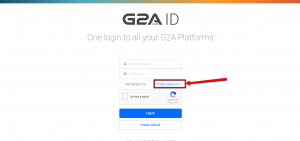
Step 2 – Enter your email address, check the “I’m not a robot” box and then click on the “Send” box.

You should receive an email containing instructions on how to set a new password after a short while. Make sure the email is typed correctly and linked to your G2A PAY account.
HOW TO MAKE A PAYMENT
Step 1 – Open the site in a new tab by clicking here and click the “My G2A PAY” link which is located on the upper-right corner of the screen. Note that you must be logged in to make a payment online.







