Katahdin Trust Company has been treating each customer differently based on their financial needs since 1918. It started with only one branch and it has since grown to about 16 branches across Maine. As a community bank, it is able to reach out to its customers through offering modern banking solutions in its 16 locations.
- Branch / ATM Locator
- Website: https://www.katahdintrust.com
- Routing Number: 011202392
- Swift Code: Not Available
- Mobile App: Android | iPhone
- Telephone Number: 1-855-331-3221
- Headquartered In: Maine
- Founded: 1918 (107 years ago)
- Bank's Rating:
Any account holder looks to find a way through which they can manage their bank accounts remotely and in a secure environment. Katahdin Trust Company offers reliable internet banking solutions to its customers. Managing a bank account is the same as managing your details on your mobile phone. Your bank account will be away once you successfully enroll in internet banking. However, new users will have problems when it comes to getting started. That is why we have prepared a guide below to help you navigate the platform with ease.
How to login
The journey to your online banking experience will be real in this position. It is vital that you do not share any login detail of your account with anyone. This is mostly to prevent any fraudulent activities that may take place in your account. To get started, you will need your login details and then follow the steps below:
Step 1: Click here
Step 2: Enter your username and password and then Go
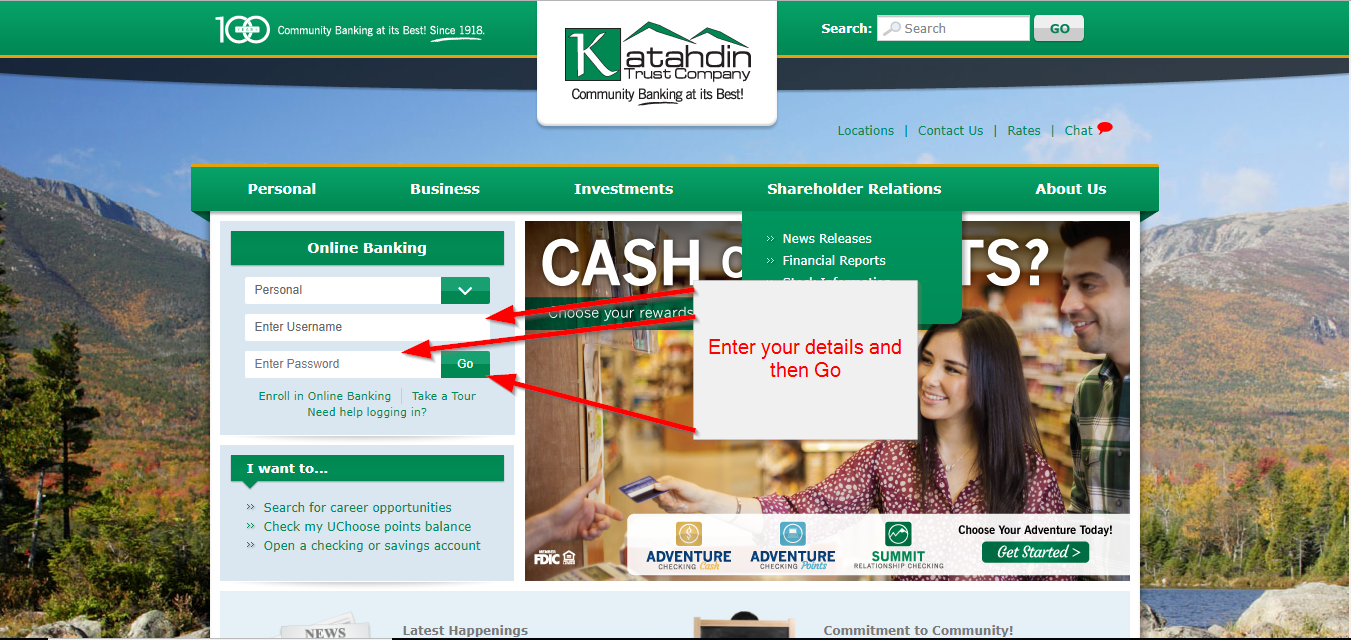
How to get a new password if forgotten
When you forget your current password, you have to get a new one. Use the steps below to do that:
Step 1: Click the phrase as shown below
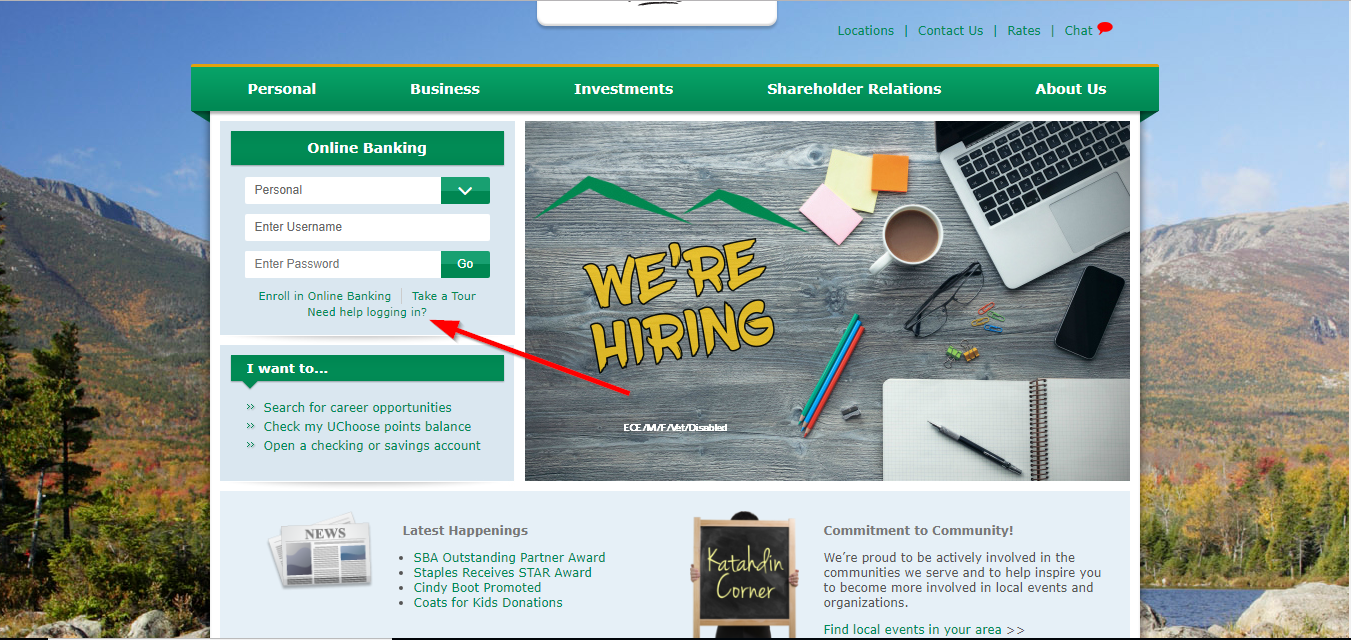
Step 2: Select I forgot my password and then tap as shown below
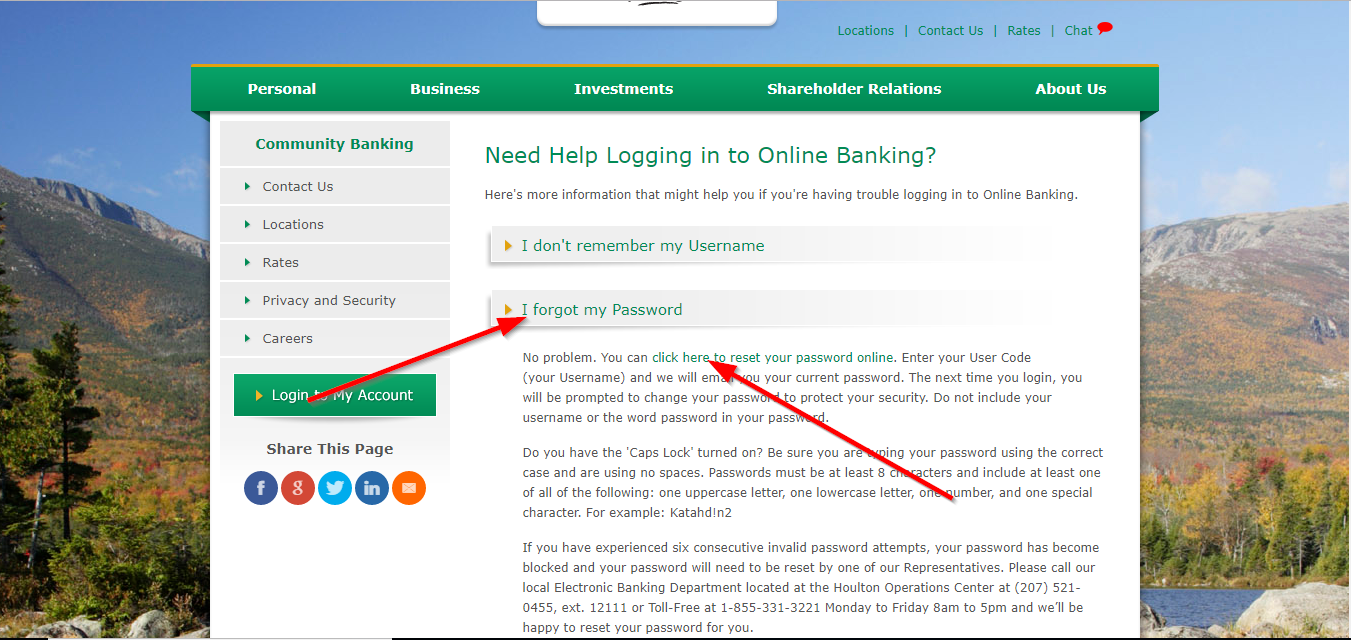
Step 3: Enter your username, last 4 digits of your social security number and email address and then reset password.
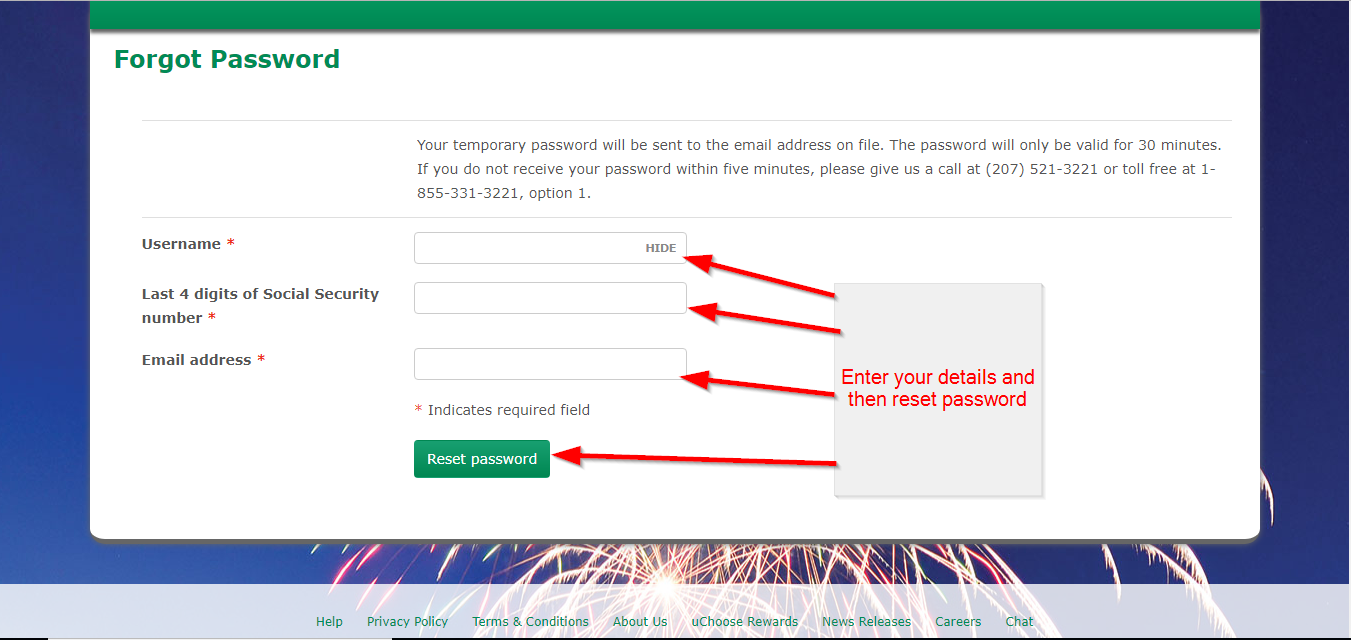
How to enroll
You do not have to worry about this process as you do not have to repeat it once you are successful. It is a one-time process that allows you to register your bank account in online banking. As a new user, you will need to follow the procedure below in order to sign up:
Step 1: Click enroll in online banking phrase
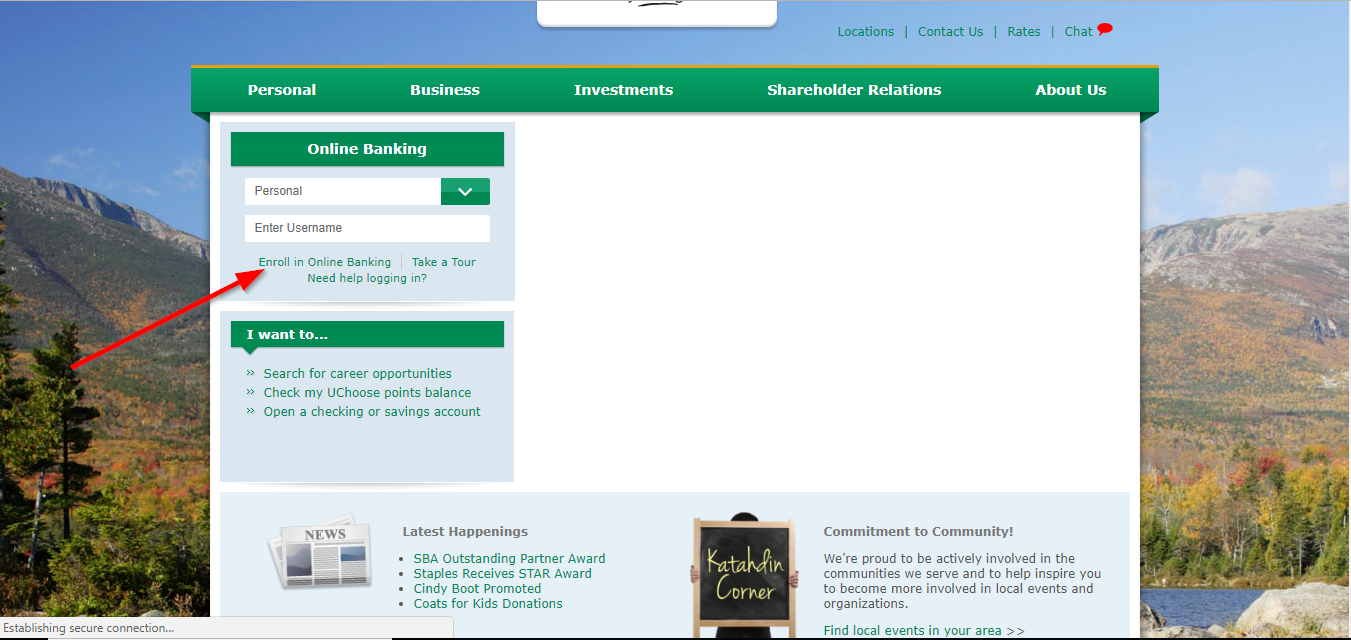
Step 2: Enter account number, social security number, PIN, and email address and then enroll.
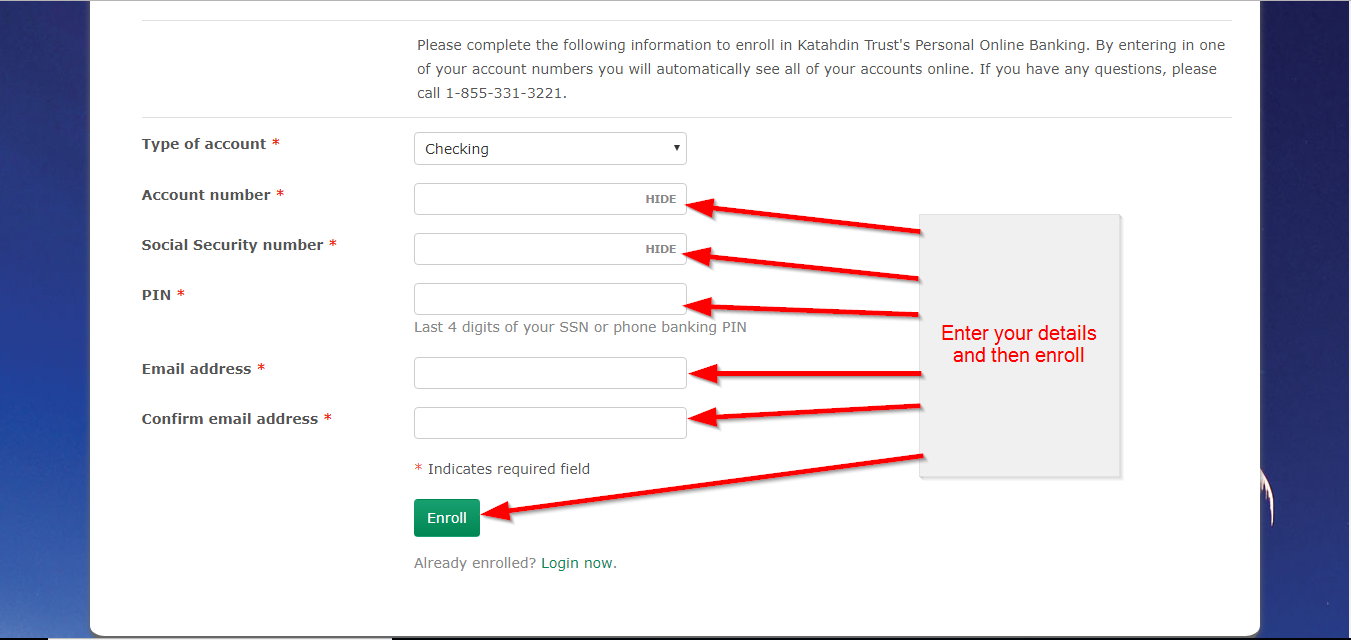
How to manage your bank account online
Getting to navigate your user account is easy. All you need is to first explore the online platform to see what it has in store for you. The layout is simple to help you get by in terms of what you want to do or the details of your account you want to access. If you want to access the transaction history of your bank account, you can get the eStatement right away and check the activities of your account. Also, it allows you to deposit checks without the need to travel to your bank branch in person.
Federal Holiday Schedule for 2025 & 2026
These are the federal holidays of which the Federal Reserve Bank is closed.
Katahdin Trust Company and other financial institutes are closed on the same holidays.
| Holiday | 2025 | 2026 |
|---|---|---|
| New Year's Day | January 2 | January 1 |
| Martin Luther King Day | January 20 | January 19 |
| Presidents Day | February 17 | February 16 |
| Memorial Day | May 26 | May 25 |
| Juneteenth Independence Day | June 19 | June 19 |
| Independence Day | July 4 | July 3 |
| Labor Day | September 1 | September 7 |
| Columbus Day | October 13 | October 12 |
| Veterans Day | November 11 | November 11 |
| Thanksgiving Day | November 27 | November 26 |
| Christmas Day | December 25 | December 25 |







