Luxury Card offers card members a special service and style for their credit cards. Apart from the glamorous design, they offer rewards for airfare, merchandise and gift cards.
- Website: http://www.luxurycard.com/
- Mobile App: Not Available
- Telephone Number: 844-589-2273
- Company's Rating:
Credit cards have never looked better than a Luxury Card. But it’s not just about fancy looks. Luxury Card’s website allows its card members to monitor their card’s activity online, manage their many varieties of rewards they offer and so much more. To learn how to enroll for a new online account, log in or even renew your password, follow the steps provided in the guideline below.
HOW TO LOGIN
Step 1– Open your preferred web browser and enter http://www.luxurycard.com/
Step 2– Click the list icon on the right to see all the options. Under the tab Resources, click Cardmember Login.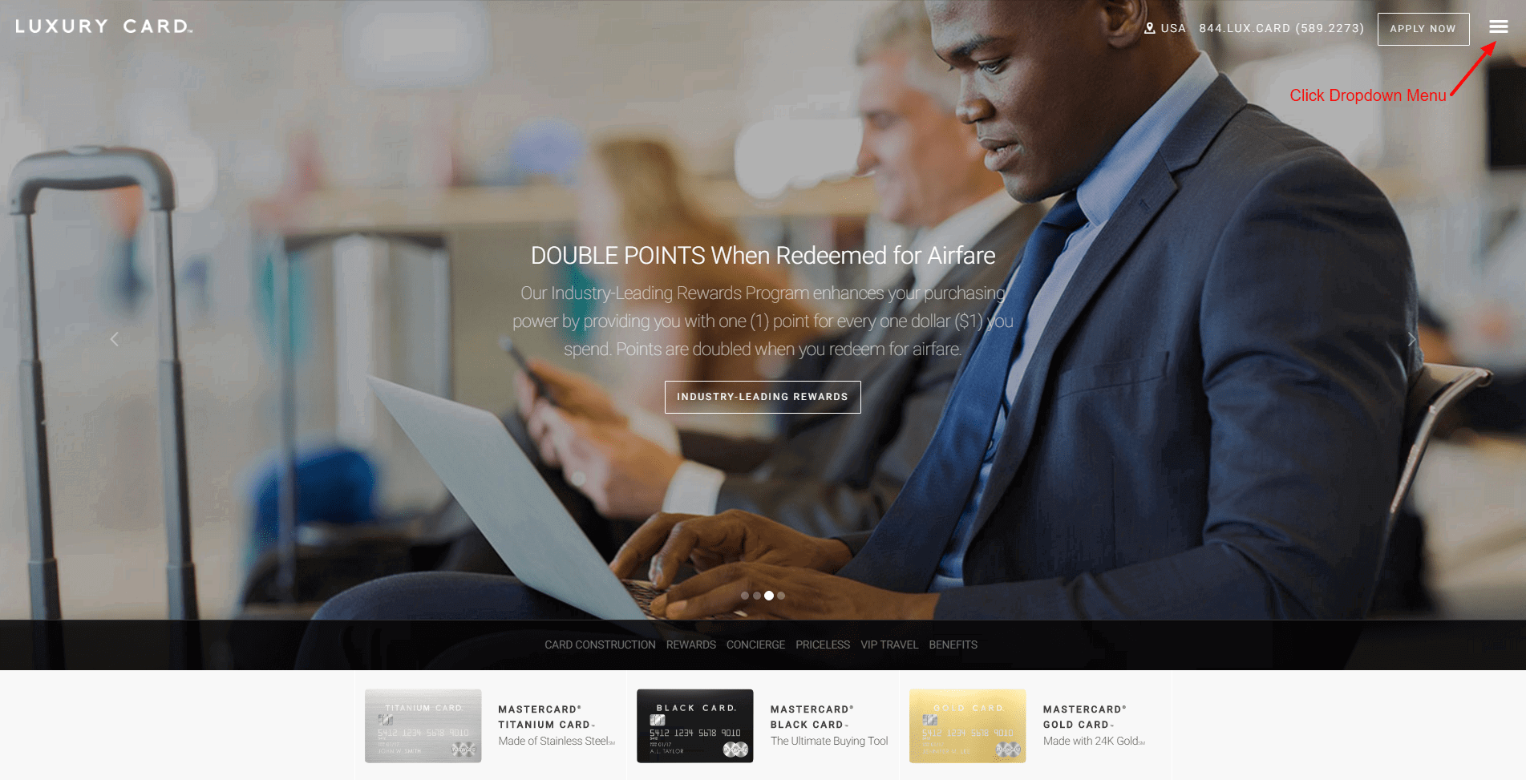
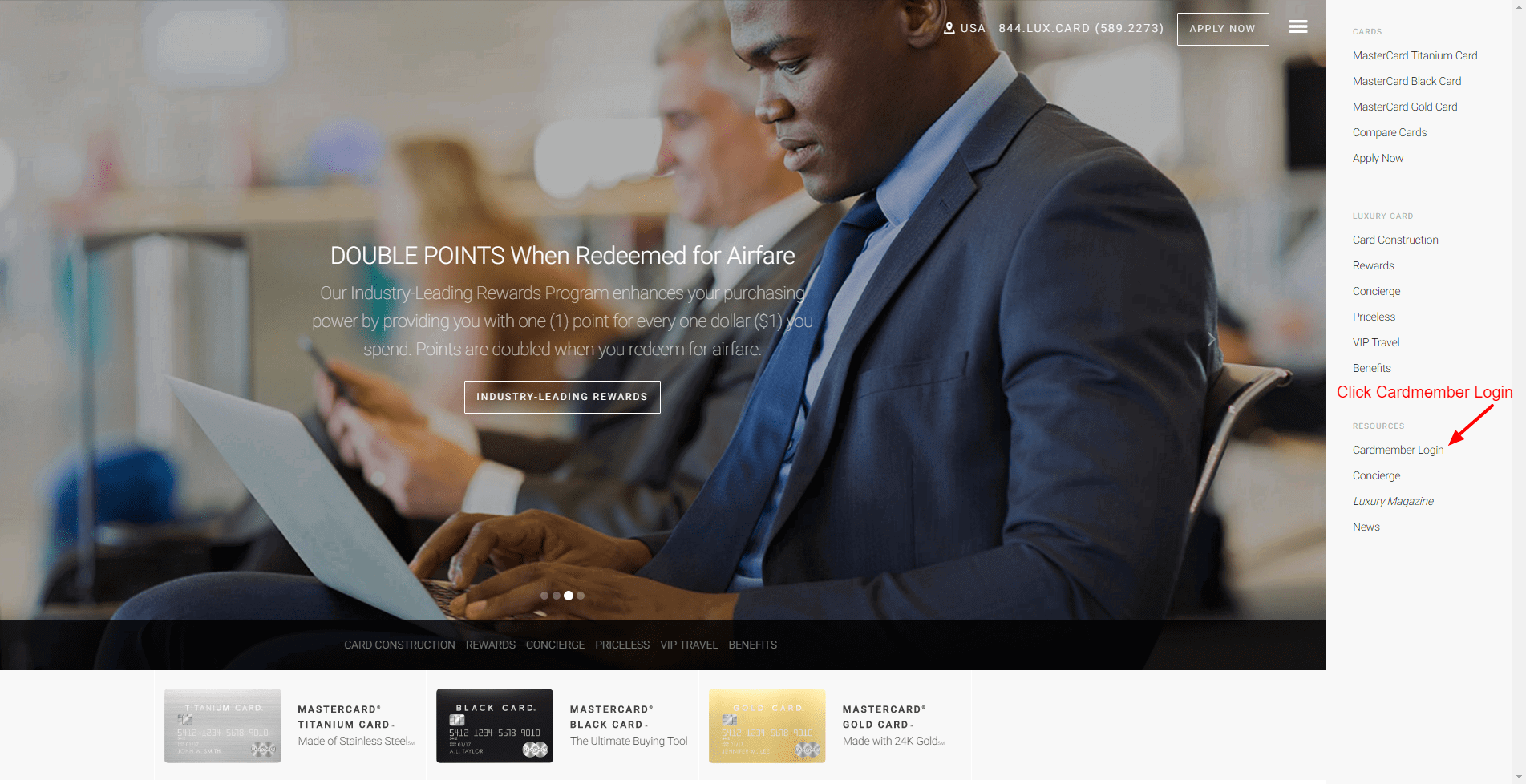
Step 3- A new page will open with Login information. Enter your username and password and click the Log In button.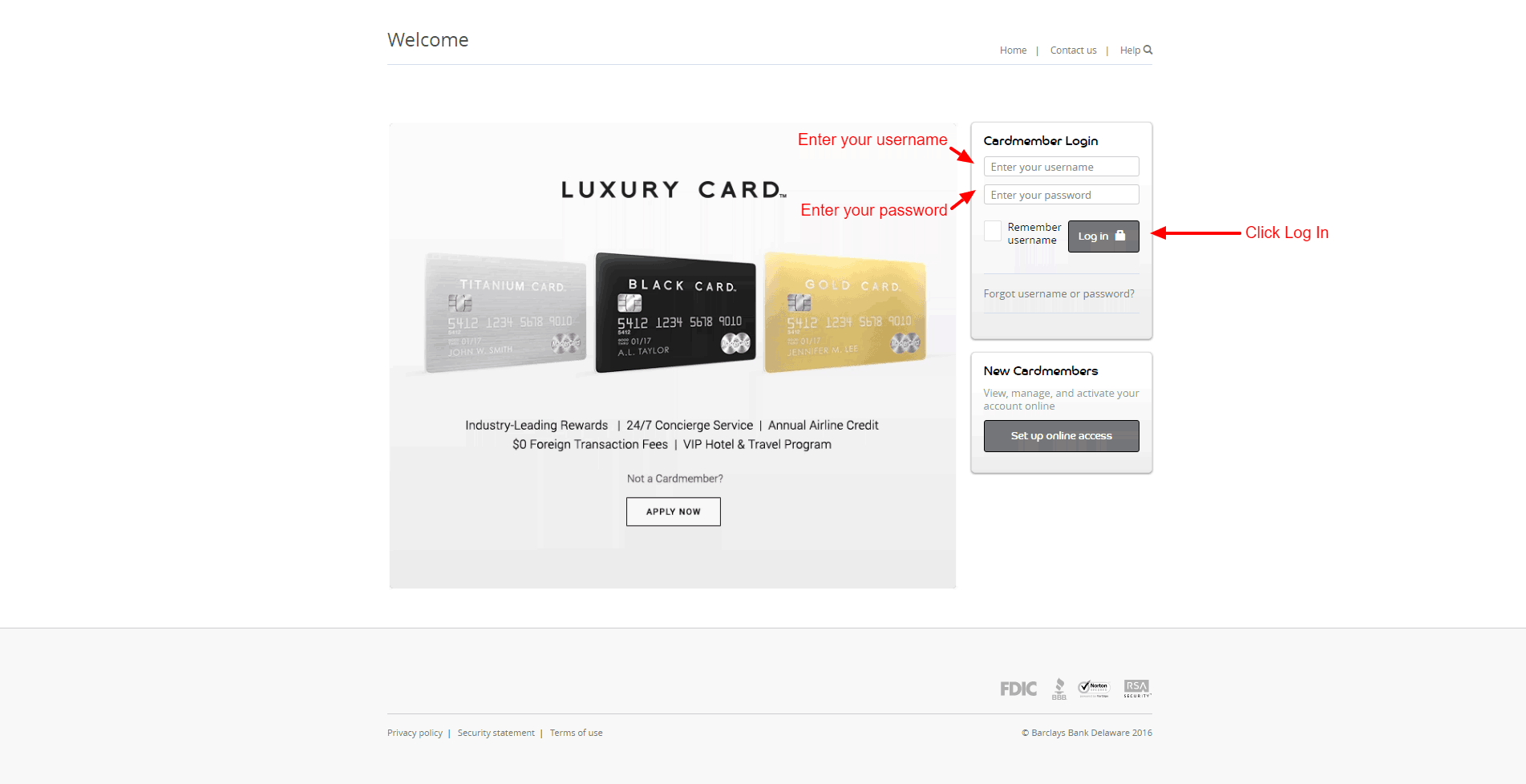
If you are entered your login credentials correctly, you will be able to access your online account and manage your credit card activity.
FORGOT PASSWORD?
To retrieve your username or password, just start as you would to signing in and follow the steps above:
Step 1- In the same Login page, select the link that reads Forgot username or password? 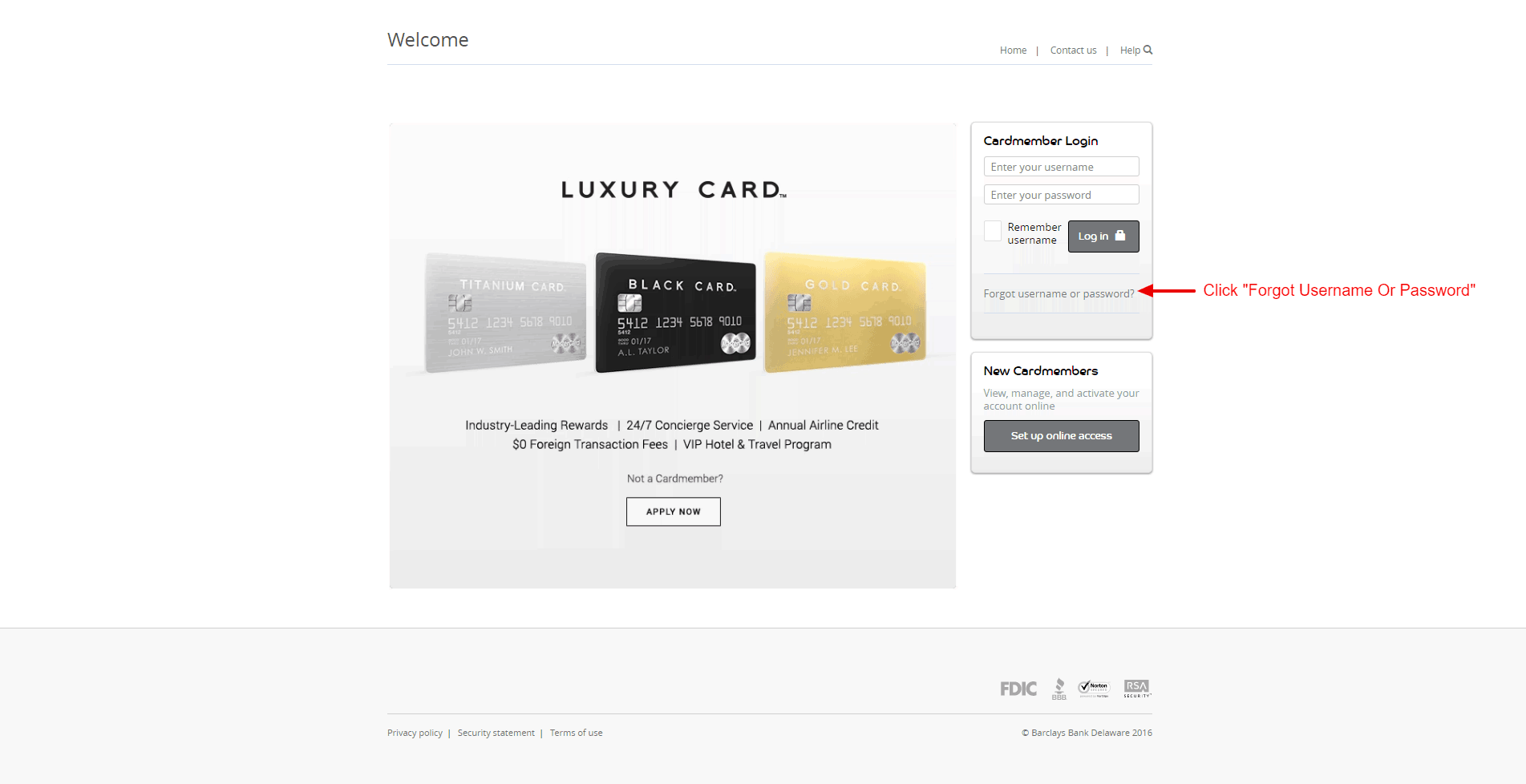
Step 2- Enter the last four digits of your Social Security Number, Date of Birth and your Account Number. Click Continue.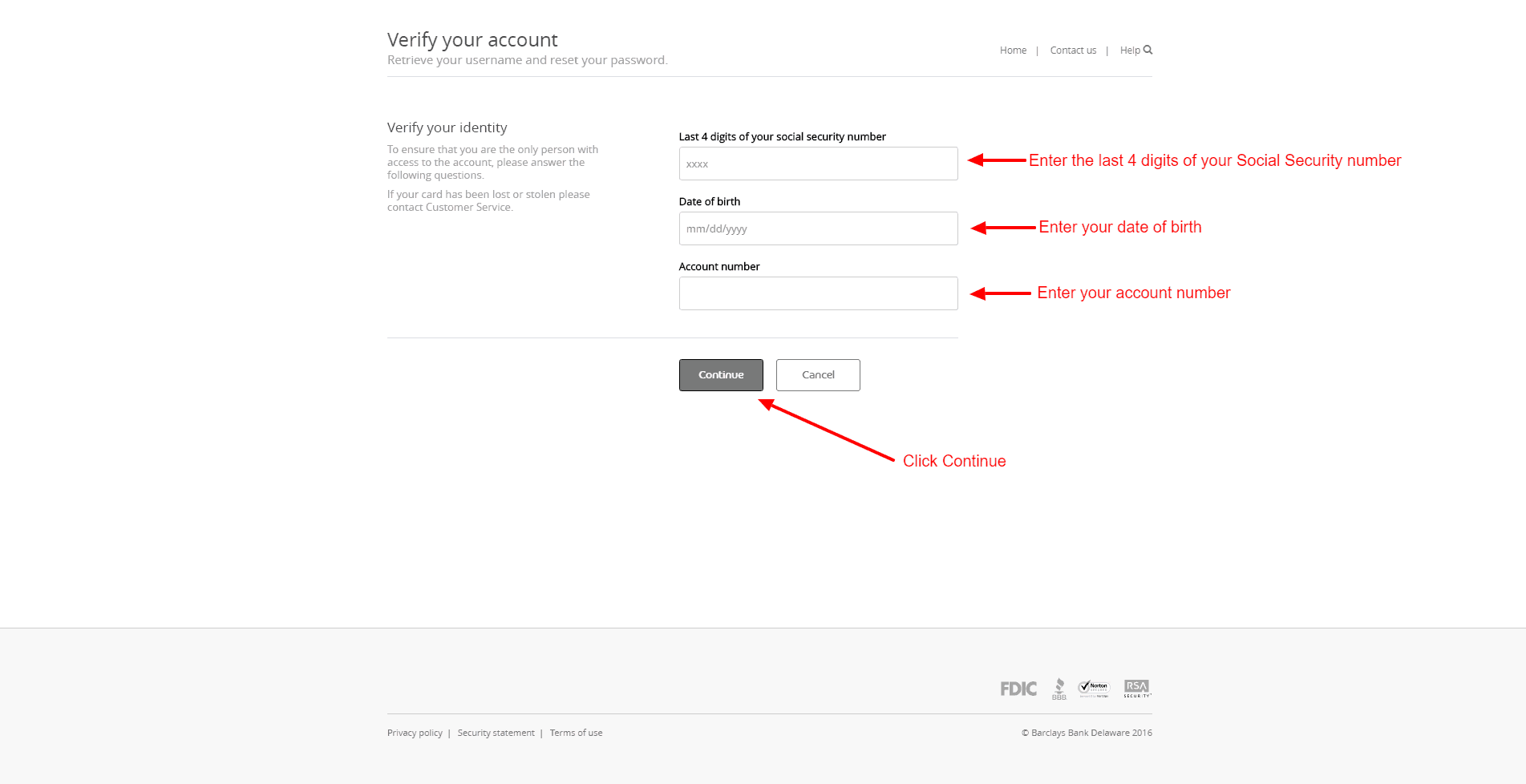
Follow any additional steps after verifying your identity, until you have access to renew your password.
HOW TO ENROLL
To learn how to enroll, follow these simple steps:
Step 1- Start as you would have to log in, clicking the icon in the top right corner and clicking link Cardmember Login.
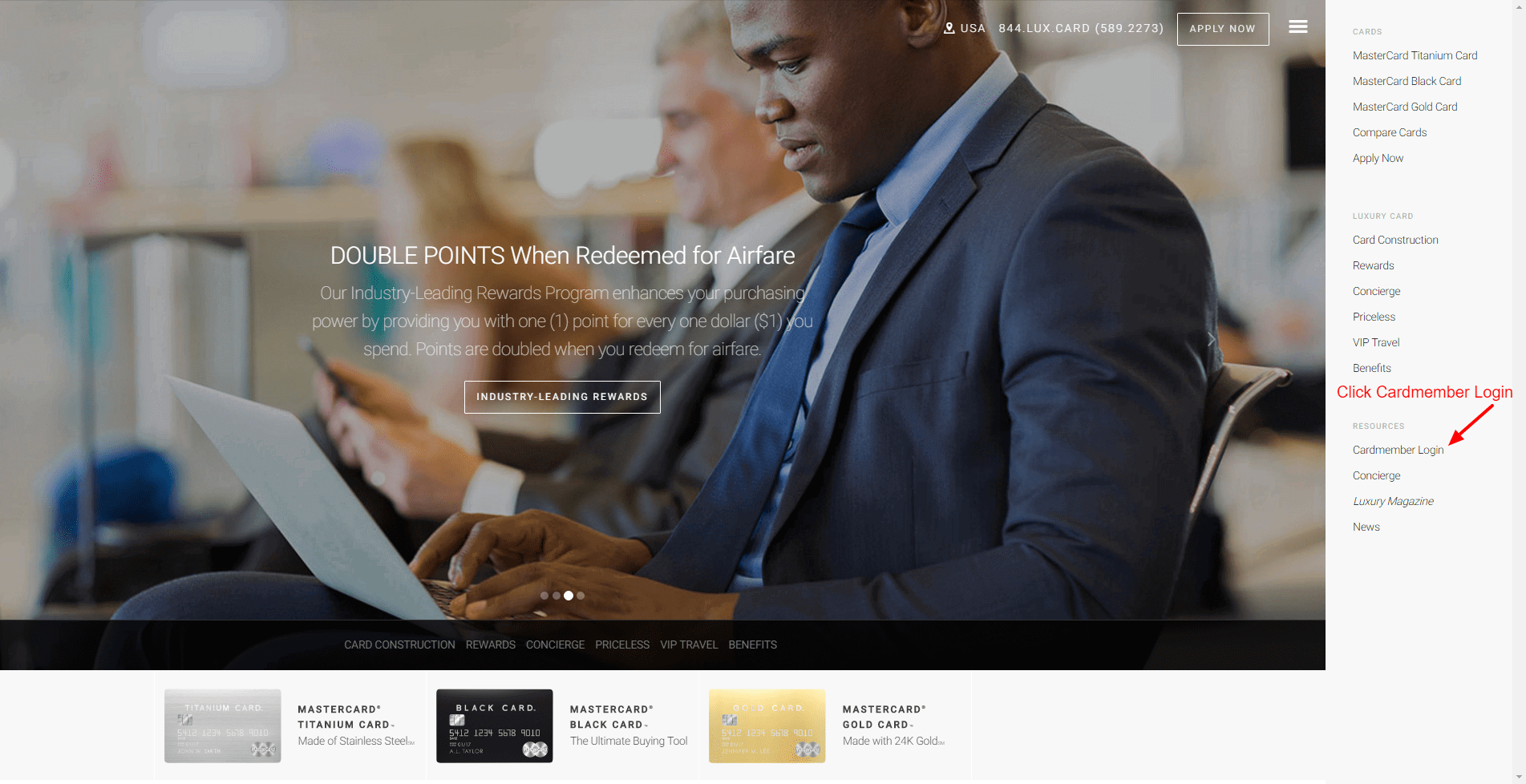
Step 2- In the same Login page click the button under the login entry fields, Set Up Online Access.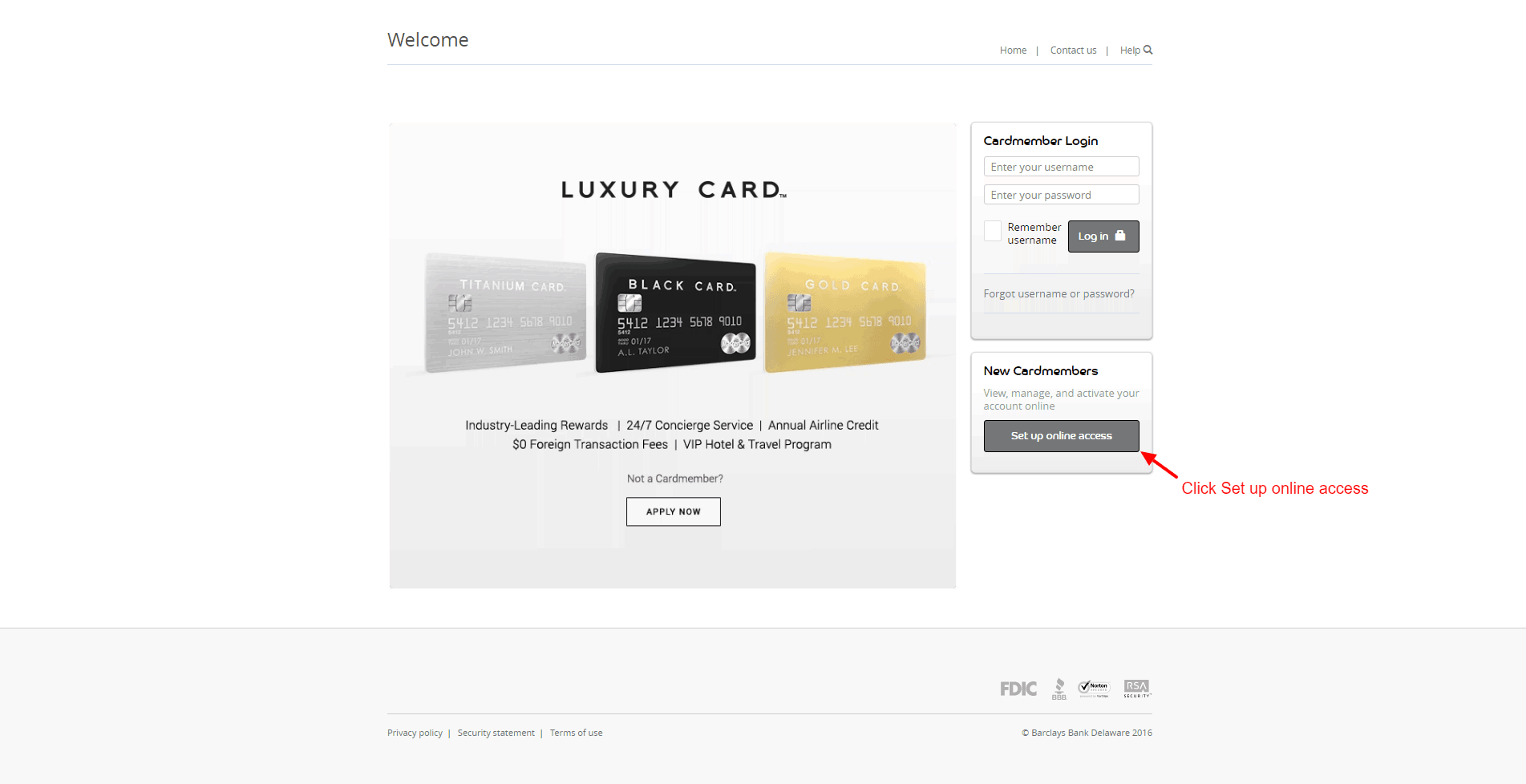
Step 3- Enter requested information to verify your identity, including Social Security Number, Date of Birth and Account Number. Then, choose your username and password and click Continue.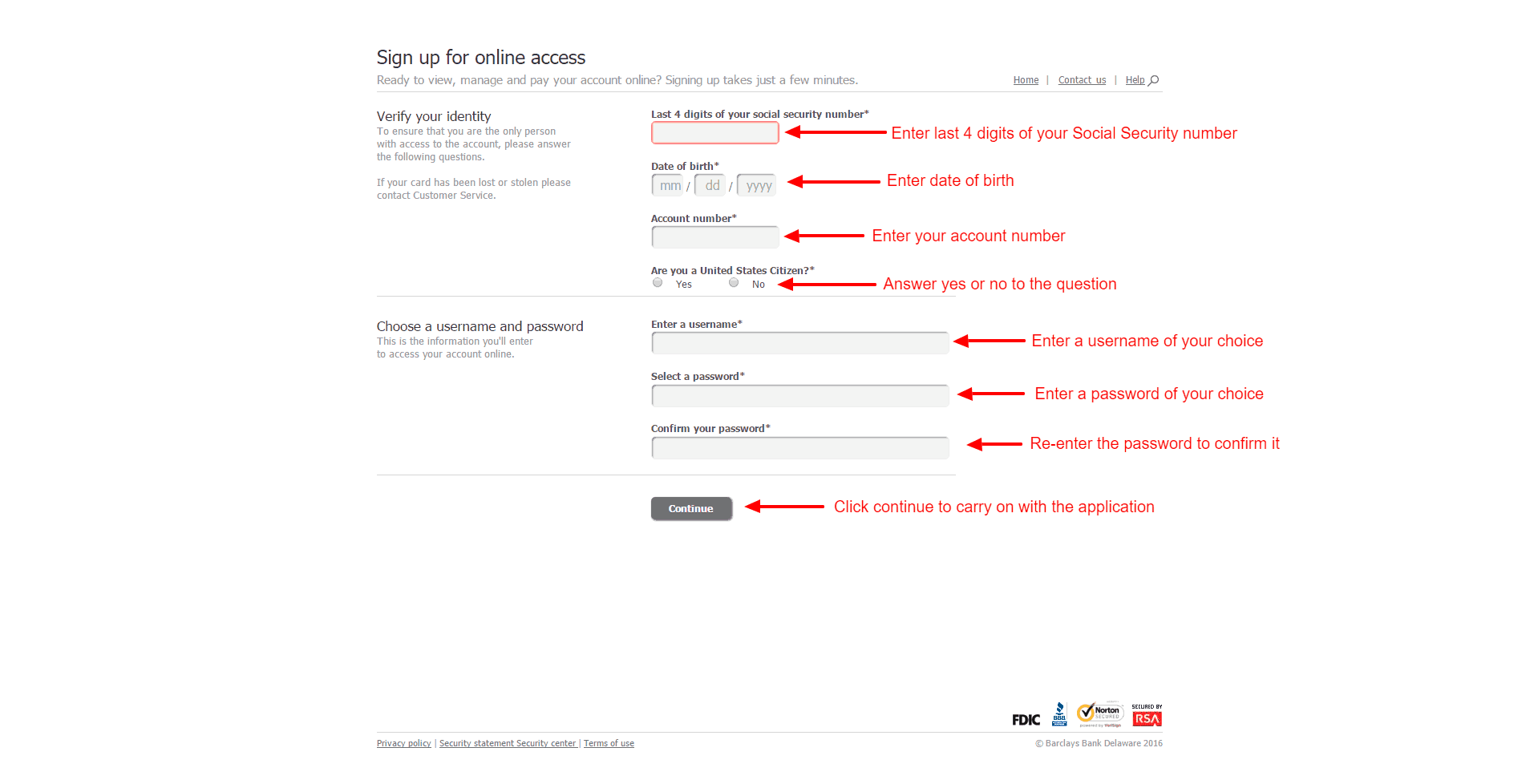
Follow any additional steps required to complete the registration process, until you receive confirmation your online account has been created and you are able to log in.



 (7 votes, average: 3.43 out of 5)
(7 votes, average: 3.43 out of 5)


