In 1969, Esso Employees Credit Union – EECU – was formed, with operations based in the old AMP Building at Circular Quay in Sydney. Much has changed since EECU was established. Today Nexus Mutual is a growing credit union with over 6,000 members across Australia and beyond.
- Branch / ATM Locator
- Website: https://www.nexusmutual.com.au/
- Routing Number:
- Swift Code: Not Available
- Mobile App: Android | iPhone
- Telephone Number: 1300-65-33-28
- Headquartered In: Outside US
- Founded: 1969 (56 years ago)
- Bank's Rating:
Nexus Mutual EECU Limited allows you stay in control of your finances with its internet banking service. Nexus Mutual’s online banking facility is accessible 24/7 anywhere in the world. Provided you enroll for online banking service, you can bank at your convenience at home or in the office. To access the service, you need to be connected to the internet. The following guide will help personal account holders at Nexus Mutual EECU Limited access online banking service.
HOW TO LOGIN
Provided you have registered for online banking and have valid login credentials, please follow the steps outlined below to login:
Step 1- Click this link https://www.nexusmutual.com.au/ to open Nexus Mutual EECU Limited website
Step 2- In homepage, click LOGIN link to access login page
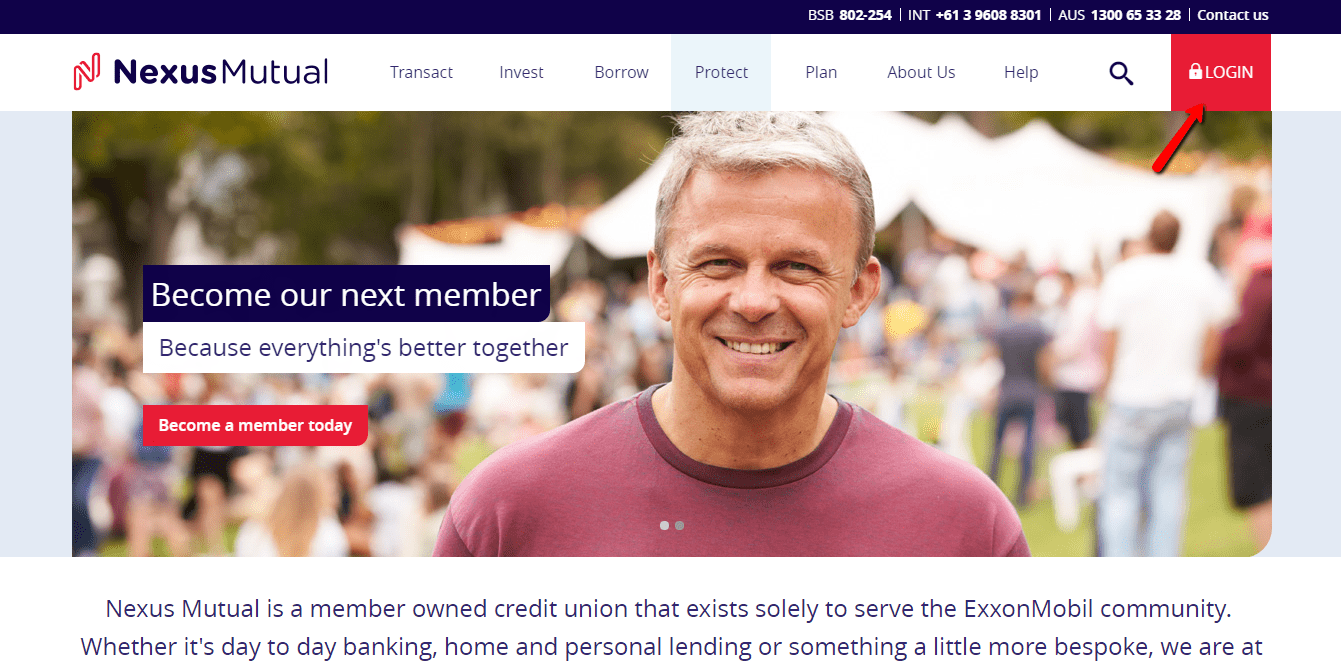
Step 3- Please enter your Member number and password, then click Login

If the online banking system approves your login credentials, you will access your online banking account.
FORGOTTEN PASSWORD/LOG ID?
If you have forgotten your online banking password, please follow the steps outlined below to set a new one:
Step 1- In the login page, click the shown link below to reset your password
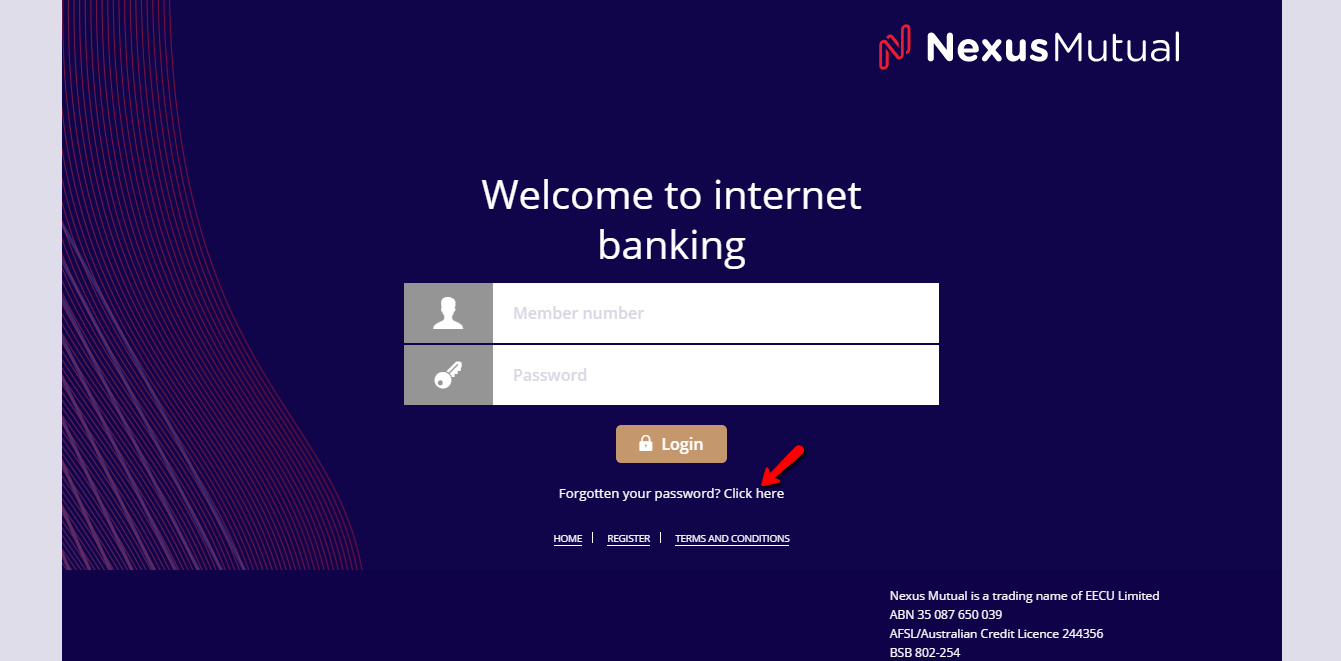
Step 2- Scroll down and fill in the requested details, then click Next
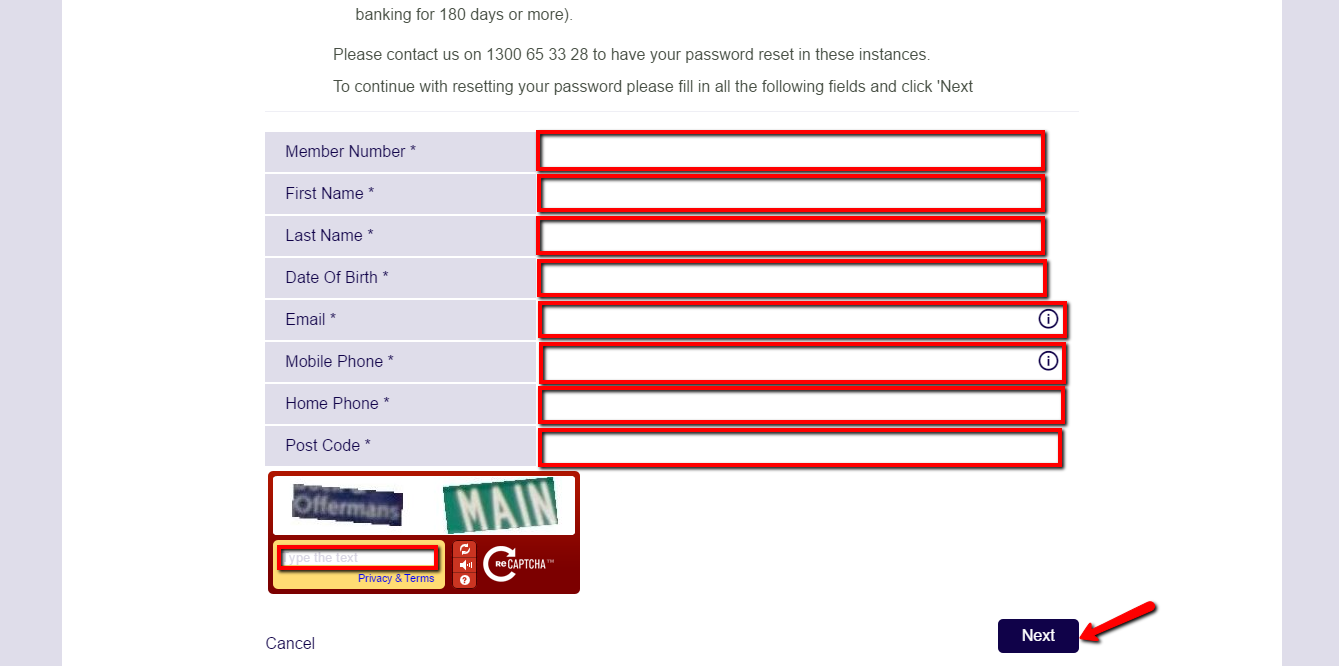
You will be able to reset your password after the system approves your account details. If you have problems resetting your password, please call the bank at 1300-65-33-28 for assistance.
HOW TO ENROLL
Personal account holders at Nexus Mutual EECU Limited can enroll for the online banking service through steps outlined below:
Step 1- In the login page, click REGISTER link
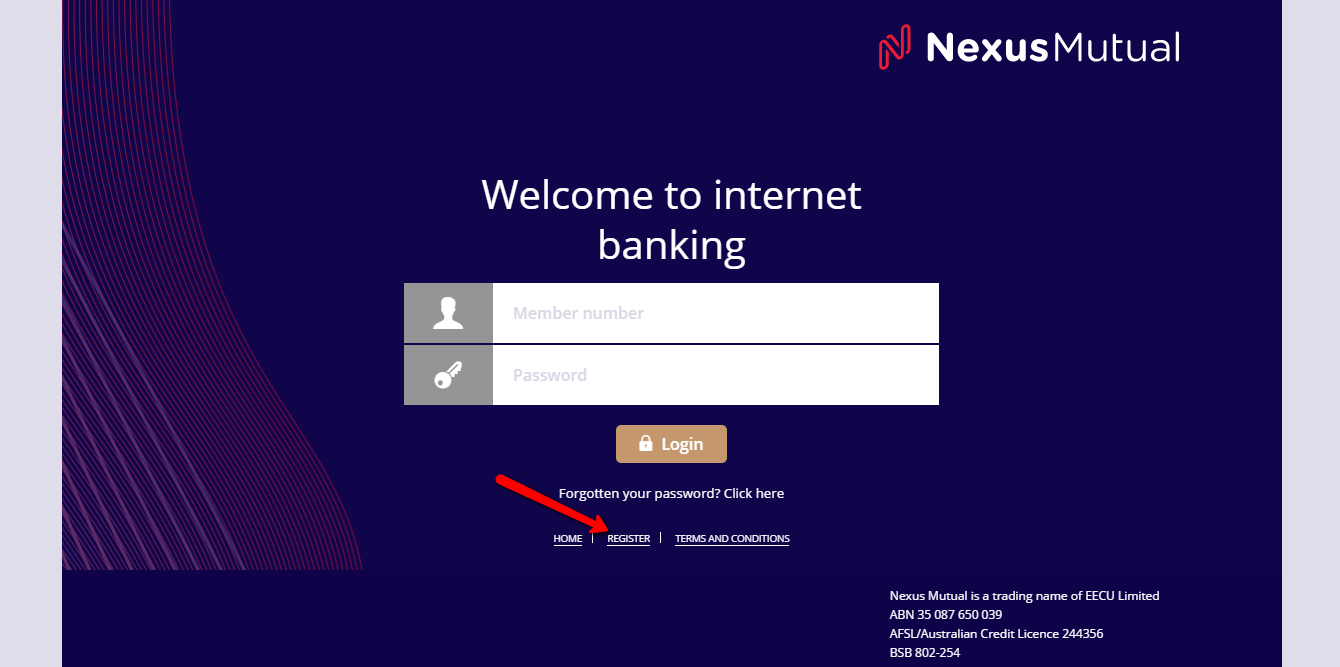
Step 2- Please fill in the requested details in the application form and submit signed and dated form to your local branch
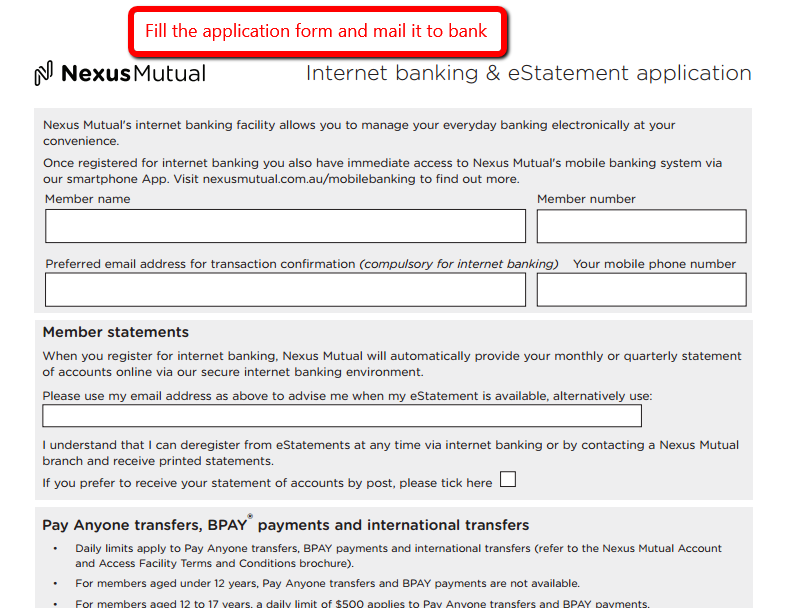
An email will be sent to you at your preferred email address once your online banking account is set up. Please use the ‘Forgotten your Password’ functionality on the internet banking ‘Log in’ screen to generate a temporary password for your first login. The temporary password will be sent to your registered mobile phone number. You will have to change the password to one of your choice during the first login.
MANAGE NEXUS MUTUAL EECU LIMITED ONLINE ACCOUNT
With all the features you expect from online banking service, you can
- Check account balances
- Pay bills with BPAY®
- Transfer funds between Nexus Mutual accounts
- Transfer funds overseas via an international money transfer
- Pay anyone
- Activate Visa card or rediCARD
- Change address or contact details
Federal Holiday Schedule for 2025 & 2026
These are the federal holidays of which the Federal Reserve Bank is closed.
Nexus Mutual EECU Limited and other financial institutes are closed on the same holidays.
| Holiday | 2025 | 2026 |
|---|---|---|
| New Year's Day | January 2 | January 1 |
| Martin Luther King Day | January 20 | January 19 |
| Presidents Day | February 17 | February 16 |
| Memorial Day | May 26 | May 25 |
| Juneteenth Independence Day | June 19 | June 19 |
| Independence Day | July 4 | July 3 |
| Labor Day | September 1 | September 7 |
| Columbus Day | October 13 | October 12 |
| Veterans Day | November 11 | November 11 |
| Thanksgiving Day | November 27 | November 26 |
| Christmas Day | December 25 | December 25 |






