Nordea Bank Danmark is one of the subsidiaries of Nordea – the largest Scandinavian financial group. The bank is has its headquarter in Copenhagen, Denmark. Nordea, the parent organization, has 300 banks across the Nordic countries. Nordea Bank Danmark was established in 1997.
- Branch / ATM Locator
- Website: http://www.nordea.dk/
- Routing Number:
- Swift Code: NDEADKKK
- Mobile App: Android | iPhone
- Telephone Number: 70333333
- Headquartered In: Outside US
- Founded: 1997 (29 years ago)
- Bank's Rating:
Online banking from Nordea Bank Danmark provides an easy overview of your finances, accounts, insurance deposits and mortgages. With online banking you can transfer money and pay bills at your convenient time provided you have access to the internet. Online banking is available 24/7. Provided you have an account at Nordea Bank Danmark, you can access online banking service after enrolling. The guide below will help individuals with account access online banking service.
HOW TO LOG IN
Online banking service is only accessible to those who have online banking credentials. If you already have your online banking credentials, please follow the steps shown below to login:
Step 1- In your browser, open this link http://www.nordea.dk/ to access Nordea Bank Danmark website
Step 2- In homepage, hover cursor hover the sign in tab, then click Netbank link in the Private section
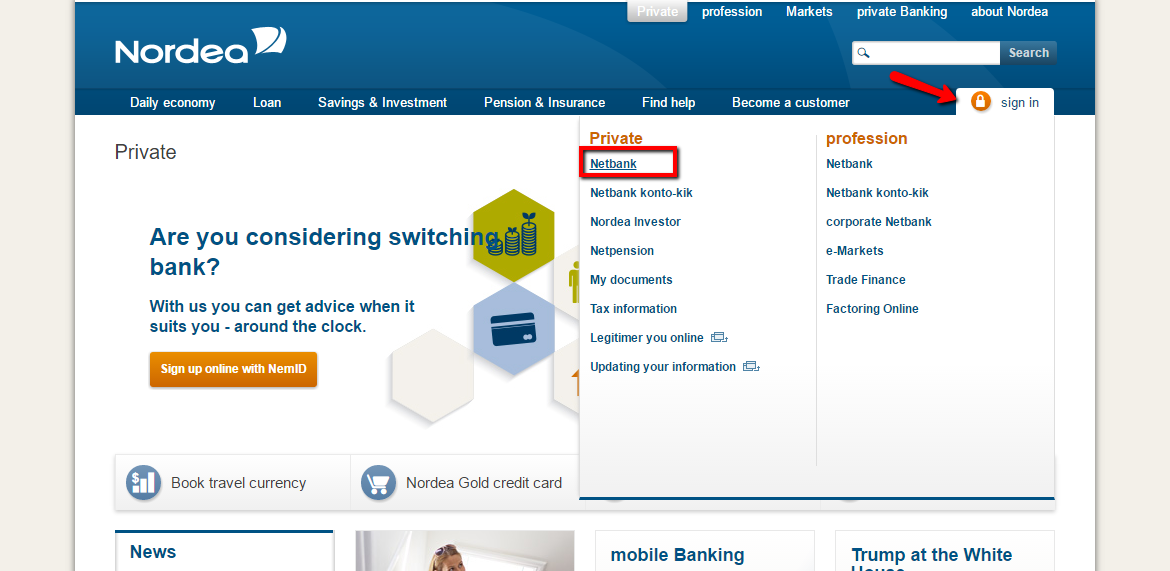
Step 3- If you use NemID, provide requested details, if not, click sign in tab to provide your login credentials
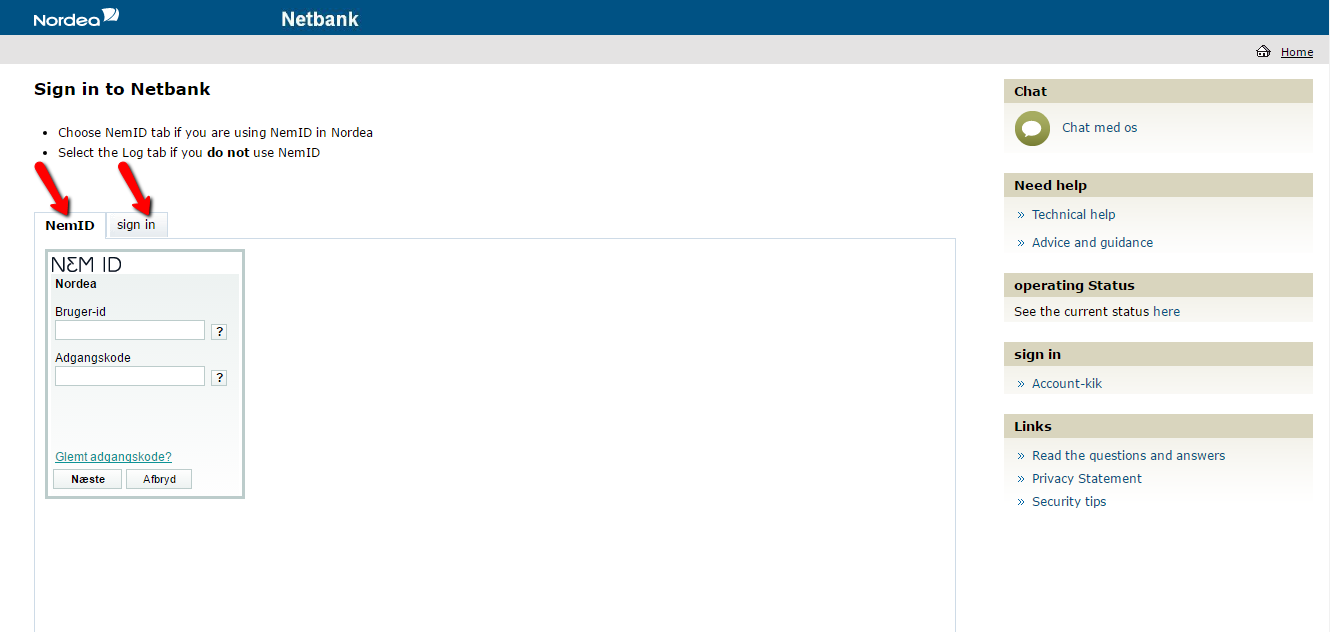
Provided the credentials are correct, you will be able to access your online banking account.
FORGOTTEN PASSWORD/LOG ID
Online banking users at Nordea Bank Danmark can call customer care at 70 33 33 33 for assistance if they are unable to recall their login credentials or have problem accessing their online banking credentials.
HOW TO ENROLL
If you already have a personal account at Nordea Bank Danmark, please follow the steps outlined below to enroll:
Step 1- In homepage, click Become a customer link
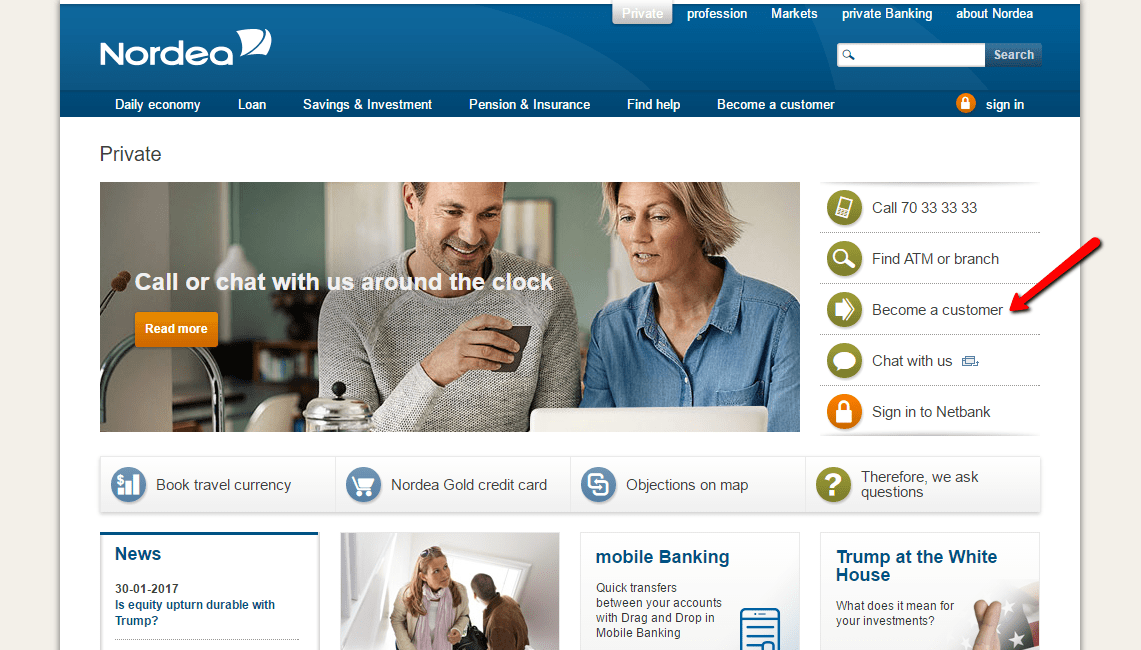
Step 2- Click the shown button below to proceed
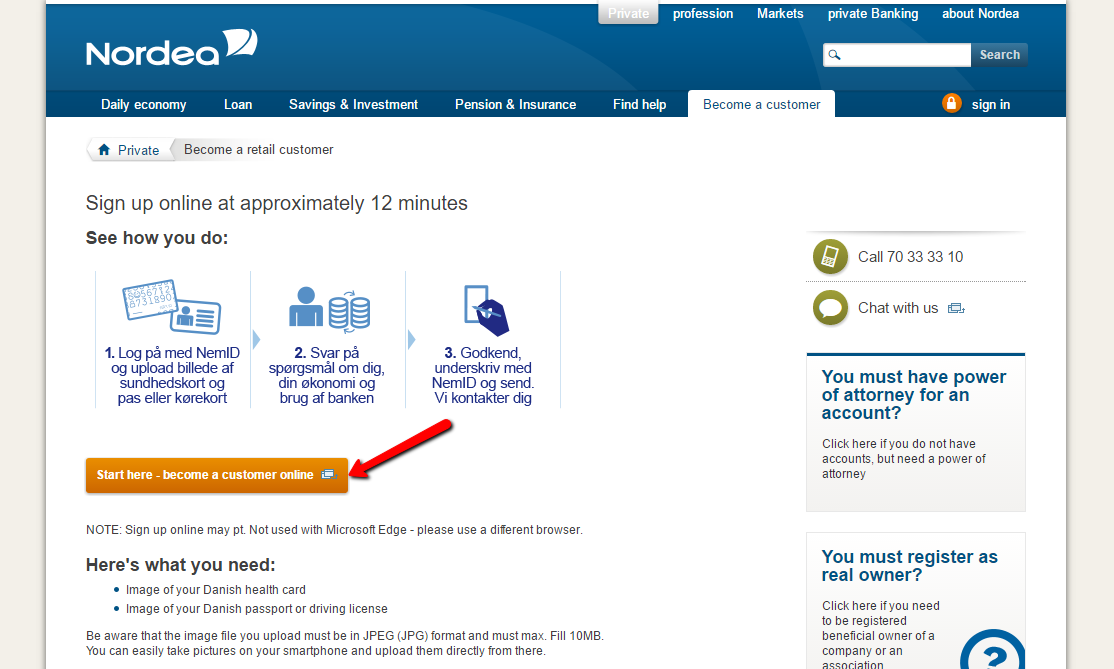
Step 3- In the enroll page, click Netbank link to enroll for online banking account
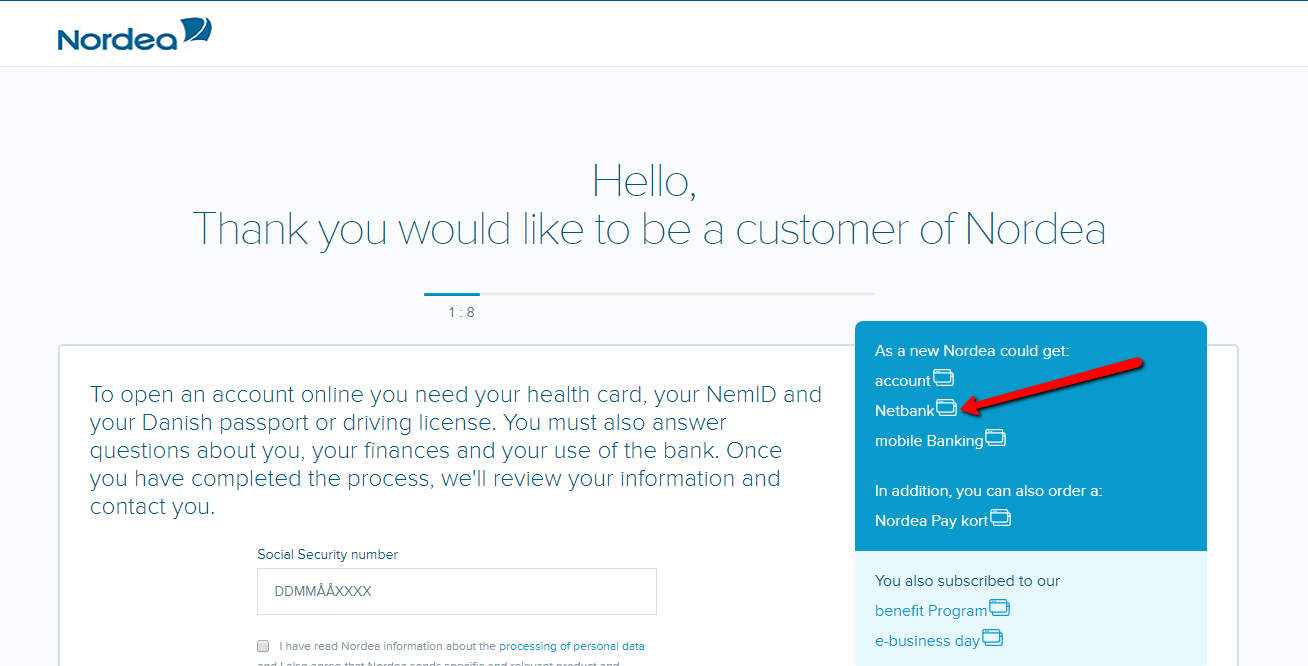
Step 4- Click Book Netbank button to continue
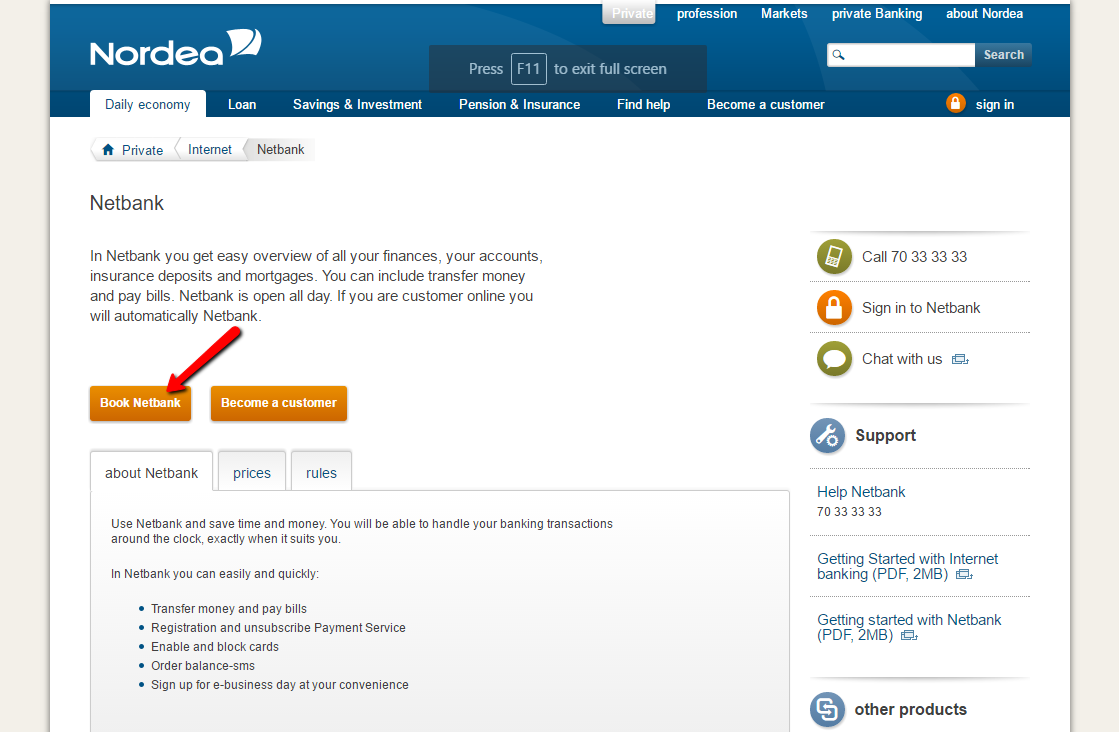
Step 5- Please provide requested details in the enroll form, then click Send
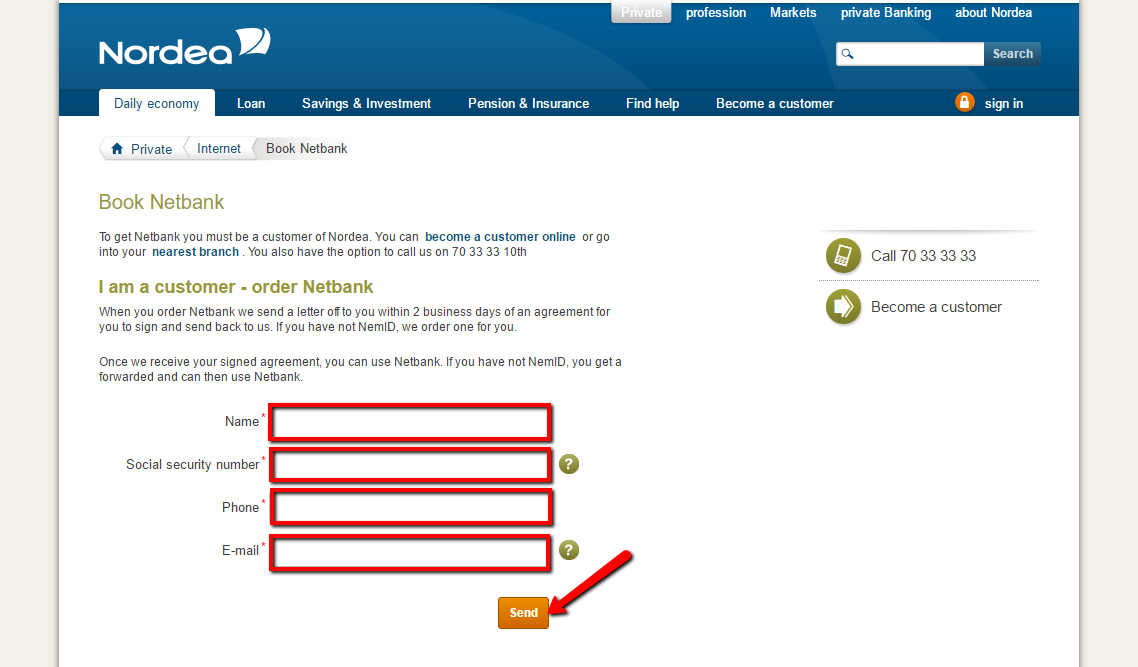
After the bank approves your account details, you will receive a letter from the bank within 2 business days with an agreement for you to sign and send back. Once the bank receives the signed agreement, you will receive your online banking credentials.
MANAGE NORDEA BANK DANMARK ONLINE ACCOUNT
Through online banking you can easily and quickly:
- Transfer money and pay bills
- Register and unsubscribe Payment Service
- Enable and block cards
- Order balance-sms
Federal Holiday Schedule for 2025 & 2026
These are the federal holidays of which the Federal Reserve Bank is closed.
Nordea Bank Danmark and other financial institutes are closed on the same holidays.
| Holiday | 2025 | 2026 |
|---|---|---|
| New Year's Day | January 2 | January 1 |
| Martin Luther King Day | January 20 | January 19 |
| Presidents Day | February 17 | February 16 |
| Memorial Day | May 26 | May 25 |
| Juneteenth Independence Day | June 19 | June 19 |
| Independence Day | July 4 | July 3 |
| Labor Day | September 1 | September 7 |
| Columbus Day | October 13 | October 12 |
| Veterans Day | November 11 | November 11 |
| Thanksgiving Day | November 27 | November 26 |
| Christmas Day | December 25 | December 25 |






