Northern Inland Credit Union is a community-driven, family orientated and financial institution offering honest and professional service that benefits its Members. Northern Inland is locally owned and operated. The merger of three credit unions in 1988 i.e. Namoi Credit Union Ltd, Oxley Mutual Credit Union Ltd and Tamworth Community Credit Union Ltd, saw the formation of Northern Inland. The head office is in Tamworth, New South Wales.
- Branch / ATM Locator
- Website: http://www.nicu.com.au/
- Routing Number:
- Swift Code: Not Available
- Mobile App: Android | iPhone
- Telephone Number: 1300-65-65-81
- Headquartered In: Outside US
- Founded: 1988 (37 years ago)
- Bank's Rating:
Northern Inland through its Online Banking platform provides authorised Members access to their bank account balances, make bill payments and transfer funds and much more at no cost. Online banking is designed to ease the way account holders make everyday banking transactions. To enjoy the service, you must enrol using your personal account details. The following guide will help personal account holders at Northern Inland Credit Union access online banking by helping them understand how to login, recover forgotten online banking credentials and enroll.
HOW TO LOGIN
Personal online banking users can access their accounts online after providing their valid online banking credentials. To login, please follow the steps outlined below:
Step 1- Click this link http://www.nicu.com.au/ to access Northern Inland Credit Union website
Step 2- In homepage, click Login now link in the ONLINE BANKING section
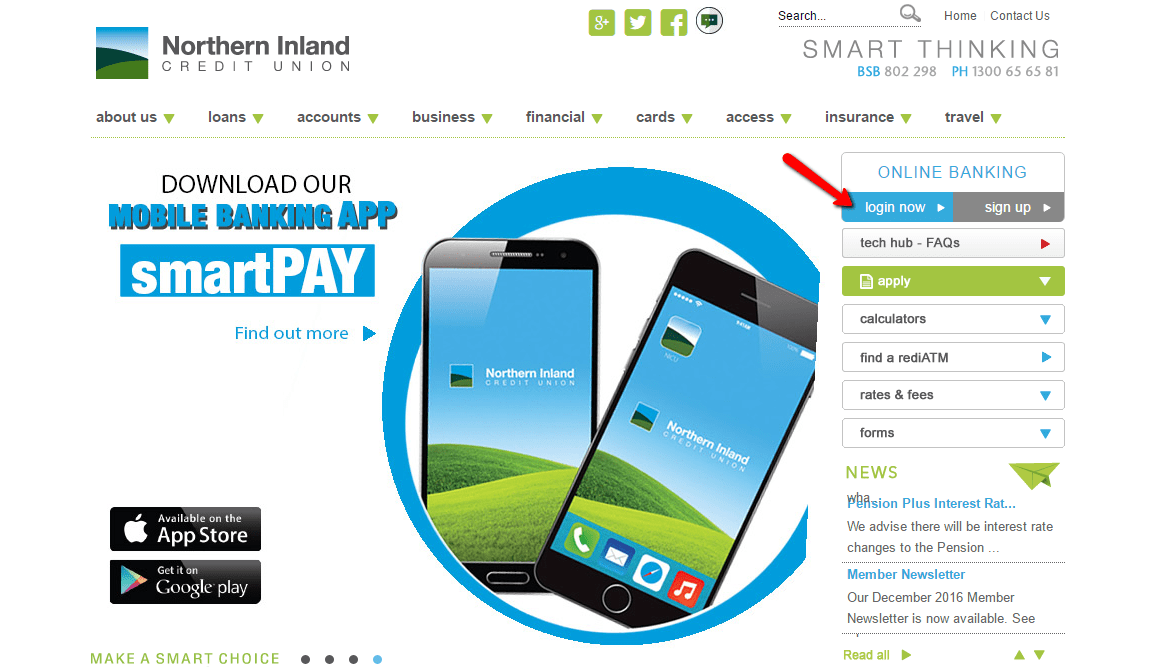
Step 3- To access the login page, click Online Banking link
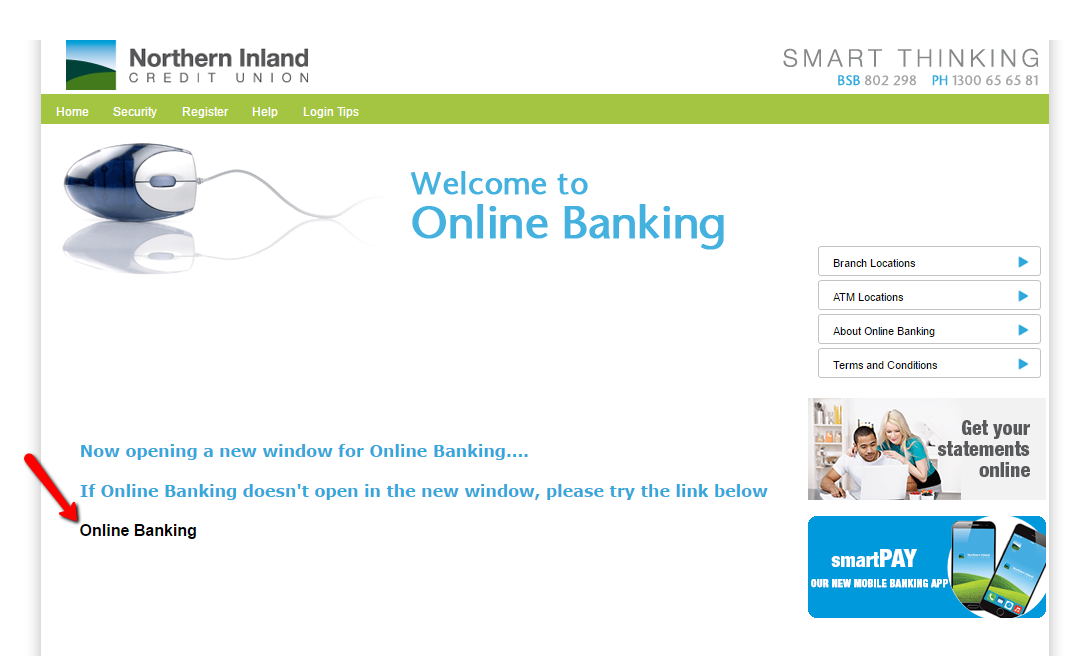
Step 4- Enter your Member Login and password, then click Sign On
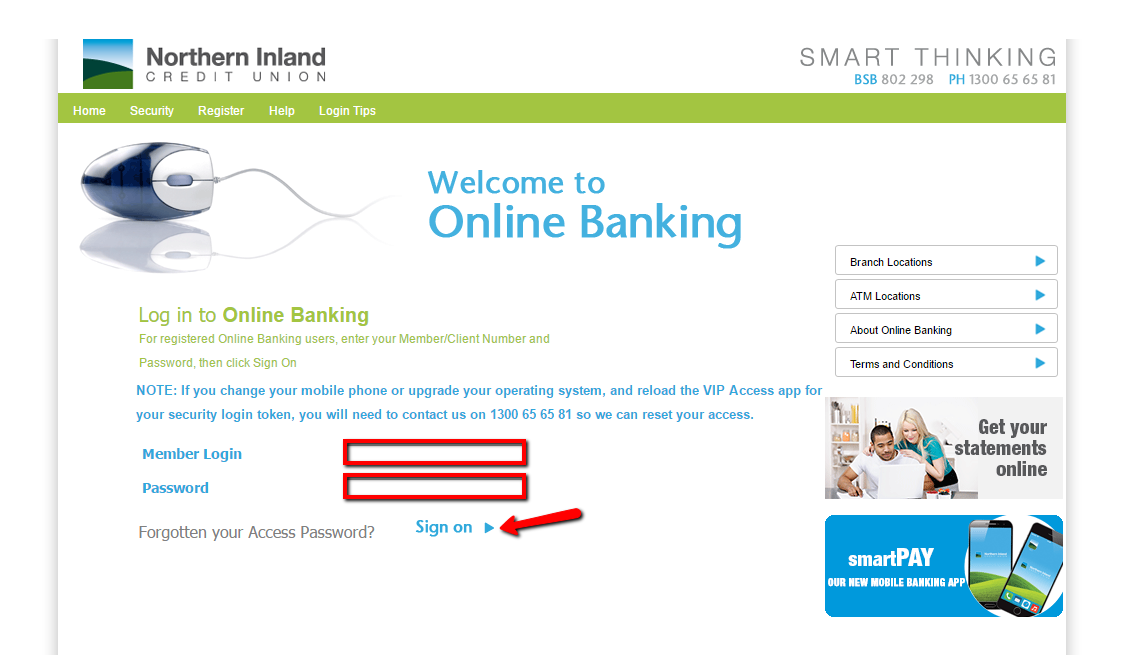
After the online banking system validates your login credentials, you will be able to access your account.
FORGOTTEN PASSWORD/LOG ID?
If you can’t recall your online banking password, please follow steps outlined below to reset it:
Step 1- In the login page, click Forgotten your Access Password? link
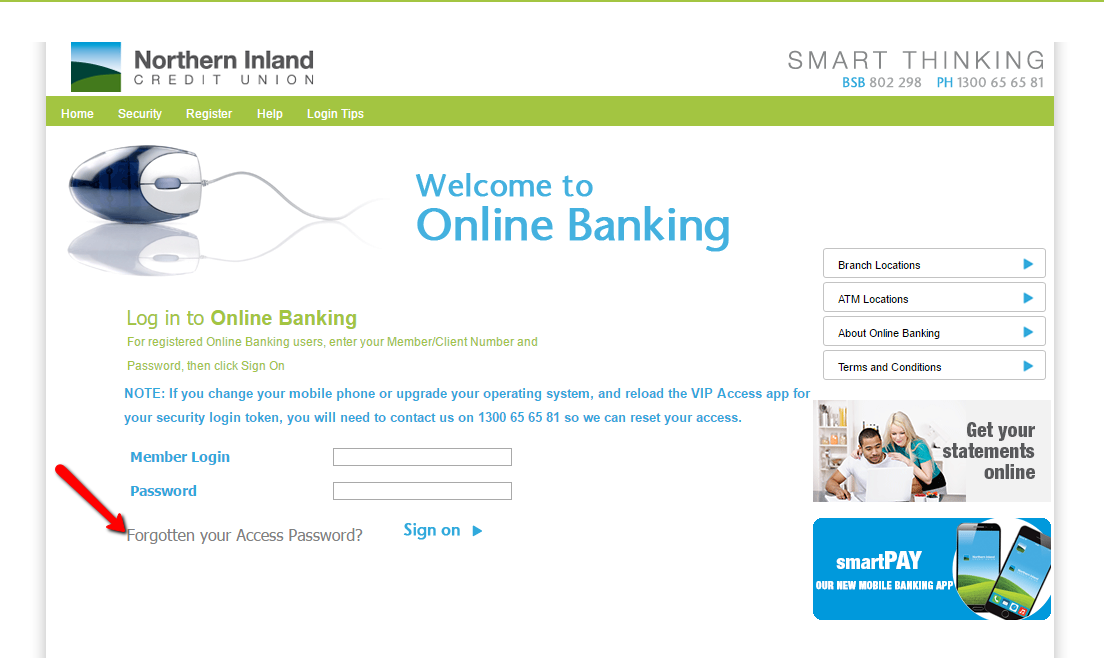
Step 2- Please provide the requested details in the Online Banking Password Reset Form, then click Submit
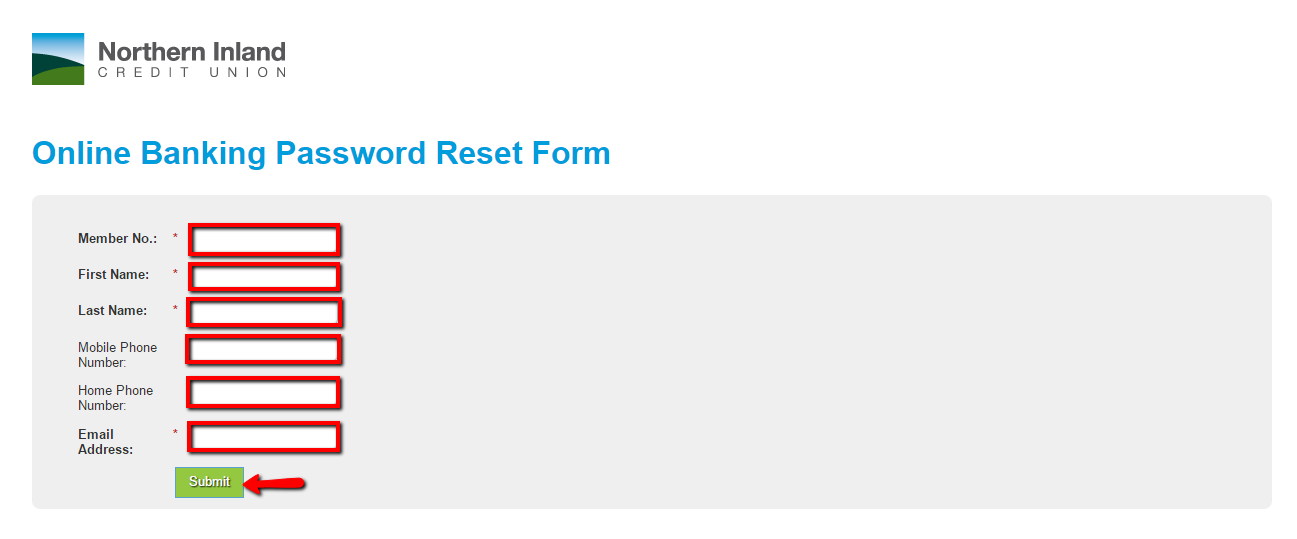
After the system approves your account details, you will be able to reset your password.
HOW TO ENROLL
Northern Inland Credit Union allows personal account holders enroll for online banking service through steps outlined below:
Step 1- In home page, click Sign up link in the ONLINE BANKING section
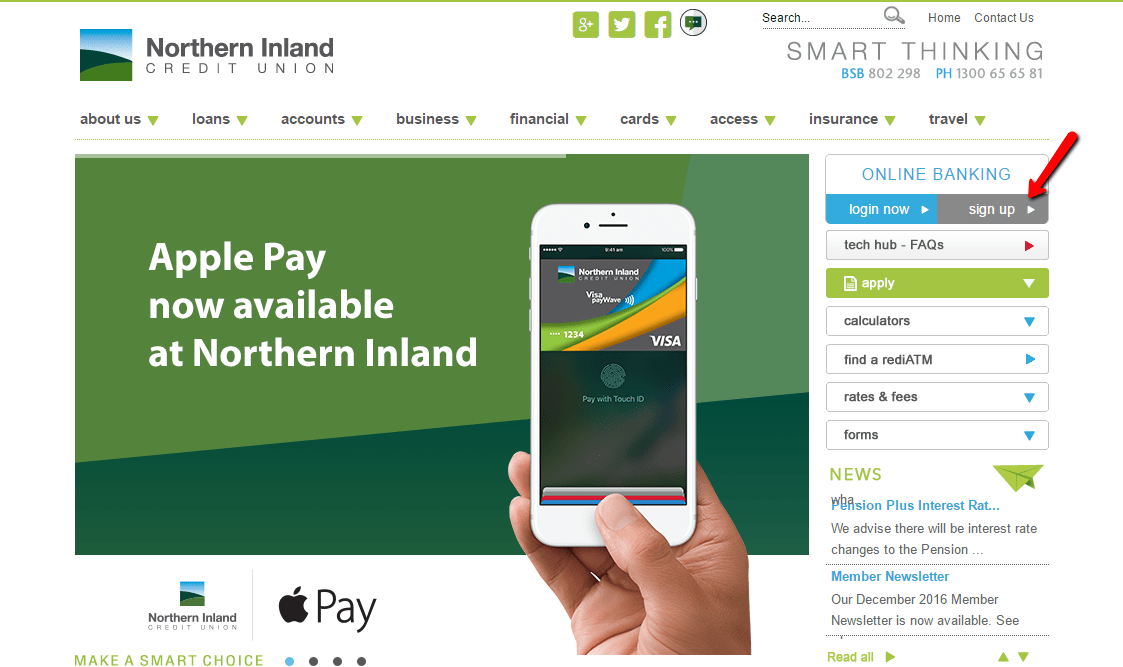
Step 2- You need to be connected to the Internet and be NICU Member, review Product Fact Sheets, then click online application link to proceed
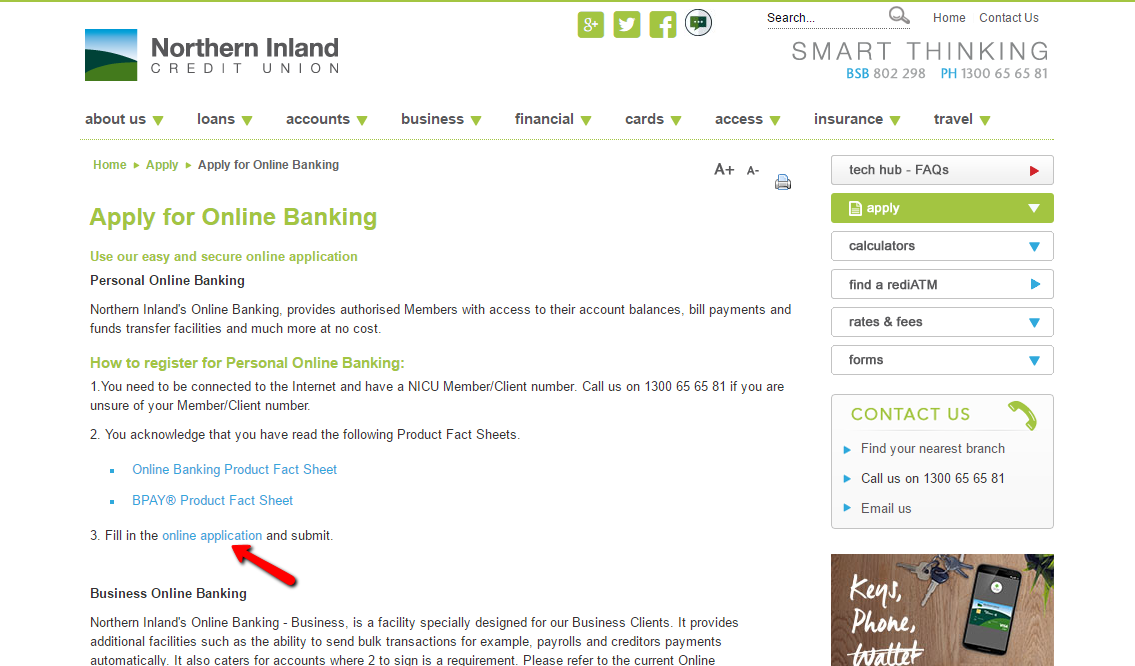
Step 3- Scroll down to the Register Now section, provide requested details and tick Product Fact Sheets & Privacy Notice checkbox, then click Submit
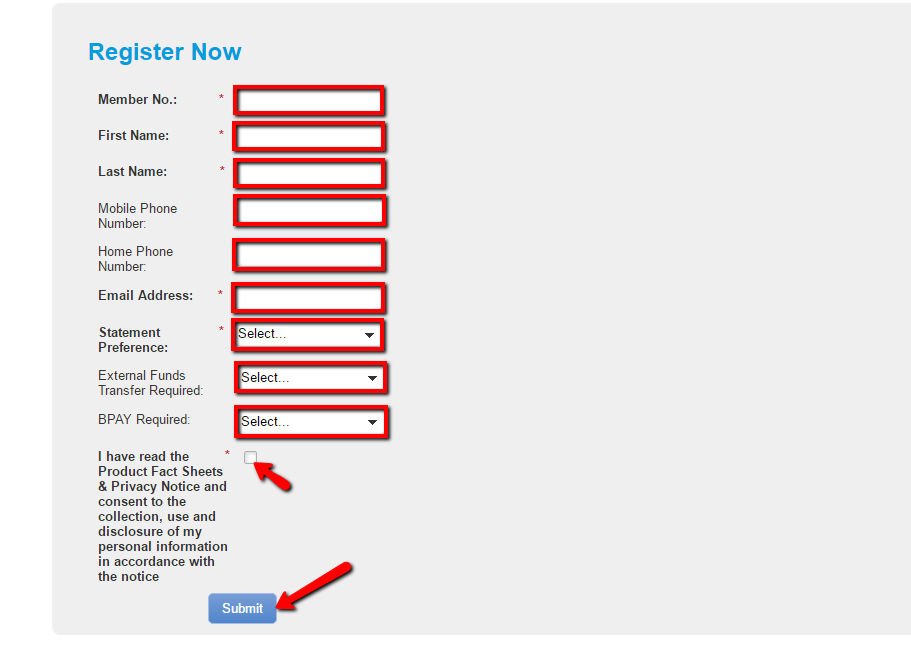
After the system validates your account details, it will allow you set up your online banking account.
MANAGE NOTHERN INLAND CREDIT UNION ONLINE ACCOUNT
Online banking users at Northern Inland Credit Union can access the following services online:
- View or print account balances and transactions history
- Download formal account statements
- Transfer money between accounts
- Pay bills through BPAY®
- Make payments to individuals or businesses
- See earned or charged interest
- Change Online Banking password
- Access accounts from anywhere, anytime
Federal Holiday Schedule for 2025 & 2026
These are the federal holidays of which the Federal Reserve Bank is closed.
Northern Inland Credit Union and other financial institutes are closed on the same holidays.
| Holiday | 2025 | 2026 |
|---|---|---|
| New Year's Day | January 2 | January 1 |
| Martin Luther King Day | January 20 | January 19 |
| Presidents Day | February 17 | February 16 |
| Memorial Day | May 26 | May 25 |
| Juneteenth Independence Day | June 19 | June 19 |
| Independence Day | July 4 | July 3 |
| Labor Day | September 1 | September 7 |
| Columbus Day | October 13 | October 12 |
| Veterans Day | November 11 | November 11 |
| Thanksgiving Day | November 27 | November 26 |
| Christmas Day | December 25 | December 25 |







