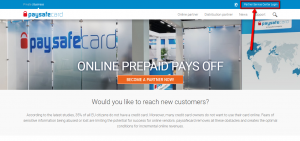Paysafecard is simple and secure prepaid payment method that allows users to submit payments online without the need of using a credit card or a bank account. Paysafecard is a division of Paysafe Holdings UK Limited. Paysafecard is based in Vienna, Austria. Paysafecard is a global online prepaid payment methods and operates in 46 countries across the world.
- Website: https://www.paysafecard.com/en/business/
- Mobile App: Android | iPhone
- Telephone Number:
- Headquartered In: Outside US
- Company's Rating:
Paysafecard provides payment method that meet the needs of individuals such as paysafecard Mastercard, a variety of white label products and more. Paysafecard has gradually grown to a global company due to its high end user acceptance, increase in the number of appealing online shops and continual development of the company’s structure. Since paysafecard is one of the leading market leaders that offer online payment solutions, the company focuses on continuous improvement of customer service and its products.
In order to perform any transaction with paysafecard, you are required to buy a card that has a printed 16-digit pin. You will then enter that specific pin when shopping online. You can use the pin code several times until the funds are exhausted. All transactions are simple and secure.
HOW TO LOGIN
You can view your transactions as well as managing your paysafecard integration by signing in to your account. Follow the steps below to log into your paysafecard account:
Step 1 – Open the website in a new tab by clicking here and then press on the “Partner Service Center Login” hyperlink located on the upper-right side of the screen.
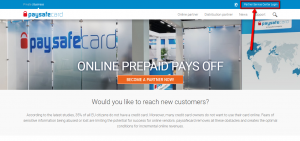
Step 2 – For online business partners press on the “To the login” button in the section of Merchant Service Center. If you are a distribution partner, click on the “To the login” button in the Distributor Service Center.
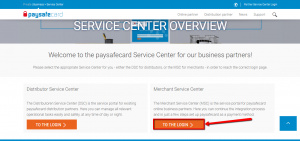
Step 3 – Click on the “Login” box located on the upper left side of the screen.
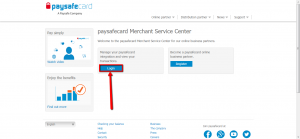
Step 4 – Enter the username and password that you used when signing up for a paysafecard account and then click on the “Login” box.
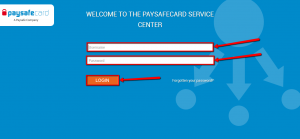
You should have logged in to your paysafecard account if the username and password you entered are correct and linked to your account. To avoid problems ensure your login information is entered without typos.
HOW TO RESET YOUR PASSWORD
Paysafecard allows you to recover the password in case you happen to lose it. If this is you and want to retrieve your password, follow the steps listed below:
Step 1 – If you happen to forget the password for your Paysafecard account, press on the “Forgotten your password?” link located below the password box.
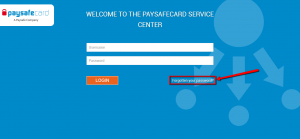
Step 2 – Enter the username that you provided during registration, confirm you are not a robot by clicking “I’m not a robot” checkbox and click “Continue.
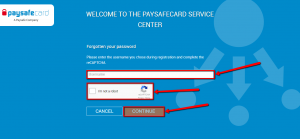
You should follow the directions given on the next page on how to recover the password.
HOW TO MAKE A PAYMENT
Step 1 – Click here to open the website in a new tab and then click on the “Partner Service Center Login” hyperlink located on the upper-right side of the screen. You will need to log in to your Paysafecard account to authorize a payment online.