Quail Creek Bank, N.A. was chartered and opened in December 1974 and has operated as a full service community bank in its original northwest Oklahoma City location. It’s one of the strongest community banks in the nation.
Below you’ll find the info you need on this bank.
- Branch / ATM Locator
- Website: https://quailcreek.bank/
- Routing Number: 103001809
- Swift Code: Not Available
- Mobile App: Android | iPhone
- Telephone Number: 1(405)242-2898
- Headquartered In: Oklahoma
- Founded: 1974 (52 years ago)
- Bank's Rating:
- Español
- Read this tutorial in
Quail Creek Bank gives its customers a good way to manage finances. You can log in to your online banking account through their website, or through their Android/IOS app. In the section below, we cover the way to log in, reset your password and enroll for their online banking service.
HOW TO LOG IN
Once you’re on a usable tech piece, go to their website (link) and follow these steps:
Step 1 – Once you’re on the website, click “LOGIN/CONTACT US” in the top right
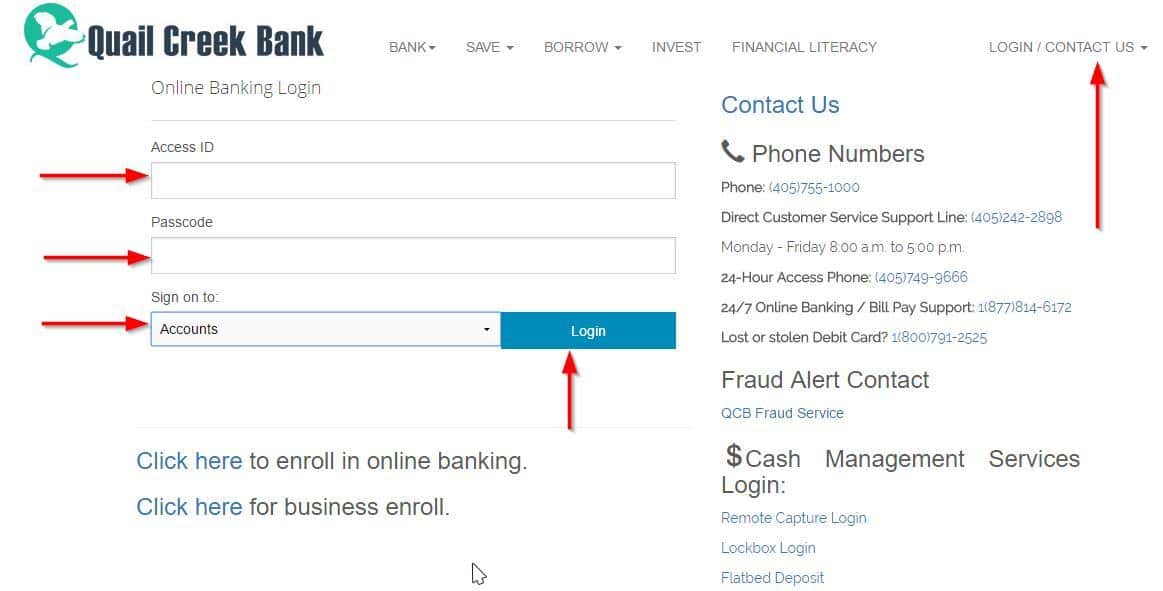
Step 2 – Fill in your info, choose what you’ll sign into and click “Login”
If you’ve filled out your info correctly, you should be taken to your account’s dashboard.
FORGOTTEN PASSWORD / LOGIN ID?
If you want to reset your password, you’ll have to do this:
Step 1 – Like in the Login Instructions, click on “LOGIN/CONTACT US” in the top right and click on Login (without typing in anything this time)
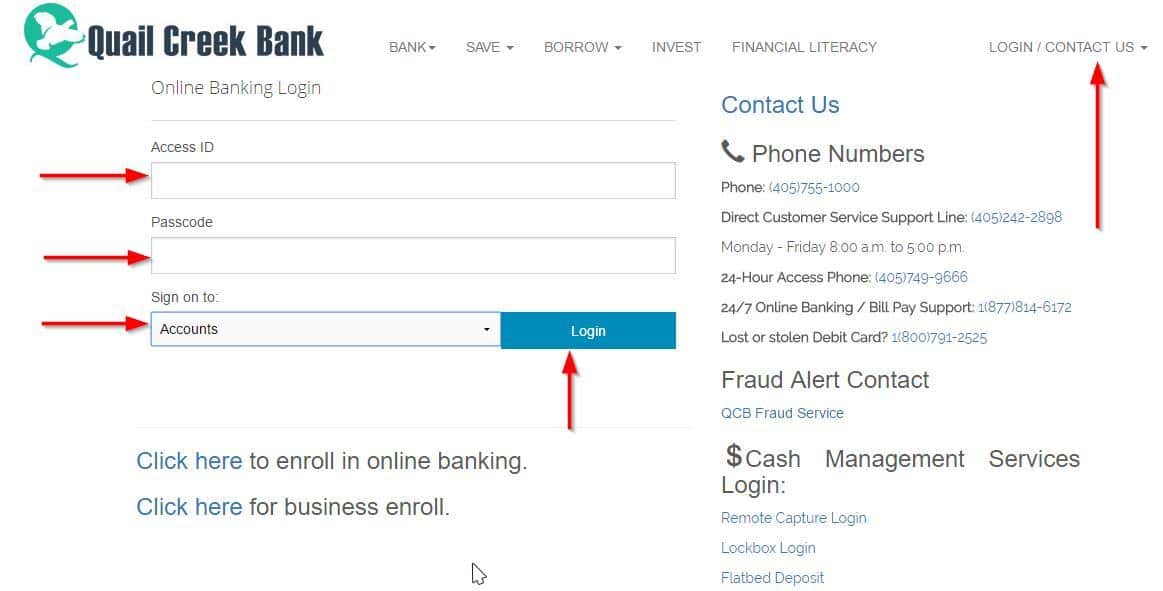
Step 2 – You’ll be taken to this page
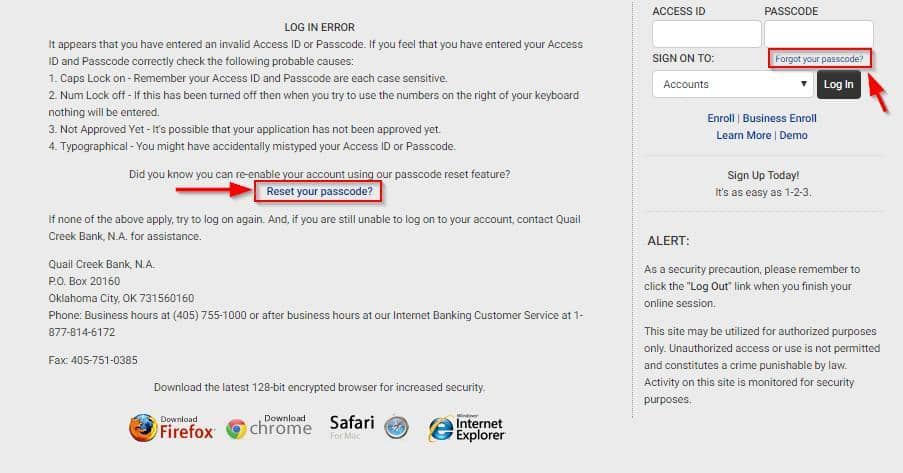
Step 3 – Once on it, click on either of these links and they’ll take you to the password reset page
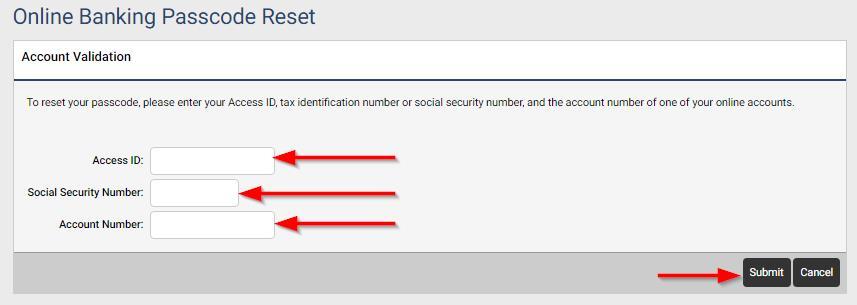
Step 4 – Fill out all your info and click “Submit”
You should be contacted via email or telephone shortly.
HOW TO ENROLL
To enroll in Online banking for the Quail Creek bank we’ll have to go to the home page and take it from the “LOGIN/CONTACT US” button in the top right. Once you click on it, follow these steps.
Step 1 – Click on “Click here” to enroll for your online banking account like shown below (or below it for business enroll)
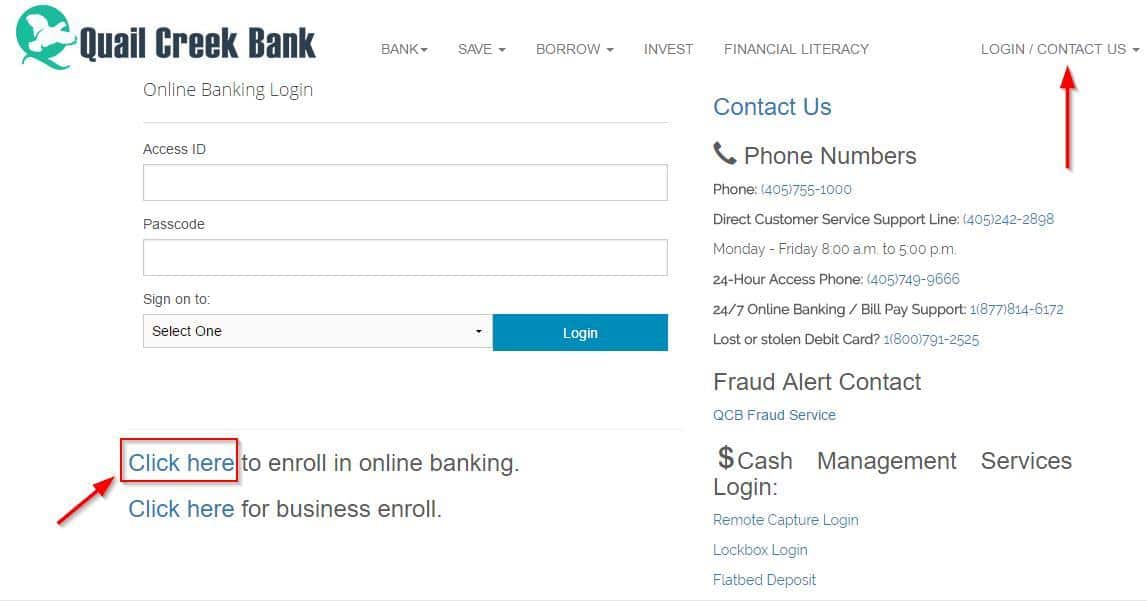
Step 2 – You’ll be taken to the Terms and Conditions of your contracts where you can read and agree to it (tick the checkbox and click “I Agree”)
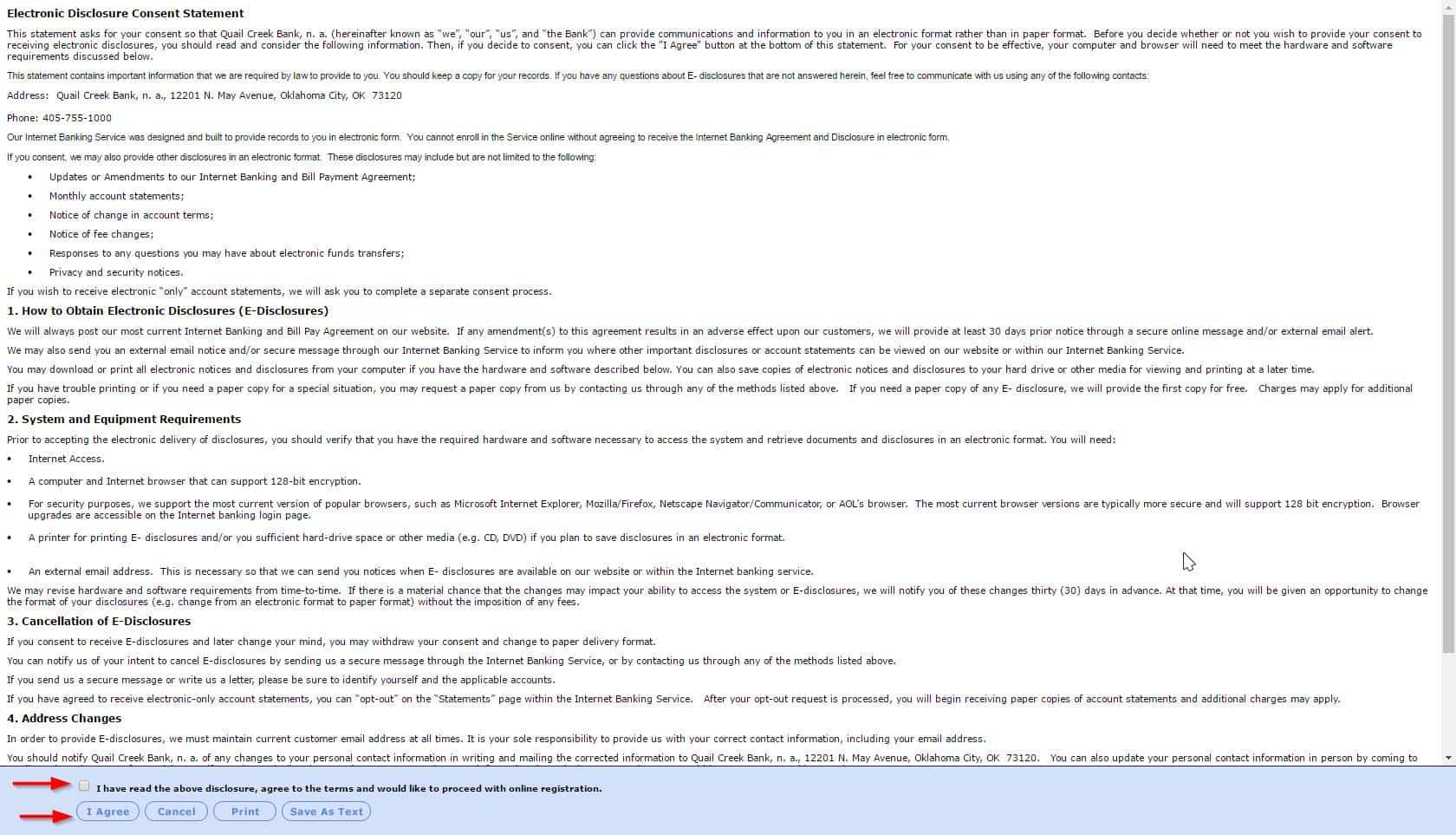
Step 3 – Afterwards you’ll be taken to the full Terms and Conditions and you’ll have to do the same thing as in the picture above again.
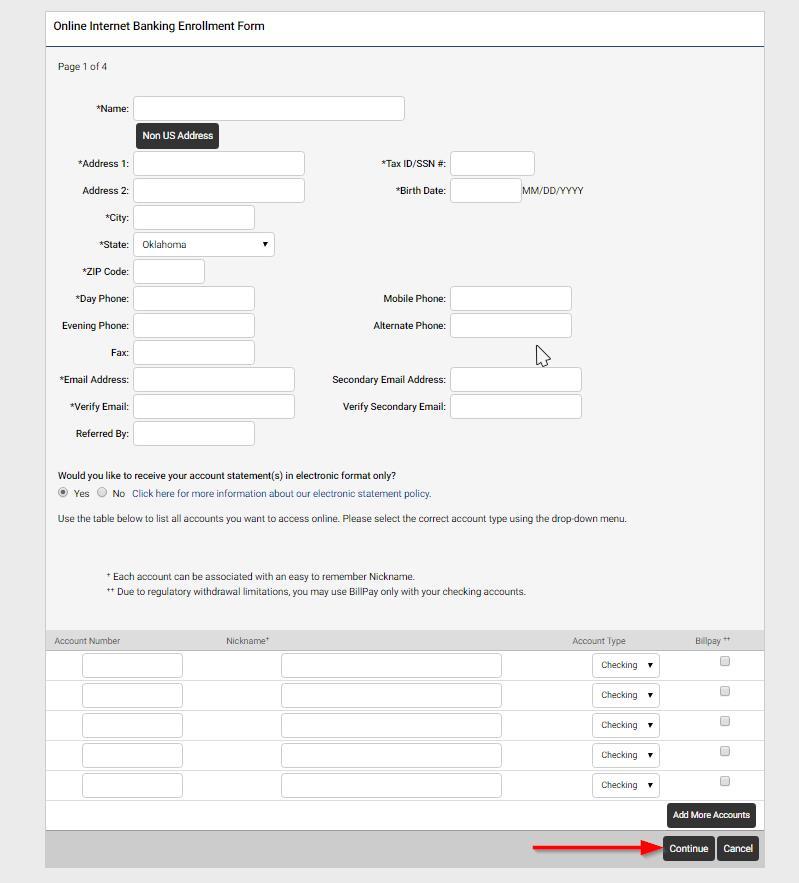
Step 4 – Fill out all your info marked with an asterisk (*), choose the accounts you want and click “Continue”
All done!
MANAGE QUAIL CREEK BANK ONLINE ACCOUNT
Your Quail Creek Bank online account has the following features:
- Track all of your finances with their App
- No paper statements
- Free online and mobile banking
- Bill pay at no charge
- ATM Rebates
- Add pictures, tags and categories to your transactions to help with tracking
- Simple P2P payments
- Extensive Bill Pay system
- The location of nearby ATMs
Federal Holiday Schedule for 2025 & 2026
These are the federal holidays of which the Federal Reserve Bank is closed.
Quail Creek Bank and other financial institutes are closed on the same holidays.
| Holiday | 2025 | 2026 |
|---|---|---|
| New Year's Day | January 2 | January 1 |
| Martin Luther King Day | January 20 | January 19 |
| Presidents Day | February 17 | February 16 |
| Memorial Day | May 26 | May 25 |
| Juneteenth Independence Day | June 19 | June 19 |
| Independence Day | July 4 | July 3 |
| Labor Day | September 1 | September 7 |
| Columbus Day | October 13 | October 12 |
| Veterans Day | November 11 | November 11 |
| Thanksgiving Day | November 27 | November 26 |
| Christmas Day | December 25 | December 25 |








I also found it difficult. I have accounts at other banks and have not had the same experience.
I have spent two days trying to login to my account. Your website is too difficult to work with. I have not gotten to login yet!!!!!