Skowhegan Savings Bank was established in 1856 and has its headquarter in Skowhegan, Maine. The bank has branches in Augusta, Bingham, Dexter, Fairfield, Farmington, Jackman, Kingfield, Madison, Norridgewock, Phillips, Pittsfield, Rangeley, and Skowhegan, Maine.
- Branch / ATM Locator
- Website: https://www.skowhegansavings.com/
- Routing Number: 211274476
- Swift Code: Not Available
- Mobile App: Android | iPhone
- Telephone Number: 800-303-9511
- Headquartered In: Maine
- Founded: 1856 (169 years ago)
- Bank's Rating:
Skowhegan Savings Bank allows you do your banking on your own time through its online banking platform. With online banking you can access your accounts securely via the internet, through your PC’s or mobile device’s web browser. Online banking allows you to check account balances, transfer funds and pay bills all at your fingertips. The guide below will assist personal account holders in Skowhegan Savings Bank access online banking service.
HOW TO LOG IN
To access your online banking account, you must provide your online banking credentials. To login, follow the steps shown here:
Step 1- In your browser, open this link https://www.skowhegansavings.com/ to access Skowhegan Savings Bank’s website
Step 2- In homepage, provide your Online ID, then click Log In
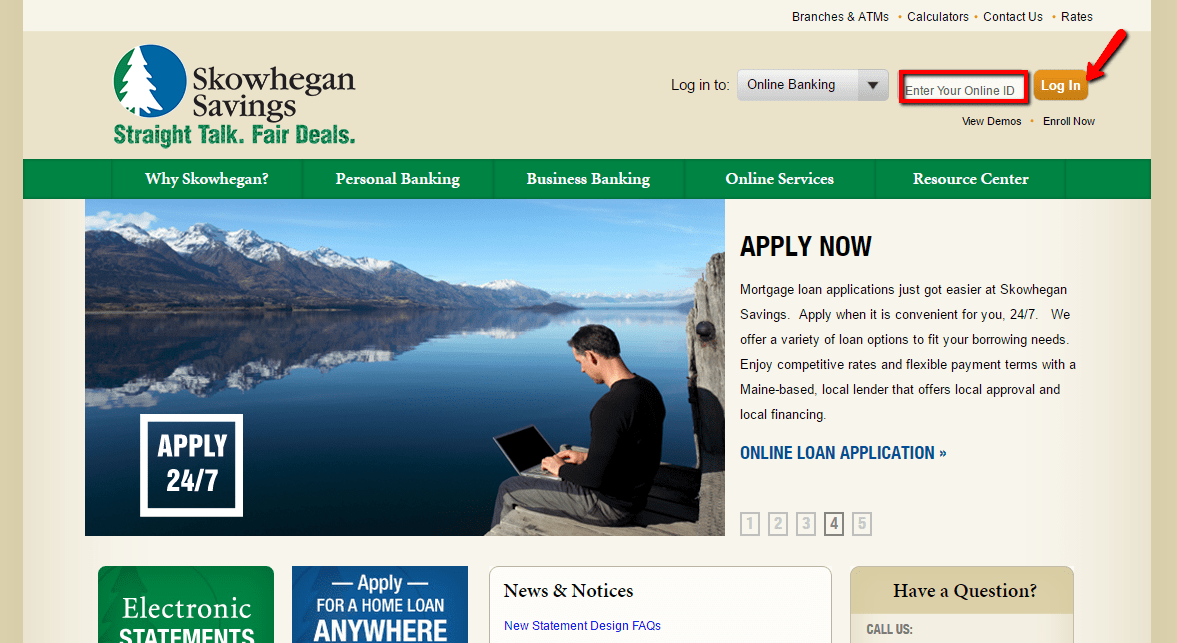
Step 3- Verify your personal Image and enter your
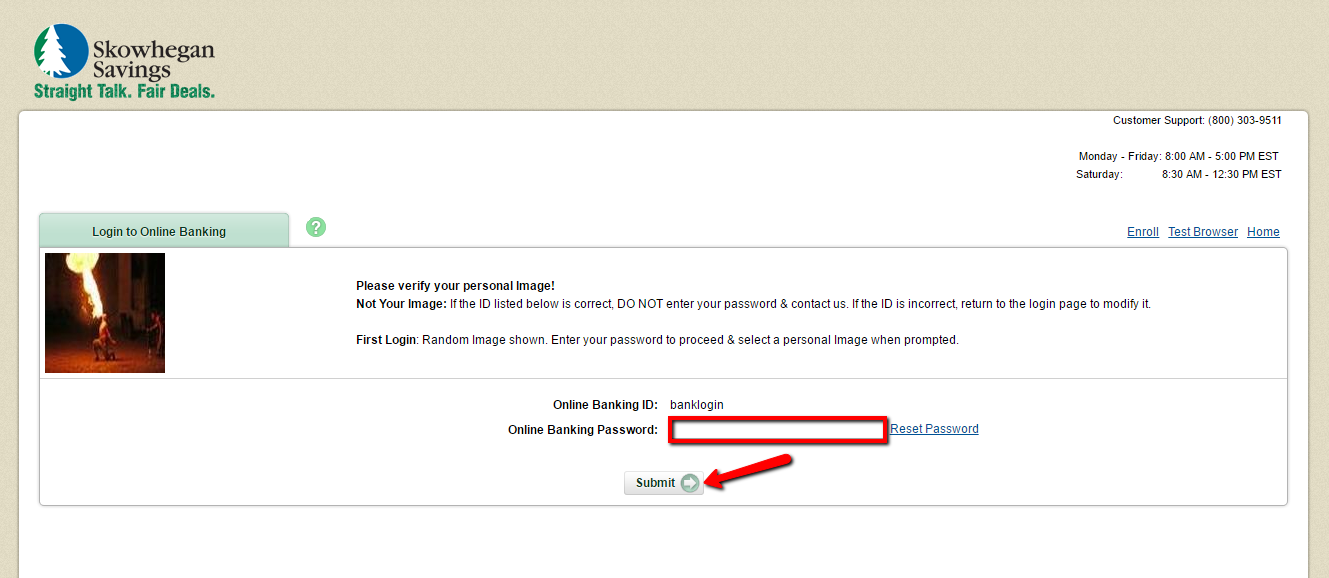
If the login details you provide are valid, the system will grant you access to the service.
FORGOTTEN PASSWORD/LOG ID
If you can’t recall your online banking password, please follow the steps outlined below to reset it:
Step 1- Login using using your Online ID and when requested to provide your password, click Reset Password link shown here
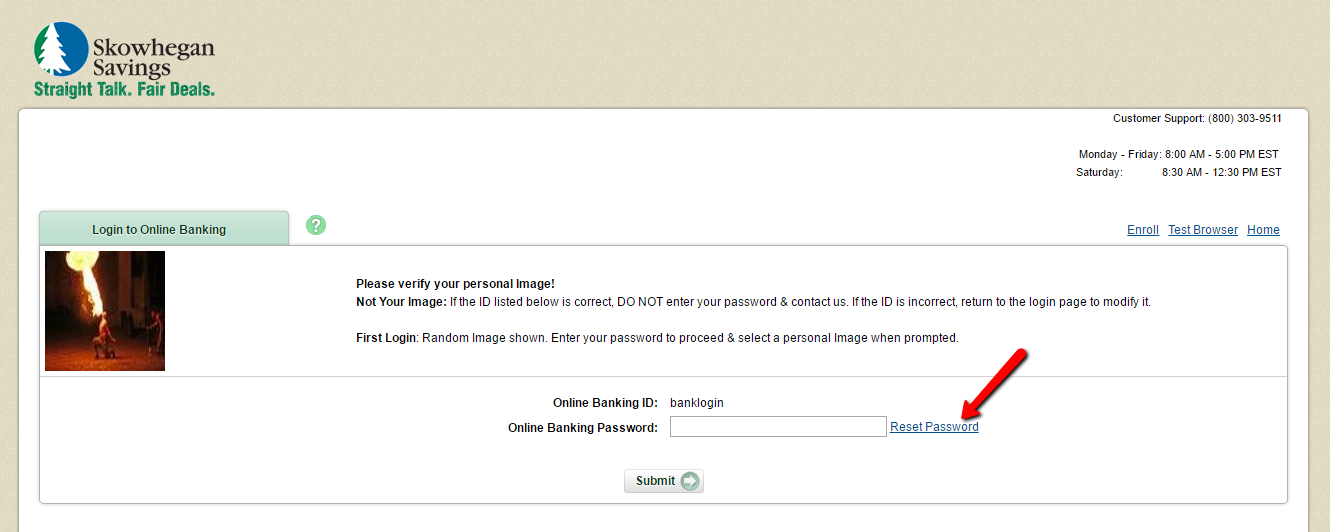
Step 2- Please
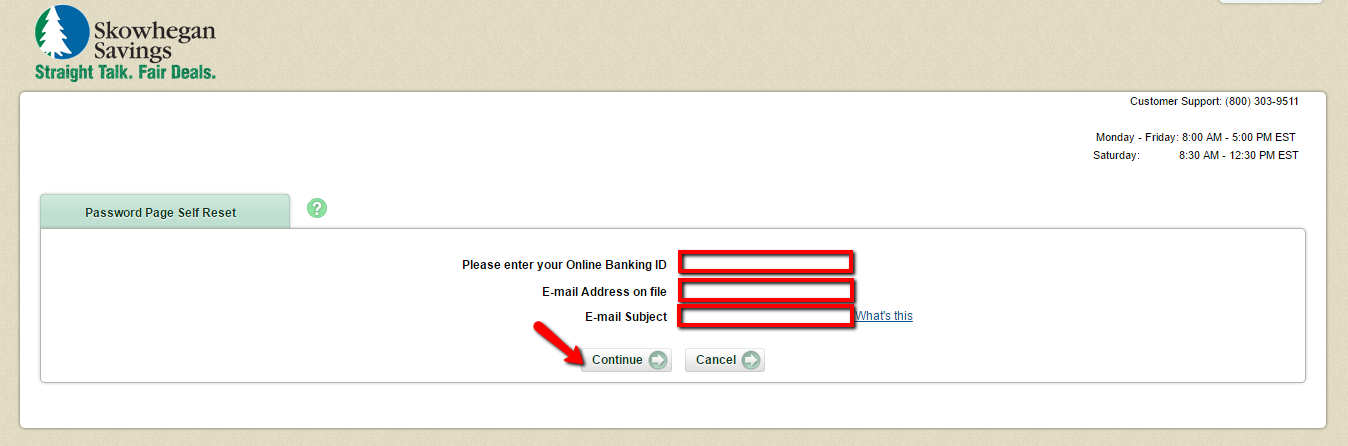
If the online system approves your details, you will receive an email with details on how to proceed with the password-reset process.
HOW TO ENROLL
If you already have your personal account with Skowhegan Savings Bank, please follow the steps below to enroll for online banking:
Step 1- in homepage, click Enroll Now link shown here
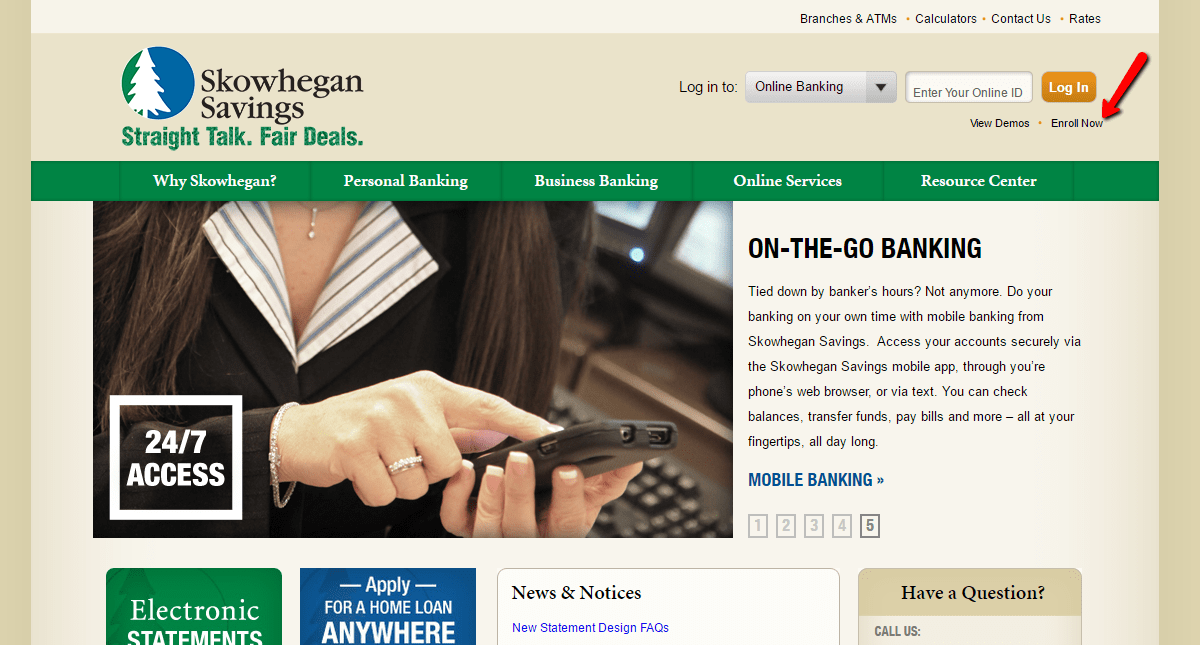
Step 2- Please review the Online Banking Agreement, then click I Agree
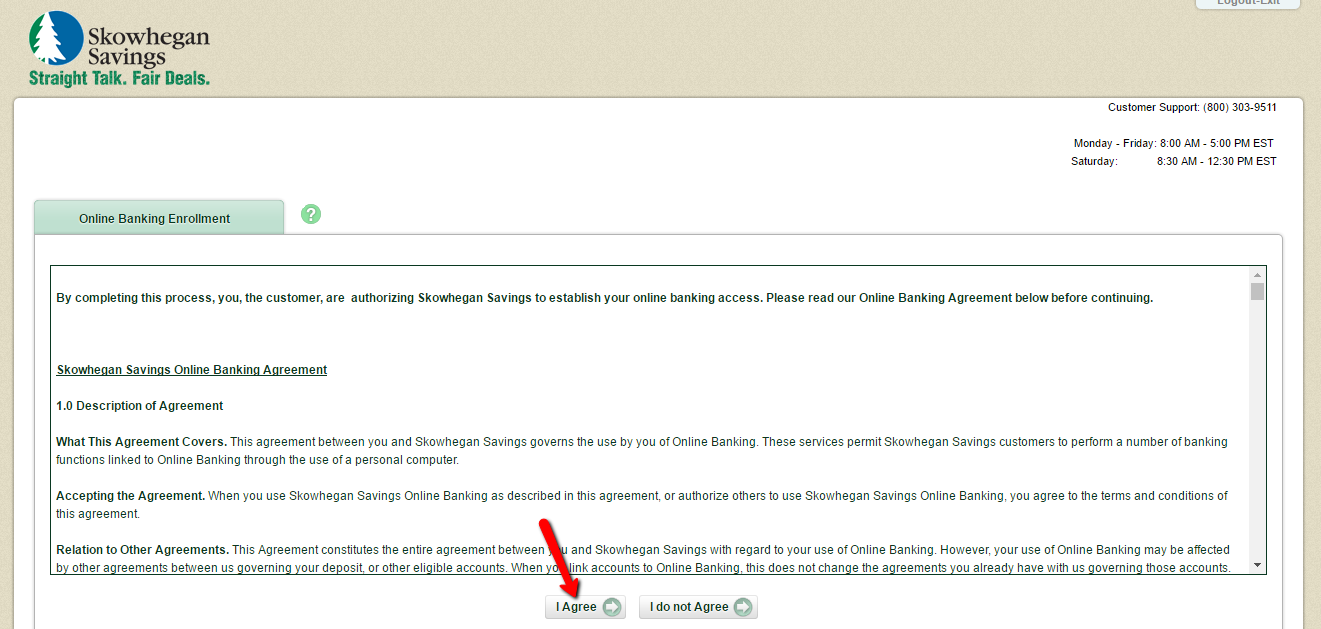
Step 3- In order to assist the bank in setting up your Online Banking account, please provide the requested information in the enrollment form
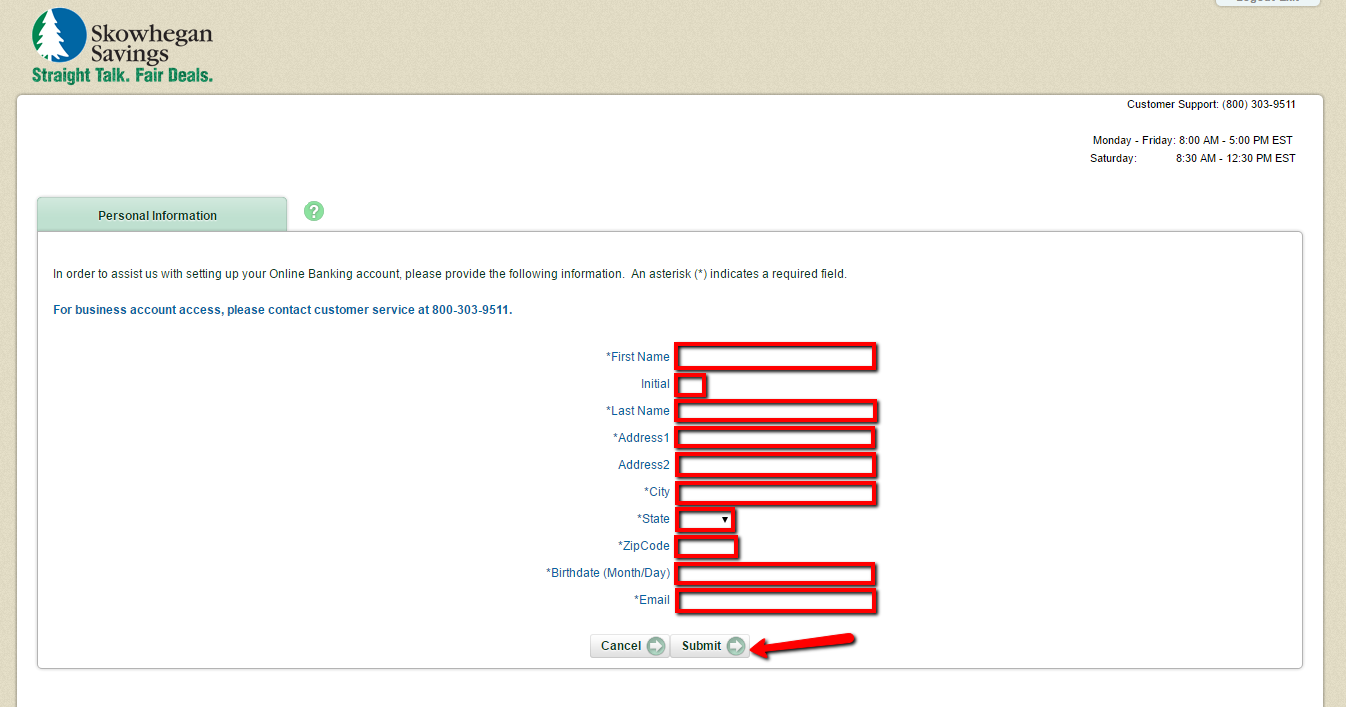
The system after validating your personal information, it will allows you set up your online banking account.
MANAGE SKOWHEGAN SAVINGS BANK ONLINE BANKING ACCOUNT
Online banking from Skowhegan Savings Bank allows you to:
- Transfer funds between your accounts
- Check balance of your deposit and loan accounts
- Make payments on Skowhegan Savings’ loans
- View history of your accounts
- Place a stop payment on a check
Federal Holiday Schedule for 2025 & 2026
These are the federal holidays of which the Federal Reserve Bank is closed.
Skowhegan Savings Bank and other financial institutes are closed on the same holidays.
| Holiday | 2025 | 2026 |
|---|---|---|
| New Year's Day | January 2 | January 1 |
| Martin Luther King Day | January 20 | January 19 |
| Presidents Day | February 17 | February 16 |
| Memorial Day | May 26 | May 25 |
| Juneteenth Independence Day | June 19 | June 19 |
| Independence Day | July 4 | July 3 |
| Labor Day | September 1 | September 7 |
| Columbus Day | October 13 | October 12 |
| Veterans Day | November 11 | November 11 |
| Thanksgiving Day | November 27 | November 26 |
| Christmas Day | December 25 | December 25 |





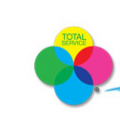


Every time I have to change my password when I log in I have to get a security number sent as you
folks don”t reconize me. If I have to get a number every time I log in I should give it up. Not worth the hassle.. Ed Andrews
I agree……..
Login is too difficult
youe new system sucks i dont need all that shit u have inflicted on my aCCOUNT I ONLY NEED TO GET INTO MY account at u location not ec=very bank in the dam country why hell u gotta make it so dam difficult all this bullshit