State Bank of India is India’s largest bank with a network of more than 15000 branches and 5 associate banks located even in the remotest parts of India. The origin of State Bank of India dates back to 1806 when the Bank of Calcutta (later called the Bank of Bengal) was established.
- Branch / ATM Locator
- Website: https://www.onlinesbi.com/
- Routing Number: 026009140
- Swift Code: SBININBB112
- Mobile App: Android | iPhone
- Telephone Number: 1-800-425-3800
- Headquartered In: Outside US
- Founded: 1806 (219 years ago)
- Bank's Rating:
State Bank of India’s online banking portal offers personal banking services that offer you absolute control over all your banking demands online. Through online banking from State Bank of India, you can enjoy the freedom of banking whenever it is convenient for you. The following guide will show the steps taken by State Bank of India customers to login, reset forgotten login credentials and enroll for online banking.
HOW TO LOG IN
Follow these log in steps to access your online banking account if have enrolled for the service.
Step 1- Click https://www.onlinesbi.com/ to open State Bank of India website.
Step 2- In the homepage, Click the shown Login button in the Personal Banking section
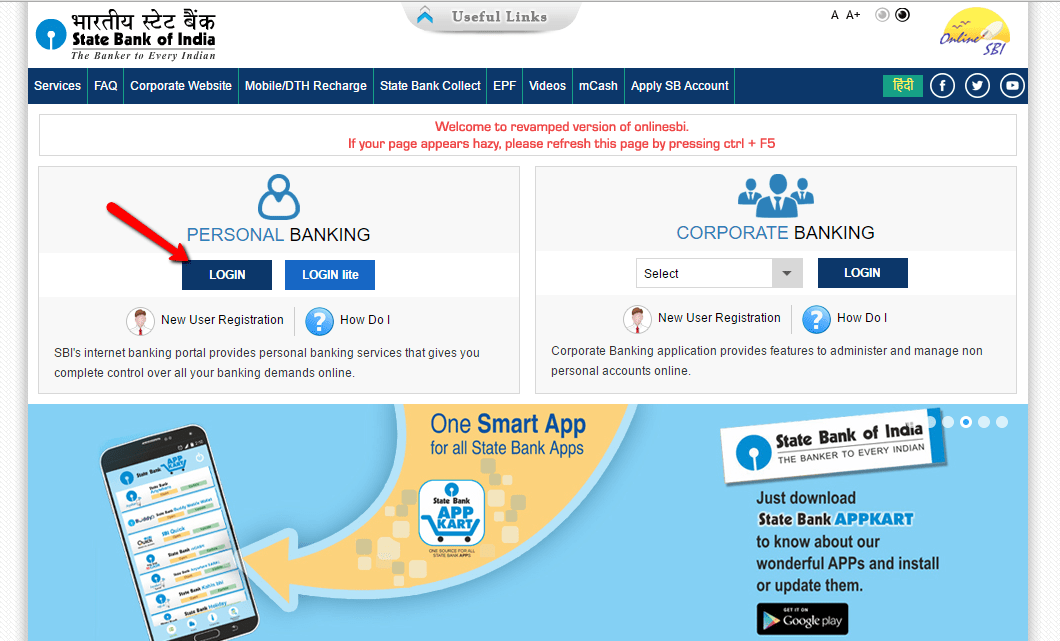
Step 3- Click Continue to Login link shown here
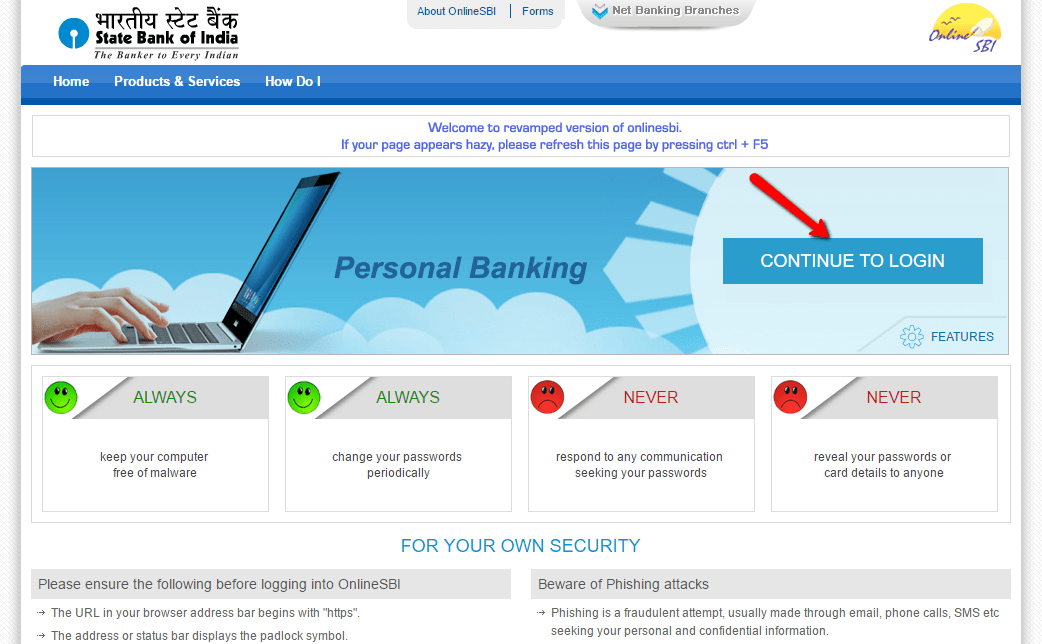
Step 4- Please enter your Username and password, then click Login
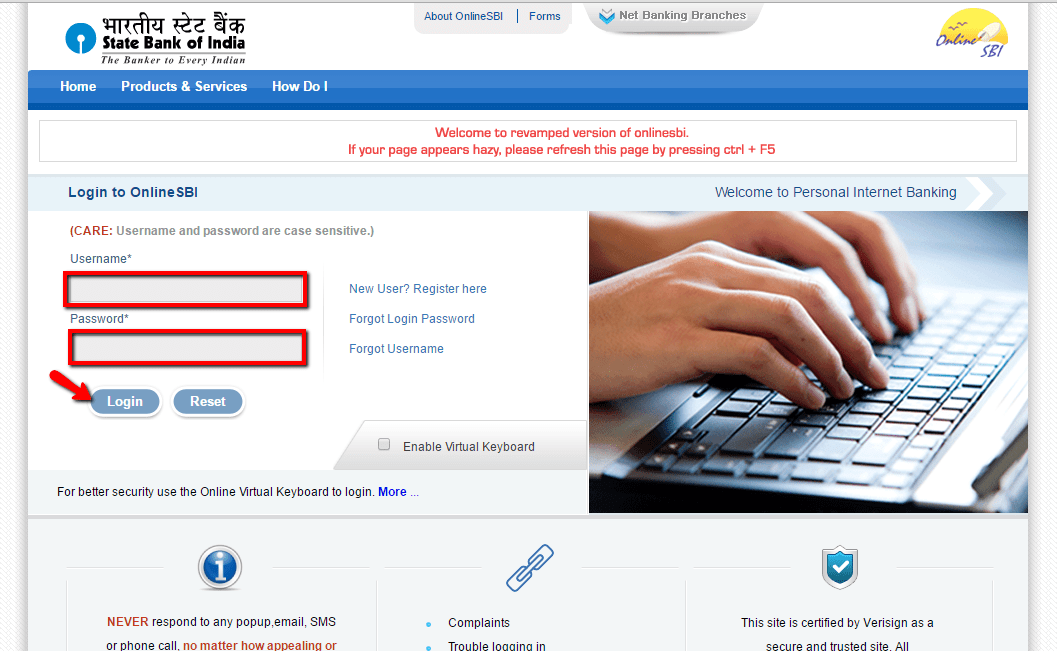
You will access your online banking account after the bank approves you login credentials.
FORGOTTEN PASSWORD/ LOGIN ID?
To recover your forgotten login credentials, please follow these steps:
Recover Username
Step 1- Follow the first three steps in the How To Login section above
Step 2- Please click the Forgot Username link shown here
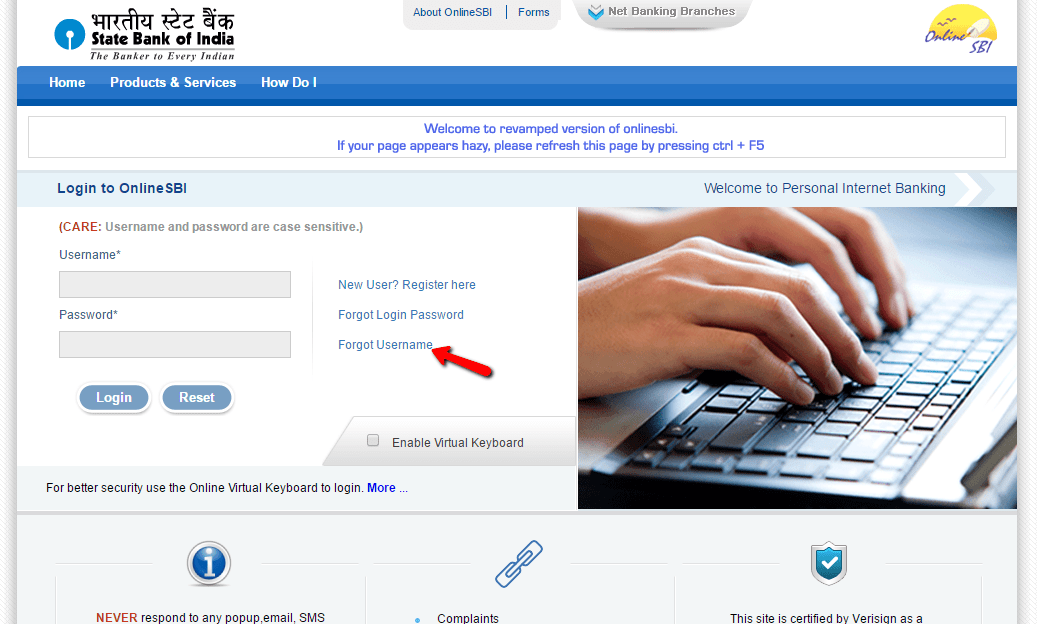
Step 3- Please enter your CIF Number, select your country, enter your INB Registered Mobile Number and the shown text, then click Submit
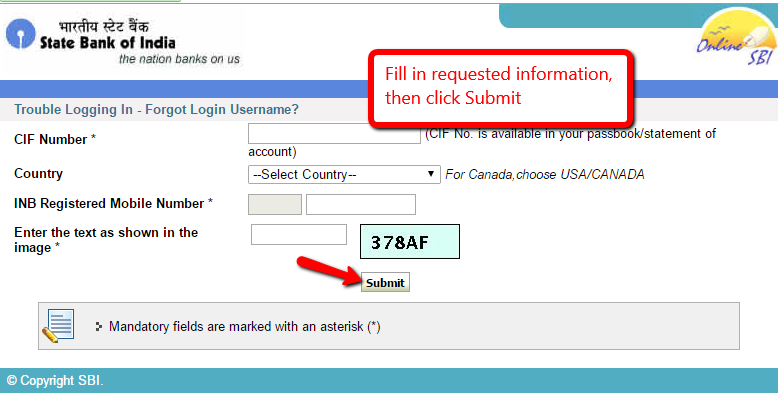
The bank after validating the credentials you provided, it will give you your username.
Reset Password
Step 1- Follow the first three steps in the How To Login section
Step 2- Click Forgot Login Password link shown below
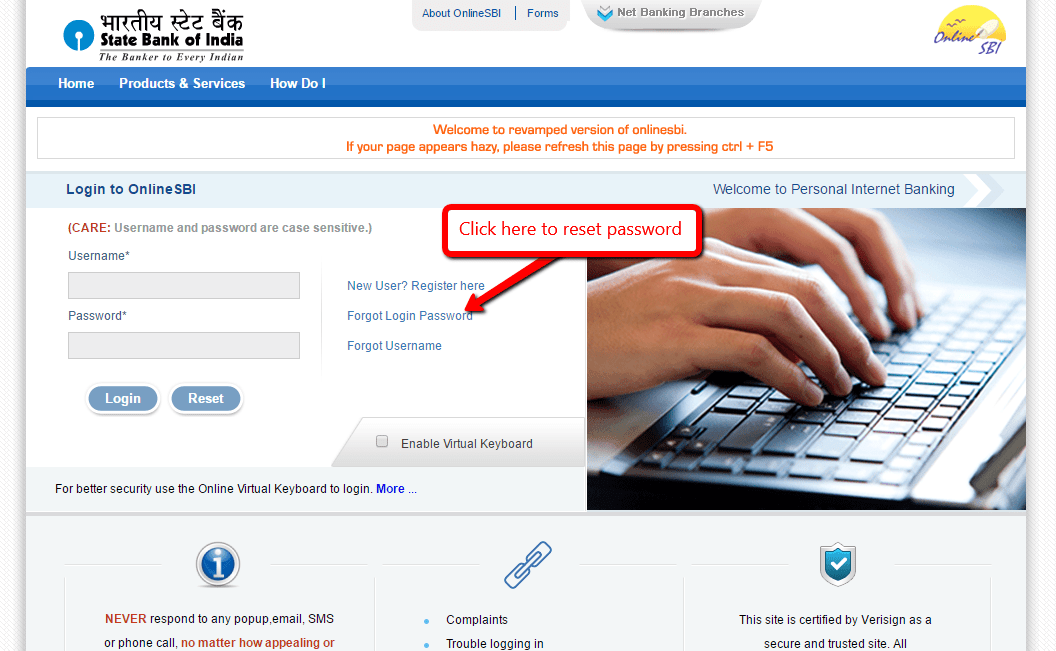
Step 3- Click Next Step button to proceed
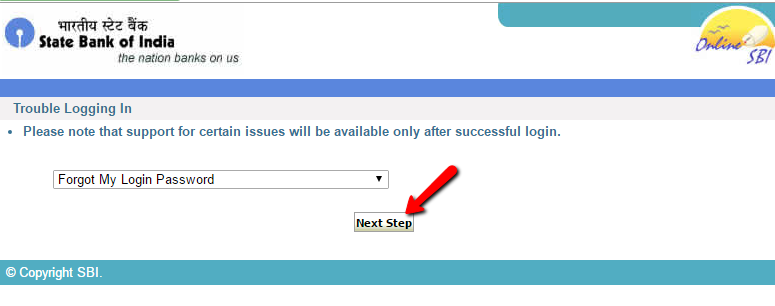
Step 4- Please enter requested information, then click Submit
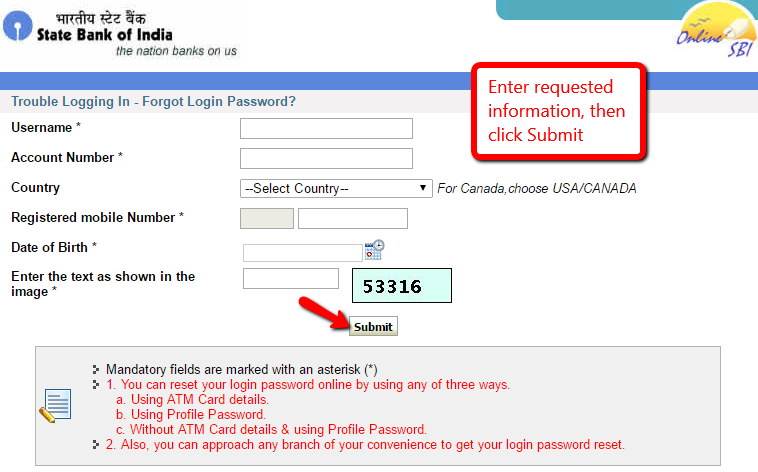
The bank will allow you reset your password after approving the information you provided.
HOW TO ENROLL
New account holders in State Bank of India can enroll for online banking through these steps:
Step 1- In the homepage, click shown New User Registration link in the Personal Banking section
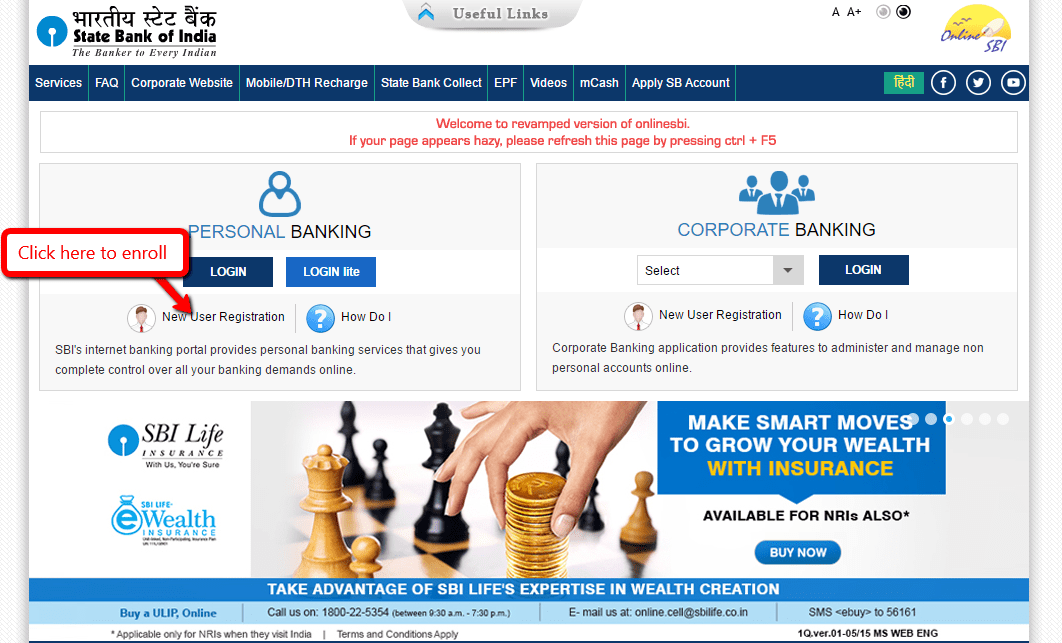
Step 2- Please fill in the User Driven Registration form with requested information, then click Submit
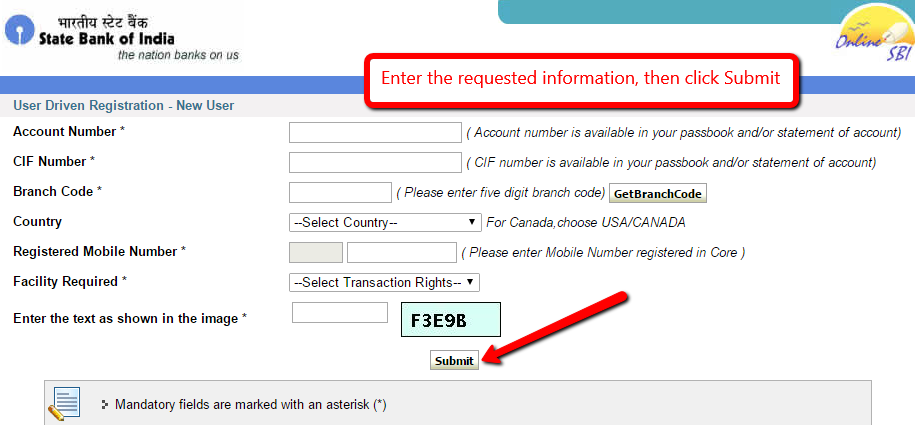
The bank will approve your credentials and allow you to finish the enrollment.
MANAGE STATE BANK OF INDIA ONLINE ACCOUNT
Through State Bank of india’s Online Banking, you can:
Federal Holiday Schedule for 2025 & 2026
These are the federal holidays of which the Federal Reserve Bank is closed.
State Bank of India and other financial institutes are closed on the same holidays.
| Holiday | 2025 | 2026 |
|---|---|---|
| New Year's Day | January 2 | January 1 |
| Martin Luther King Day | January 20 | January 19 |
| Presidents Day | February 17 | February 16 |
| Memorial Day | May 26 | May 25 |
| Juneteenth Independence Day | June 19 | June 19 |
| Independence Day | July 4 | July 3 |
| Labor Day | September 1 | September 7 |
| Columbus Day | October 13 | October 12 |
| Veterans Day | November 11 | November 11 |
| Thanksgiving Day | November 27 | November 26 |
| Christmas Day | December 25 | December 25 |






