A UK-based brand of Elevate Company, Sunny offers easily accessible and flexible payday loans. With its online lending platform, you can acquire up to £2500, with ease, payable in 14 months for your business or personal needs.
- Website: https://sunny.co.uk/
- Mobile App: Not Available
- Telephone Number: 0800 7315 444
- Founded: 2013 (12 years ago)
- Company's Rating:
Sunny offers online lending services for those earning a monthly income and want to get quick cash. The loan processing for the short term loans is fast and reliable. It provides flexibility and fast borrowing of payday loans. The guide we have prepared below will help you login to your account, change your password and apply for the payday loan if you are a non-member.
How to log in
Every customer will have a private account with Sunny. Once a customer, you can manage your account online. The steps on how to log in will include:
Step 1: Copy the link https://sunny.co.uk/ , paste and go to get to the homepage.
Step 2: You will find the Login button on top right corner. Click it!

Step 3: Enter your email and password, then click the Login button to access your account.
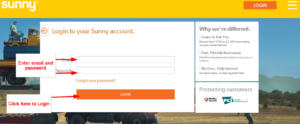
How to change your password
You can forget your login details. It happens to almost everyone. Sometimes you want to change the password for security reasons. The following steps will help you to reset and set up a new password:
Step 1: on the Login page, below the password field, click the Forget your password button.
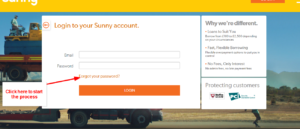
Step 2: Insert your email and confirm by entering it again in the field. Click the reset my password button.
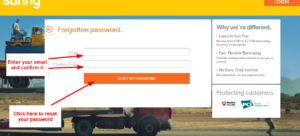
Instructions will be in your email to change the password.
How to apply for a loan as a non-member
Non-members have register before they can apply for a loan with Sunny. It takes a few minutes to submit your personal details and choose how much to borrow and the period of repayment. The steps include:
Step 1: Click the get started button on the homepage as shown below.
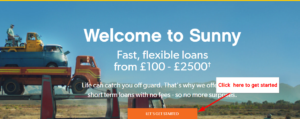
Step 2: Select which plan suits you and how much you want to borrow.

Step 3: Select how long you wish to repay the borrowed amount.
Step 4: Fill out your personal details and continue in other 3 steps to getting your loan decision.
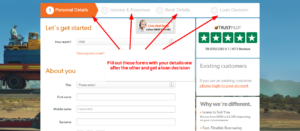
Once your details are verified and loan approved, you may get the loan the same day.
Manage your Sunny account online
It gives you access to all the services Sunny has to offer. As member you can do the following:
- Online live chat with a customer service representative.
- Apply for a loan online.
- Check your loan status and limit.



 (6 votes, average: 3.67 out of 5)
(6 votes, average: 3.67 out of 5)


