Transport Mutual Credit Union was established in 1964 as Main Roads Staff Credit Union. Initially, the financial institution was focused on serving the financial needs of the staff of the NSW Department of Main Roads and their families. Currently, the credit union offers a wide range of financial products and services to its members. It is headquartered in Surry Hills, New South Wales, Australia.
- Branch / ATM Locator
- Website: https://www.transportmutual.com.au/
- Routing Number: 802-847
- Swift Code: Not Available
- Mobile App: iPhone
- Telephone Number: 02-8202-8555
- Headquartered In: Outside US
- Founded: 1964 (62 years ago)
- Bank's Rating:
Transport Mutual Credit Union offers reliable and convenient online banking service. It lets you access, manage and control your finances at your own comfort. This service can be accessed 24-hours, from any location in the globe. Any customer with an account in the bank and internet access is suitable to enroll and enjoy online banking services. Consider the simple guide below to enroll, log in and even reset your forgotten password.
HOW TO LOG IN
Log in to your online banking account through the steps outlined below:
Step 1 – Open this link https://www.transportmutual.com.au/ in your internet browser.
Step 2 – Click Internet Banking to access login page
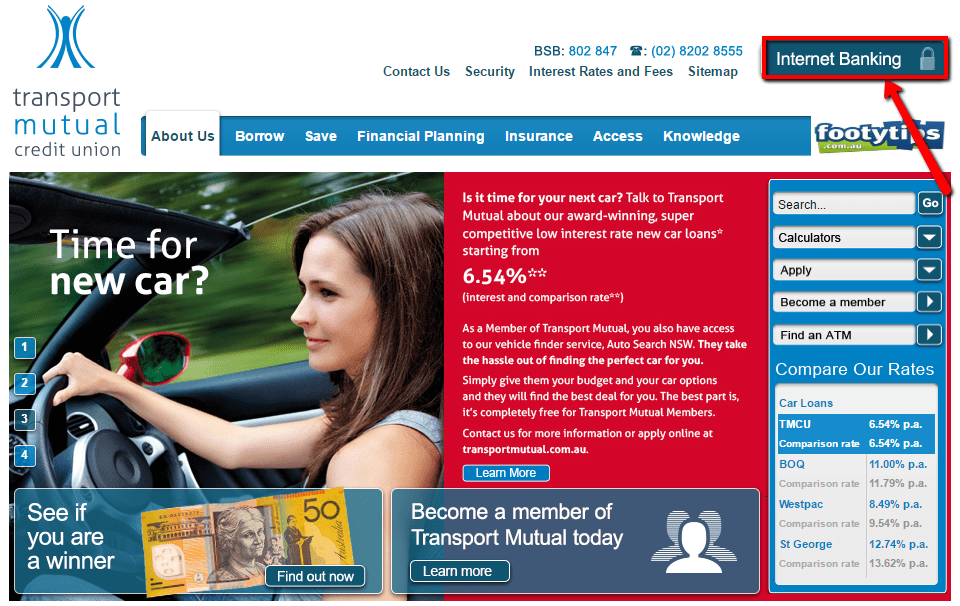
Step 3 – Enter your Member Number and Access Password then click Login
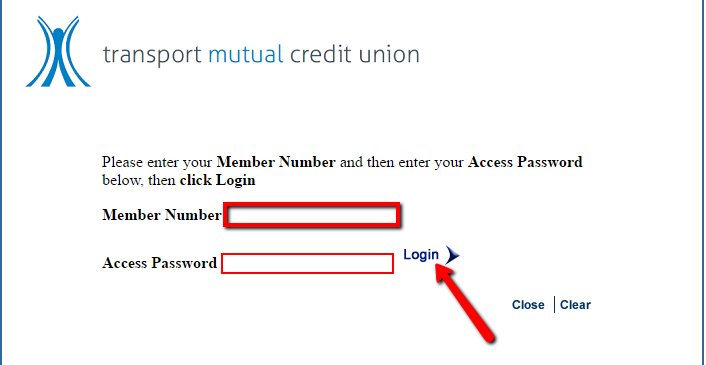
Your login credentials will first be verified then be allowed to access the online banking service.
FORGOTTEN PASSWORD/LOG ID?
If you have forgotten your Transport Mutual Credit Union online banking password, kindly reset it through the steps below:
Step 1 – In the Online Banking apply page, kindly click Reset my password link
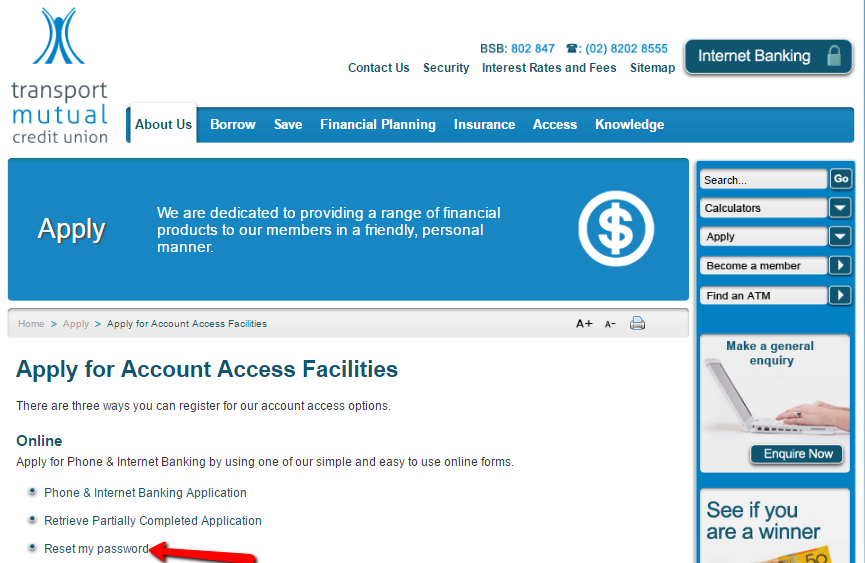
Step 2 – Fill in the Reset my password registration form then Submit
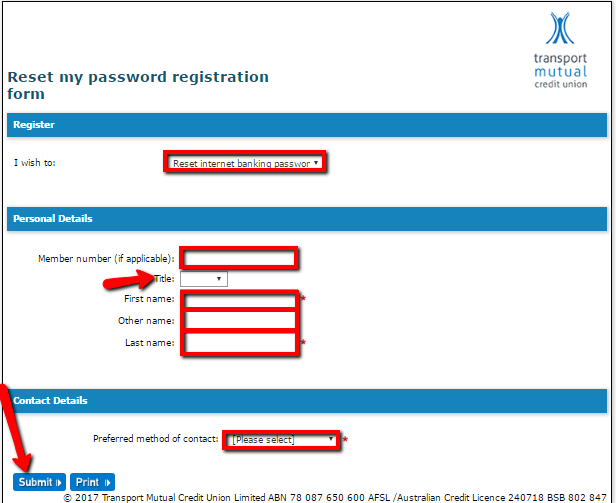
The bank online systems will verify your details and reset your password then email it to you. Use it to log in to your account and change to your preferred password.
HOW TO ENROLL
Follow the steps below to enroll in Transport Mutual Credit Union online banking service:
Step 1 – In bank homepage, click Access then select Banking on the move option
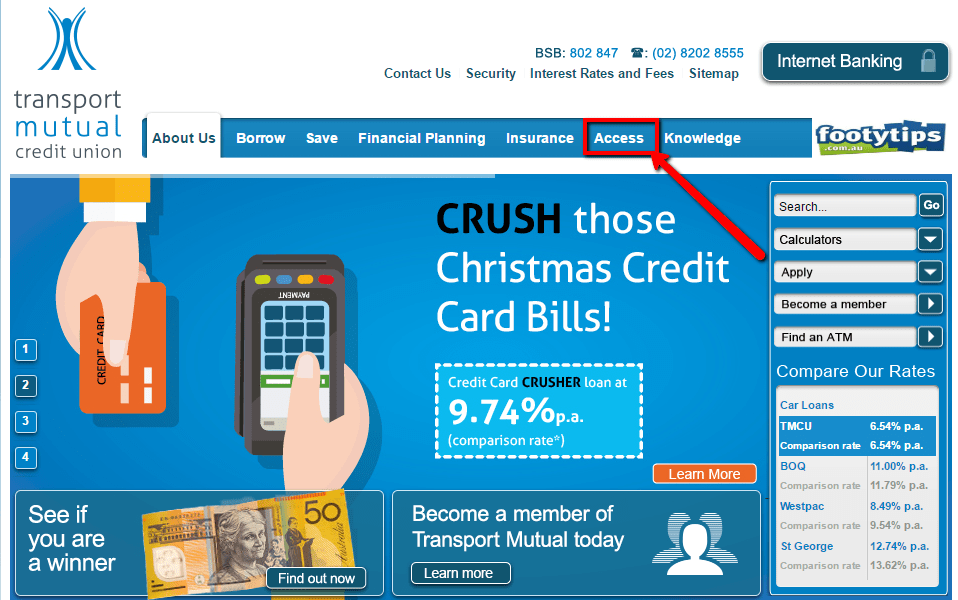
Step 2 – Click Apply Now to start enrollment process
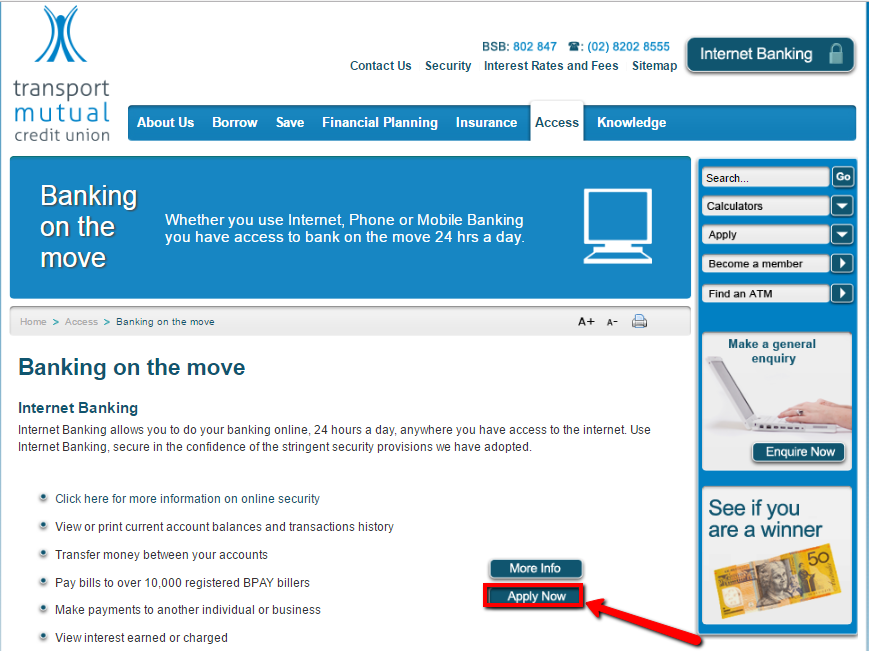
Step 3 – Click Phone & Internet Banking Application link
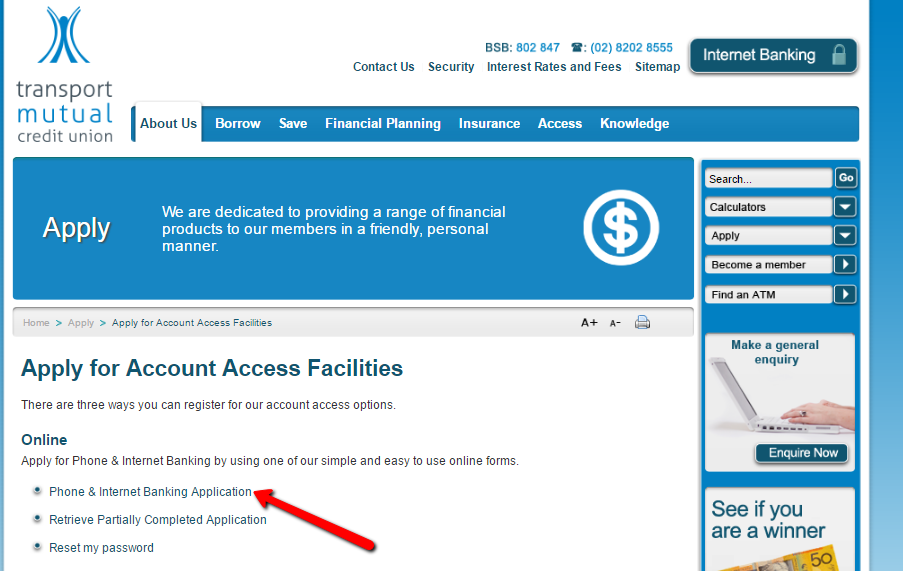
Step 4 – Review the terms and conditions, select Internet Banking – NetTeller and enter the registration form then Submit
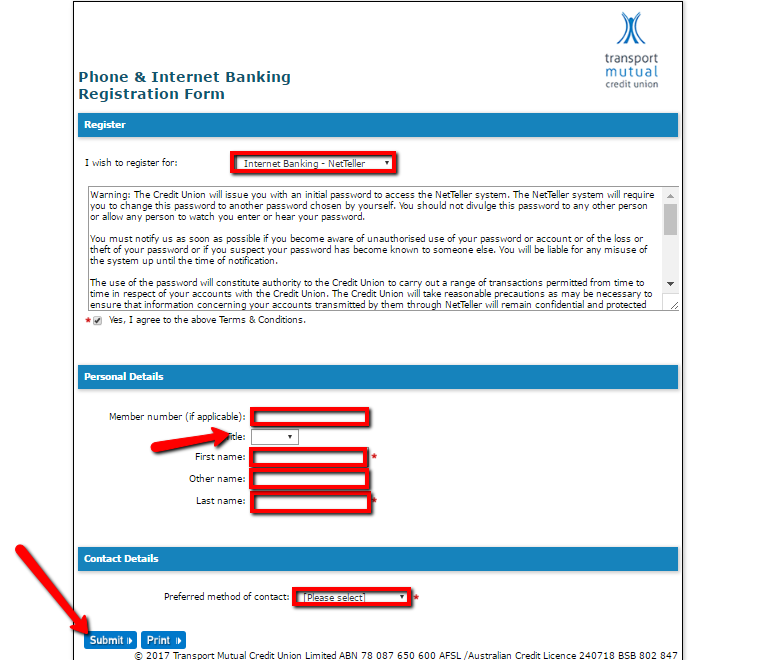
Your details will undergo review and your account is set up afterward. You will be notified through a welcome email.
MANAGE TRANSPORT MUTUAL CREDIT UNION ONLINE ACCOUNT
Online banking service at Transport Mutual Credit Union allows users to:
- View your account balances
- Check account transactions activity
- Transfer funds between accounts
- View account statements
- Set email and text alerts
- Pay bills online
- Schedule future payments or transfers
Federal Holiday Schedule for 2025 & 2026
These are the federal holidays of which the Federal Reserve Bank is closed.
Transport Mutual Credit Union and other financial institutes are closed on the same holidays.
| Holiday | 2025 | 2026 |
|---|---|---|
| New Year's Day | January 2 | January 1 |
| Martin Luther King Day | January 20 | January 19 |
| Presidents Day | February 17 | February 16 |
| Memorial Day | May 26 | May 25 |
| Juneteenth Independence Day | June 19 | June 19 |
| Independence Day | July 4 | July 3 |
| Labor Day | September 1 | September 7 |
| Columbus Day | October 13 | October 12 |
| Veterans Day | November 11 | November 11 |
| Thanksgiving Day | November 27 | November 26 |
| Christmas Day | December 25 | December 25 |



 (8 votes, average: 3.38 out of 5)
(8 votes, average: 3.38 out of 5)


