UBS initially was abbreviation for the Union Bank of Switzerland before it ceased in 1998 after the bank merged with Swiss Bank Corporation. The bank traces its roots to 1856 when its earliest predecessors were founded. The bank is Switzerland’s biggest and strongest universal bank. The bank headquarter is in Zurich, Switzerland.
- Branch / ATM Locator
- Website: https://www.ubs.com/
- Routing Number:
- Swift Code: UBSWCHZH80A
- Mobile App: Android | iPhone
- Telephone Number: +41-44-234 11 11
- Headquartered In: Outside US
- Founded: 1856 (170 years ago)
- Bank's Rating:
UBS Bank Online Banking service allows you carry out your banking transactions online in a way that is secure and convenient. With online banking, users have the liberty to bank at their convenient time provided they have access to the internet. To enjoy the convenient service, account holders must enroll for online banking. The following guide will assist personal account holders access online banking service.
HOW TO LOG IN
To access your online banking account, you must provide your online banking credentials. To log in, please follow the steps outlined below:
Step 1- Open this link https://www.ubs.com/ to access UBS Bank website
Step 2- In homepage, select your country in the shown drop-down, for illustration purpose, we use Switzerland in this case
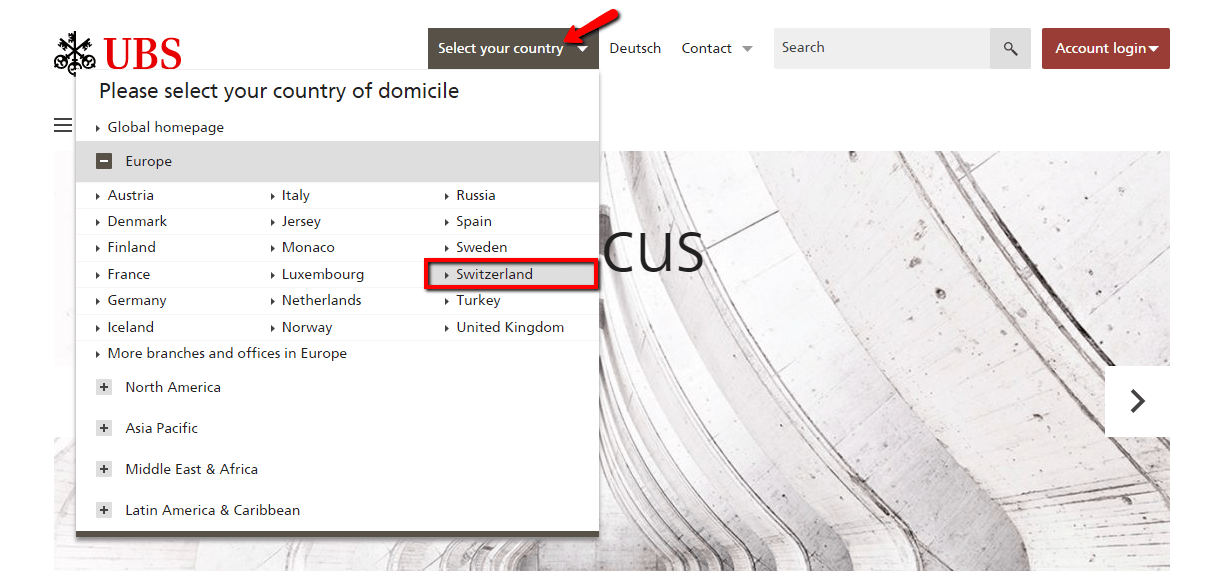
Step 3- Click the Account Login drop-down, then click UBS e-banking Switzerland link in the
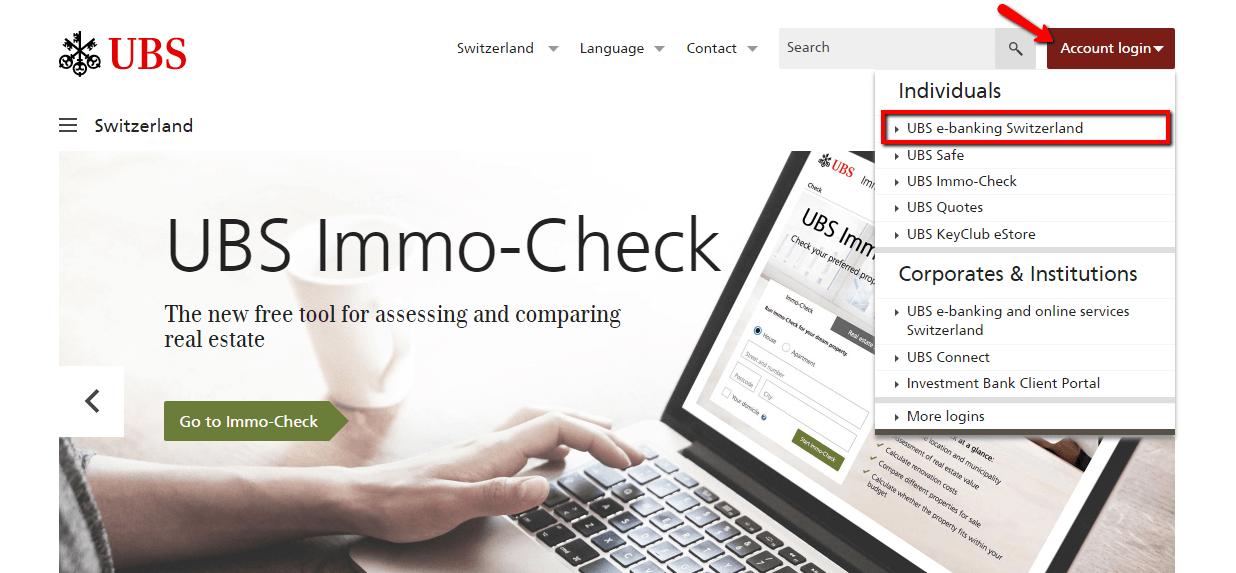
Step 4- Please enter your Contract Number, then click Continue

If the number is a match in the system, you will be able to proceed with the login steps and ultimately access your online banking account.
FORGOTTEN PASSWORD/LOG ID
If you have problems accessing your online banking account, please feel free to contact customer care in your respective country. Here is a link to access UBS Bank Global Contacts, please navigate to find that which suits you.
HOW TO ENROLL
To enroll for online banking at UBS Bank, please follow the steps outlined below:
Step 1- In homepage, choose your country, then scroll down to E-Banking section and click E-Banking link
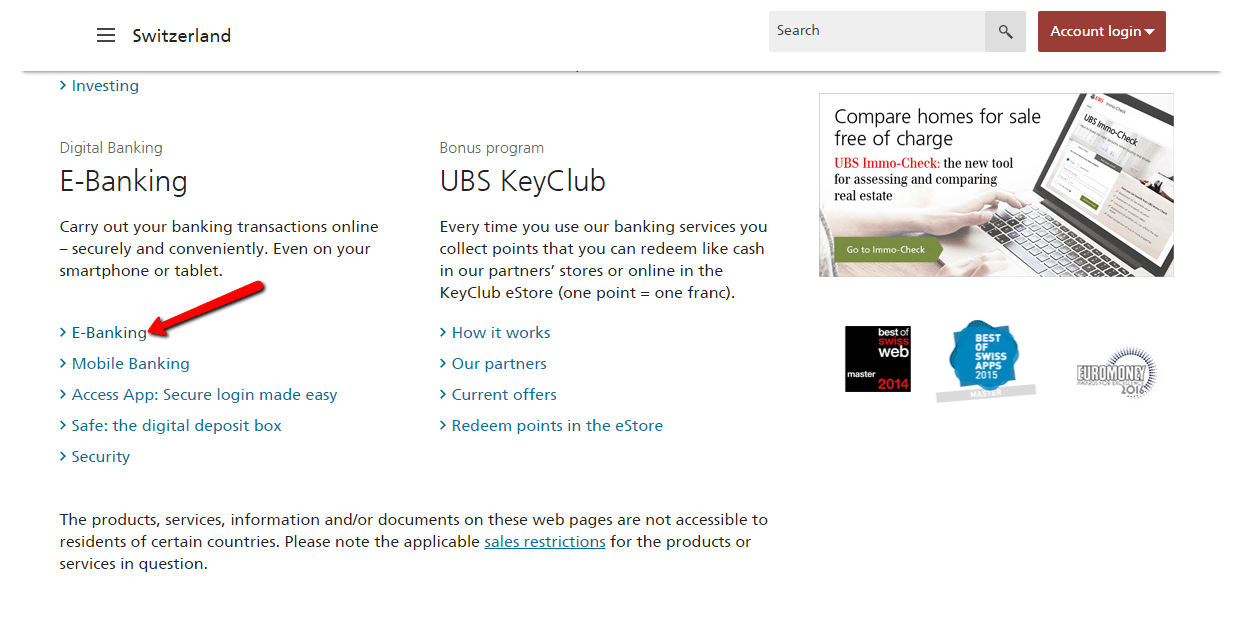
Step 2- Review the service you get on the platform, then click Apply for e-banking link to proceed
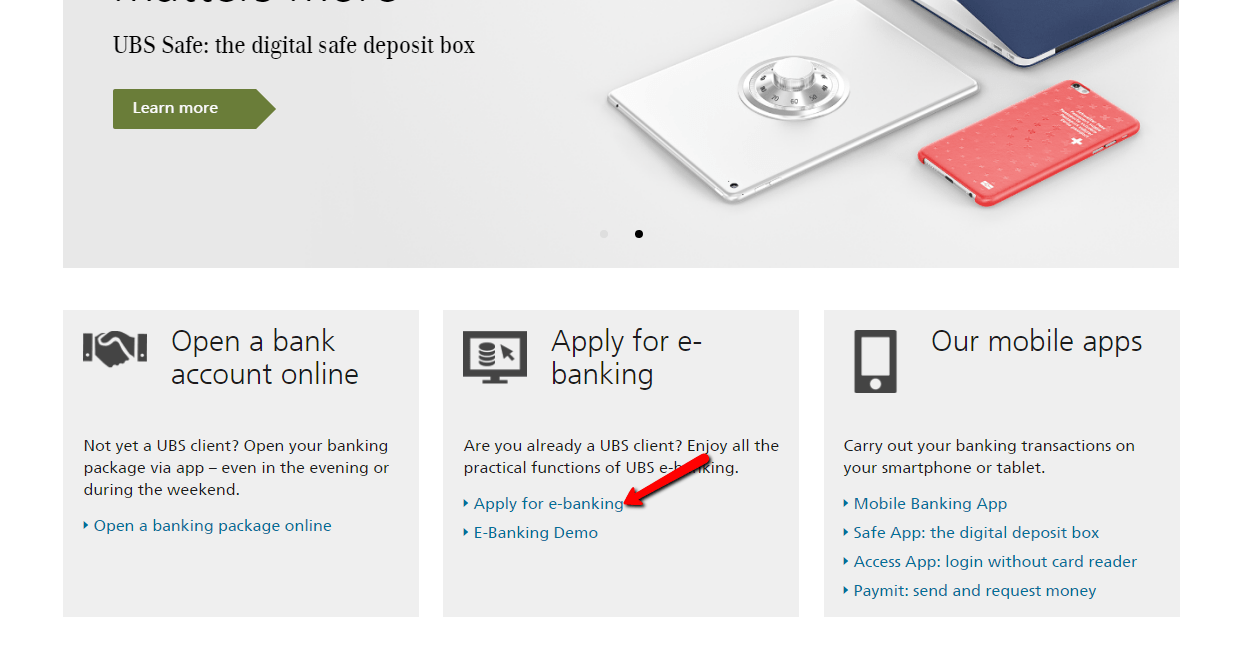
Step 3- Please provide details requested in the form, then Submit it
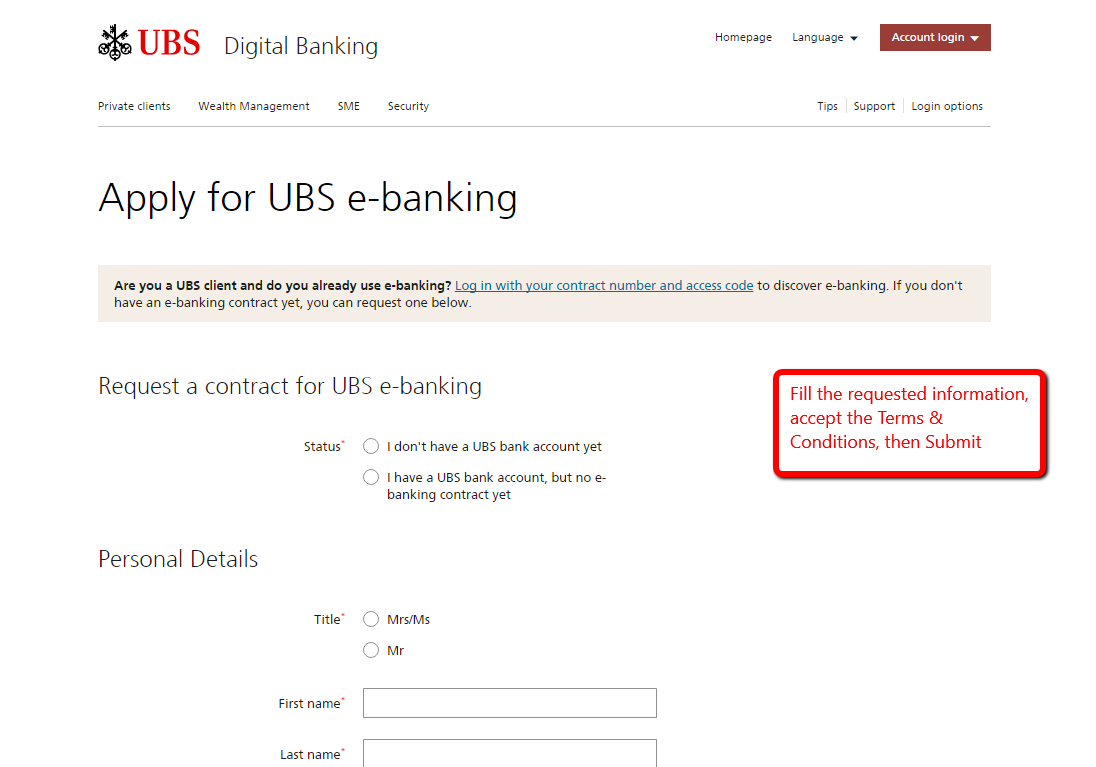
After the system approves your account details, you will be able to set up your online banking account.
MANAGE UBS BANK ONLINE ACCOUNT
Below are some of the services you get in the online banking platform:
- See at a glance accounts, cards and custody accounts
- Transfer money
- Manage credit, prepaid and debit cards
- Receive instant messages about account movements and card transactions
- Analyze your expenses, plan budgets and set savings goals
Federal Holiday Schedule for 2025 & 2026
These are the federal holidays of which the Federal Reserve Bank is closed.
UBS Bank and other financial institutes are closed on the same holidays.
| Holiday | 2025 | 2026 |
|---|---|---|
| New Year's Day | January 2 | January 1 |
| Martin Luther King Day | January 20 | January 19 |
| Presidents Day | February 17 | February 16 |
| Memorial Day | May 26 | May 25 |
| Juneteenth Independence Day | June 19 | June 19 |
| Independence Day | July 4 | July 3 |
| Labor Day | September 1 | September 7 |
| Columbus Day | October 13 | October 12 |
| Veterans Day | November 11 | November 11 |
| Thanksgiving Day | November 27 | November 26 |
| Christmas Day | December 25 | December 25 |







