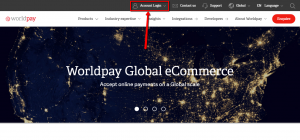Worldpay is an on online payment processing company and its headquarters is based in London, United Kingdom. In addition, the company has about twenty-five offices in eleven countries all over the world. Worldpay has employed more than five thousand people who provide payment solutions to customers. The company provides secure payment solutions for large and small businesses including telephone payments, payments online and card machines.
- Website: https://www.worldpay.com/global
- Mobile App: Android
- Telephone Number: 0800 804 4586
- Headquartered In: Outside US
- Company's Rating:
Worldpay supports more than four hundred thousand merchants across 146 countries and offers more than three hundred payments methods. Worldpay is the leader in processing payments in the United Kingdom where it processes about 42 percent of all transactions.
Worldpay operates in three divisions: Global eCom, Worldpay UK and Worldpay US. Worldpay US offers payment solutions for online, local in-store and mobile payment for US based merchants. Global eCom provides complex payment needs to large and fast growing internet multinationals. Worldpay UK provides payment solutions for UK based merchants from small enterprises to large corporates.
HOW TO LOG IN
If you already have a Worldpay account, you can view your information as well as managing it by just logging in. To login, follow the steps below:
Step 1 – Click here to open the website in a new tab and click “Account login” located at the top of the screen.
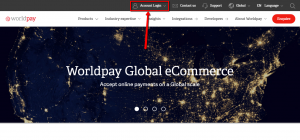
Step 2 – Click the “Business Account gateway login (MAI)” link. Note: There are a number of account login links and you are required to pick an item that corresponds to your issue. Once you select an item, you will be redirected to a new page where you will find the login boxes.
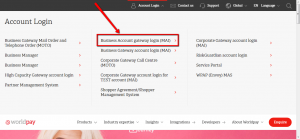
Step 3 – Enter the username and password that you provided when registering for a Worldpay account and then press on the “Login” button.

You should be able to login if the username and password are linked to your Worldpay account. Therefore, make sure that the two details are typed correctly so as to avoid problems gaining access to your account.
HOW TO RESET YOUR PASSWORD
Worldpay allows you to recover your password in case you have lose it. You will need to provide some of your details that you provided during registration in order to recover your password. The steps listed below will show you how to retrieve the password:
Step 1 – Click on the “Forgotten your password?” link located below the password box if you cannot remember the password for your Worldpay account.
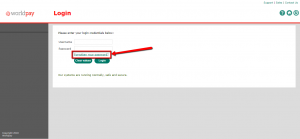
Step 2 – Enter your username, enter your partner code or administration code in upper case, type the email that is linked to your account and then press on the “Generate and send password” button.
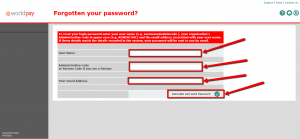
You should receive an email message with your password if the details you entered match the details recorded in Worldpay system. Hence, you should ensure that you enter your details without typos to avoid problems in receiving the password.
HOW TO SUBMIT PAYMENT
Step 1 – Open the website in a new tab by clicking here and then click “Account login” located at the top of the screen. Note that you will need to login to your Worldpay account in order to submit payment online.