1st National Community Bank is now part of Farmers National Bank. We are excited to have the opportunity to continue to serve your diverse financial needs, and introduce a new array of services to include robust lending and wealth management product set.
- Branch / ATM Locator
- Website: https://www.farmersbankgroup.com/
- Routing Number: 083903108
- Swift Code: Not Available
- Mobile App: Android | iPhone
- Telephone Number: 888-988-3276
- Headquartered In: Ohio
- Founded: 1887 (139 years ago)
- Bank's Rating:
- Español
- Read this tutorial in
1st National Community Bank priority is to make the transition to Farmers National Bank as easy as possible. Use this dedicated web page as your information center. Farmers will post updates on a regular basis to keep you notified of important dates. We’ll take you through the steps of online banking enrollment, account login and resetting forgotten password.
HOW TO LOGIN
Farmers National Bank offers a wide range of services that can make your banking easy and convenient. To log into your account, follow the steps below:
Step 1- Open your browser and go to www.farmersbankgroup.com
Step 2- Enter your Access ID and click Online Banking Login at right section of the homepage:
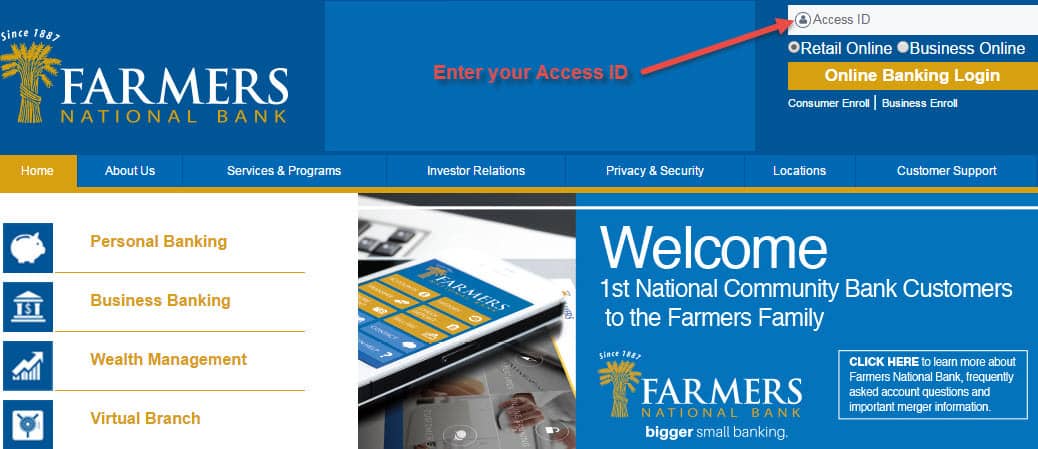
Step 3- Enter your Password and click Submit button:
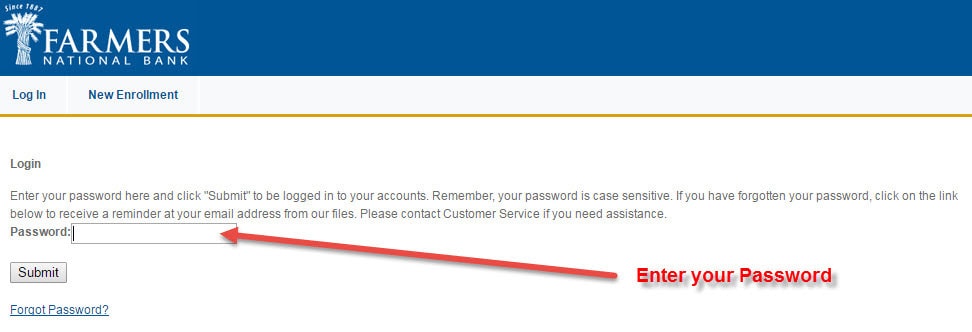
You will be directed to the dashboard of your 1st National Community Bank Online Banking Account.
Note: Access ID and Password are case sensitive.
FORGOT PASSWORD?
1st National Community Bank allows customers who want to change or have forgotten their passwords to do so. To reset your password, simply do as follows:
Step 1- Go to homepage and enter your Access ID and click Online Banking Login:
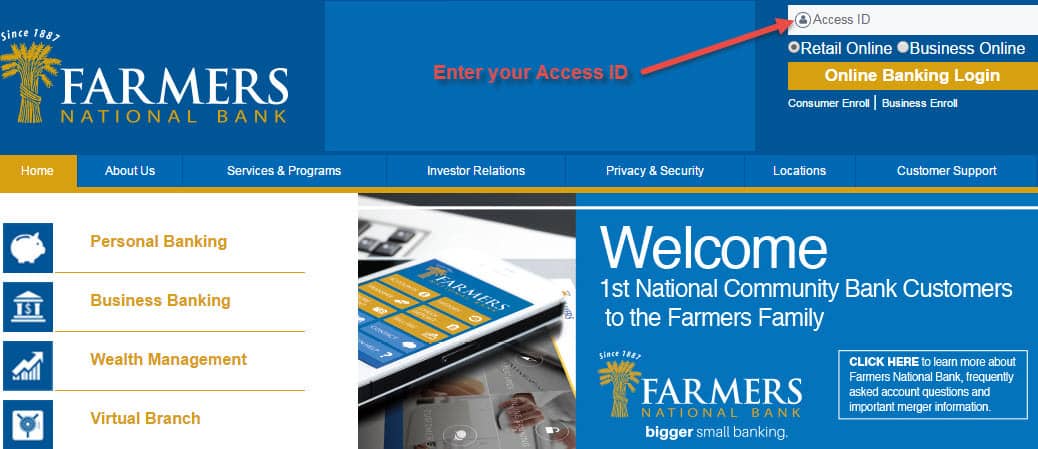
Step 2- Click on the Forgot Password link:
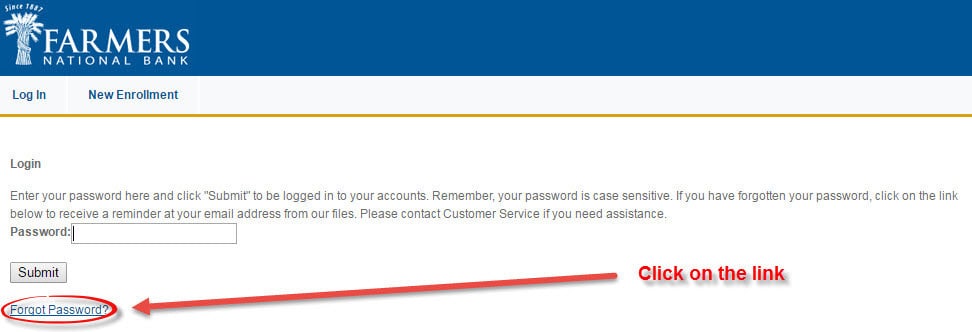
Step 3- Enter your Access ID, last 4 digits of Social Security Number or Tax ID Number, your email address and click Submit button:
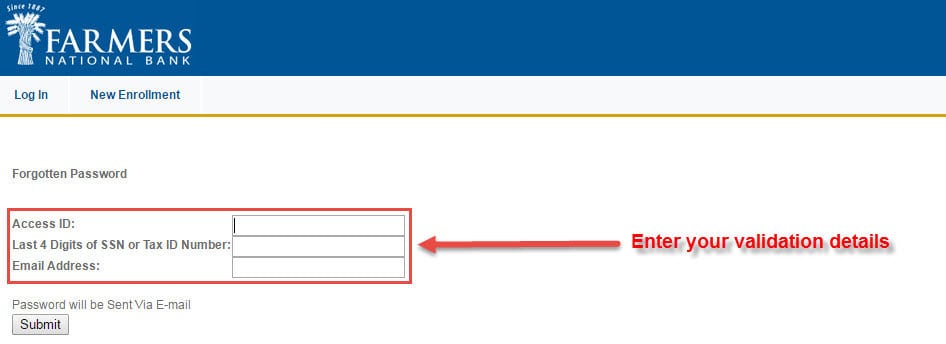
The password will be sent to your email address.
ENROLL FOR ONLINE BANKING
It’s easy to enroll in 1st National Community Bank Online Banking at any time as long as you have the Bank account. To enroll for an online banking account follow these simple steps:
Step 1- Go to homepage and click on the Consumer Enroll link:
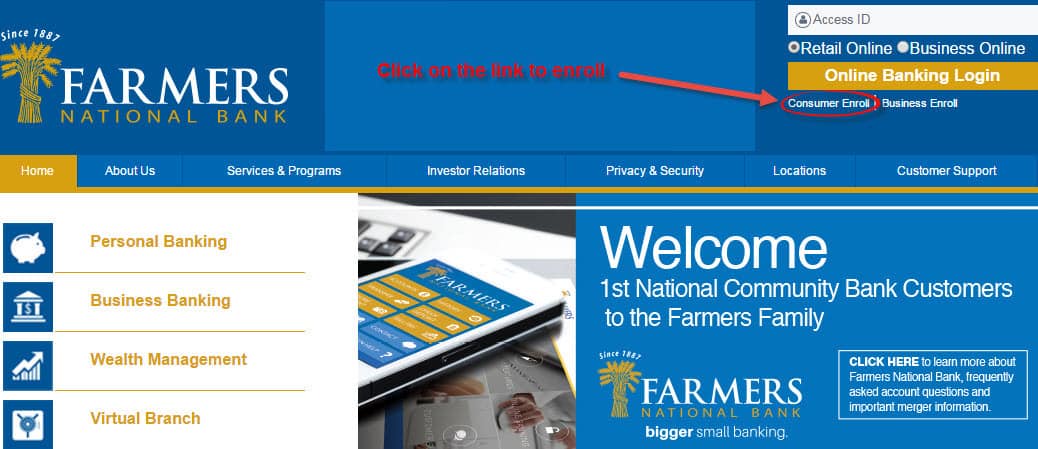
Step 2- Enter your Personal and Account details in the following form and click Submit:
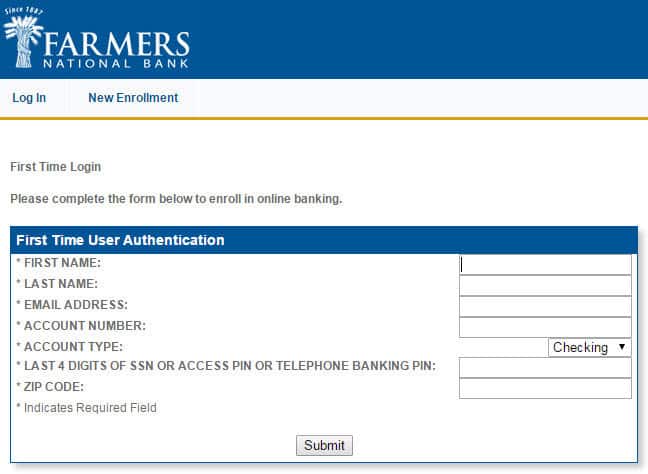
MANAGE 1st NATIONAL COMMUNITY BANK ONLINE BANKING ACCOUNT
Online Banking at 1st National Community Bank puts you in control of your money as well as your time. It provides accurate, current information you need to make sound financial decisions. It even downloads the data directly to most of today’s popular financial management software applications, so you can plan and track your budget without entering the data twice. Online Banking helps you accomplish your banking business – when and where it’s convenient for you:
- Get account and transaction information
- Keep your checkbook in balance
- Transfer funds between your accounts
- Make loan payments
- Request copies of statements
- View and print images of your checks
- Request stop payments
Video Instructions
Federal Holiday Schedule for 2025 & 2026
These are the federal holidays of which the Federal Reserve Bank is closed.
1st National Community Bank and other financial institutes are closed on the same holidays.
| Holiday | 2025 | 2026 |
|---|---|---|
| New Year's Day | January 2 | January 1 |
| Martin Luther King Day | January 20 | January 19 |
| Presidents Day | February 17 | February 16 |
| Memorial Day | May 26 | May 25 |
| Juneteenth Independence Day | June 19 | June 19 |
| Independence Day | July 4 | July 3 |
| Labor Day | September 1 | September 7 |
| Columbus Day | October 13 | October 12 |
| Veterans Day | November 11 | November 11 |
| Thanksgiving Day | November 27 | November 26 |
| Christmas Day | December 25 | December 25 |







