1st State Bank got its charter in 1912. The bank has been operating from Lynnville, Iowa, since 1980. Its headquarter is located in Lynnville and has branches in Sully, Agency, Brooklyn and Grinnell.
- Branch / ATM Locator
- Website: https://www.fsbankia.com/
- Routing Number: 073914411
- Swift Code: Not Available
- Mobile App: Android
- Telephone Number: 888-527-2534
- Headquartered In: Iowa
- Founded: 1912 (113 years ago)
- Bank's Rating:
Online Banking from 1st State Bank gives you more time to do important things in life. With online banking you can pay bills, transfer funds, pay your loan and access account information when you want. To enjoy the convenient service, you must sign up for online banking. The guide below shows the steps 1st State Bank customers follow to login, bypass security question and enroll for online banking.
HOW TO LOGIN
Provided you have valid online banking credentials, consider the following steps to log in:
Step 1- Click here https://www.fsbankia.com/ to access 1st State Bank website
Step 2- In the homepage, enter your Customer ID and code in the shown fields, then click Sign On in the Sign-in to Online Banking section
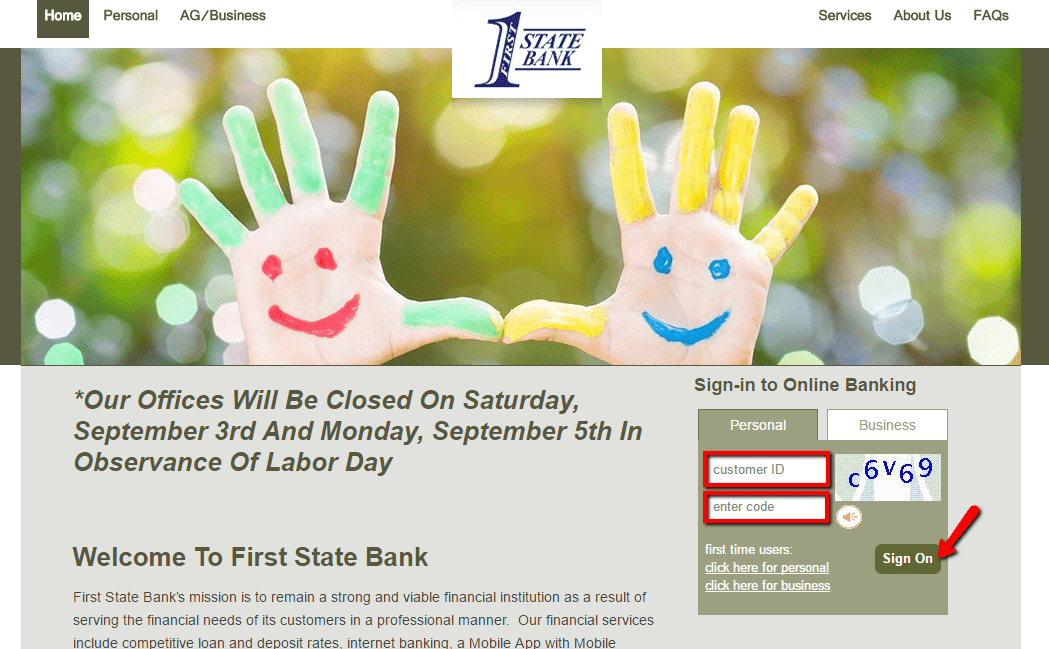
Step 3- Answer your security question in the shown field, then click Next
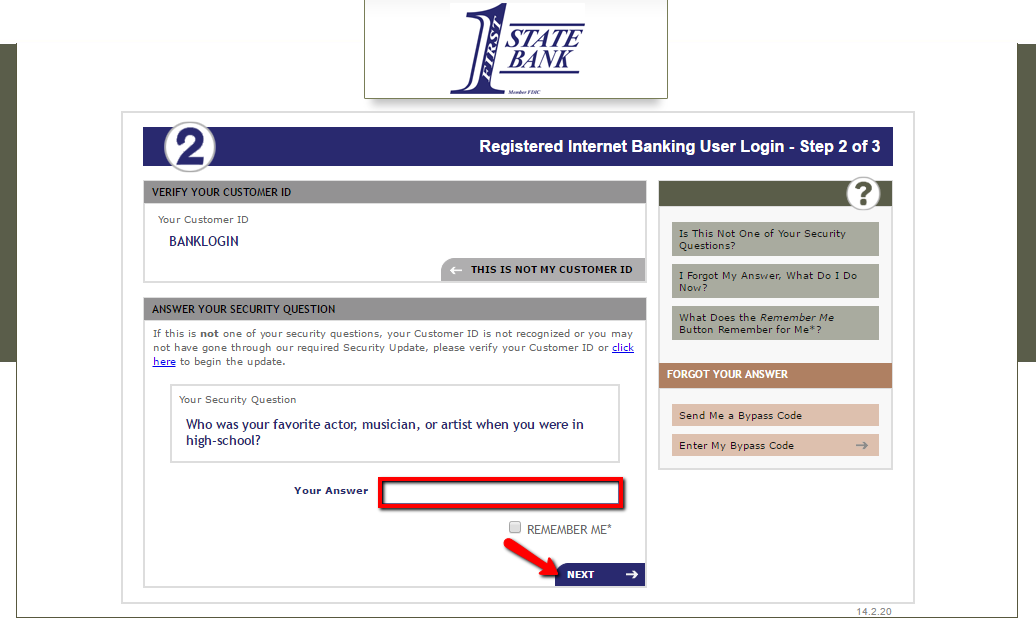
The bank will direct you to the password entry page. Enter your password to access your account.
FORGOTTEN PASSWORD/ LOGIN ID?
If you can’t recall the answer to your security question, follow these steps to by pass it:
Step 1- Follow the first the two steps in the above section
Step 2- Click Send Me a Bypass Code link shown below in the FORGOT YOUR ANSWER section then choose how you want to receive the bypass code
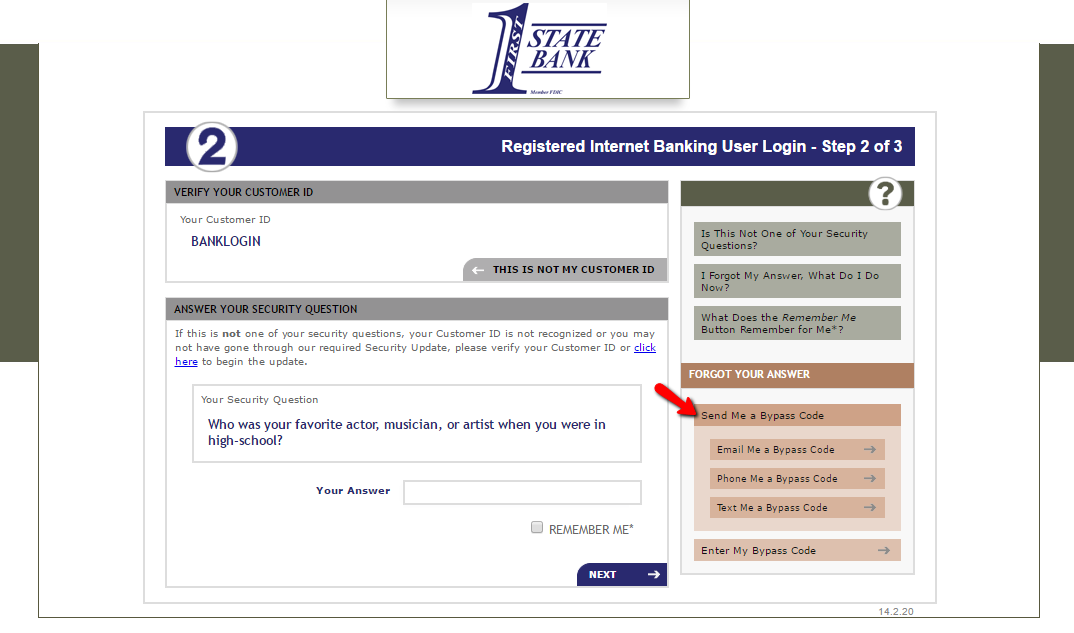
Step 3- Click on the Enter My Bypass Code link to enter your bypass code
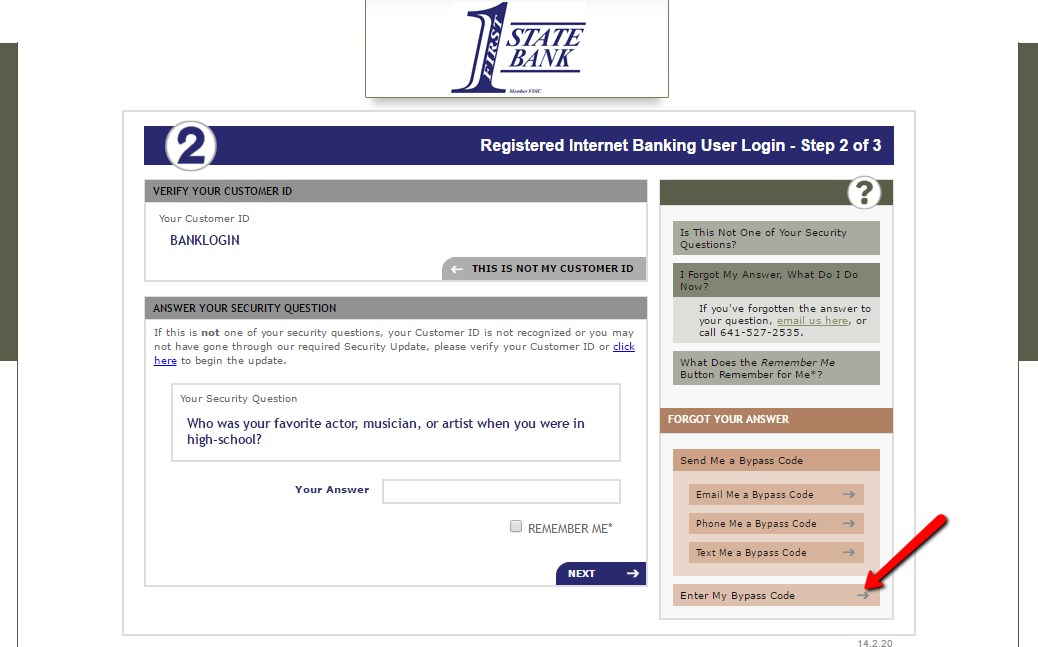
Step 4- Enter the bypass code, then click Next
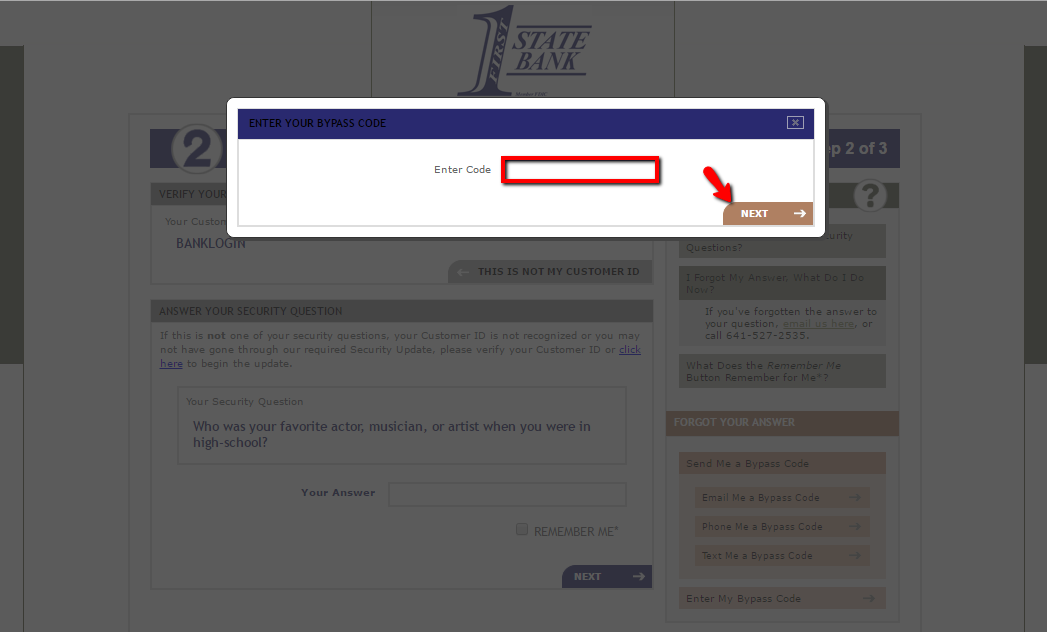
You will be directed to the password entry page.
HOW TO ENROLL
If you are an account holder in 1st State Bank, consider these steps enroll for online banking:
Step 1- In the homepage, click on this link click here for personal shown below under the first time users section
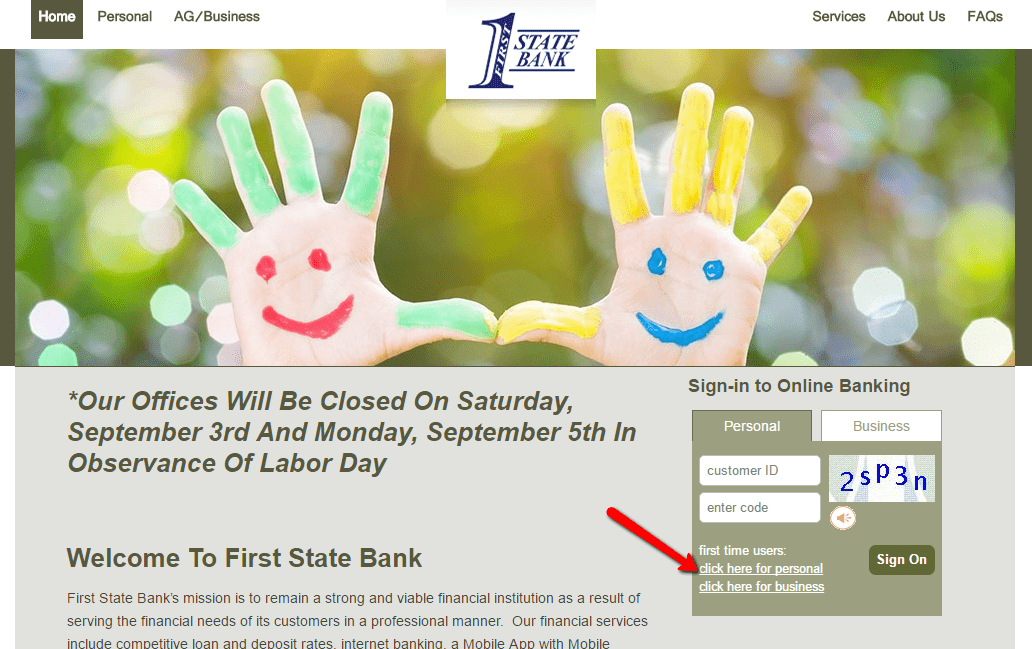
Step 2- Click on the shown SETUP YOUR INFO button under the NEW INTERNET BANKING USER section
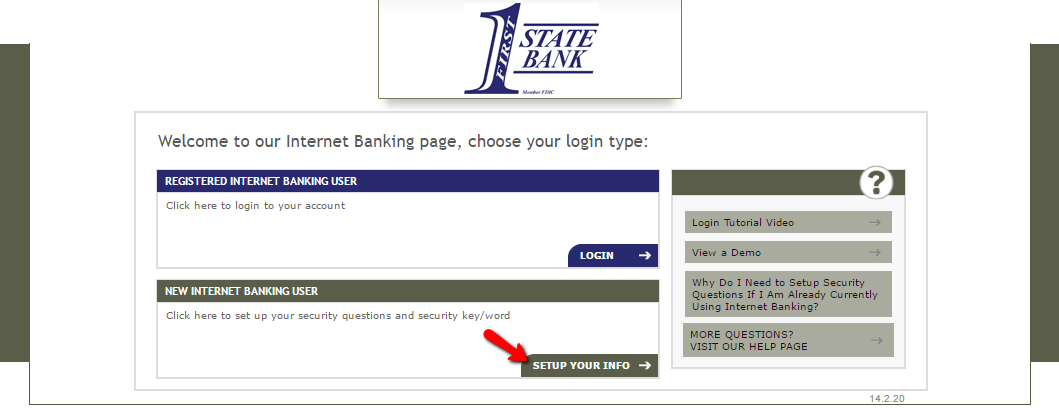
Step 3- Review the available service in the platform, then click on the LET’S GET STARTED button
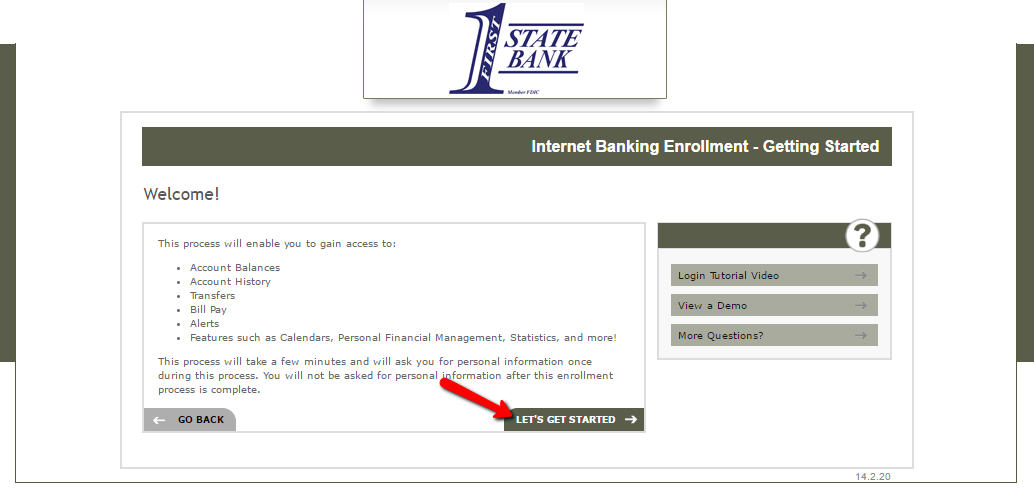
Step 4- Review the Online Banking Agreement and Disclosure, tick the shown checkbox at the bottom, then click on the Next button
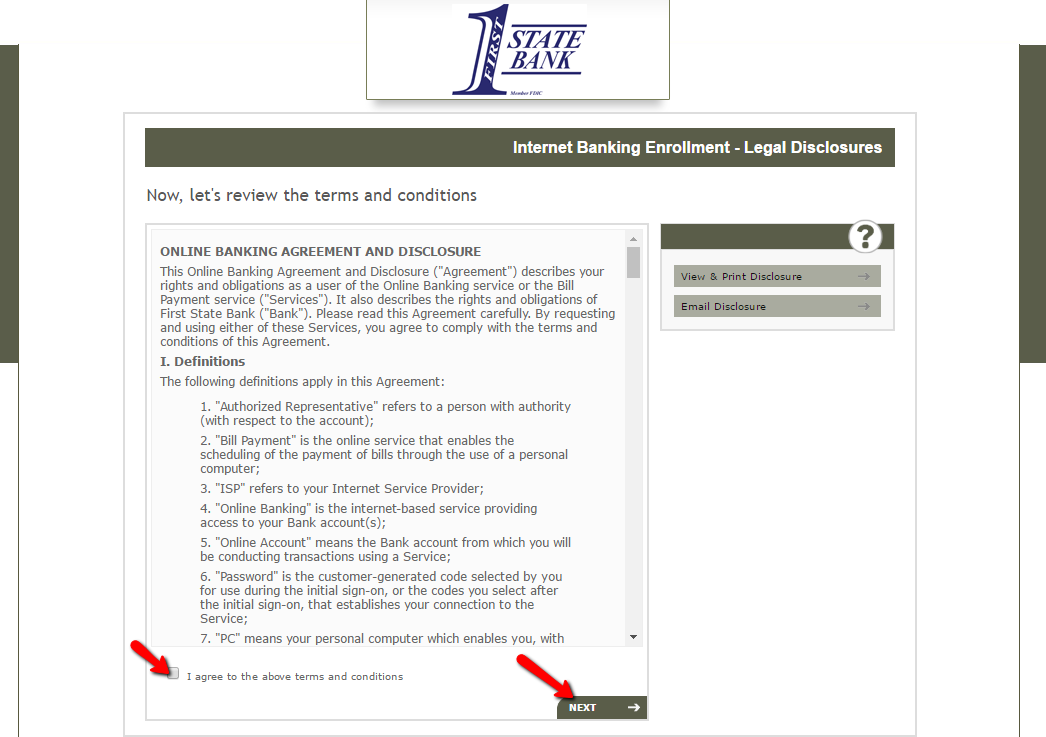
Step 5- Please enter your full ID, password and code in the shown fields, then click Next
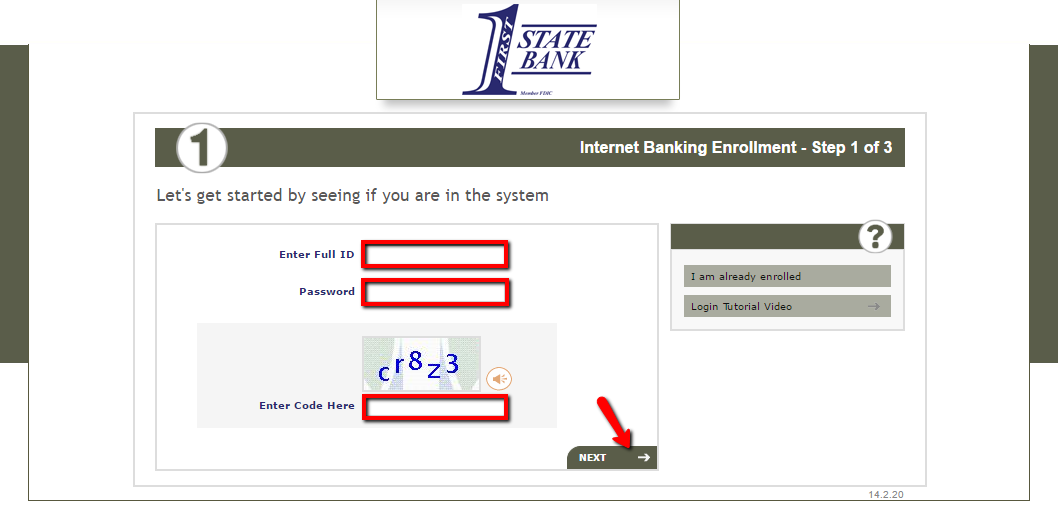
The bank will prompt you through the remaining steps.
MANAGE 1ST STATE BANK ONLINE ACCOUNT
Online Banking from 1st State Bank enables customers to take advantage of the following services:
- Access account Balances
- View account History
- Make fund transfers
- Access Bill Pay
- Set up account alerts
Federal Holiday Schedule for 2025 & 2026
These are the federal holidays of which the Federal Reserve Bank is closed.
1st State Bank and other financial institutes are closed on the same holidays.
| Holiday | 2025 | 2026 |
|---|---|---|
| New Year's Day | January 2 | January 1 |
| Martin Luther King Day | January 20 | January 19 |
| Presidents Day | February 17 | February 16 |
| Memorial Day | May 26 | May 25 |
| Juneteenth Independence Day | June 19 | June 19 |
| Independence Day | July 4 | July 3 |
| Labor Day | September 1 | September 7 |
| Columbus Day | October 13 | October 12 |
| Veterans Day | November 11 | November 11 |
| Thanksgiving Day | November 27 | November 26 |
| Christmas Day | December 25 | December 25 |








Grinnell Iowa 1 state bank
Having trouble enrolling in online banking