Through ACNB Bank Online Banking You can carryout your banking whenever it fits your schedule. ACNB Bank online banking allows you to check your account balances, verify transactions,deposit checks, see posted checks and pay bills. Moreover, you can set up balance and transaction alerts to make it easy to stay on top of your finances and avoid fees.
- Branch / ATM Locator
- Website: https://www.acnb.com/
- Routing Number: 031309945
- Swift Code: Not Available
- Mobile App: Android | iPhone
- Telephone Number: 1-888-334-2262
- Headquartered In: Pennsylvania
- Founded: 1857 (168 years ago)
- Bank's Rating:
- Español
- Read this tutorial in
If you already have an online bank account, you access it through the Login button close to the top of the page, or the login box on the left end of the home page just below the banner. If you are uncertain about the steps involved in accessing your online ACNB Bank account or how to register or change your password, the guide below will help you.
HOW TO LOG IN
To log into your ACNB Bank account online, follow these easy steps.
Step 1- On your browser, type https://www.acnb.com/ (or click this link).
Step 2- In the Login area enter your login ID and password as shown then click login
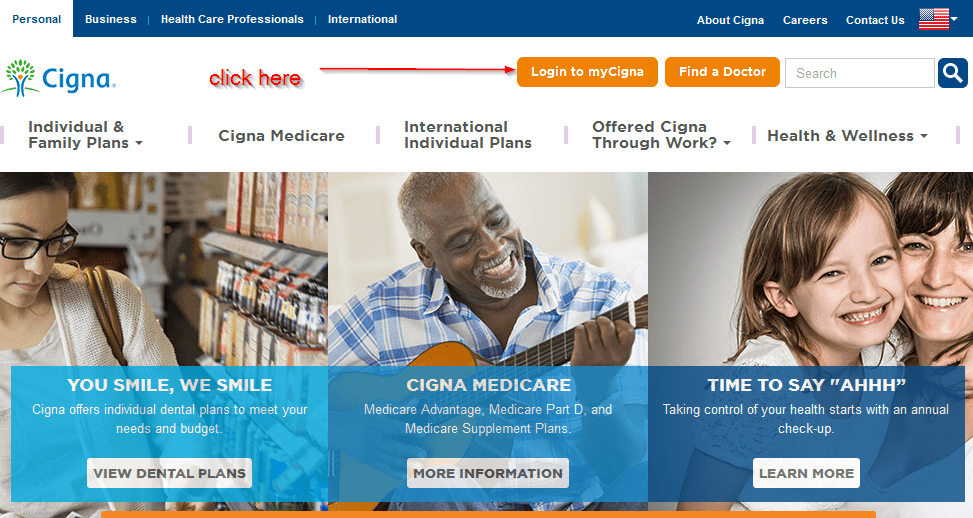
If login credentials you entered are correct, you will automatically be taken to your online banking account.
FORGOTTEN PASSWORD / LOGIN ID?
If you forgot your password, here’s what you should do:
Step 1- Click the forgot password link just below the login field as shown. The link will take you to another login page, still click the forgot password link below the login area.
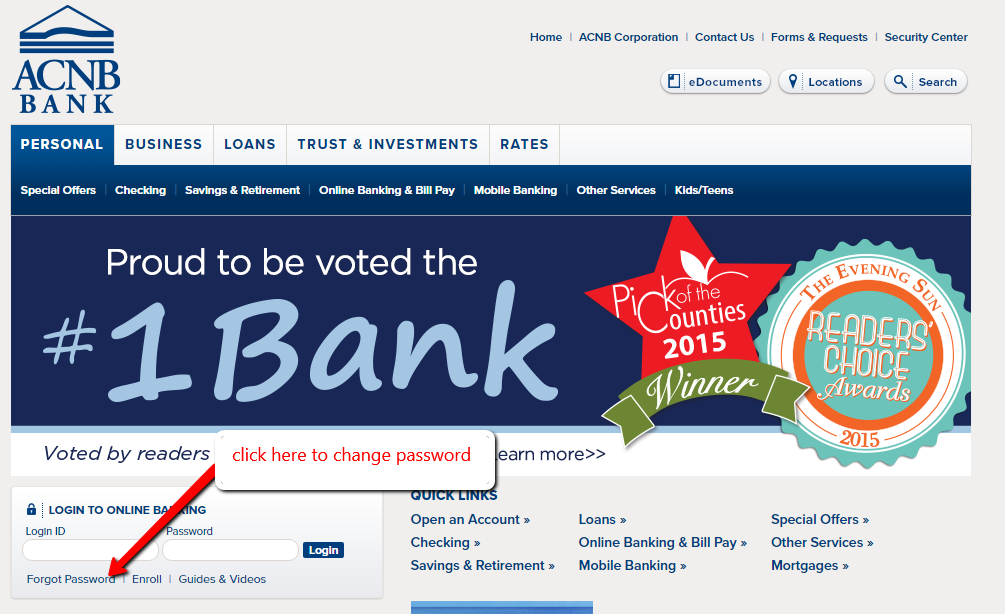
Step 2– Enter your username then click submit.
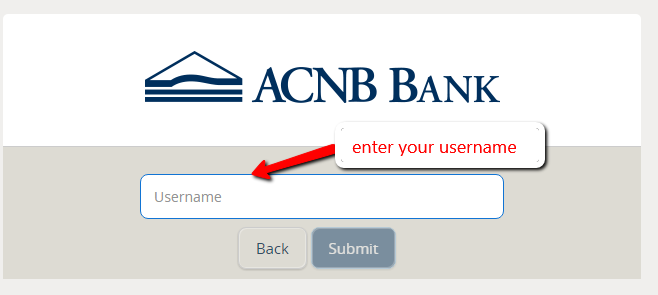
If there is an error, you can get in touch with your financial institution to reset your password through the tool free number 1-888-334-2262
HOW TO ENROLL
ACNB Bank allows its clients to create online banking accounts. To enroll online, just follow these simple steps:
Step 1- On the homepage, click the link below the log in box where it says Enroll
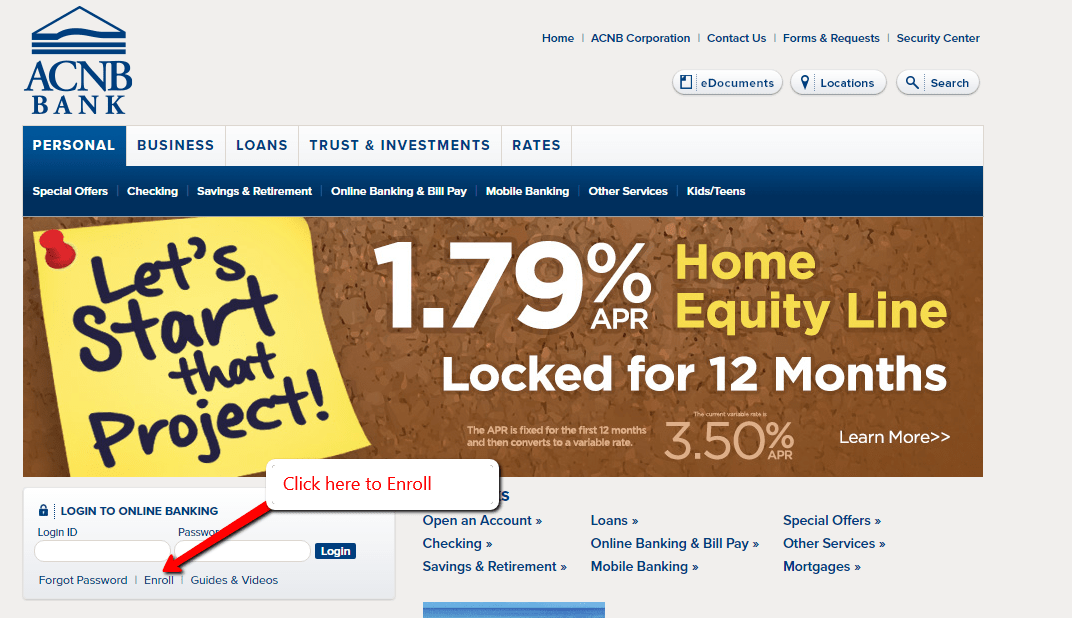
Step 2- Select the type of account you wish to enroll by clicking on the link provided.
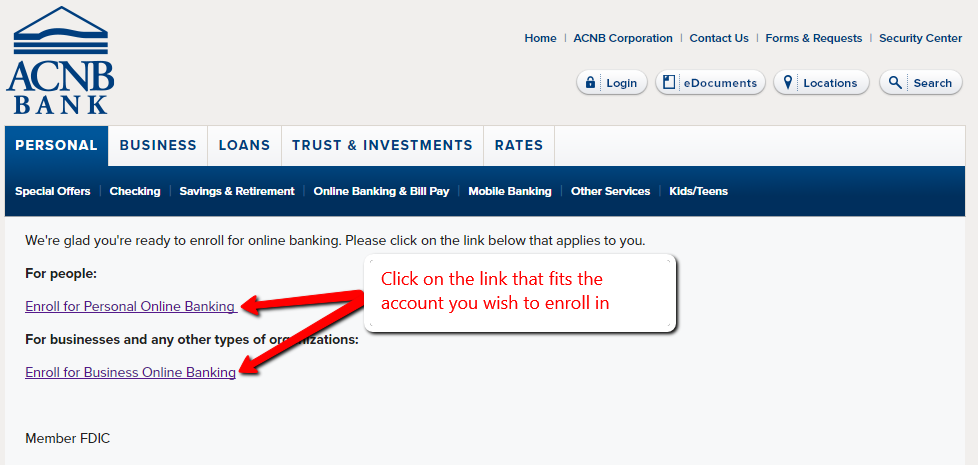
Step 3- Fill in personal details and contact details and all other required information then submit. Submit by clicking on the ‘Submit Enrollment’ button at the bottom of the page that indicates you have read and agreed with the terms.
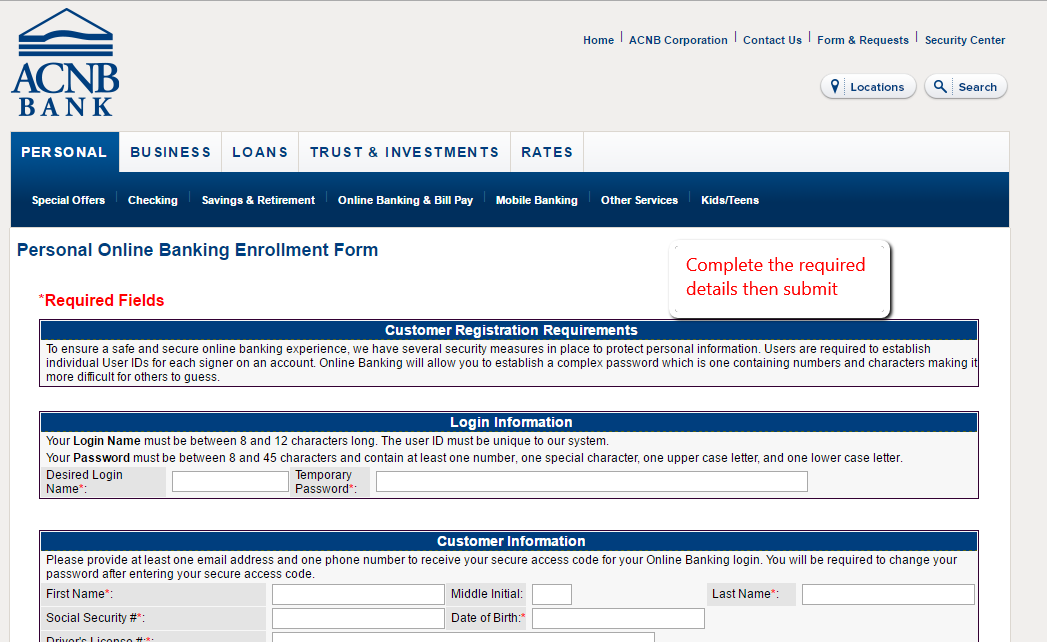
Once you enroll, a confirmation email will be emailed to you. Open it and click the link to activate your online banking account.
MANAGE BANK OF ACNB BANK ONLINE ACCOUNT
ACNB Bank allows you to carry out your banking whenever it fits you through its online platform. ACNB Bank’s online banking enables you to:
- View account transactions, balances, the front and back of checks, and bank statements
- Deposit checks into savings or checking accounts
- Transfer funds across different accounts
- Set up alerts that notify of any transaction or when your account reaches a certain balance
- See and pay bills online
- Pay loans
- Generate reports
- Download financial information into financial management software
Video Instructions
Federal Holiday Schedule for 2025 & 2026
These are the federal holidays of which the Federal Reserve Bank is closed.
ACNB Bank and other financial institutes are closed on the same holidays.
| Holiday | 2025 | 2026 |
|---|---|---|
| New Year's Day | January 2 | January 1 |
| Martin Luther King Day | January 20 | January 19 |
| Presidents Day | February 17 | February 16 |
| Memorial Day | May 26 | May 25 |
| Juneteenth Independence Day | June 19 | June 19 |
| Independence Day | July 4 | July 3 |
| Labor Day | September 1 | September 7 |
| Columbus Day | October 13 | October 12 |
| Veterans Day | November 11 | November 11 |
| Thanksgiving Day | November 27 | November 26 |
| Christmas Day | December 25 | December 25 |







