Alipay is an online payment platform that was launched in the year 2004 by Jack Ma. The headquarters of Alipay is based in Pudong, Shanghai, China. Alipay has more than five hundred million active users and it is currently operated by Ant Financial. Online payment functions offered by Alipay include money transfer, utility bill payments, online shopping payments and offline payments in China and outside China.
- Website: https://intl.alipay.com
- Mobile App: Android | iPhone
- Telephone Number: +86 571 95188
- Founded: 2004 (21 years ago)
- Company's Rating:
In China, more than six hundred thousand merchants and more than one million taxis accept Alipay as a method of payment. More than seventy percent of Alipay transactions are conducted on mobile devices. Alipay has a mobile application that is available for Android, iPhone and iPad users. The mobile app is designed to bring convenience into the life of the customers. You can use the app to manage finances, make payments, choose your preferred insurance scheme, book a taxi, order food from a local restaurant and much more.
Alipay has multiple security mechanisms to ensure that accounts of users are safe. For example, you are required to set your own login password and set a separate payment password and they should be different.
HOW TO LOGIN
If you have an Alipay online account, you can access your details online by following the steps below:
Step 1 – Open the website in a new tab by clicking here and then click on the “Go to My Alipay” button located at the center of the screen.
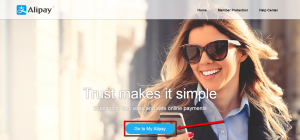
Step 2 – Enter your member ID or email address, enter your password and then click on the “Sign In” box.

You should have signed into your Alipay online account if the login details you entered are linked to your account. Note that you can also sign into Alipay by using your Facebook and Google Accounts. In addition, you can also sign in with a QR code which is more secure. All you need is to use the AliExpress application to scan the QR code.
HOW TO RESET YOUR PASSWORD
To recover your lost Alipay password, follow the instructions below:
Step 1 – If you have forgotten the current password for your Alipay account, click on the “Forgot password?” hyperlink located above the “password” field. You should be redirected to the retrieve password page where you will be prompted to enter your details for verification.

Step 2 – Enter your username or email address that is associated with your account, slide the arrows pointing to the right to verify and then click on the “Submit” button.

An email with instructions on how to set a new password will be sent to the email you provided after a few minutes. Remember to check the spam folder since it could be sent there.
HOW TO SUBMIT PAYMENT
Step 1 – Click here to open Alipay homepage and then press on the “Go to My Alipay” button located at the center of the screen. You must be logged into your Alipay account in order to make payments online.
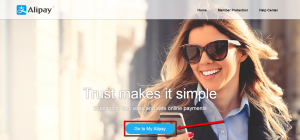
Alipay allows various payments channels such as VISA, MasterCard, Maestro, WebMoney, Western Union and much more. You can view all the payment channels at alipay.com.







