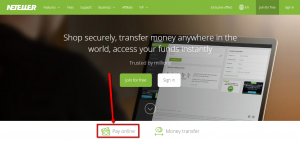Neteller provides individuals and businesses with a fast, simple and secure way to transfer money online. Neteller is among the leading independent money transfer companies since it processes billions of dollars each year. Neteller is trusted by many consumers and merchants and the company operates in more than two hundred countries across a wide range of industries and businesses. In addition, the company has registered offices in different parts of the world. Currently, Neteller is operated by the Paysafe Financial Services Limited.
- Website: https://www.neteller.com
- Mobile App: Android | iPhone
- Telephone Number:
- Founded: 1999 (26 years ago)
- Company's Rating:
Neteller was incorporated in the year 1999 to provide individuals and businesses with an online alternative to traditional methods of payment. The company is FCA authorized under the Electric Money Regulations. Neteller has helped individuals to move money securely from one point to another and has enabled businesses to accept payments in markets where traditional payment methods fail to work.
Neteller has a mobile app that is available for download from the Google Play Store and Apple App Store. The app is available at no cost. You can use the Neteller app to upload funds to your account, access your account balance make payments securely. Once you install the app on your smartphone, you can make payments quick and easy anytime, anywhere.
HOW TO LOGIN
You can view and manage your account by simply signing in to Neteller. To get started, follow the steps below:
Step 1 – Click here to open the website in a new tab and then click on the “Sign in” button located on the upper-right side of the screen.

Step 2 – Enter the account ID/ email address and the password that you used when registering for an account and then click on the “Sign in” button.
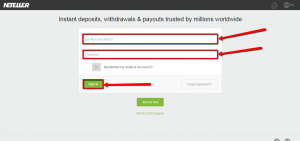
You should have no troubles logging into your Neteller account if the login data is configured to your account. Note that you can check the “Remember my email or account ID” box if you’re using your own personal computer or laptop. Doing so will enable your PC to recall your login details the next time you visit the website. If you’re using a public or shared computer, uncheck the box to prevent another person from gaining access to your Neteller account.
HOW TO RESET YOUR PASSWORD
Step 1 – If you have forgotten your Neteller password, click on the “Forgot password?” box to retrieve it.
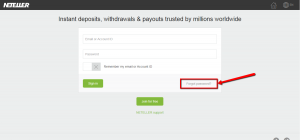
Step 2 – Enter your first name, type your last name, enter your email address and then click on the “Continue” button. You will be redirected to a new page where you will need to verify your identity.

An email with instructions on how to recover your password will be sent to the email that is configured to your account. Check your email within a few minutes and follow the instructions on how to set a new password.
HOW TO MAKE A PAYMENT
Step 1 – Click the “Pay online” hyperlink on the home page to submit a payment online. You will need to sign into your account in order to make a payment. If you don’t have a Neteller account, signup for one before you can continue.