Central Bank of the Ozarks (Formerly Empire Bank) is a leading community bank that provides both banking and financial solutions to clients. The bank was founded in 1956 in the outskirts of Springfield. Currently, Central Bank of the Ozarks operates branches in 12 locations, including Ozark.
- Branch / ATM Locator
- Website: https://www.centralbankozarks.net/
- Routing Number: 086518477
- Swift Code: Not Available
- Mobile App: Android | iPhone
- Telephone Number: 877.331.2997
- Headquartered In: Missouri
- Founded: 1956 (68 years ago)
- Bank's Rating:
- Español
- Read this tutorial in
Central Bank of the Ozarks (formerly Empire Bank) offers its customers a secure and convenient online banking service. The service is free and accessible via PC or Mobile. If you’re interested, we’ll take you through the steps of online banking enrollment, account login, and resetting forgotten password.
How to Login
Logging into your Central Bark of the Ozarks account is easy. You can do so at anytime from your PC, iPhone, or android device. To login, proceed as follows.
Step 1- Open your web browser and go to www.centralbankoftheozarks.net
Step 2- Enter your user ID in the login field on the homepage then click login
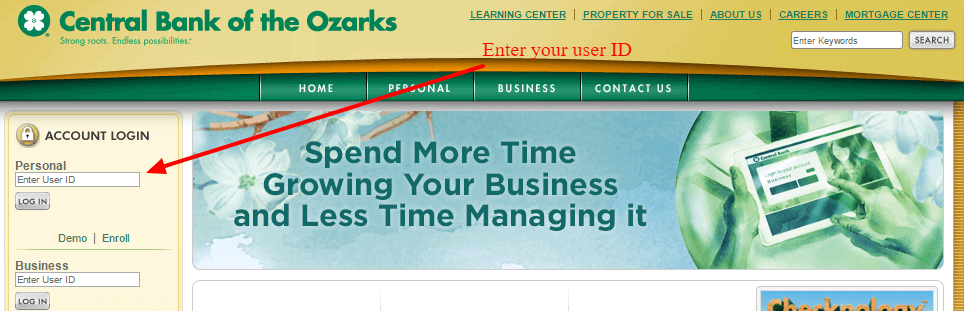
Step 3– On the next page, enter your password in the field box then click continue
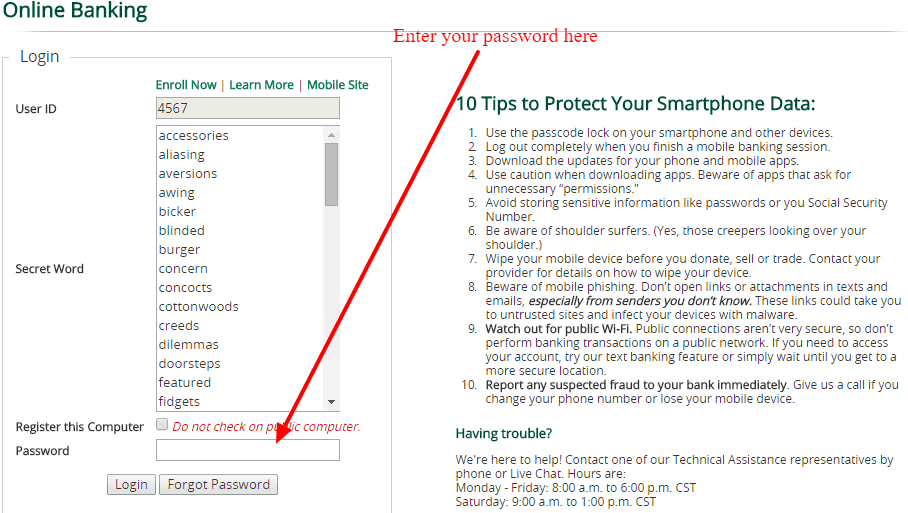
If the username and password is correct, you will be able to access your account directly.
Enroll for Online Banking
Central Bank of the Ozarks allows individuals who operate checking or savings accounts to signup for online banking. Registration is free and takes about 10-15 minutes. To enroll, proceed with the steps shown below.
Step 1- Click on Enroll just below the login area in the home page
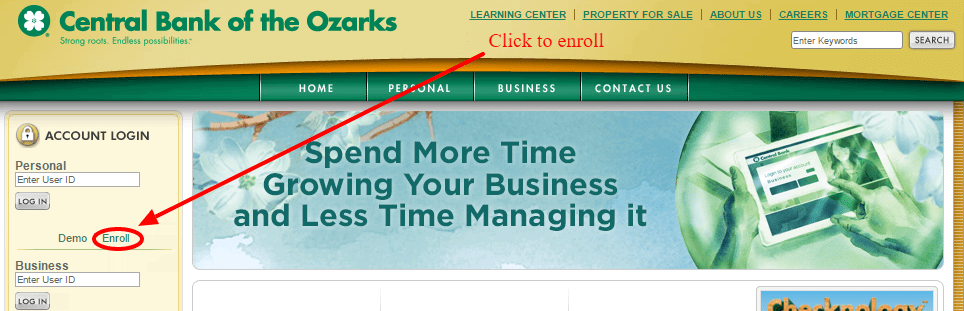
Step 2– In the next page, enter your name, date of birth, the last 4 digits of SSN, and the account type then click continue.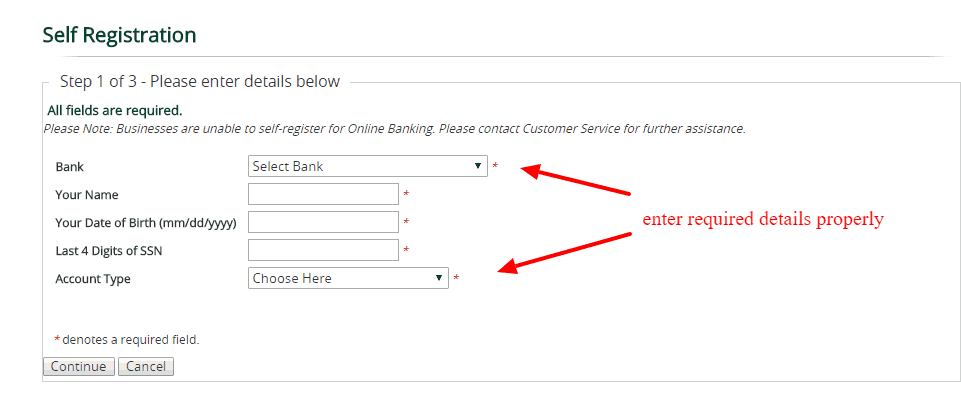
Step 3- Fill the enrollment form by providing your full name, physical address, and telephone
Step 4- create your username and password and confirm it
Once you send the enrollment details, you will receive a confirmation message via email that your account has been setup. You will be required to click on the link to activate your password.
Forgot Password?
From time to time, customers forget their login credentials after staying for significant period without logging into their accounts. Don’t worry if you’re one of them. Here’s how you can change or reset the password of your online banking account.
Step 1- In the login page, click on Forgot Password just below the password field
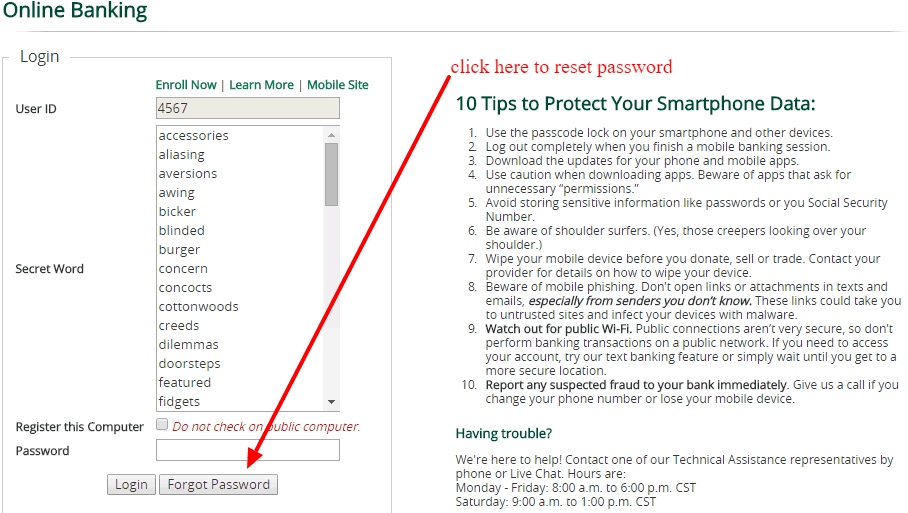
Step 2- enter your user ID followed by Social security number then select your authentication method by clicking the button
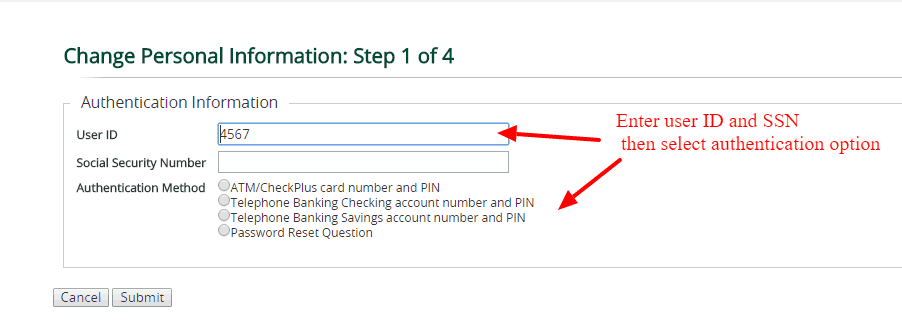
Once you validate your personal information, you will be able to initiate the process of resetting your password. You can reset the password to one of your choice. If you still need further help, call the Technical Support at 877.331.2997.
Manage Central Bank of the Ozarks Online Account
Signing up for an online banking account allows you to manage your funds and bills conveniently. You don’t have to visit your local branch regularly. Once you log into your online banking account, you can do the following things:
- View account balances in all account
- Transfer funds between accounts
- setup account alerts for deposits or withdrawals
- retrieve your monthly statements of accounts
- setup recurring bill payments
- update account information or change password
- send messages via the secure message center
- Export transaction details to Quicken or Microsoft Excel
Federal Holiday Schedule for 2023 & 2024
These are the federal holidays of which the Federal Reserve Bank is closed.
Central Bank of the Ozarks and other financial institutes are closed on the same holidays.
| Holiday | 2023 | 2024 |
|---|---|---|
| New Year's Day | January 2 | January 1 |
| Martin Luther King Day | January 16 | January 15 |
| Presidents Day | February 20 | February 19 |
| Memorial Day | May 29 | May 27 |
| Juneteenth Independence Day | June 19 | June 19 |
| Independence Day | July 4 | July 4 |
| Labor Day | September 4 | September 2 |
| Columbus Day | October 9 | October 14 |
| Veterans Day | November 10 | November 11 |
| Thanksgiving Day | November 23 | November 28 |
| Christmas Day | December 25 | December 25 |


 (6 votes, average: 4.00 out of 5)
(6 votes, average: 4.00 out of 5)

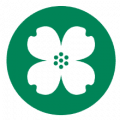

CAN NOT OPEN LOGIN, GET ADVERTISEMENT INSTEAD
Cannot open web site
most difficult site to access! Every time I try I ask self why do I bother !!!!