Androscoggin Bank is an independent community bank that was established in 1870. Its branches are in convenient places from Portland to Jay.
- Branch / ATM Locator
- Website: https://www.androscogginbank.com/
- Routing Number: 211272520
- Swift Code: Not Available
- Mobile App: Android | iPhone
- Telephone Number: 1-800-966-9172
- Headquartered In: Maine
- Founded: 1870 (155 years ago)
- Bank's Rating:
- Español
- Read this tutorial in
Online banking in Androscoggin Bank brings access to your accounts to you either at home or on a mobile device at anytime and provided you have Internet access. Androscoggin Bank Online Banking ensures banking fits your schedule and your convenience. It is easy to set up, login and reset forgotten password in Androscoggin Online Banking service. Consider this guide on how to login, reset forgotten password and enroll.
HOW TO LOGIN IN
Only legitimate online banking customer in Androscoggin Bank can access Online Banking service. To login, please consider the following steps:
Step 1- Click https://www.androscogginbank.com/ to open Androscoggin Bank website
Step 2- Enter your user code and click ‘Sign In’ button in the Login section within the homepage
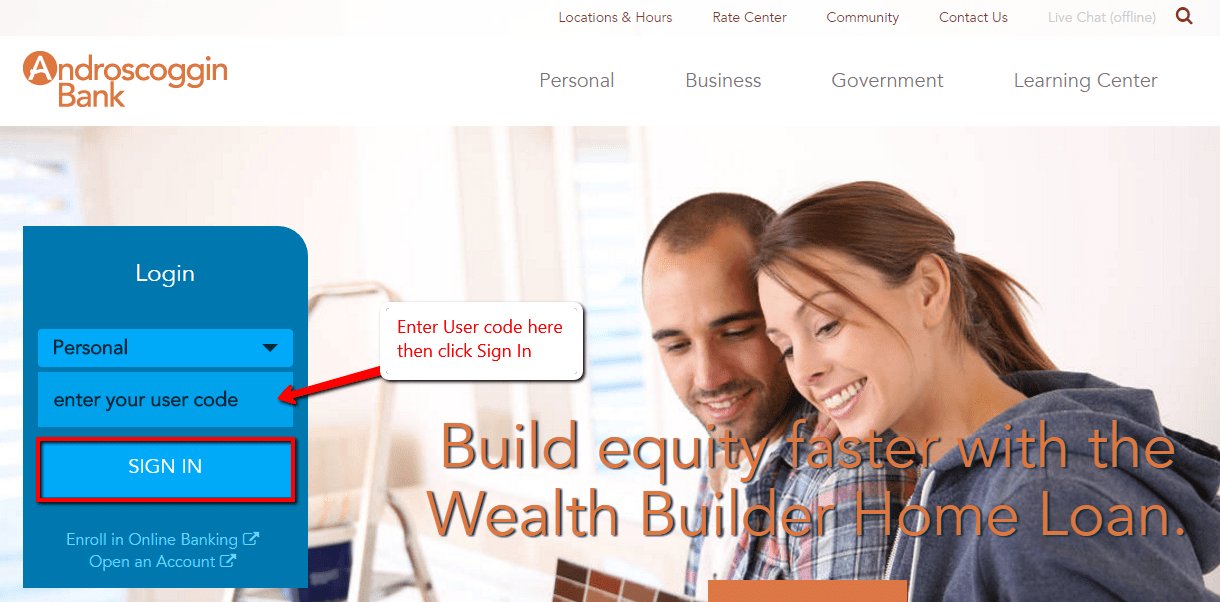
Step 3- Please enter your password, then click Submit
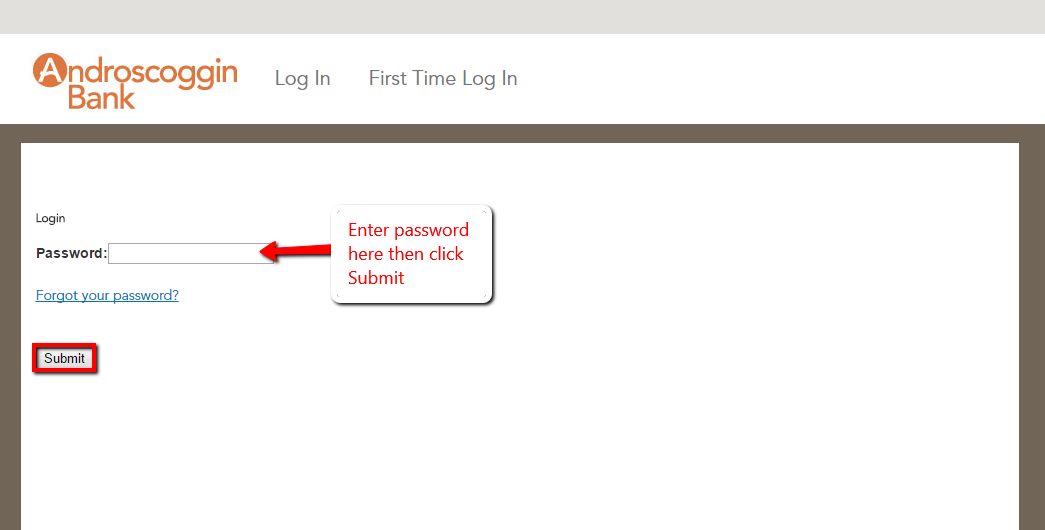
Once your credentials are approved, you will be able to access your online account.
FORGOTTEN PASSWORD/ LOGIN ID?
For any legitimate online banking client in Androscoggin Bank to recover his/her password, the system will request for Access ID, Last 4 Digits of Tax ID Number, and account email address. Kindly, consider the following steps to recover it:
Step 1- After submitting your user code, click ‘Forgot your password?’ link
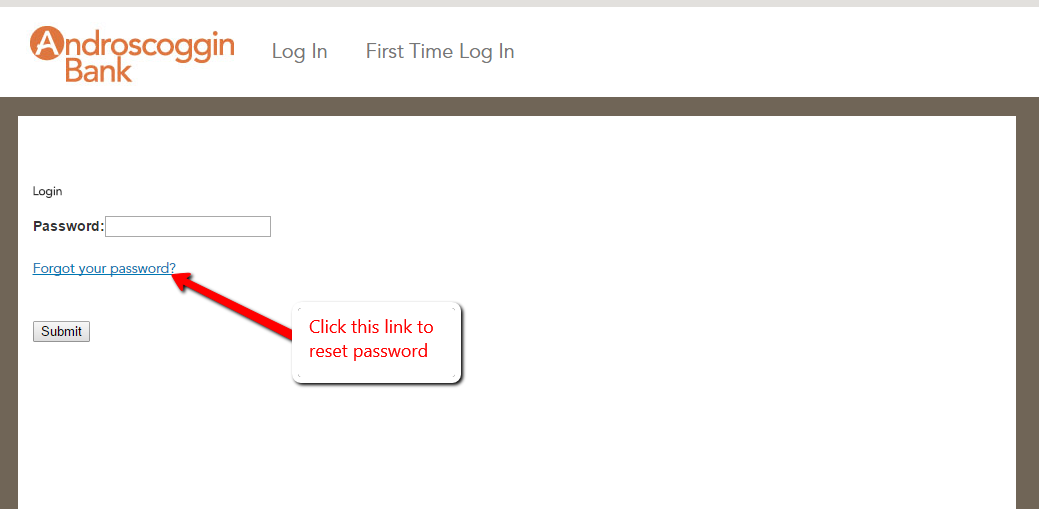
Step 2- Please enter your Access ID, Last 4 Digits of Tax ID Number, and account email address, then click Submit
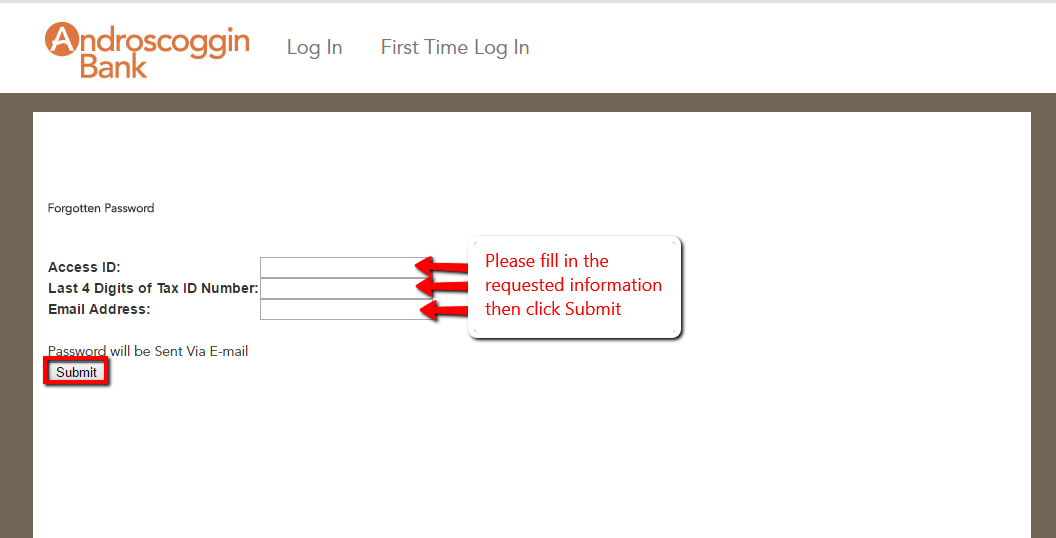
The bank after verifying your credentials will send you your password to your account email address.
HOW TO ENROLL
Do you have an active account in Androscoggin Bank? Please consider the following steps to enroll for the bank’s online banking service:
Step 1- In homepage, click ‘Enroll in Online Banking’ link
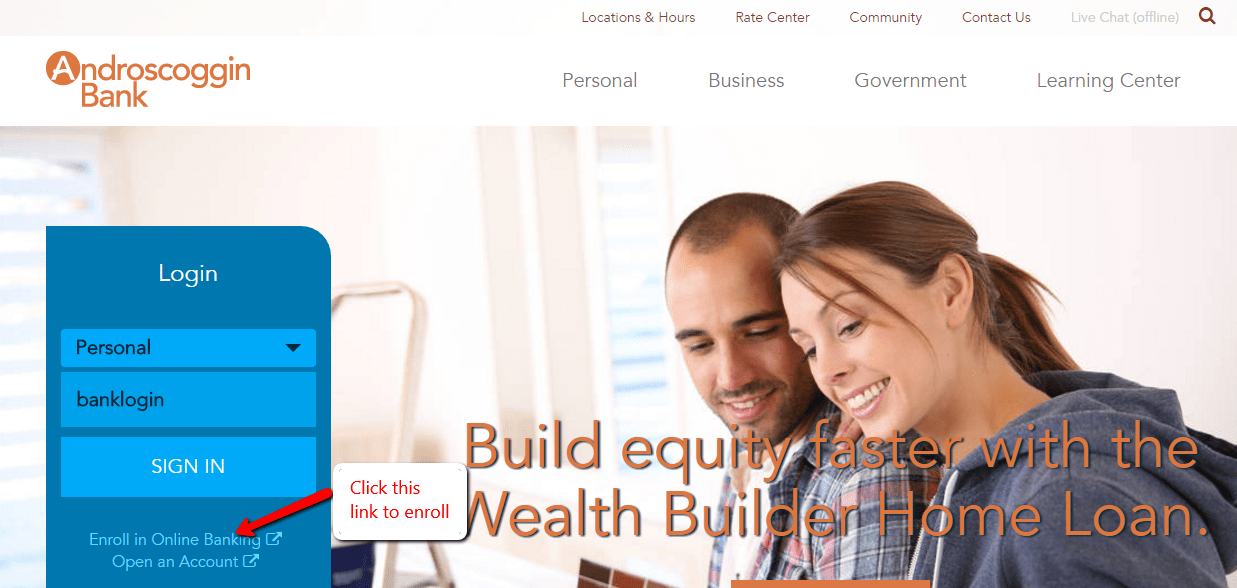
Step 2- In the First Time User Authentication form, enter your account number as you user code, choose account type and enter the last 4 number of the Tax ID associated with your bank account as your password, then click Submit
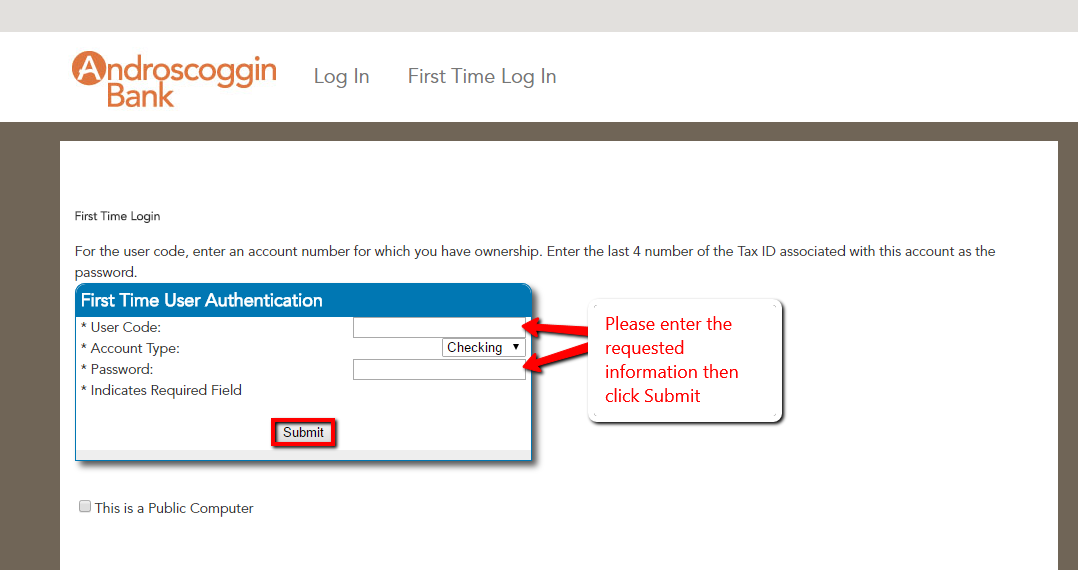
Upon validation of your credentials, you will have created your Online Banking account
MANAGE ANDROSCOGGIN BANK ONLINE BANKING
Online banking customers in Androscoggin Bank are able to:
- Access checks and transaction information
- See images of paid checks
- View Deposit as well as loan balance information
- Transfer funds between Androscoggin Bank accounts
- View and save online statement
- Online Bill Pay
Video Instructions
Federal Holiday Schedule for 2025 & 2026
These are the federal holidays of which the Federal Reserve Bank is closed.
Androscoggin Bank and other financial institutes are closed on the same holidays.
| Holiday | 2025 | 2026 |
|---|---|---|
| New Year's Day | January 2 | January 1 |
| Martin Luther King Day | January 20 | January 19 |
| Presidents Day | February 17 | February 16 |
| Memorial Day | May 26 | May 25 |
| Juneteenth Independence Day | June 19 | June 19 |
| Independence Day | July 4 | July 3 |
| Labor Day | September 1 | September 7 |
| Columbus Day | October 13 | October 12 |
| Veterans Day | November 11 | November 11 |
| Thanksgiving Day | November 27 | November 26 |
| Christmas Day | December 25 | December 25 |








Pingback: Androscoggin Bank Login - Bank Info