Bananacoast Community Credit Union (BCU) is a banking institution founded in 1970. It serves the financial needs of the communities in New South Wales. It is headquartered in Harbour, New South Wales, Australia.
- Branch / ATM Locator
- Website: https://www.bcu.com.au/
- Routing Number: 241077
- Swift Code: Not Available
- Mobile App: Android | iPhone
- Telephone Number: 1300-228-228
- Headquartered In: Outside US
- Founded: 1970 (55 years ago)
- Bank's Rating:
- Español
- Read this tutorial in
Bananacoast Community Credit Union (BCU) is among the top credit unions in New South Wales that offer online banking service. This service is secure, quick and accessible anytime, anywhere. It allows you to manage your finances at the convenience of your home, office or even when on the road. Any customer with an account in the bank can consider the guide below on how to enroll, log in and reset forgotten password.
HOW TO LOG IN
Personal online banking users can access the service by following the steps outlined below to log in:
Step 1 – Click this link https://www.bcu.com.au/ to open the bank website
Step 2 – In the homepage, click iBank Login link
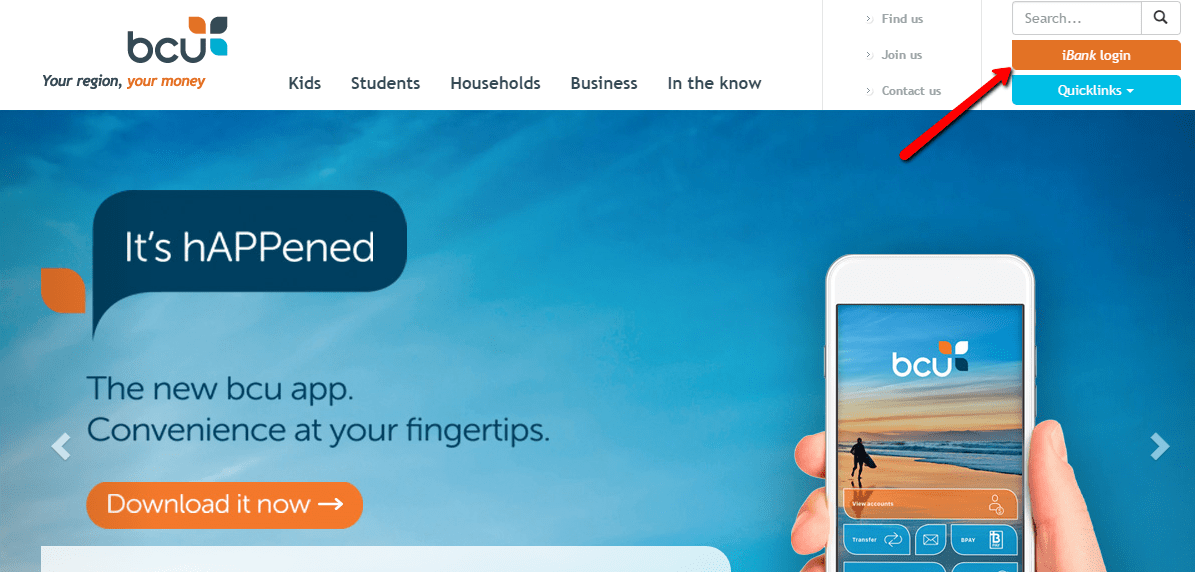
Step 3 –Enter your Member No. or Login ID and Password then click Login
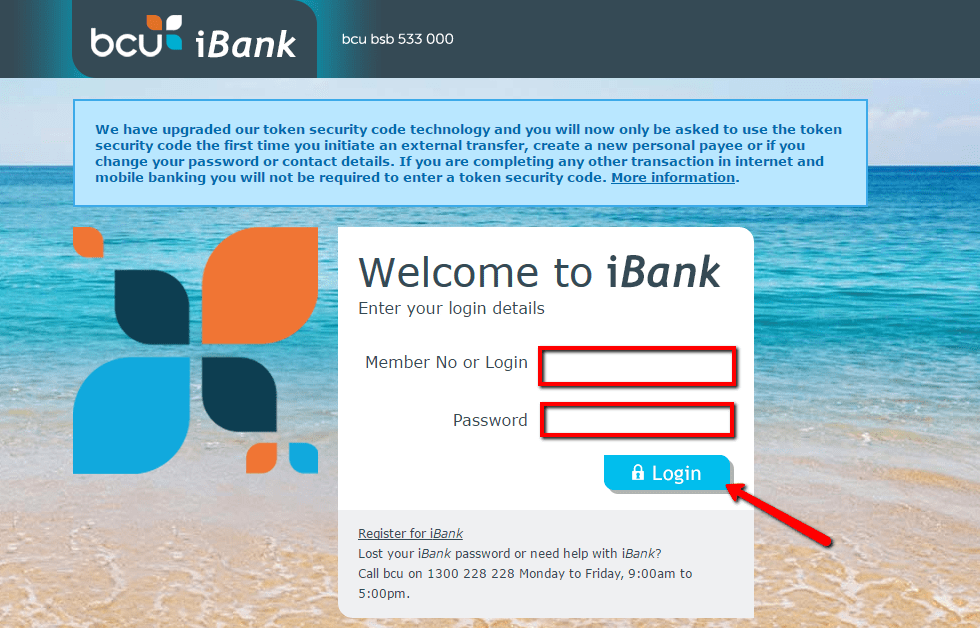
Once your login credentials are approved, you will be able to access your online banking account.
FORGOTTEN PASSWORD/LOG ID?
Bananacoast Community Credit Union online banking systems do not allow customers to self-reset their login credentials online. This step has been taken in order to protect customers from online cyber crimes which occur when customers’ information is exposed to the hackers’ society. In order to reset your password contact the customer care at 1300-228-228 or visit the nearest union branch.
HOW TO ENROLL
Any customer with a checking or savings account in BCU can self-enroll in online banking through simple steps:
Step 1 – Open the iBank Login page, then click Register for iBank link to access the application page
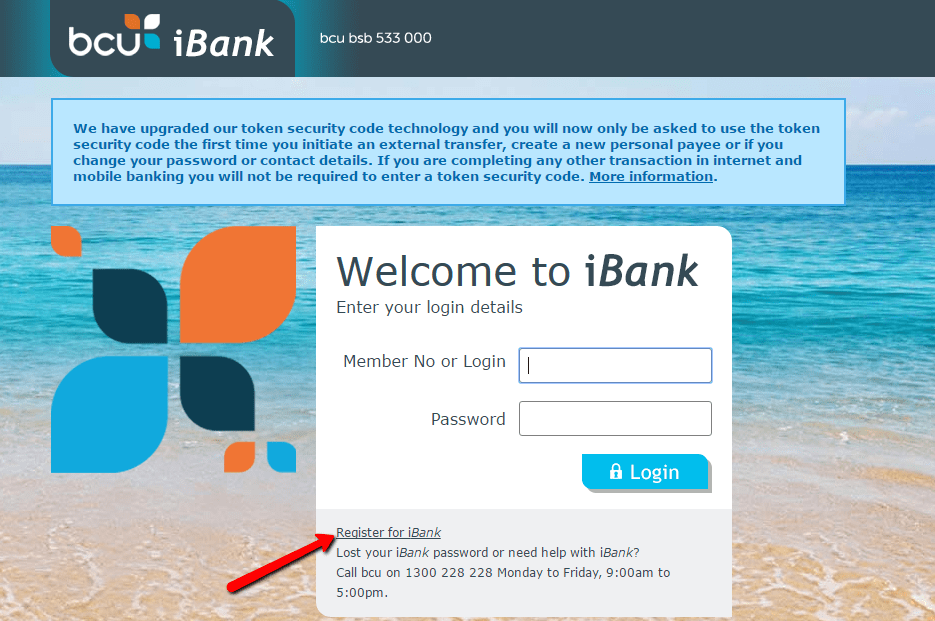
Step 2- Once you open this page, you will be allowed to download the application form by clicking the iBank tab then clicking iBank registration form link and fill it correctly.
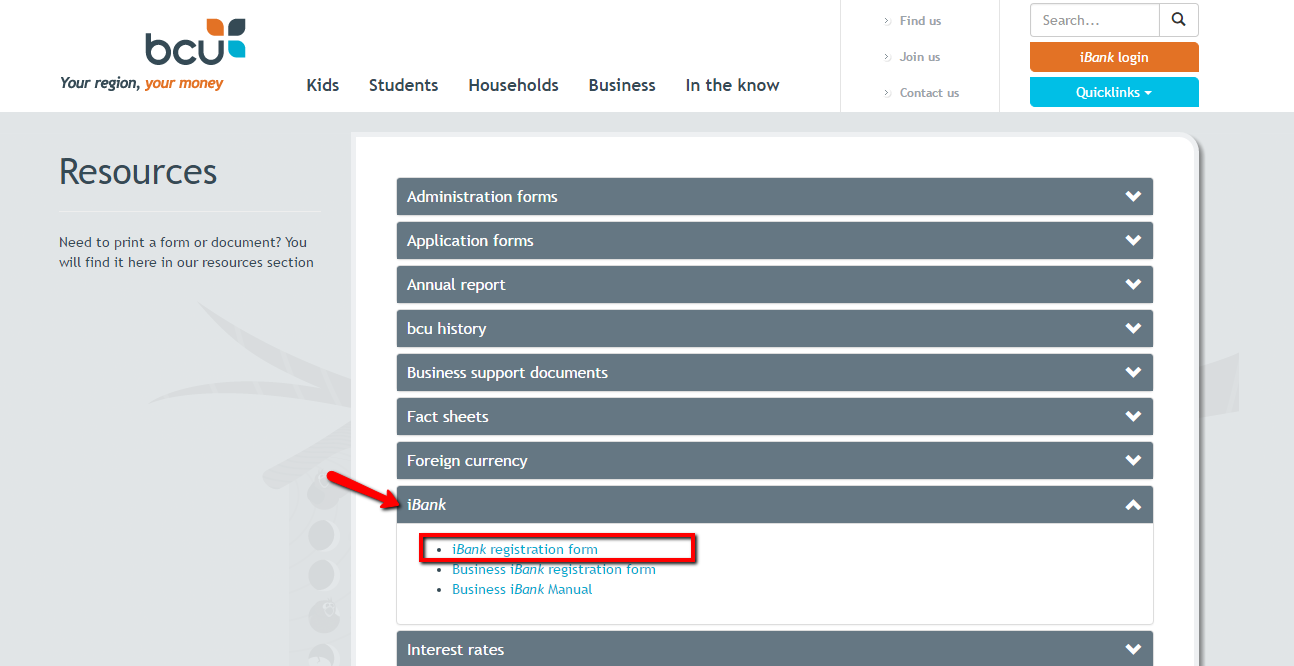
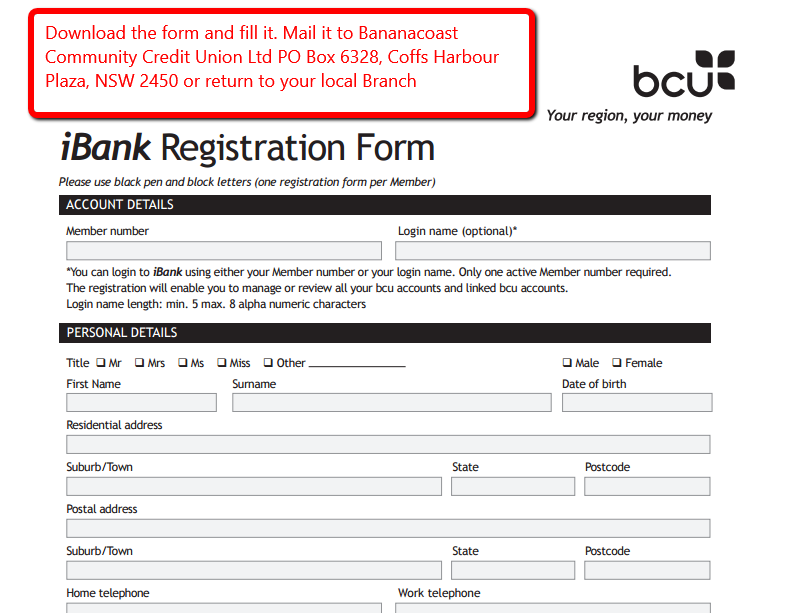
Mail it to Bananacoast Community Credit Union Ltd PO Box 6328, Coffs Harbour Plaza, NSW 2450 or return to your local Branch. Once approved your account will be set up and notified and you will receive your login details.
MANAGE BANANACOAST COMMUNITY CREDIT UNION ONLINE ACCOUNT
Online banking users at Bananacoast Community Credit Union are able to:
- Transfer funds
- Receive statements
- Check account balance
- View transaction history
- Make loan repayments
- Pay bills online
Federal Holiday Schedule for 2025 & 2026
These are the federal holidays of which the Federal Reserve Bank is closed.
Bananacoast Community Credit Union (BCU) and other financial institutes are closed on the same holidays.
| Holiday | 2025 | 2026 |
|---|---|---|
| New Year's Day | January 2 | January 1 |
| Martin Luther King Day | January 20 | January 19 |
| Presidents Day | February 17 | February 16 |
| Memorial Day | May 26 | May 25 |
| Juneteenth Independence Day | June 19 | June 19 |
| Independence Day | July 4 | July 3 |
| Labor Day | September 1 | September 7 |
| Columbus Day | October 13 | October 12 |
| Veterans Day | November 11 | November 11 |
| Thanksgiving Day | November 27 | November 26 |
| Christmas Day | December 25 | December 25 |







