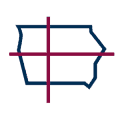VisionBank to this date has eight branches across Iowa. The bank offer full bank services to it’s community, some of the services the bank offer: mortgage, commercial real estate, lending products and everything else you might expect from a local community bank.
- Branch / ATM Locator
- Website: https://www.visionbank.com/
- Routing Number: 073905187
- Swift Code: Not Available.
- Mobile App: Android | iPhone
- Telephone Number: 1 (866) 305-4152
- Headquartered In: Iowa
- Founded: 1884 (140 years ago)
- Bank's Rating:
- Español
- Read this tutorial in
VisionBank’s online banking service is designed to be very user friendly and provide you with all the details about your bank account from any internet operating device, they also have iPhone and Android apps. their online banking offers monitoring as well as transferring money to different bank accounts, watching your saving account with the bank, your debt, mortgage and so on.
How to Log In
In order to sign in to your online banking account with VisionBank you need to have an online bank account registered with the bank, if you don’t have one, please skip to the last part of this tutorial to the “How to Enroll” section.
There’s only one simple step to login to their online banking account, here it is:
The Step – Open VisionBank’s homepage in a new windows by click this link: VisionBank’s homepage and once there, type your User ID in the “ACCOUNT LOGIN” field, choose your account type and hit “Submit”.
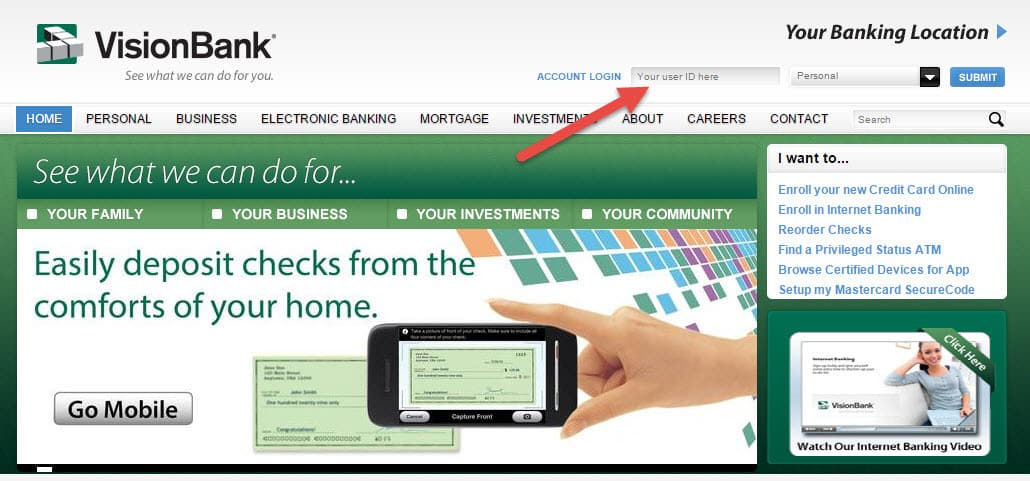
Forgotten Password
Step 1 – If you forgot your Password than you can recover it through the email you have listed with your bank account. In order to do so, write your User ID and hit “Submit” on the homepage, like the logging in step above (refer to the screenshot to make it easier to find).
Step 2 – Once you’ve been directed to the Login page you will have a “Forgot Password?” text link, click it:
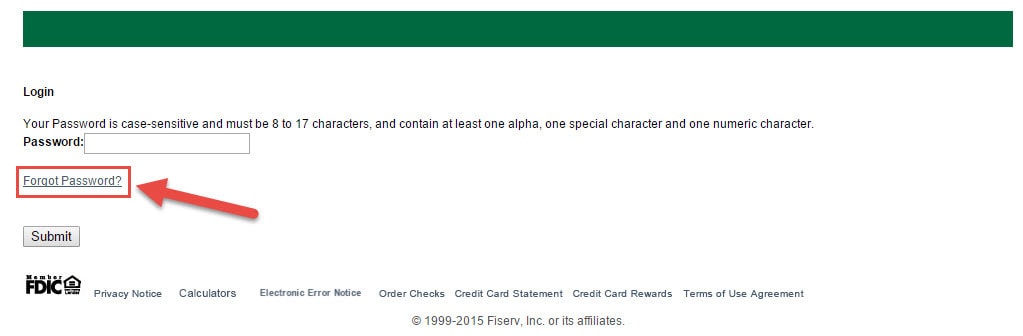
Step 3 – You’ve been directed now to the “Forgotten Password” page, there you need to enter your access ID, Last 4 digits of tax ID number and your email address and finally hit the “Submit” button:
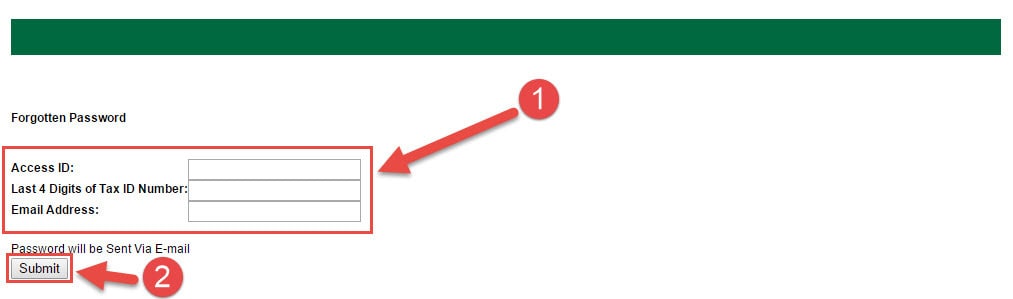
The system will now automatically send your password to the email address you typed in.
Forgotten User ID
If you forgot your User ID there’s nothing you can do to retrieve it on their website, instead you will have to contact the bank directly and ask them to give you the User ID for your online bank account.
You can do this by the phone, you can go directly to one of their branches or you can leave a message in their online contact form, you can find it in their “Contact Us” page (click the link to get there).
How to Enroll
Step 1 – If you have a bank account and want to enroll and get online banking privileges for your account you need to get to the bank homepage and on the menu on the top right area of the website with the title “I Want To…” you will need to click the “Enroll in Internet Banking” link:
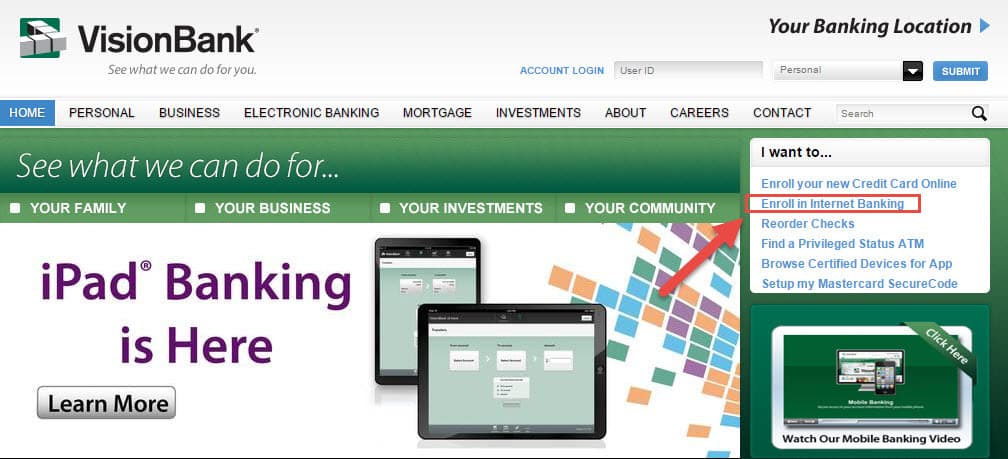
Step 2 – Fill in your information in the appropriate fields and hit “Submit”.
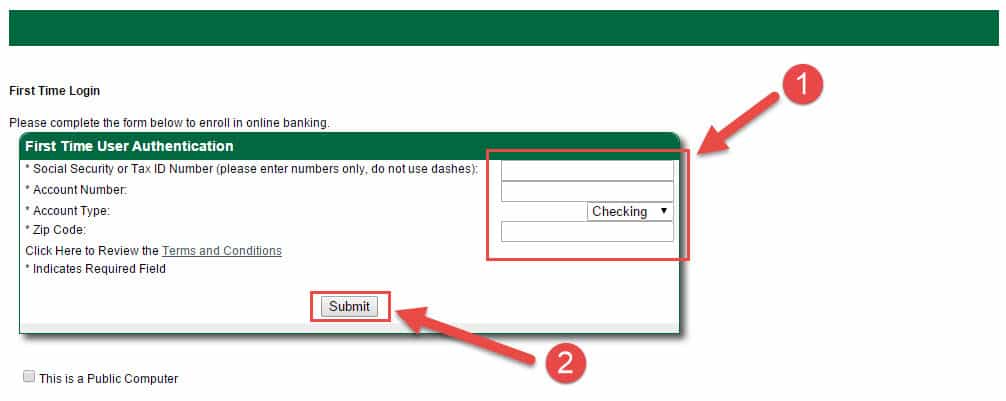
You now have your online bank account enrolled and you are ready to start.
Video Instructions
Federal Holiday Schedule for 2023 & 2024
These are the federal holidays of which the Federal Reserve Bank is closed.
VisionBank of Iowa and other financial institutes are closed on the same holidays.
| Holiday | 2023 | 2024 |
|---|---|---|
| New Year's Day | January 2 | January 1 |
| Martin Luther King Day | January 16 | January 15 |
| Presidents Day | February 20 | February 19 |
| Memorial Day | May 29 | May 27 |
| Juneteenth Independence Day | June 19 | June 19 |
| Independence Day | July 4 | July 4 |
| Labor Day | September 4 | September 2 |
| Columbus Day | October 9 | October 14 |
| Veterans Day | November 10 | November 11 |
| Thanksgiving Day | November 23 | November 28 |
| Christmas Day | December 25 | December 25 |