In 1989, Bank of Blue Valley was established as a locally-owned and locally-managed community bank meant to assist residents and businesses within Johnson County and Kansas City area with banking and lending needs. With time, Bank of Blue Valley has expanded to the current five branches in Overland Park, Olathe, Shawnee, Leawood and Lenexa.
- Branch / ATM Locator
- Website: https://www.bankbv.com/
- Routing Number: 101005027
- Swift Code: Not Available
- Mobile App: Android | iPhone
- Telephone Number: 913-338-1000
- Headquartered In: Kansas
- Founded: 1989 (36 years ago)
- Bank's Rating:
Life sometimes can be busy juggling work, family and other activities in your life. This means you value your time. Thus Online Banking from Bank of Blue Valley is an essential financial tool for customers who want to carry their banking transactions in their convenient time. The bank’s Online Banking service allows you to perform banking transactions when you’re unable to get to any Bank of Blue Valley branch during the normal business hours. Moreover, it even gives you the ability to perform many things you are unable to do by visiting any of its branches in person. This guide will give you direction on how to login, reset forgotten password and enroll for online banking.
HOW TO LOG IN
Consider these login steps, if you’ve enrolled and have online banking credentials:
Step 1- To access the bank’s website, go to https://www.bankbv.com/
Step 2- In the BlueWave Online Banking Secure Login section at the top of the homepage, enter your Login ID and Password, then click LOGIN
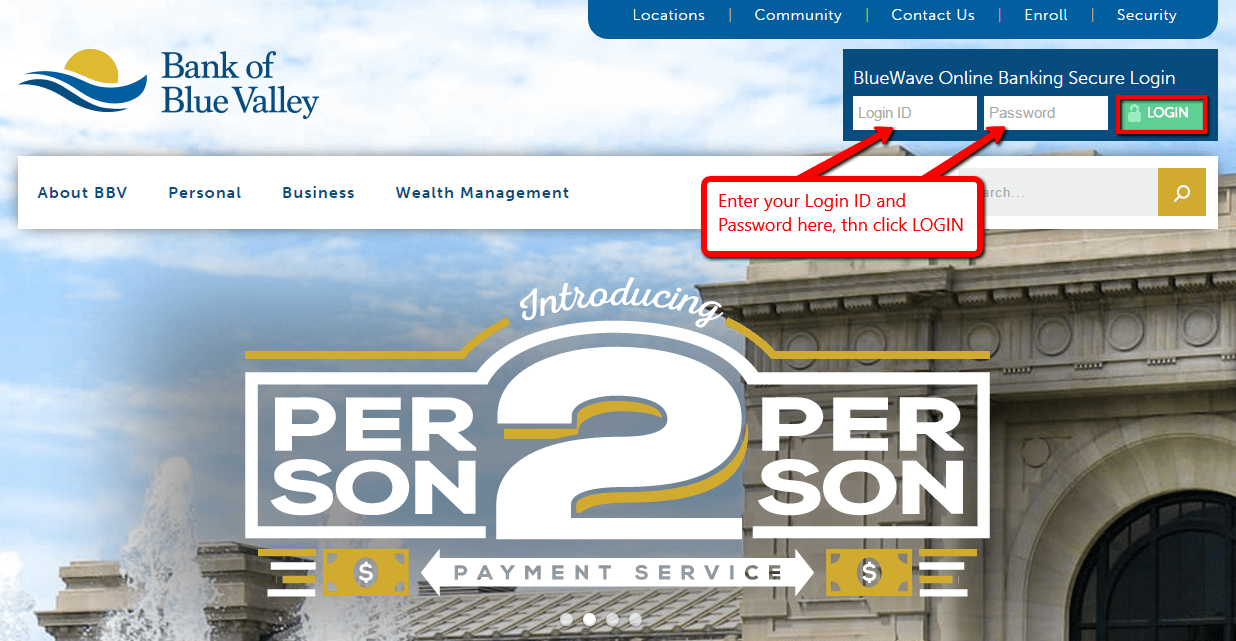
The bank after authenticating your credentials, it will automatically take you into your account dashboard.
FORGOTTEN PASSWORD/ LOGIN ID?
Please follow this guide to reset your forgotten online banking password if you are a valid Online Banking customer:
Step 1- In the homepage, enter your Login ID in the BlueWave Online Banking Secure Login section, then click Login
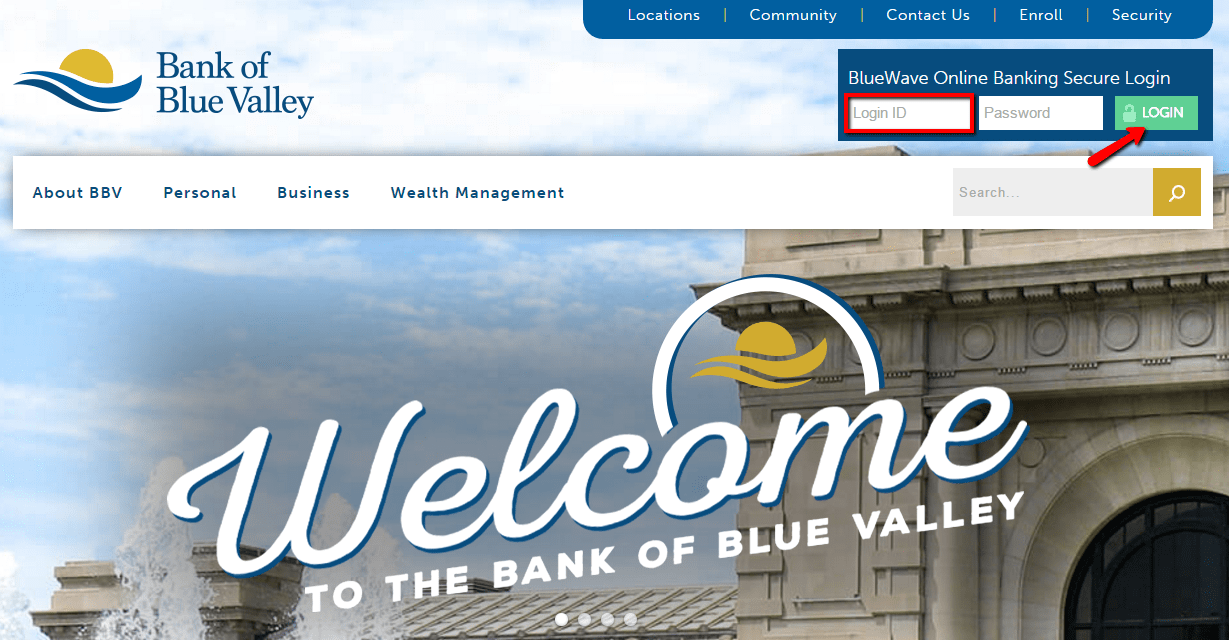
Step 2- Click Forgot Your Password? link shown below
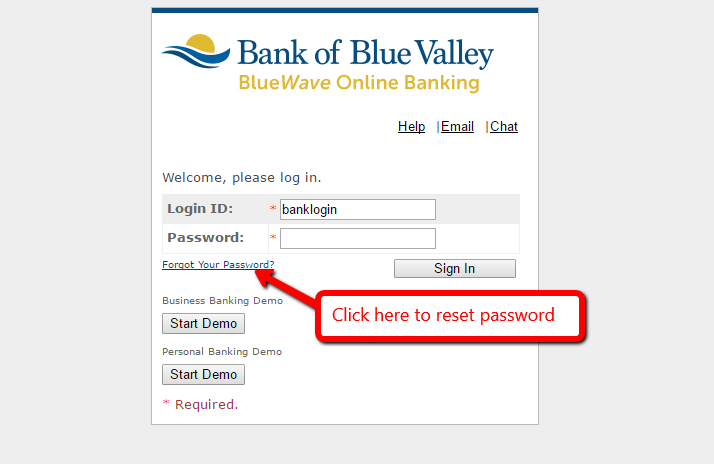
Step 3- Click the shown link below that says Click here to receive a new password
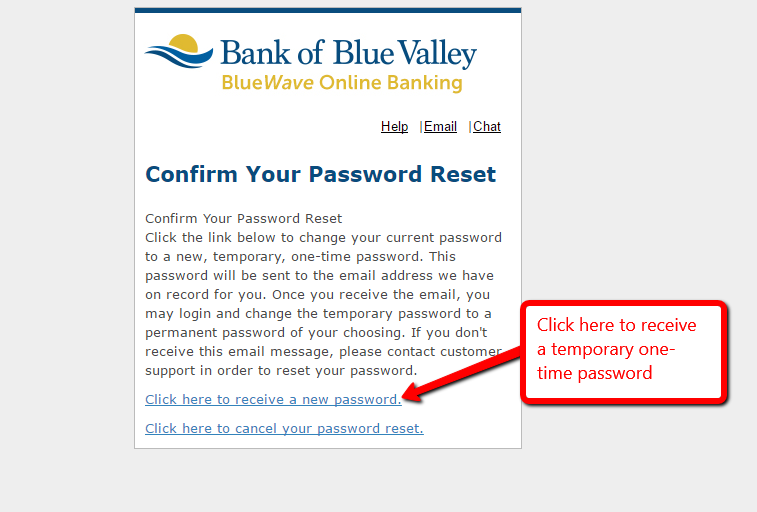
You will receive a temporary password in your email. Login in and change the temporary password to a permanent one of your choosing.
HOW TO ENROLL
In order to enroll, you must have a valid email address and deposit account open at Bank of Blue Valley. Follow these steps to enroll:
Step 1- In the bank’s homepage, click Enroll link at the top of the page to initiate the enrollment process
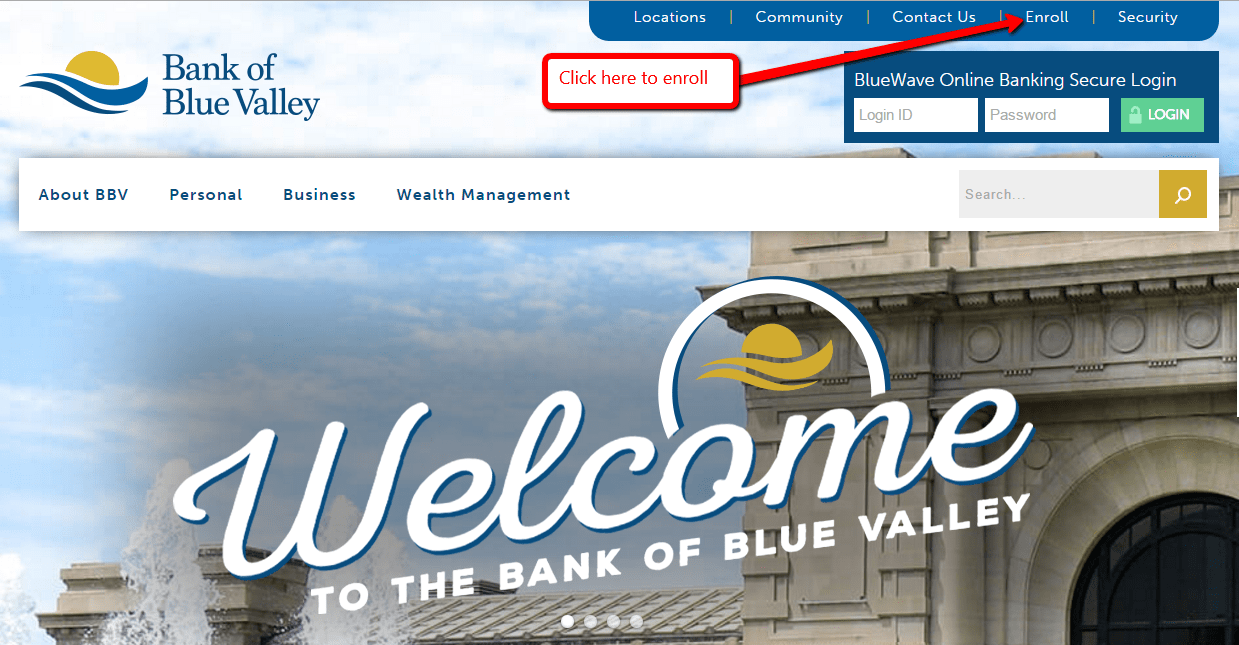
Step 2- Please fill in the Online Banking Enrollment Application form, then click Submit Form
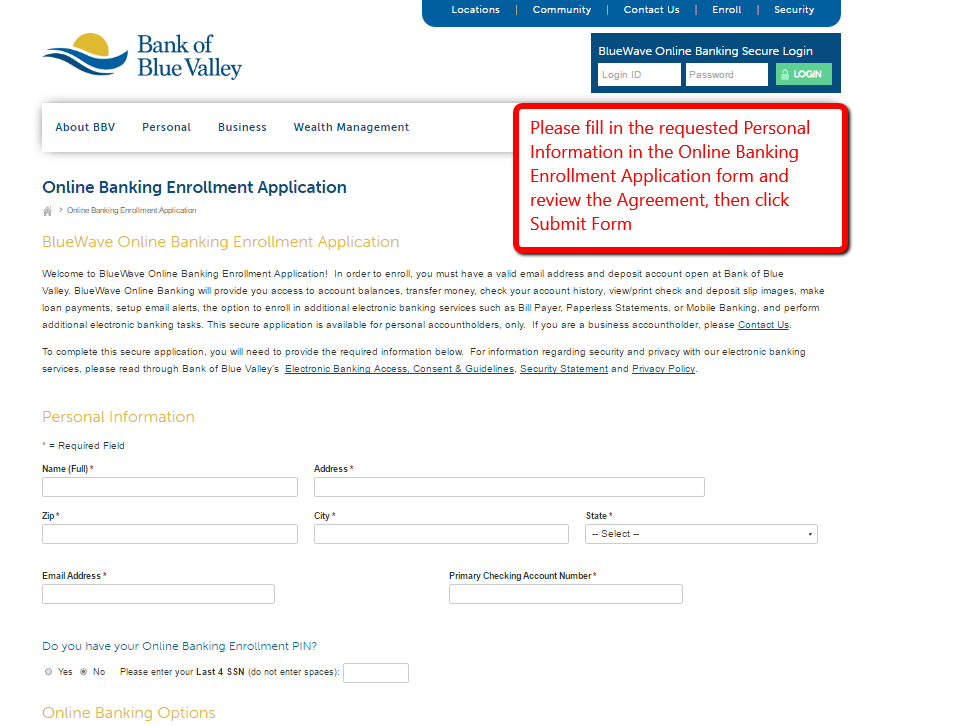
The bank after ascertaining that you its customer, it will allow you to proceed with the enrollment process.
MANAGE BANK OF BLUE VALLEY ONLINE ACCOUNT
Bank of Blue Valley offers you Online Banking features that enable you:
- Access to your bank accounts
- Track of account activity
- View account balances
- Transfer funds between accounts
- See images of cleared checks and deposit slips
- View account statements electronically
- Configure and receive alert messages
- Re-order checks and stop payments on checks
Federal Holiday Schedule for 2025 & 2026
These are the federal holidays of which the Federal Reserve Bank is closed.
Bank of Blue Valley and other financial institutes are closed on the same holidays.
| Holiday | 2025 | 2026 |
|---|---|---|
| New Year's Day | January 2 | January 1 |
| Martin Luther King Day | January 20 | January 19 |
| Presidents Day | February 17 | February 16 |
| Memorial Day | May 26 | May 25 |
| Juneteenth Independence Day | June 19 | June 19 |
| Independence Day | July 4 | July 3 |
| Labor Day | September 1 | September 7 |
| Columbus Day | October 13 | October 12 |
| Veterans Day | November 11 | November 11 |
| Thanksgiving Day | November 27 | November 26 |
| Christmas Day | December 25 | December 25 |





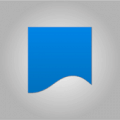
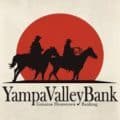

I forgot my login id an pasword. How do i reset my online account