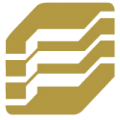Bank CDA is a community bank which is locally-owned. It came about in 2001 when 40 people from CDA decided to merge and from the Bank CDA. It aims to empower small businesses and individuals by helping them grow and making their lives better through convenient and affordable banking solutions.
- Branch / ATM Locator
- Website: https://www.bankcda.com
- Routing Number: 123103826
- Swift Code: Not Available
- Mobile App: iPhone
- Telephone Number: 1-888-422-2636
- Headquartered In: Idaho
- Founded: 2001 (24 years ago)
- Bank's Rating:
Most customers will be irritated by the long queues in the bank. Luckily, you do not have to line-up in banks in order to get the service you need. At Bank CDA, it is easy to enroll in internet banking and have your way. It allows you to be a manager of your bank account. This means that you will be able to access all the details of your bank. Since it is an online platform, we have made it easy for you by preparing a guide on how to log in, how to get a new password if forgotten and how to enroll.
How to login
Before you can enroll, you will need to spot the sign in section. If you are a first timer, it can prove to be a new thing which can be confusing at first. Luckily, once you get the hang of things, you will be able to login in just a few minutes and access your account without much hustle.
Step 1: Click here
Step 2: Enter your access ID and password and then sign in.
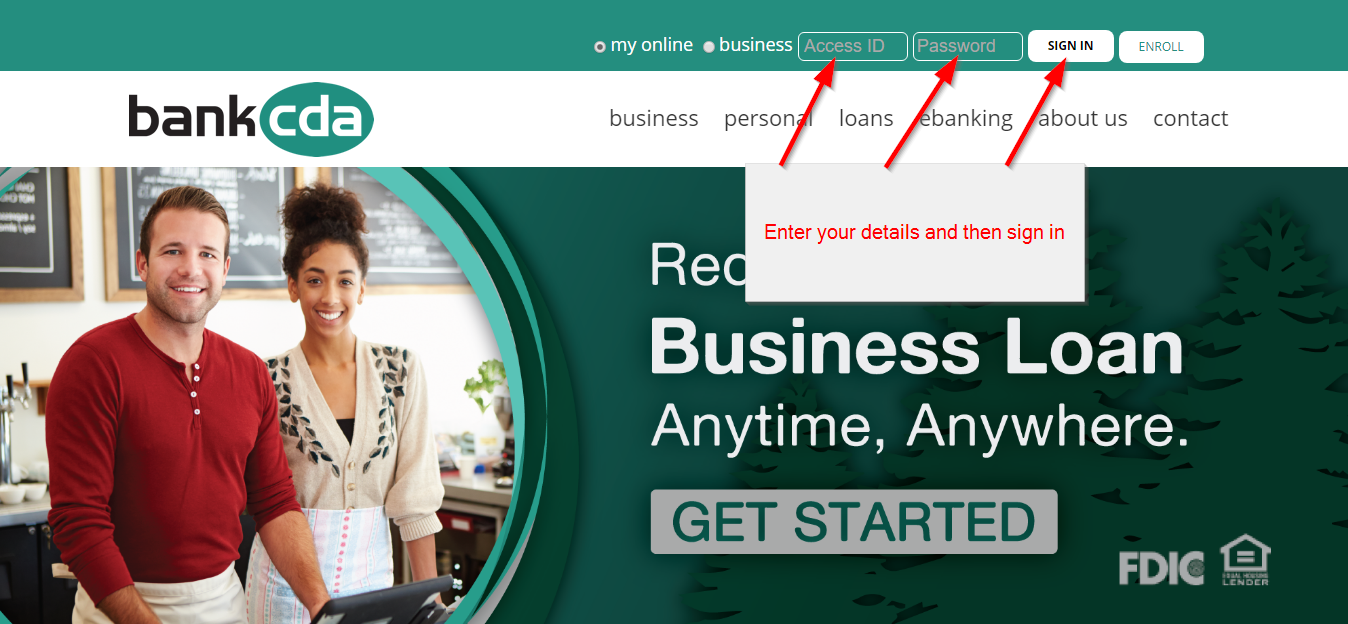
How to get a new password if forgotten
You will be locked out of your account if you have forgotten your password. The best way out is to get started on how to get a new password.
Step 1: Click the forgot password phrase
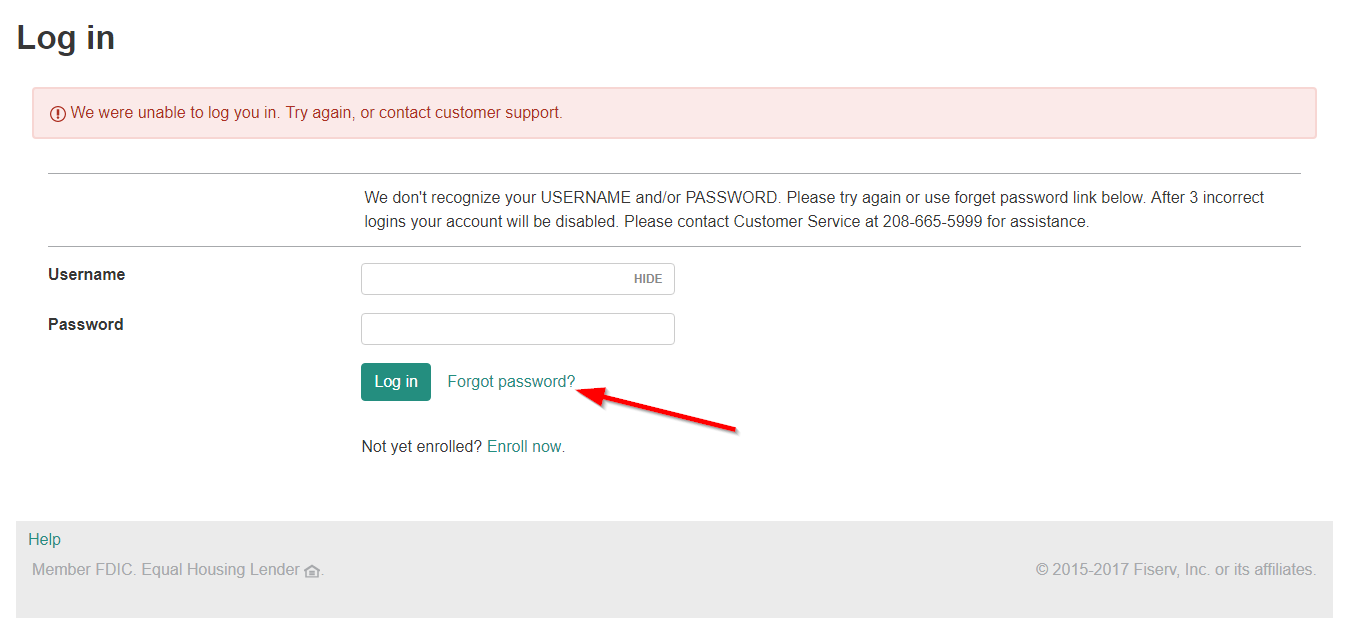
Step 2: Enter your username, last 4 digits of social security number and email address and then reset password.
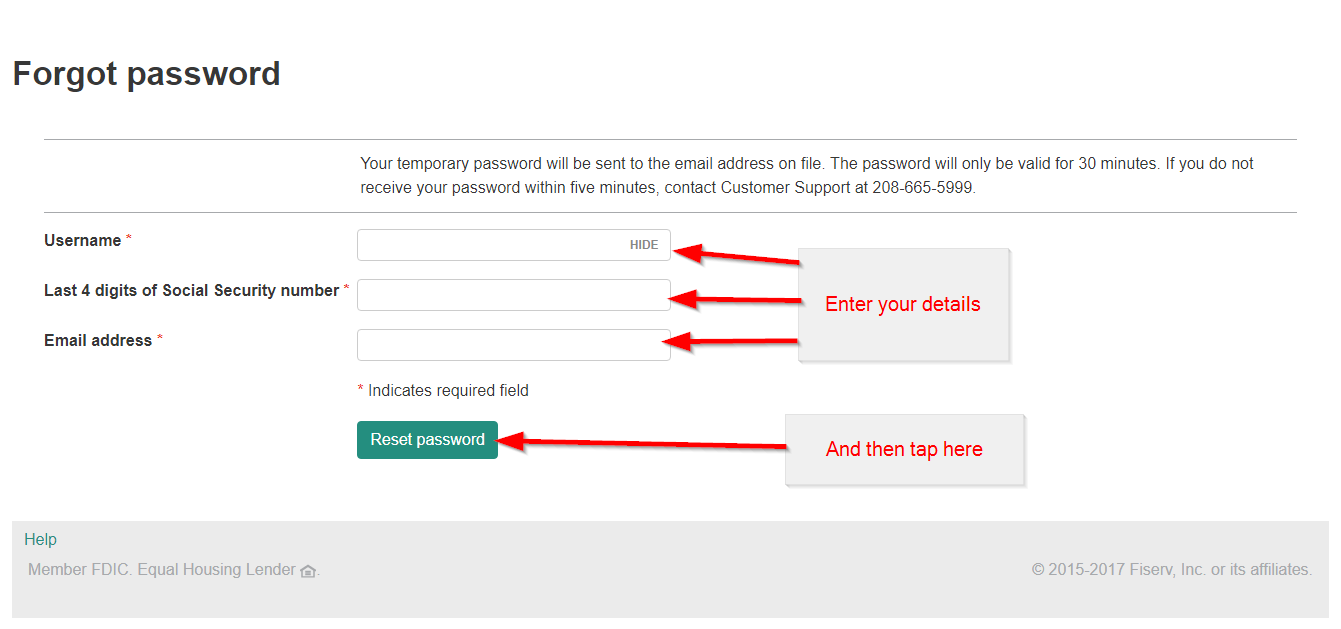
How to enroll
It is the beginning of all good things you will get from online banking. As a customer of Bank CDA, you have to enroll in internet banking if you want to get all the benefits that come with being an online user.
Step 1: Click the enroll button.
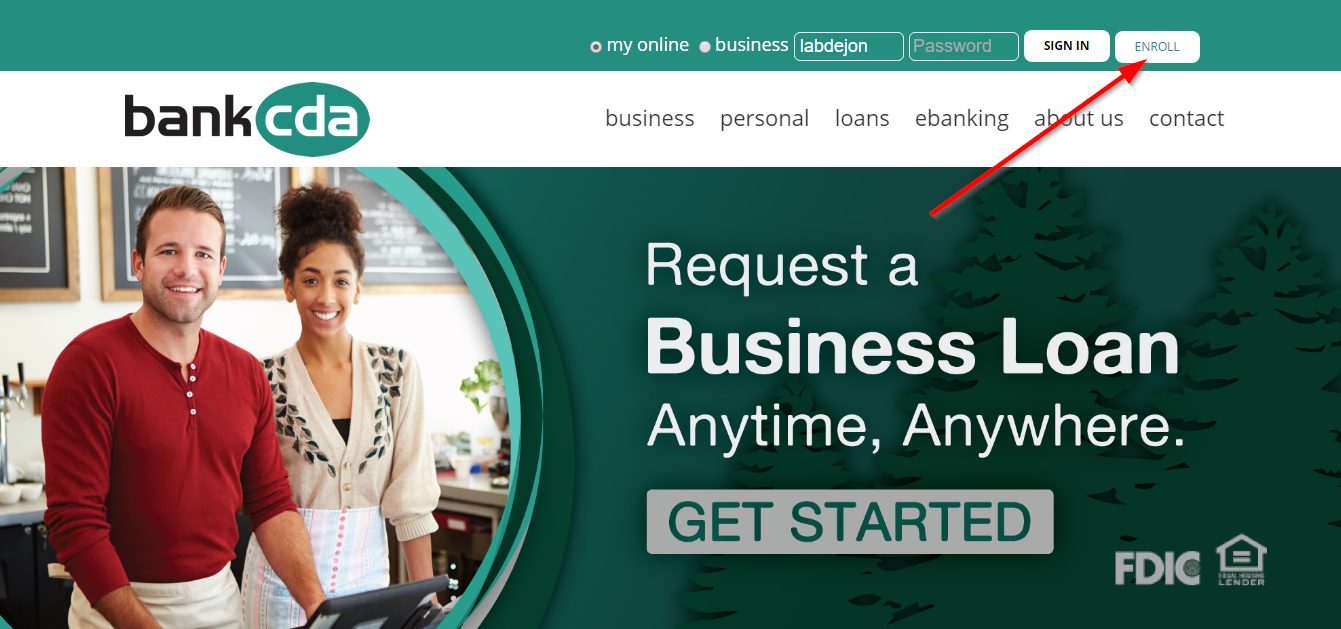
Step 2: Enter your account number, social security number, PIN, email address and then tap the enroll button.
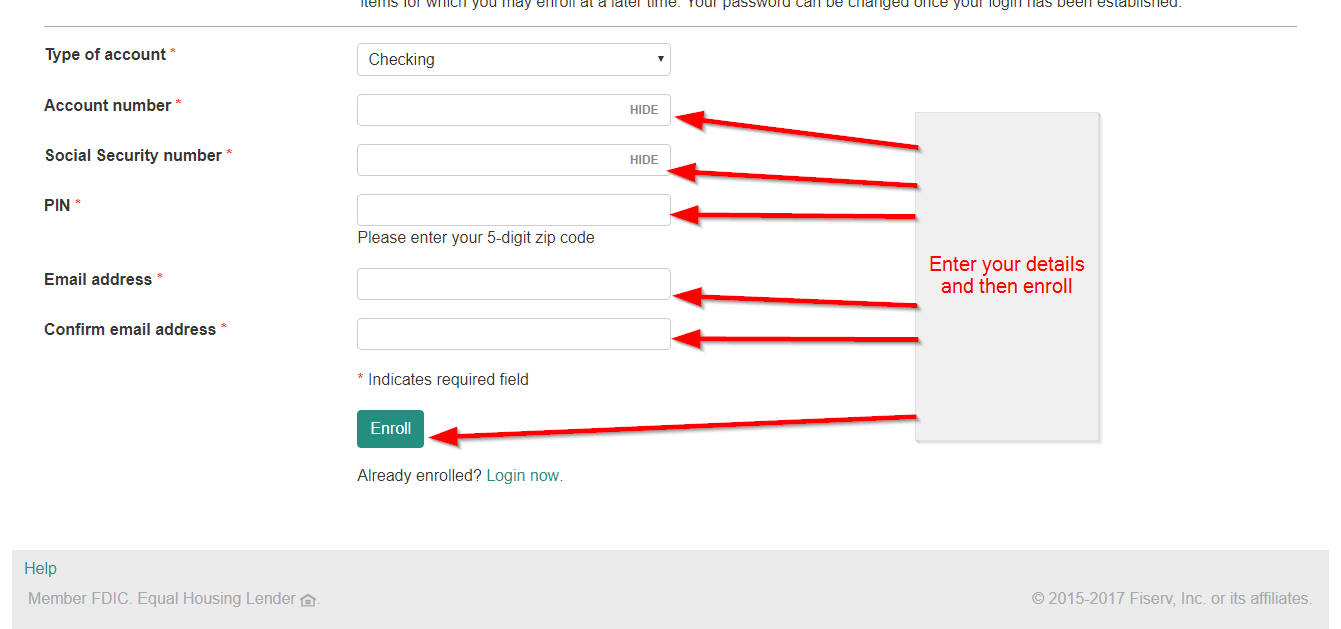
How to manage your bank account online
You will need to be alert when it comes to managing your bank account online. For most new users, they might not know what to expect once they enroll and then log in to their accounts. However, there is a lot you can do once you log in. You can chat live with a private bank account manager if you have issues with your account. You will be able to generate or access e-statements of your bank account.
Federal Holiday Schedule for 2025 & 2026
These are the federal holidays of which the Federal Reserve Bank is closed.
Bank CDA and other financial institutes are closed on the same holidays.
| Holiday | 2025 | 2026 |
|---|---|---|
| New Year's Day | January 2 | January 1 |
| Martin Luther King Day | January 20 | January 19 |
| Presidents Day | February 17 | February 16 |
| Memorial Day | May 26 | May 25 |
| Juneteenth Independence Day | June 19 | June 19 |
| Independence Day | July 4 | July 3 |
| Labor Day | September 1 | September 7 |
| Columbus Day | October 13 | October 12 |
| Veterans Day | November 11 | November 11 |
| Thanksgiving Day | November 27 | November 26 |
| Christmas Day | December 25 | December 25 |