The Bank of Clarendon began in 1932 as a cash depository following the Great Depression. The changes its name from Clarendon Cash Depository to the current name, Bank of Clarendon in 1939. The bank has locations in Manning, Summerton, Santee, Wyboo and Sumter, South Carolina.
- Branch / ATM Locator
- Website: https://www.bankofclarendon.com/
- Routing Number: 053206738
- Swift Code: Not Available
- Mobile App: Android | iPhone
- Telephone Number: 803-433-4451
- Headquartered In: South Carolina
- Founded: 1932 (93 years ago)
- Bank's Rating:
- Español
- Read this tutorial in
The Bank of Clarendon Online Banking offers you immediate access to your accounts from the convenience and comfort of your office or home computer. This guide gives directions to an individual who needs to login, change forgotten password and enroll for an online account.
HOW TO LOG IN
Accessing The Bank of Clarendon online account demands you enter your authorized login credentials. Here are the steps involved:
Step 1- In the PC browser, click or enter https://www.bankofclarendon.com/
Step 2- In the Secure Online Banking section on the left side of the homepage, enter your Online ID and password, then click Login
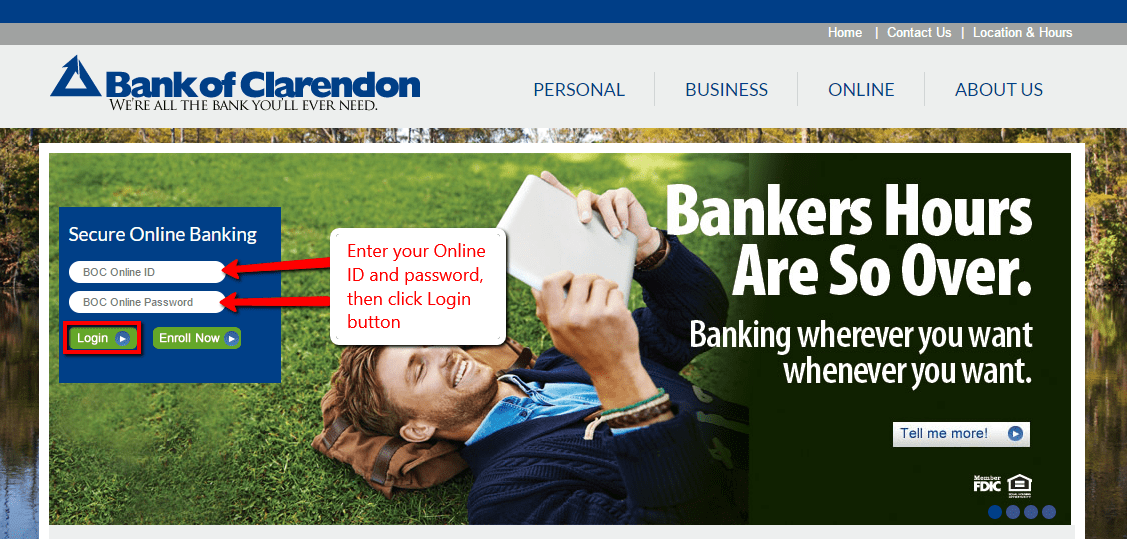
If the credentials are valid, you will access your account
FORGOTTEN PASSWORD / LOGIN ID?
If you don’t recall your login password, please follow these steps to reset it
Step 1- In the homepage, enter your Online ID, then click login
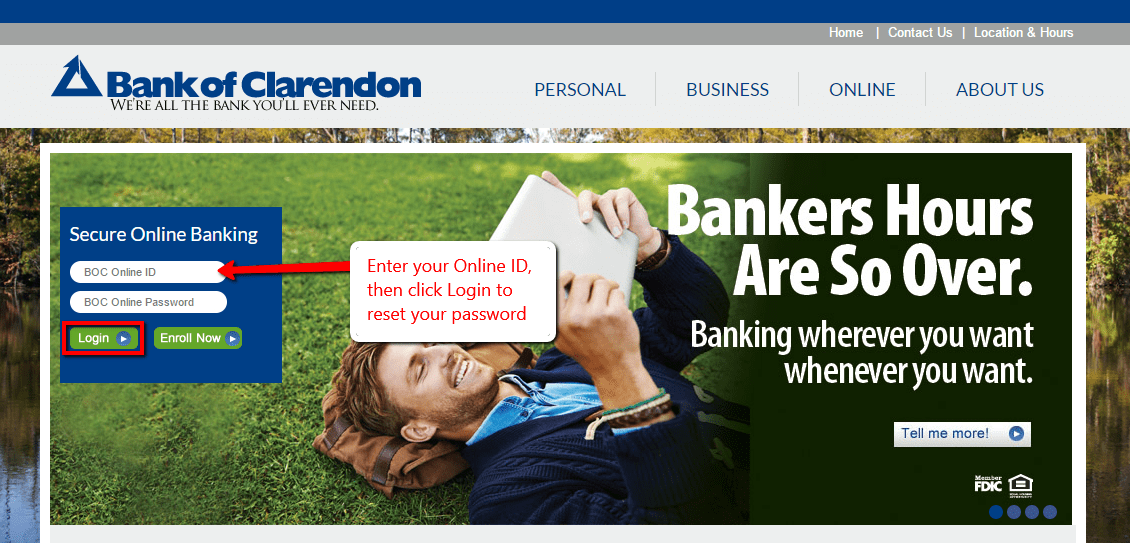
Step 2- Please click the ‘Reset My Password’ link
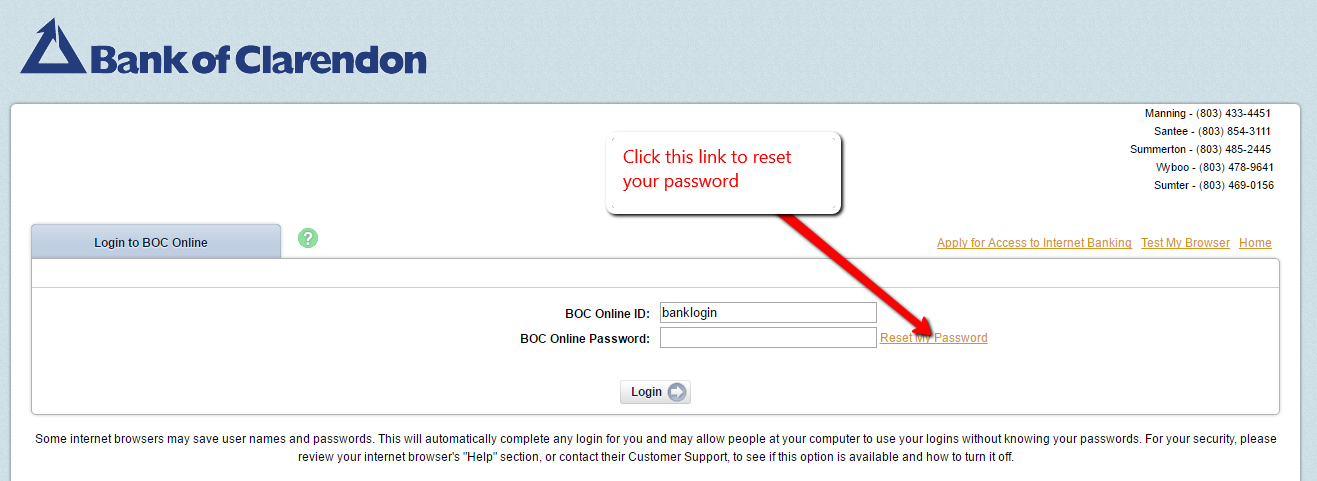
Step 3- Please enter your Online ID, your account email address and your email subject, then click Continue

After approving your credentials, you will receive an email with your password
HOW TO ENROLL
As an account holder in The Bank of Clarendon, please follow these steps to enroll for the bank’s online banking service
Step 1- In the homepage, click the Enroll Now button shown here
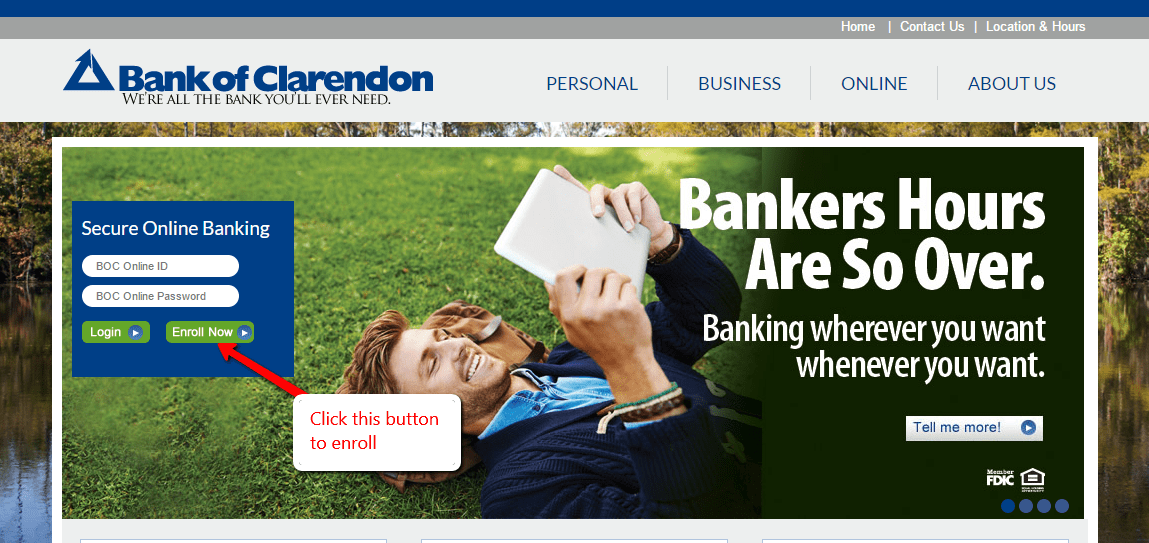
Step 2- Review the bank’s agreement, then click ‘I Agree’ button to proceed with the enrollment process
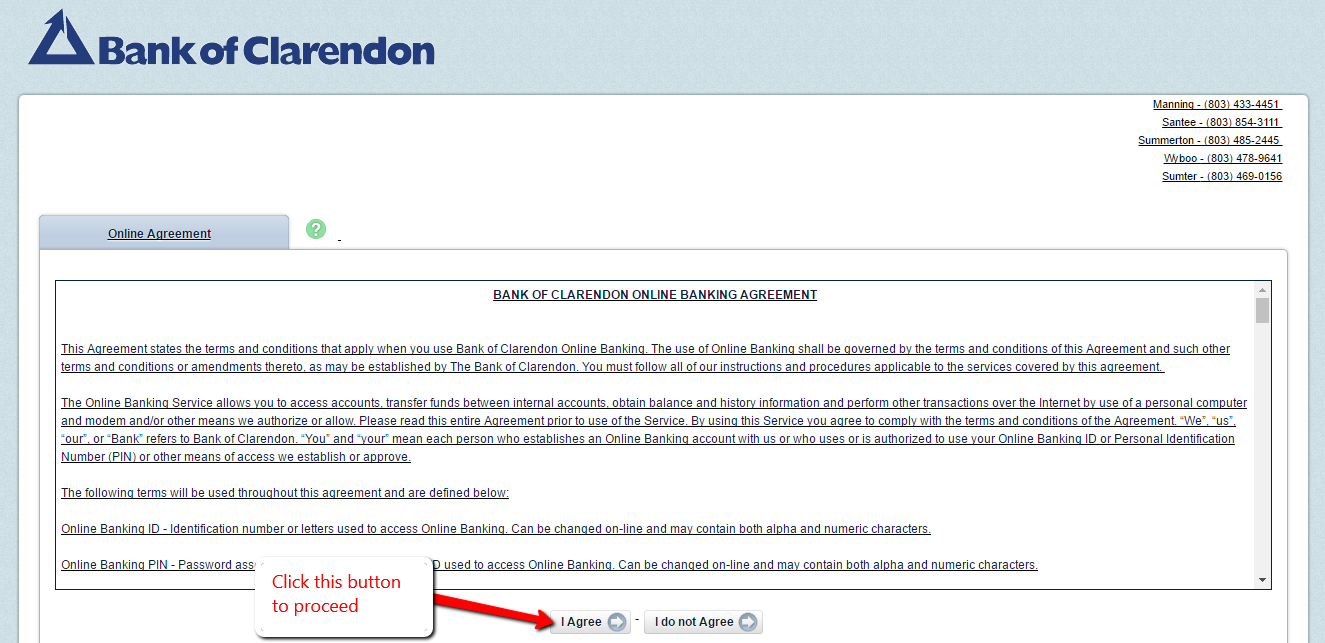
Step 3- Please enter the requested SSN and one of Your Account Numbers to access the bank’s online platform
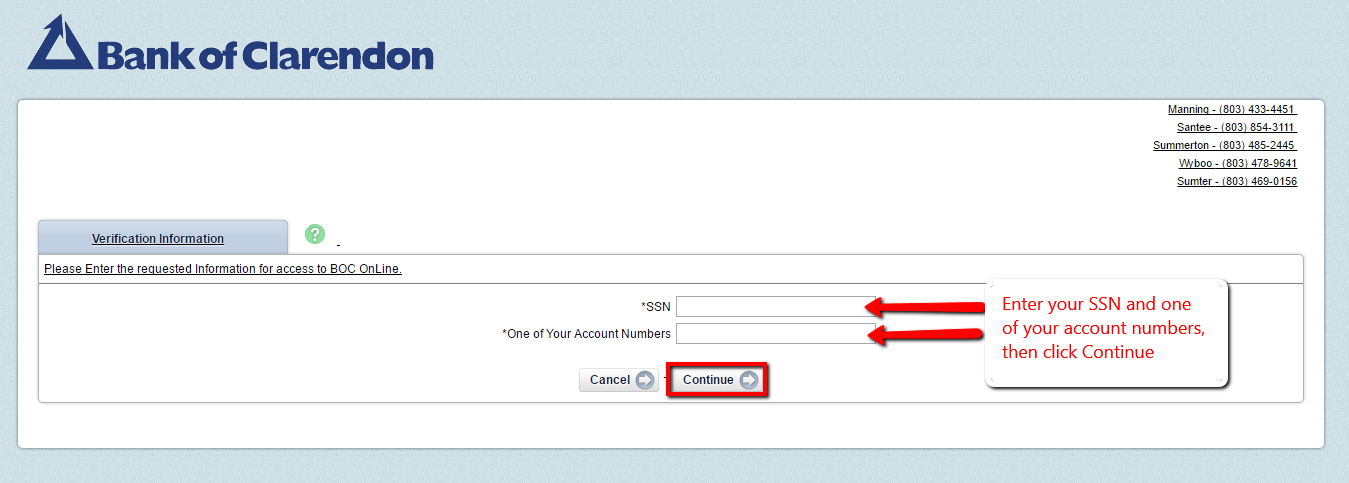
If the information you provide is valid, you will be able to set up your online account
MANAGE THE BANK OF CLARENDON ONLINE ACCOUNT
The Bank of Clarendon Online Banking allows you:
- Access and even print information in all your accounts including loans
- See and print transactions and statements
- Confirm deposits, withdrawals and cleared checks
- Transfer money between accounts
- Pay your loan
- Pay bills online
Federal Holiday Schedule for 2025 & 2026
These are the federal holidays of which the Federal Reserve Bank is closed.
The Bank of Clarendon and other financial institutes are closed on the same holidays.
| Holiday | 2025 | 2026 |
|---|---|---|
| New Year's Day | January 2 | January 1 |
| Martin Luther King Day | January 20 | January 19 |
| Presidents Day | February 17 | February 16 |
| Memorial Day | May 26 | May 25 |
| Juneteenth Independence Day | June 19 | June 19 |
| Independence Day | July 4 | July 3 |
| Labor Day | September 1 | September 7 |
| Columbus Day | October 13 | October 12 |
| Veterans Day | November 11 | November 11 |
| Thanksgiving Day | November 27 | November 26 |
| Christmas Day | December 25 | December 25 |








this is crazy. I click on login, and I get taken all over the inter webs, with the opportunity to do everything except login. you have improved it to the point that it’s unusable. congratulations