The Bank of Commerce is a true definition of a success story. It was founded in 1959 as a community bank which took to task to offer banking solutions to small businesses and individuals. Today, the bank boasts of having more than $1 billion worth of assets, 200 employees, and almost 30,000 customers.
- Branch / ATM Locator
- Website: https://www.bankofcommerce.org
- Routing Number: 124100417
- Swift Code: Not Available
- Mobile App: Android | iPhone
- Telephone Number: 800.477.9193
- Headquartered In: Idaho
- Founded: 1959 (66 years ago)
- Bank's Rating:
As a customer of The Bank of Commerce, you need to make the best use of the services the bank has to offer. Internet and mobile banking make your banking days easier. You can effortlessly log in to your user account and access all the details of your bank account. This makes customer service superior as customers can manage their own bank account details without the need to call customer support. in short, you will have a 24/7 access to your bank account which makes it convenient.
How to login
As a new user, it is the first step you will take in order to get to your account. You are now enrolled in internet banking which gives you the right to access your bank account online. To go about this process, you will need to follow the steps below:
Step 1: Click here
Step 2: Enter user ID and then login
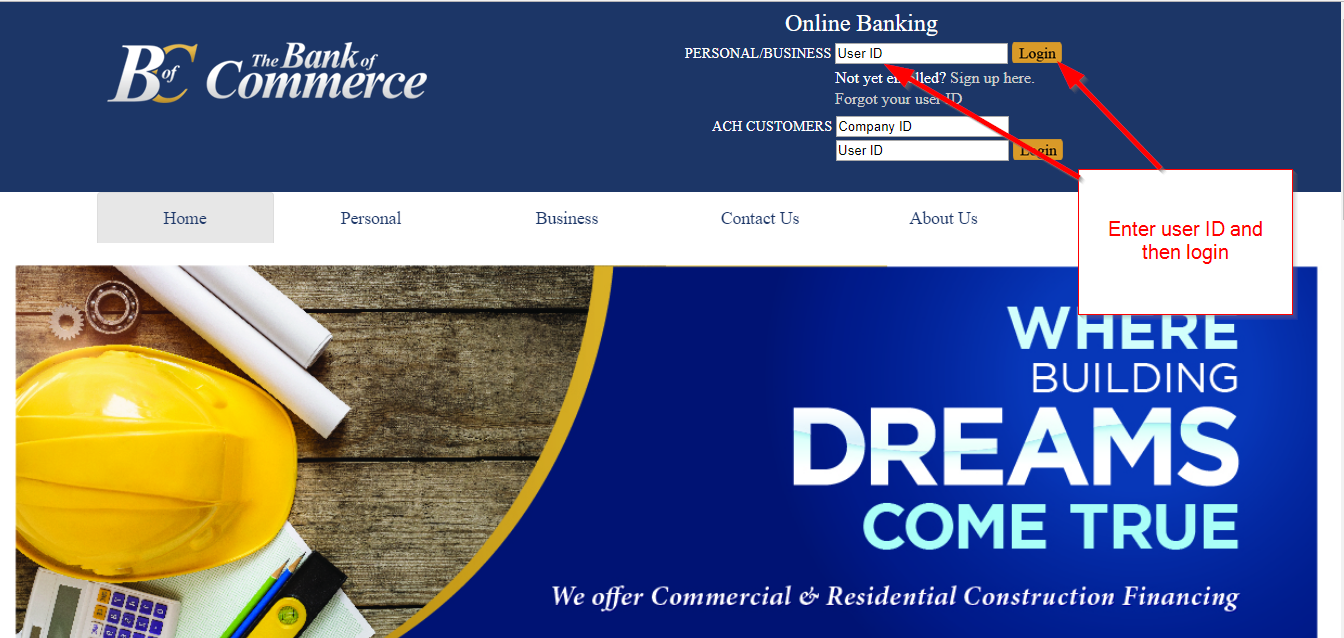
How to get a new password if forgotten
You have to know how to go about regaining control of your user account. One of the most common issues is when you forget your password. At this point, you have to try and get a new one. The process of doing this involves first calling customer support on 208-525-9183, where you will then receive help on how to get a new password.
How to enroll
Get to know the details which you need to enroll in online banking. It is a process that entails submitting the required details after which they are reviewed before you can successfully enroll.
Step 1: Click the sign up here link
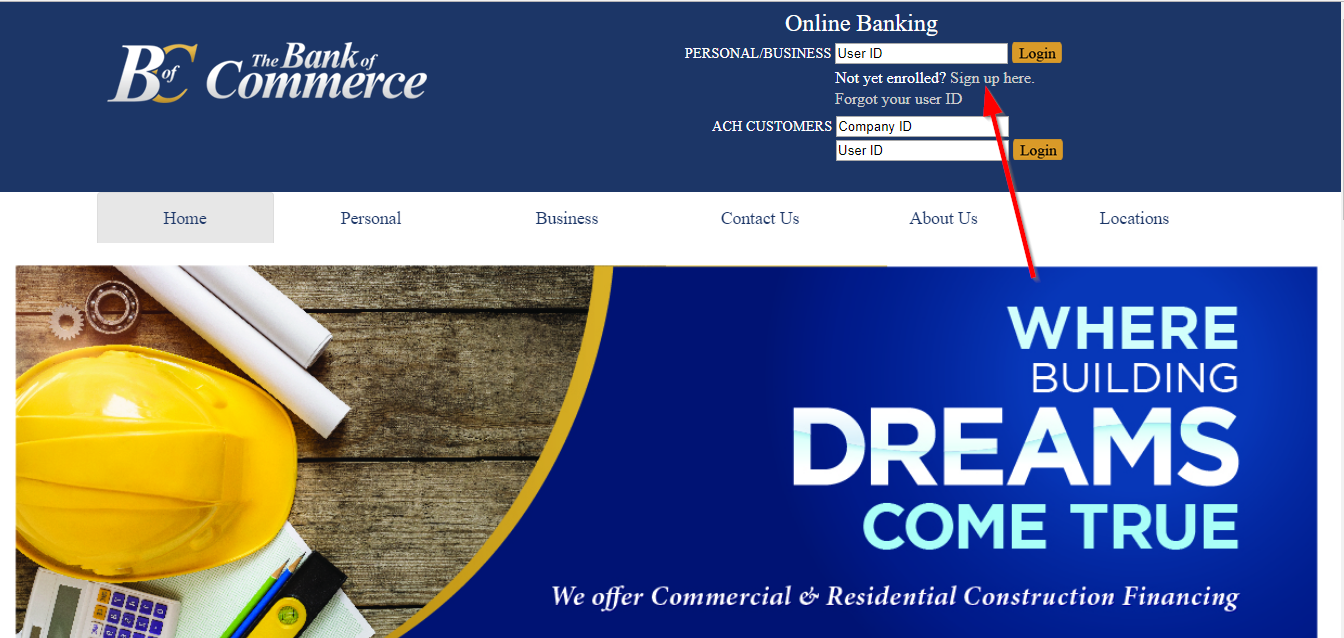
Step 2: Select the checking account, read the online banking agreement and check the box, and then continue.
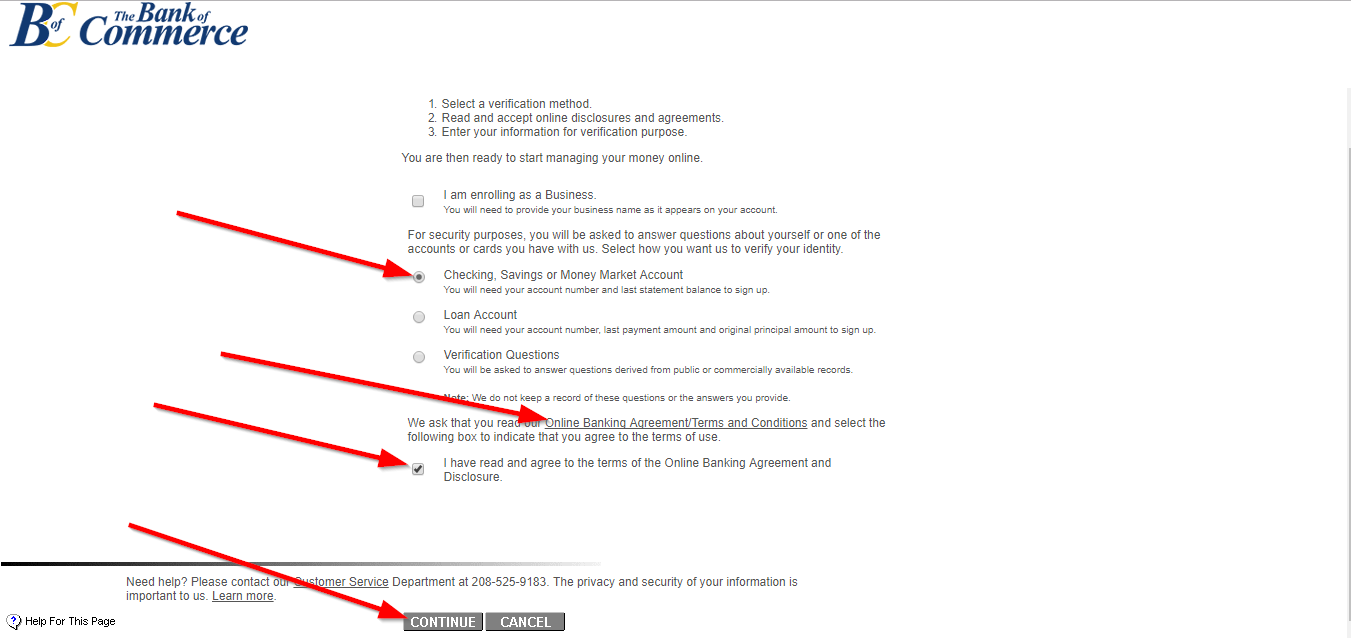
Step 3: Enter your details as required and then continue.
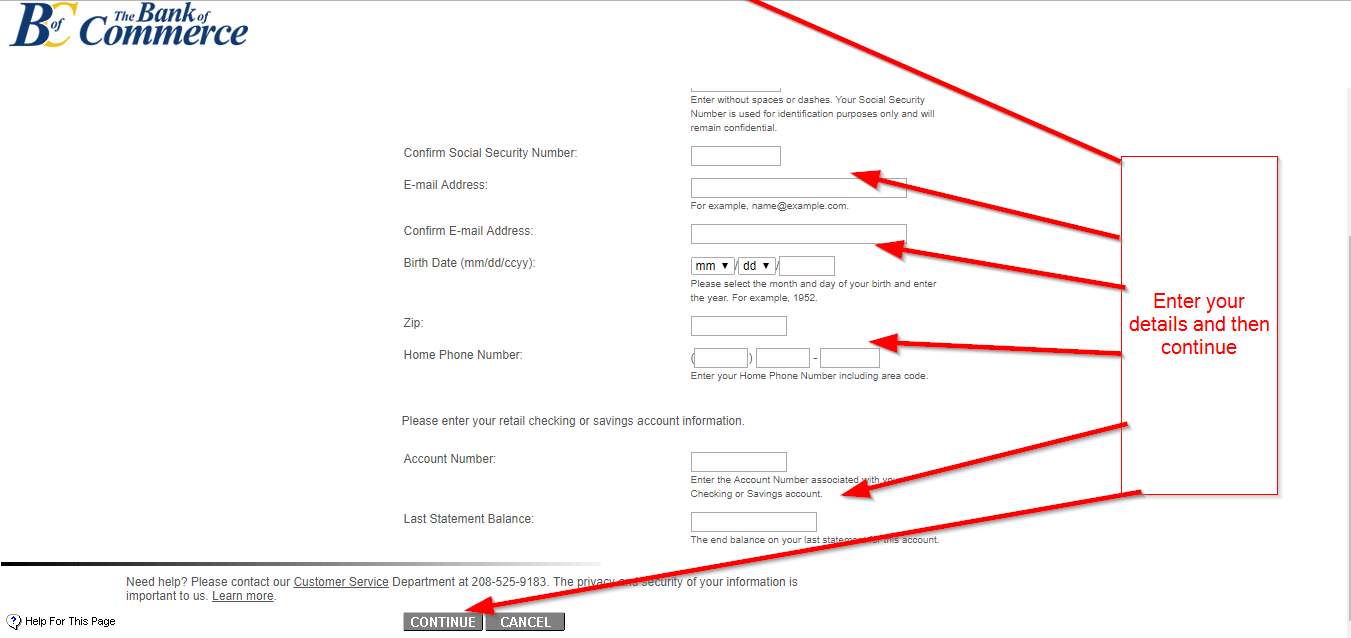
How to manage your bank account online
The goal is to know what is happening in your bank account. As such, you will need to log in. As a new user, you can do multiple things and take action. For example, you can deposit checks online, pay bills whenever they are due and chat live with customer support. Also, you will be able to apply for credit or check your credit limit while still logged in. On top of that, you can access your estatements every month, online, for your bank account.
Federal Holiday Schedule for 2025 & 2026
These are the federal holidays of which the Federal Reserve Bank is closed.
The Bank of Commerce and other financial institutes are closed on the same holidays.
| Holiday | 2025 | 2026 |
|---|---|---|
| New Year's Day | January 2 | January 1 |
| Martin Luther King Day | January 20 | January 19 |
| Presidents Day | February 17 | February 16 |
| Memorial Day | May 26 | May 25 |
| Juneteenth Independence Day | June 19 | June 19 |
| Independence Day | July 4 | July 3 |
| Labor Day | September 1 | September 7 |
| Columbus Day | October 13 | October 12 |
| Veterans Day | November 11 | November 11 |
| Thanksgiving Day | November 27 | November 26 |
| Christmas Day | December 25 | December 25 |






