Bank of the James first opened its doors in 1999. The bank is publicly owned and operated company with headquarters in Lynchburg, Virginia.
- Branch / ATM Locator
- Website: https://www.bankofthejames.bank/
- Routing Number: 051409016
- Swift Code: Not Available
- Mobile App: Android | iPhone
- Telephone Number: 1-877-266-0765
- Headquartered In: Virginia
- Founded: 1999 (26 years ago)
- Bank's Rating:
Bank of the James Online banking turns your computer into a branch office. It gives you access to your accounts in a secure environment. Online Banking gives you 24/7 access to your accounts from any computer connected to the Internet. Bank of the James’ Online Banking integrates convenience and flexibility to allow you easily conduct various personal banking transactions. Follow the simple steps below to enroll, log in and reset your forgotten password.
HOW TO LOG IN
If you are enrolled in the online banking service, follow the steps below to log in:
Step 1 – In your computer browser, open this link https://www.bankofthejames.bank
Step 2 – Select Online Banking then click Go
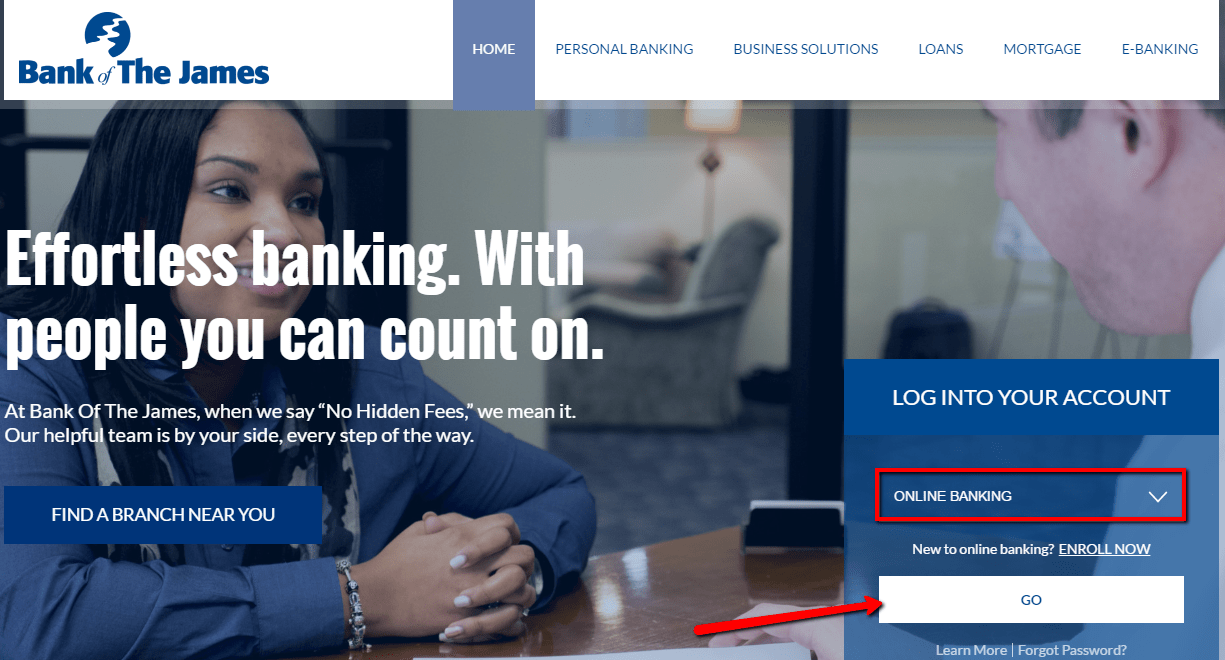
Step 3 – Enter your Username and Password then click Log In
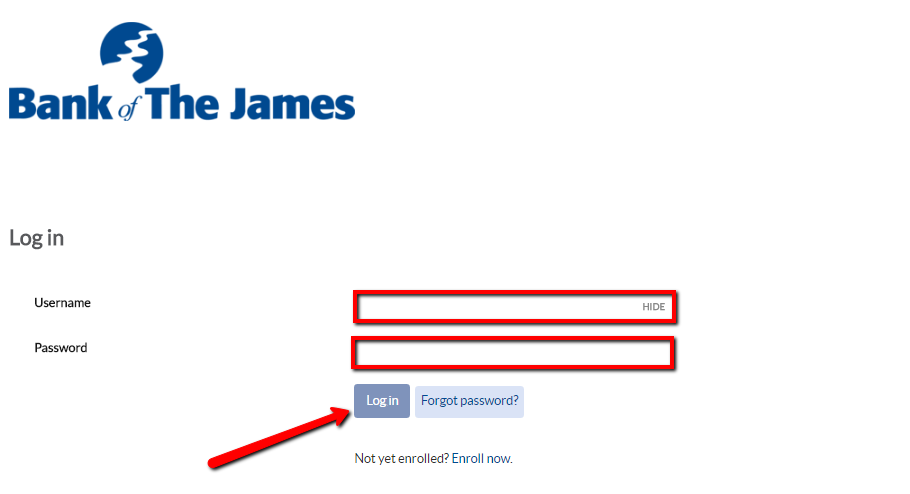
If your login credentials are valid, you will be allowed to access your account.
FORGOTTEN PASSWORD/LOG ID?
If you are an online banking customer and you have forgotten your password, consider the steps below to set a new password.
Step 1 – In the bank homepage, kindly click Forgot Password link
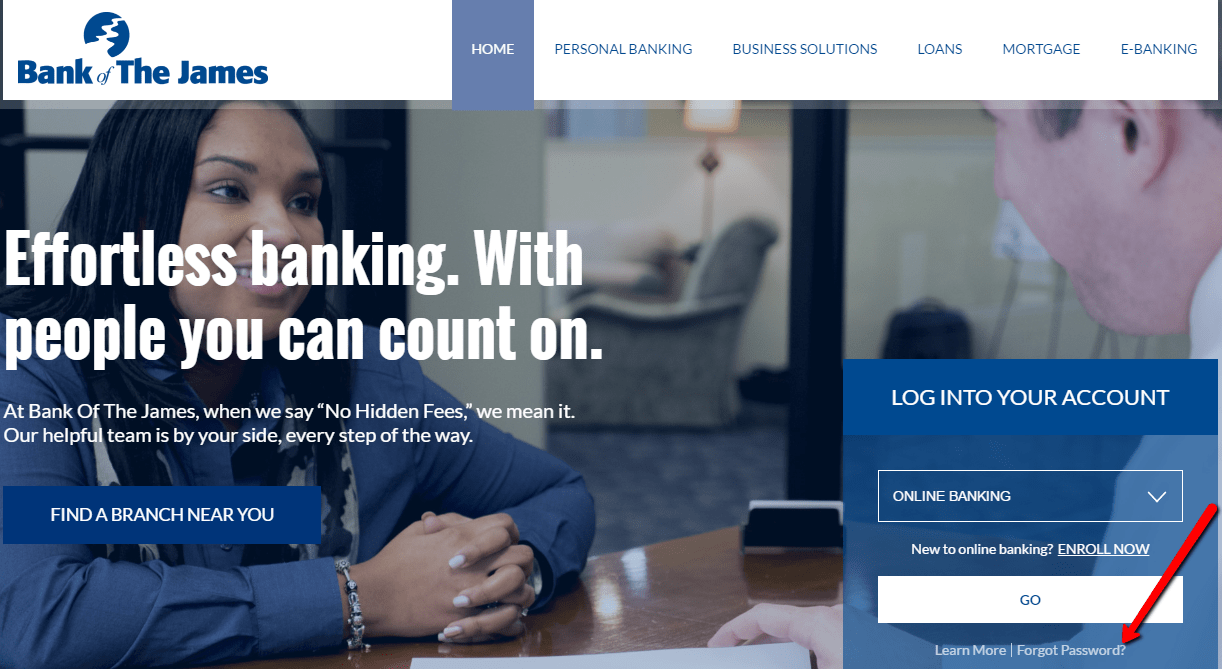
Step 2 – Enter your Access ID, last 4 digits of your ID number and email address then click Submit
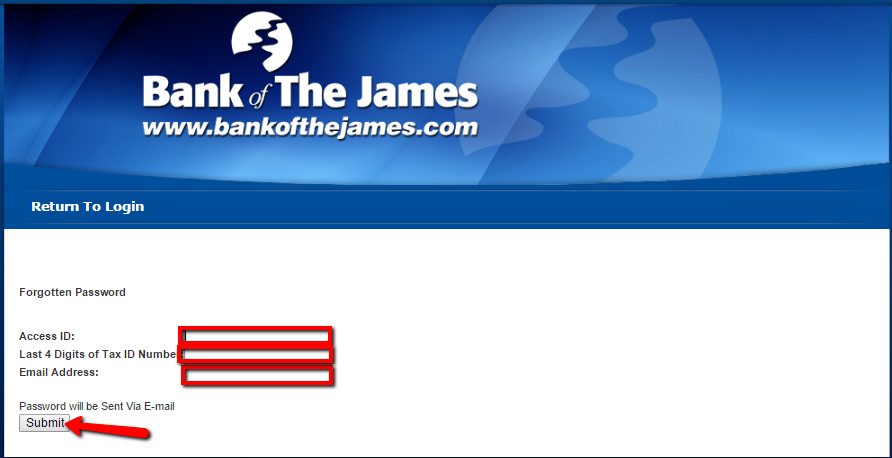
Once your credentials are verified, a new password will be emailed to you.
HOW TO ENROLL
Bank of the James allows customers who have a checking or savings accounts to self-enroll in the online banking service. Follow the steps below:
Step 1 – Kindly click Enroll Now link in the homepage
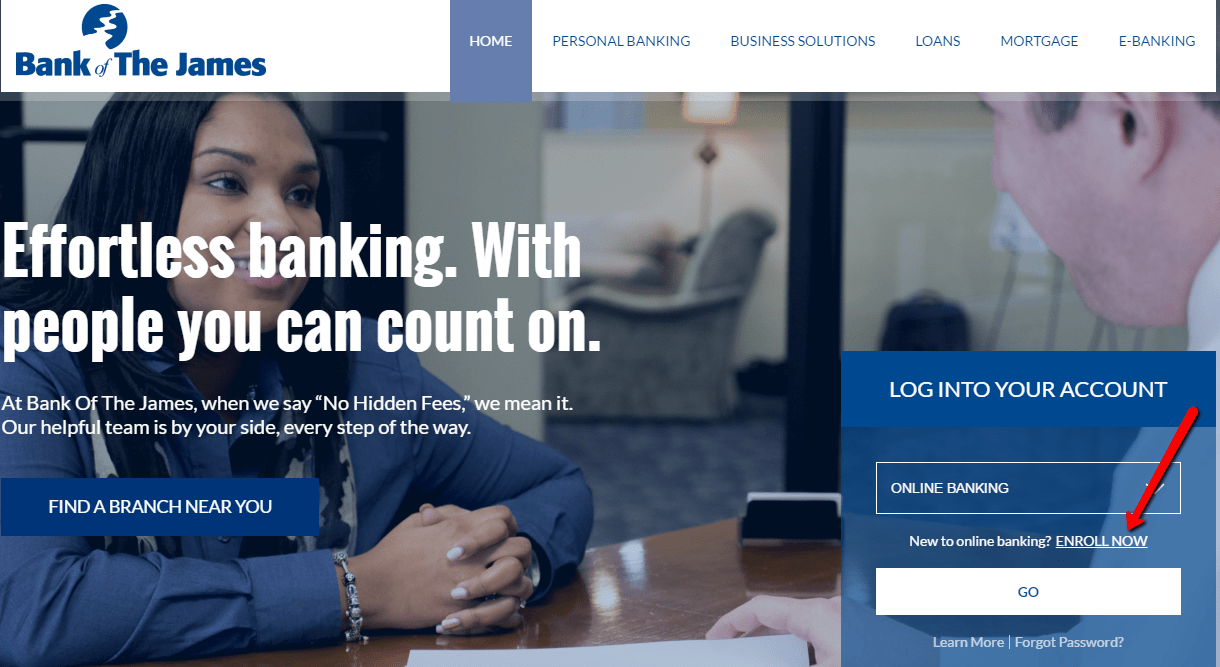
Step 2 – Fill in the first time user authentication details and select your account then click Submit
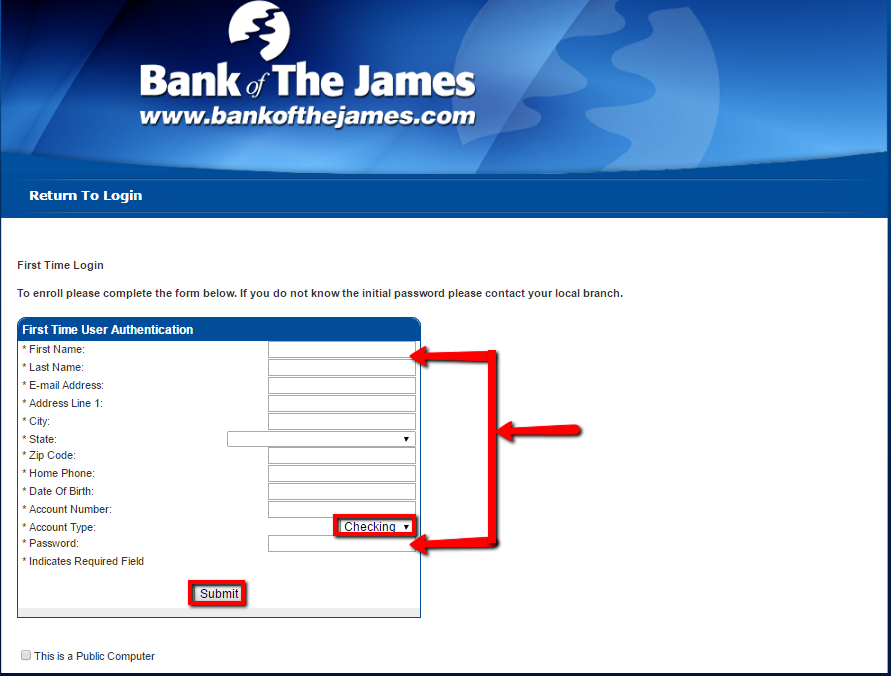
The details you have provided will first be verified and thereafter be emailed your login credentials once your account is set up.
MANAGE BANK OF THE JAMES ONLINE ACCOUNT
The Bank of the James online banking platform allows registered customers to:
- Make transfers between your accounts
- Make loan payments.
- Retrieve an image of a check or deposit.
- Set up e-alerts
- Access whole year archived statements online.
- Pay bills online.
Federal Holiday Schedule for 2025 & 2026
These are the federal holidays of which the Federal Reserve Bank is closed.
Bank of the James and other financial institutes are closed on the same holidays.
| Holiday | 2025 | 2026 |
|---|---|---|
| New Year's Day | January 2 | January 1 |
| Martin Luther King Day | January 20 | January 19 |
| Presidents Day | February 17 | February 16 |
| Memorial Day | May 26 | May 25 |
| Juneteenth Independence Day | June 19 | June 19 |
| Independence Day | July 4 | July 3 |
| Labor Day | September 1 | September 7 |
| Columbus Day | October 13 | October 12 |
| Veterans Day | November 11 | November 11 |
| Thanksgiving Day | November 27 | November 26 |
| Christmas Day | December 25 | December 25 |








I can not log into my account. i do not remeber my security number.
I cannot login i dont know ny axces id and if i try it keeps telling ne soneone already used my credentials i need help but cannot get cust service on the phone