The bank began operations in 1874 as The Bank of New York with $500,000 in capital. The Bank of New York Company, Inc. merged with Mellon Financial Corporation in 2007 to make the form BNY Mellon.
- Branch / ATM Locator
- Website: https://www.bnymellon.com
- Routing Number: 011302920
- Swift Code: IRVTUS3NXXX
- Mobile App: Android | iPhone
- Telephone Number: 1-800-880-5631
- Headquartered In: New York
- Founded: 2007 (19 years ago)
- Bank's Rating:
- Español
- Read this tutorial in
In today’s world, instant access to accurate financial information is more important than ever. Bank of New York Mellon (BNY) Online Banking gives you instant access to your account via its secure Web-based system. This guide will give you directions on how to login, reset forgotten password and even enroll for the online service.
HOW TO LOG IN
Online banking customers at Bank of New York Mellon (BNY) must enter their valid credentials to access their online banking account. Here are the login steps:
Step 1- In your browser, click or enter https://www.bnymellon.com
Step 2- In the bank’s homepage, click the Client Access link
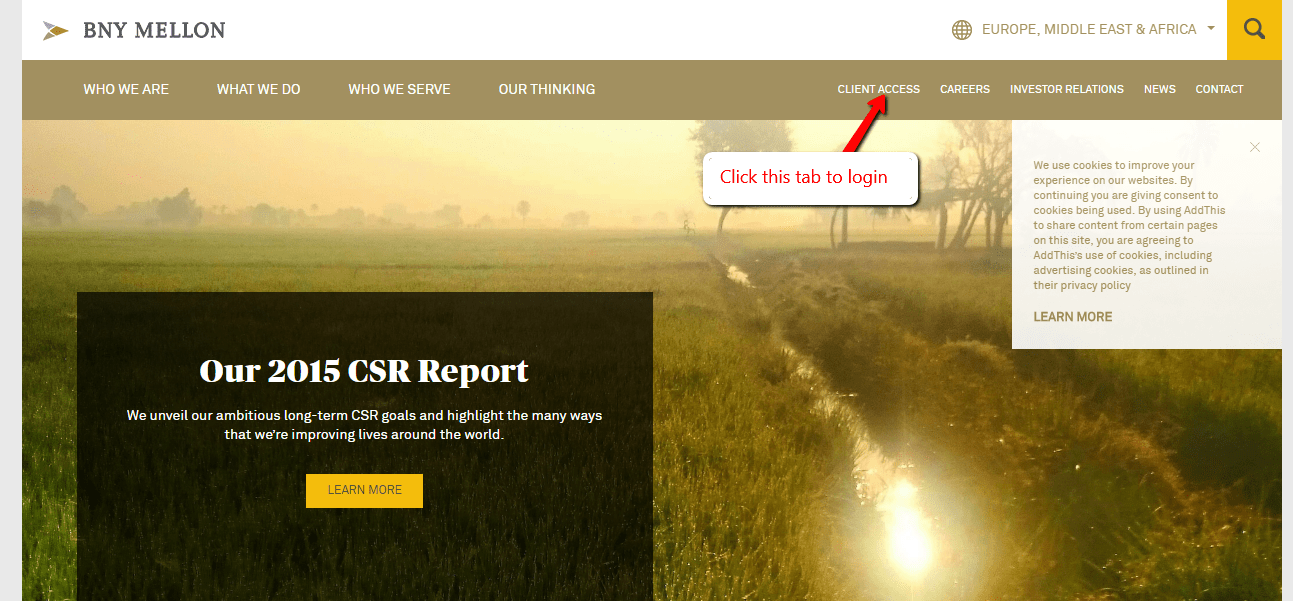
Step 3- In the next page, scroll down and click ‘ACCESS PRIVATE WORKBENCH’ link
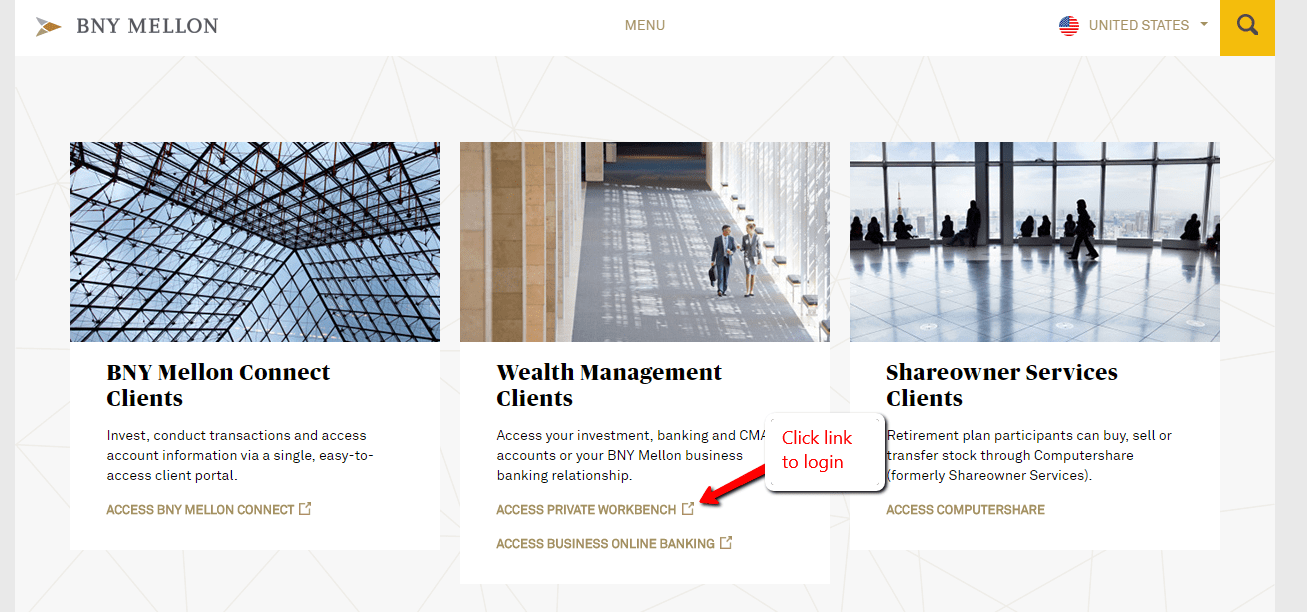
Step 4- Please enter your Username and Password, then click Continue
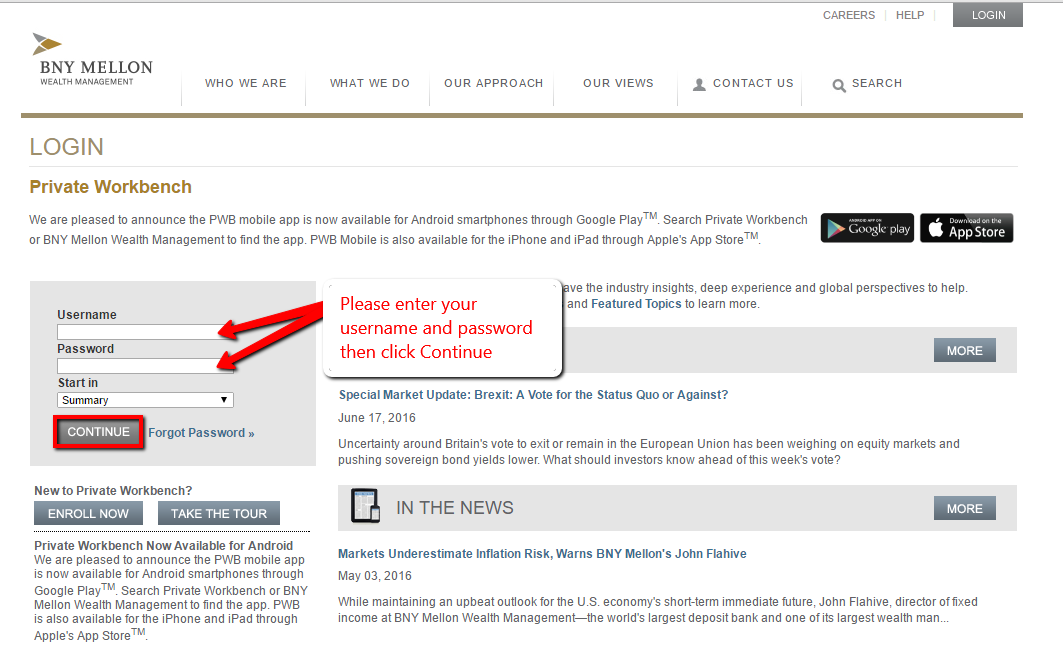
After your credentials are approved you will have access to your online account
FORGOTTEN PASSWORD / LOGIN ID?
Are you unable to remember your password? Please follow these steps to reset it:
Step 1- Follow the first three steps in the ‘How to login’ section above
Step 2- Please click the ‘Forgot Password’ link
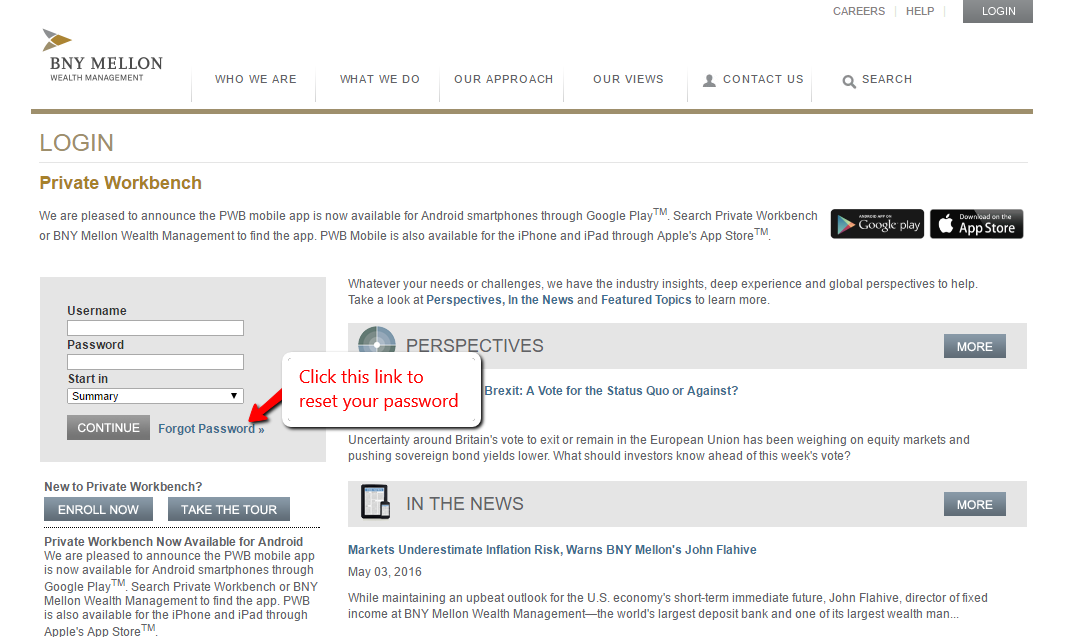
Step 3- Please enter your username and email address then click Submit
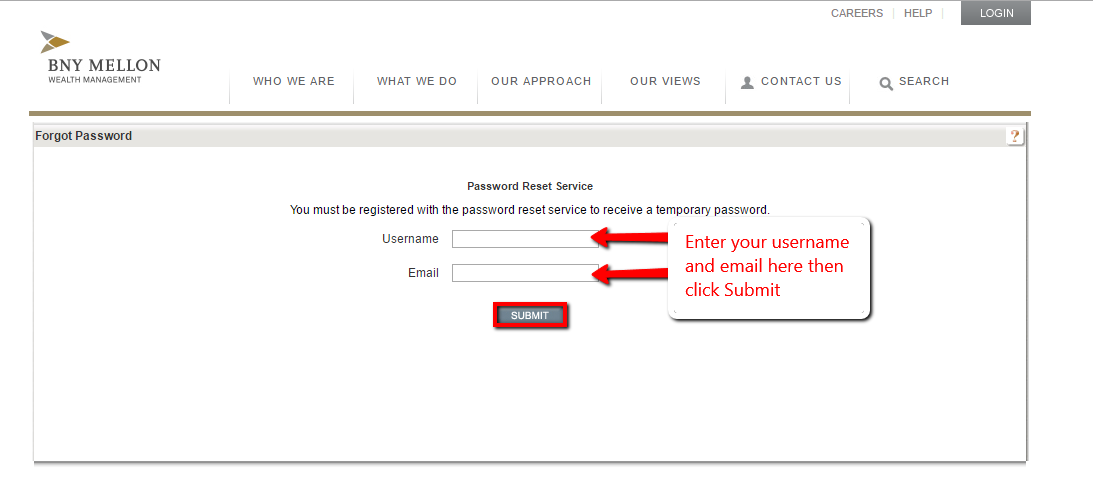
The system will take you through the remaining steps.
HOW TO ENROLL
Bank of New York Mellon allows its customers to enroll for the online service. Please follow these steps to enroll:
Step 1- Follow the first three steps in the ‘How to login’ section
Step 2- In the homepage, click on the ‘Enroll Now’ button
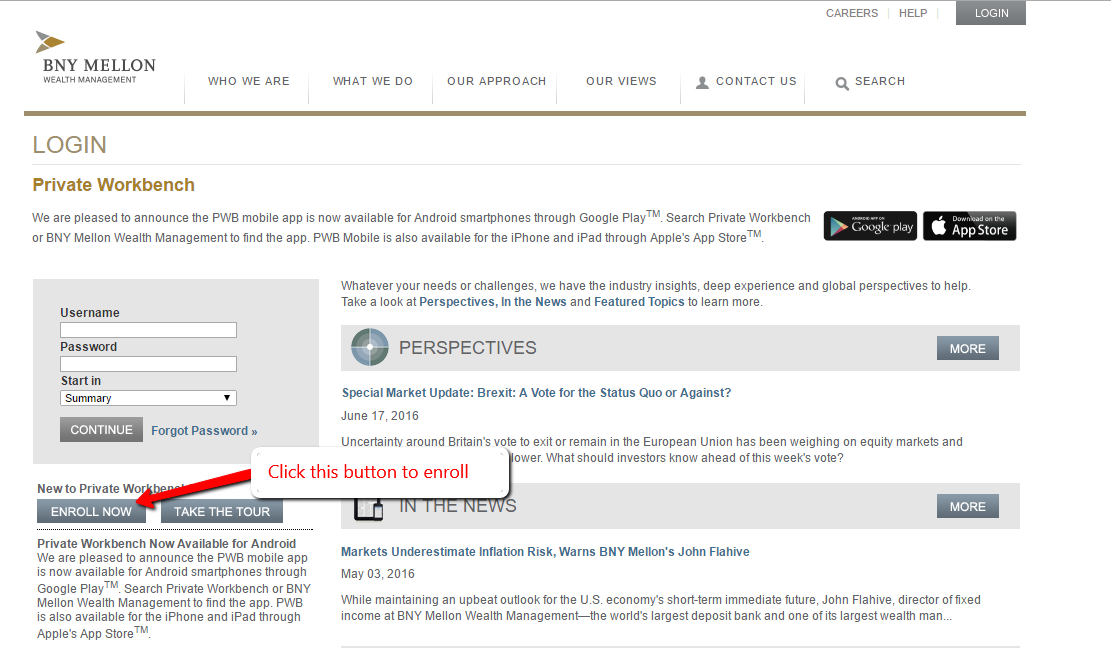
Step 3- Choose ‘Private Banking’ then click Continue
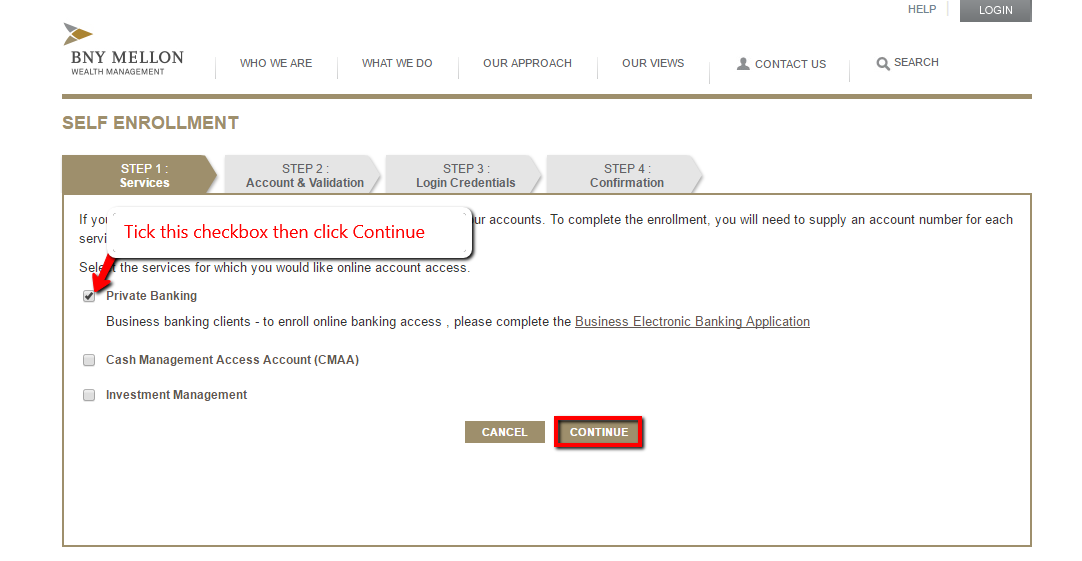
Step 4- Please fill in the form that appears, then click Continue

After confirming your credentials, the system will direct you until you complete your enrollment
MANAGE BANK OF NEW YORK MELLON ONLINE ACCOUNT
Features associated with Online Banking service at Bank of New York Mellon include:
- Easy-to-use platform with high security features
- Fully integrated banking and investment account information
- Client-driven alerts
- Robust and customizable reports and even download capabilities
Federal Holiday Schedule for 2025 & 2026
These are the federal holidays of which the Federal Reserve Bank is closed.
Bank of New York Mellon (BNY) and other financial institutes are closed on the same holidays.
| Holiday | 2025 | 2026 |
|---|---|---|
| New Year's Day | January 2 | January 1 |
| Martin Luther King Day | January 20 | January 19 |
| Presidents Day | February 17 | February 16 |
| Memorial Day | May 26 | May 25 |
| Juneteenth Independence Day | June 19 | June 19 |
| Independence Day | July 4 | July 3 |
| Labor Day | September 1 | September 7 |
| Columbus Day | October 13 | October 12 |
| Veterans Day | November 11 | November 11 |
| Thanksgiving Day | November 27 | November 26 |
| Christmas Day | December 25 | December 25 |






