Bank of Oak Ridge is a community bank established in 2000. It serves both personal and business financial needs. The bank operates from its 4 branches and has its headquarters in Oak Ridge, North Carolina.
- Branch / ATM Locator
- Website: https://www.bankofoakridge.com/
- Routing Number: 053112327
- Swift Code: Not Available
- Mobile App: Android | iPhone
- Telephone Number: 336-644-9944.
- Headquartered In: North Carolina
- Founded: 2000 (26 years ago)
- Bank's Rating:
Through Bank of Oak Ridge’s Online Banking platform, customers are bale to enjoy full control to their finances at the comfort of their home. The Online Banking service is free, reliable and convenient. Provided you have internet access, you can access your accounts anytime, anywhere. If you are an account holder in the bank, consider the following guide on how to enroll, log in and reset forgotten password.
HOW TO LOG IN
Any member enrolled in online banking platform can follow steps outlined below to login:
Step 1 – Open this link http://www.bankofoakridge.com to access the bank website
Step 2 – Under Online Banking, enter your User ID then click Login
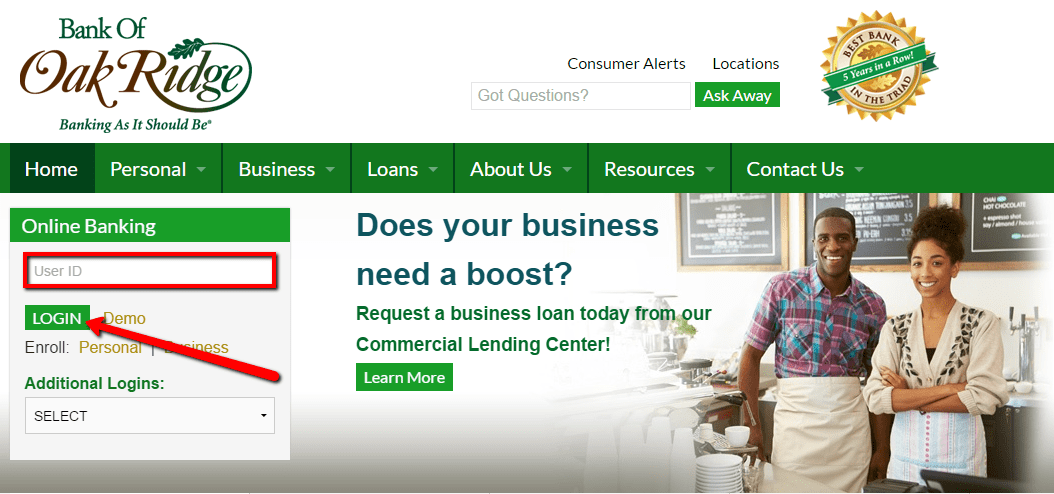
Step 3 –Answer the challenge question and select whether to remember your computer then click Submit
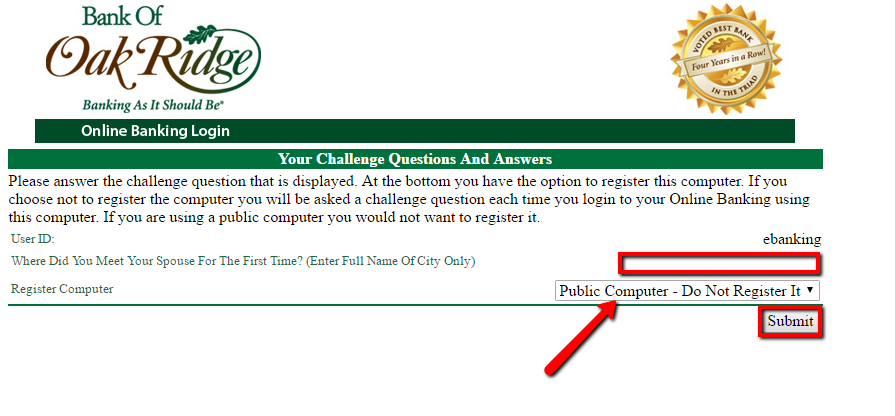
Step 4 – Enter your password then click Login
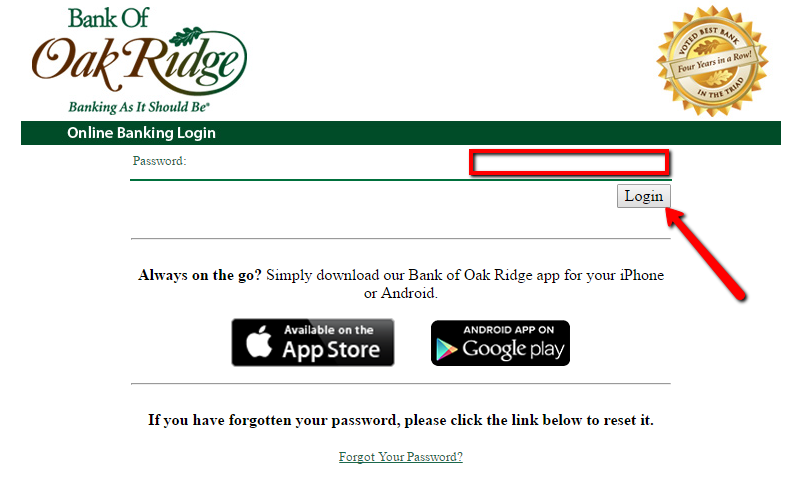
The bank online systems will first verify your login credentials and direct you to your online banking account remotely.
FORGOTTEN PASSWORD/LOG ID
If you have forgotten your login password don’t worry, Bank of Oak Ridge lets you self-reset it. Consider the steps below when resetting it:
Step 1 – Login using your User ID and when prompted for a password click Forgot your Password link
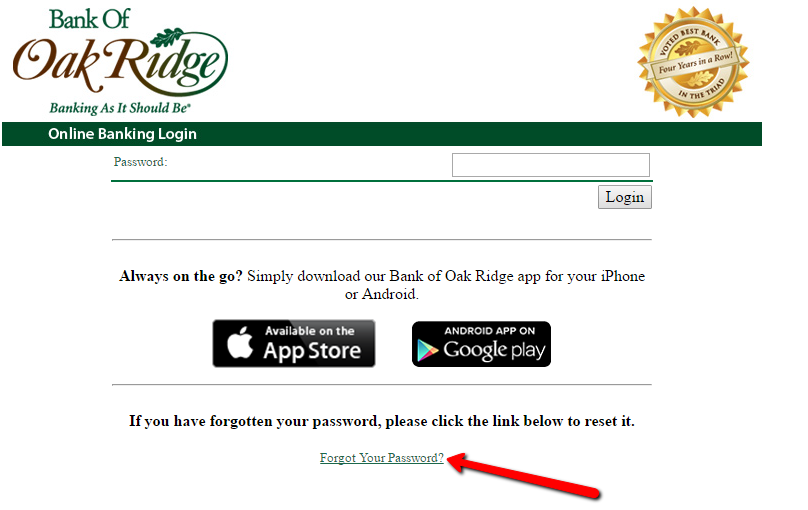
Step 2 – Enter your User ID and answer the challenge questions then click Submit
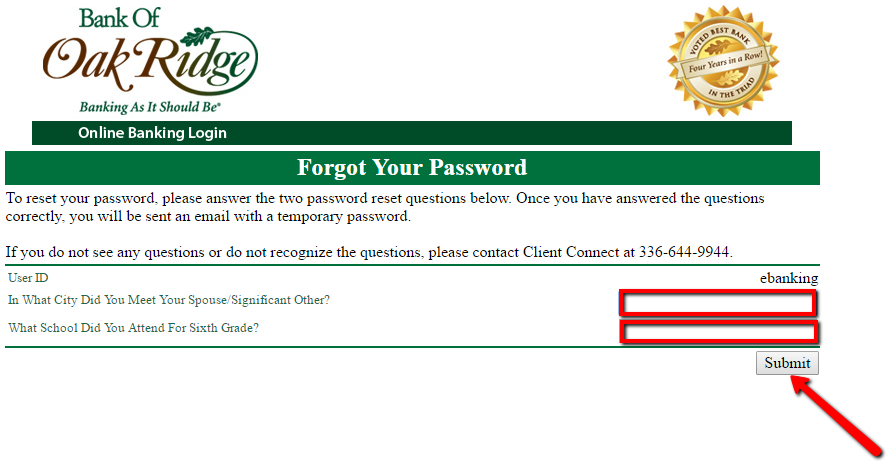
The online banking systems will verify your details and automatically email you a temporary password. Use it to login and set a new password.
HOW TO ENROLL
Any customer with Bank of Oak Ridge checking or savings account can enroll for the online banking service by following the steps shown below:
Step 1 – In bank homepage, kindly click Enroll in Personal
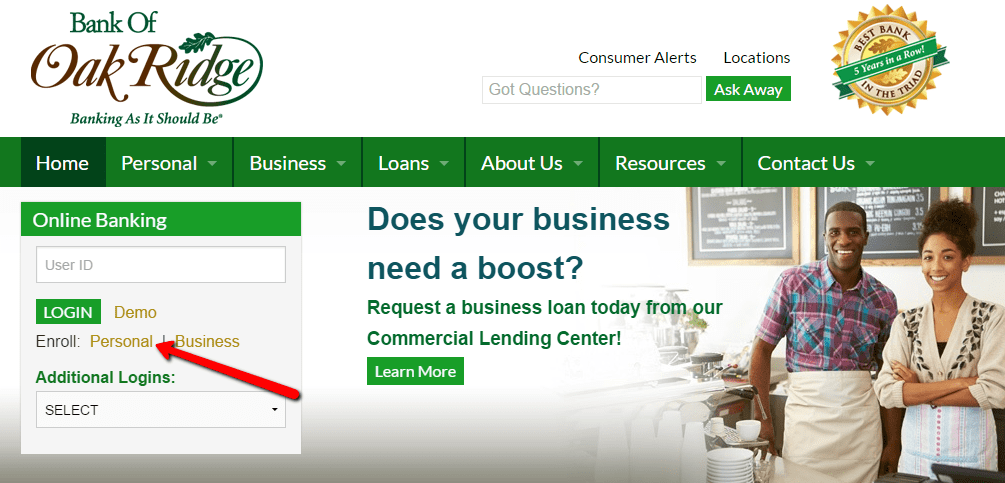
Step 2 – Review the Personal Enrollment Agreement then click I Agree
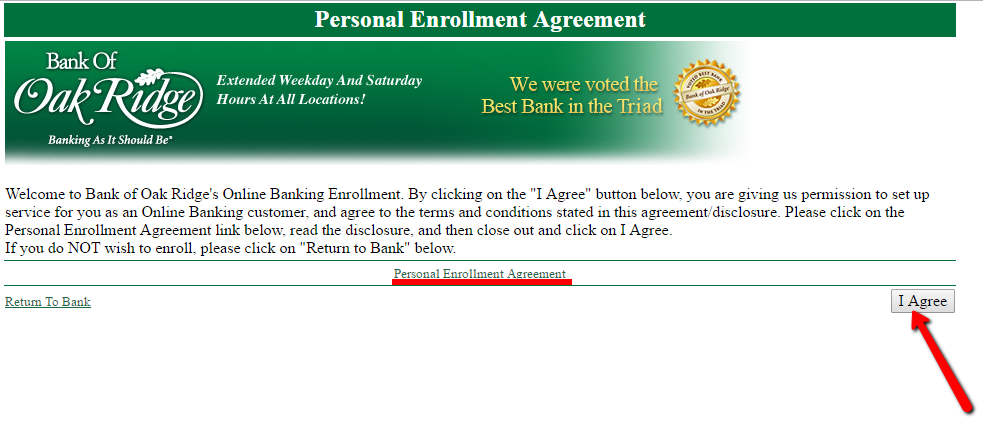
Step 3 – Fill all the required enrollment information correctly then click Submit
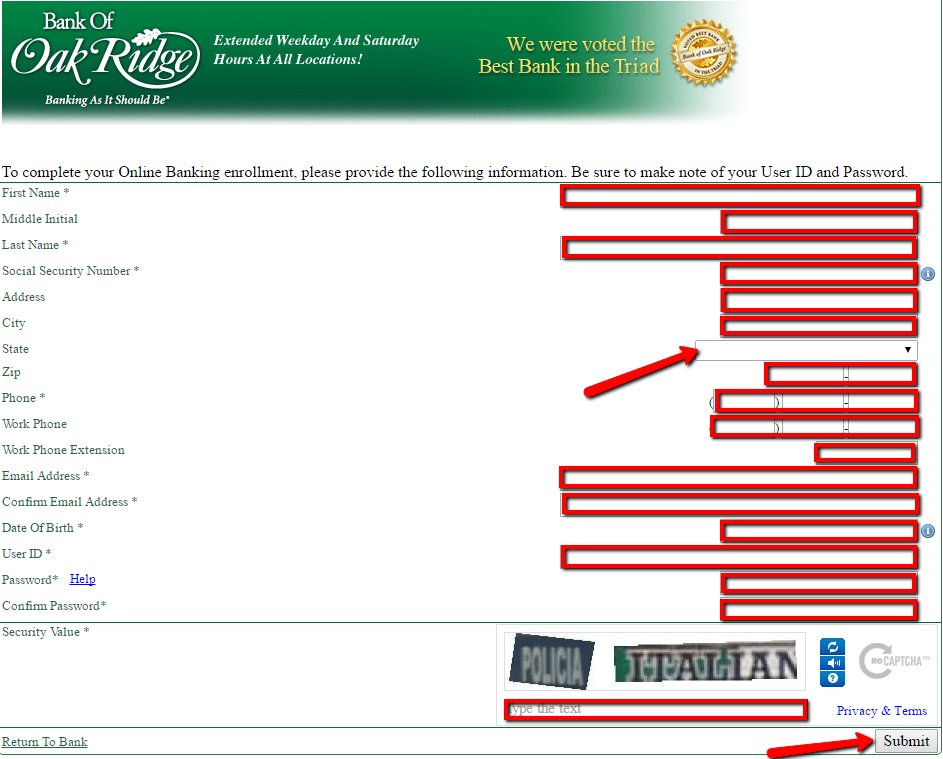
Your information will be submitted to the online banking system for verification. Once approved your account will be set up and notified through welcome email.
MANAGE BANK OF OAK RIDGE ONLINE ACCOUNT
When you enroll in Bank of Oak Ridge Online Banking you are allowed to:
- Transfer funds between accounts
- Receive e-statements
- View account balance and transaction history
- Pay bills online
Federal Holiday Schedule for 2025 & 2026
These are the federal holidays of which the Federal Reserve Bank is closed.
Bank of Oak Ridge and other financial institutes are closed on the same holidays.
| Holiday | 2025 | 2026 |
|---|---|---|
| New Year's Day | January 2 | January 1 |
| Martin Luther King Day | January 20 | January 19 |
| Presidents Day | February 17 | February 16 |
| Memorial Day | May 26 | May 25 |
| Juneteenth Independence Day | June 19 | June 19 |
| Independence Day | July 4 | July 3 |
| Labor Day | September 1 | September 7 |
| Columbus Day | October 13 | October 12 |
| Veterans Day | November 11 | November 11 |
| Thanksgiving Day | November 27 | November 26 |
| Christmas Day | December 25 | December 25 |








How do I find out my log in ID? I know my password and part of my log in ID but can’t seem to remember the rest. Help?