Bank of the Ozarks was founded in 1903 at the state of Arkansas. Since then, they have expanded and now have more than 774 locations across Arkansas, Florida, Georgia, Alabama, North Carolina, South Carolina, Texas, and a few branches in New York and California.
- Branch / ATM Locator
- Website: http://www.bankozarks.com
- Routing Number: 082907273
- Swift Code: Not Available
- Mobile App: Android | iPhone
- Telephone Number: 800-274-4482
- Headquartered In: Arkansas
- Founded: 1903 (123 years ago)
- Bank's Rating:
- Español
- Read this tutorial in
Bank of the Ozarks Online Banking is a free service that allows its clients to access their finances in a secure and easy manner. You can pay your bills from your laptop or mobile device without having to go to the bank. If you have any questions on how to enroll, log in or reset password, check out the guide below to learn how.
HOW TO LOG IN
To log on to your online bank account, turn on your PC and follow these steps:
Step 1- Go to your browser and type http://www.bankozarks.com (or click this link).
Step 2- In the Online Banking Login, enter your Access Id and click submit.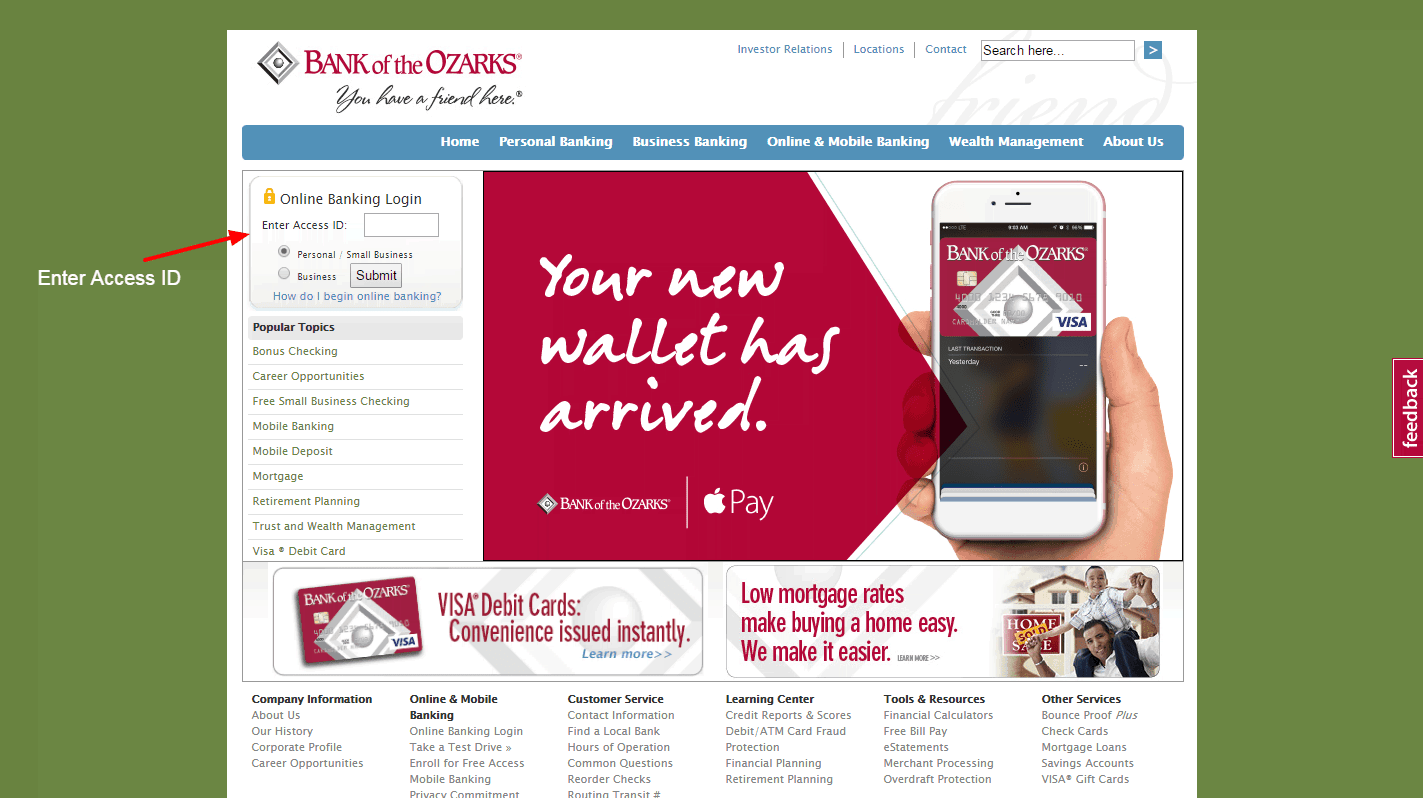
Step 2- Enter your password and click Submit.
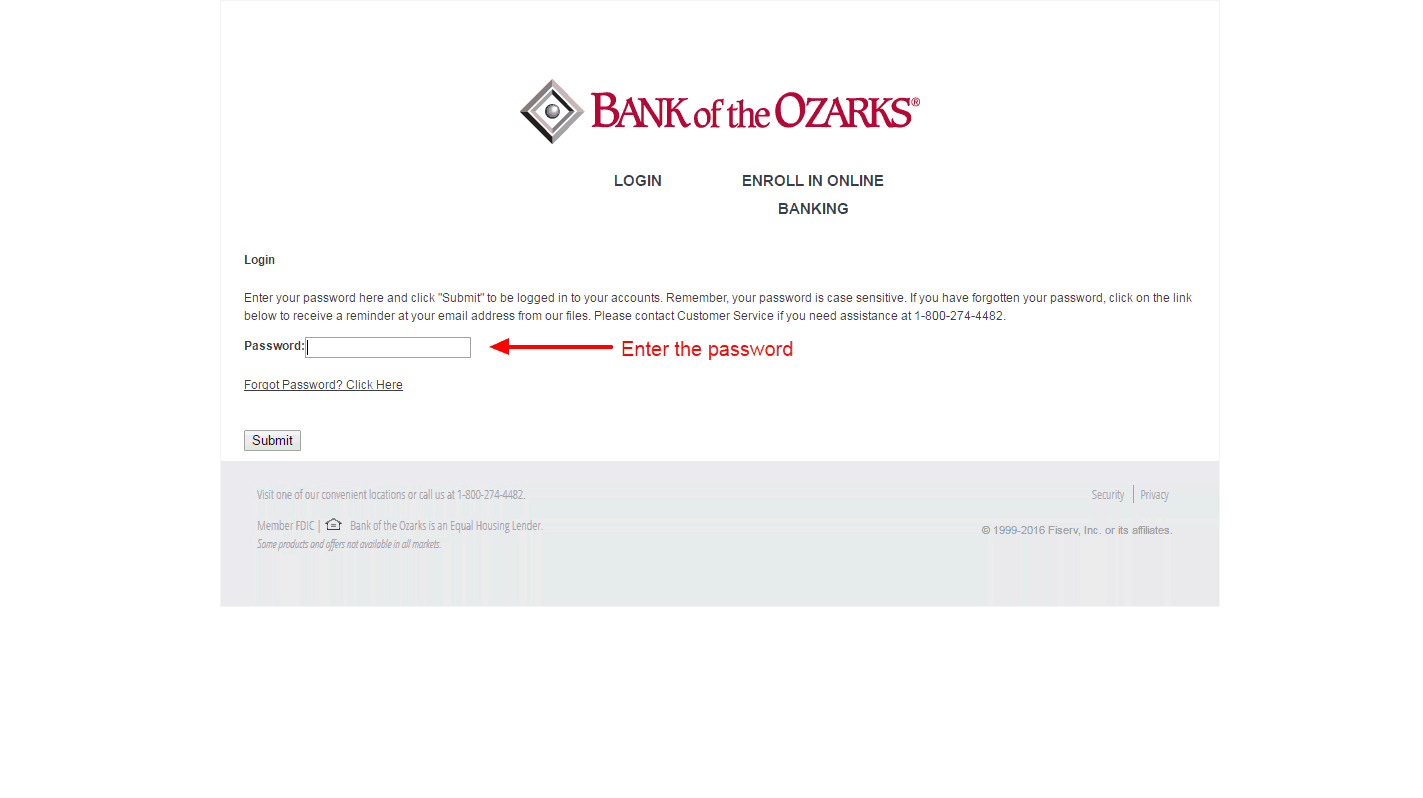
If your login credentials are correct, you will be redirected to the dashboard of your online banking account.
FORGOTTEN PASSWORD
If you have forgotten your password, just start as you would to login, entering your Access ID and then follow these steps:
Step 1- Once you have entered your Access ID and you are requested for your password, click the link Forgot Password?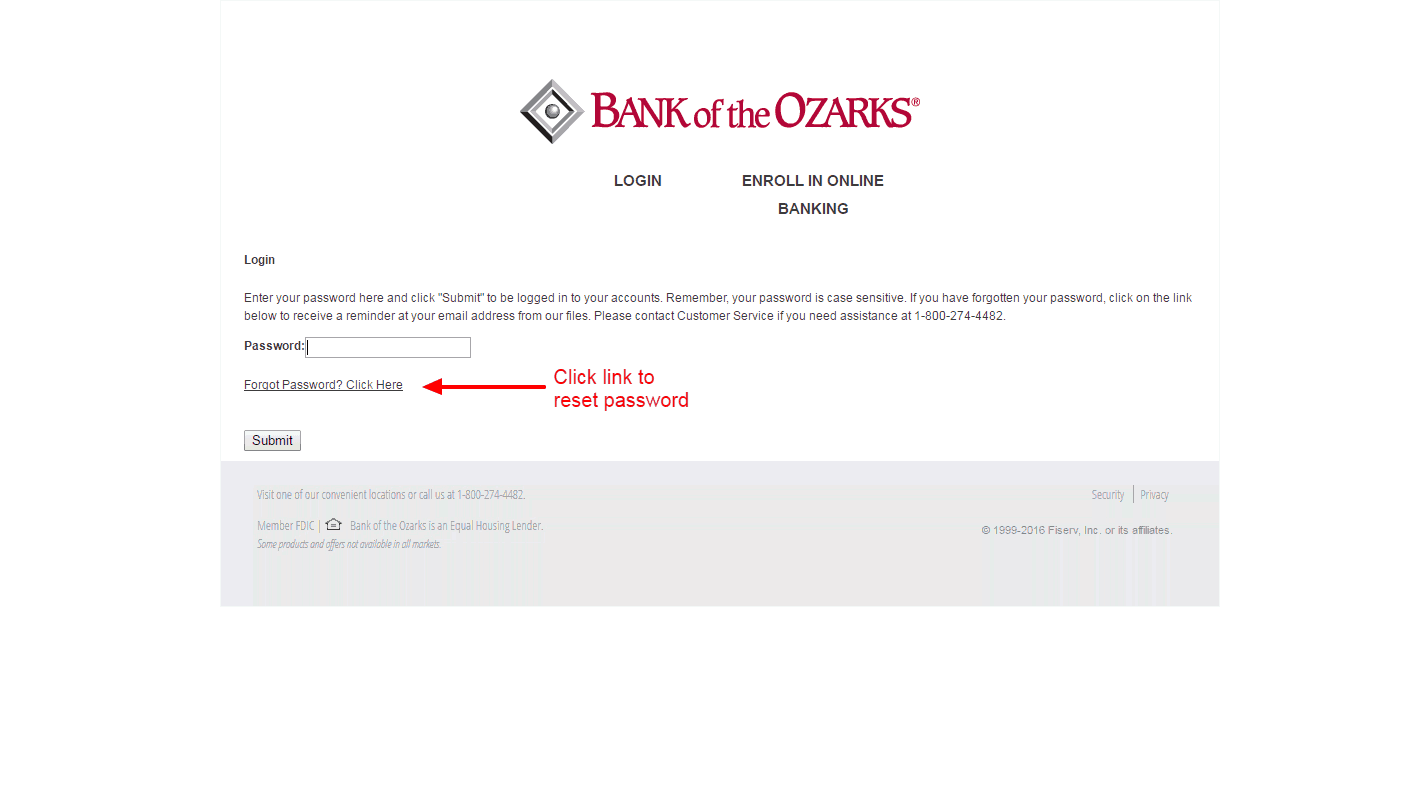
Step 2- Enter your information to verify your identity and have a temporary password sent to you.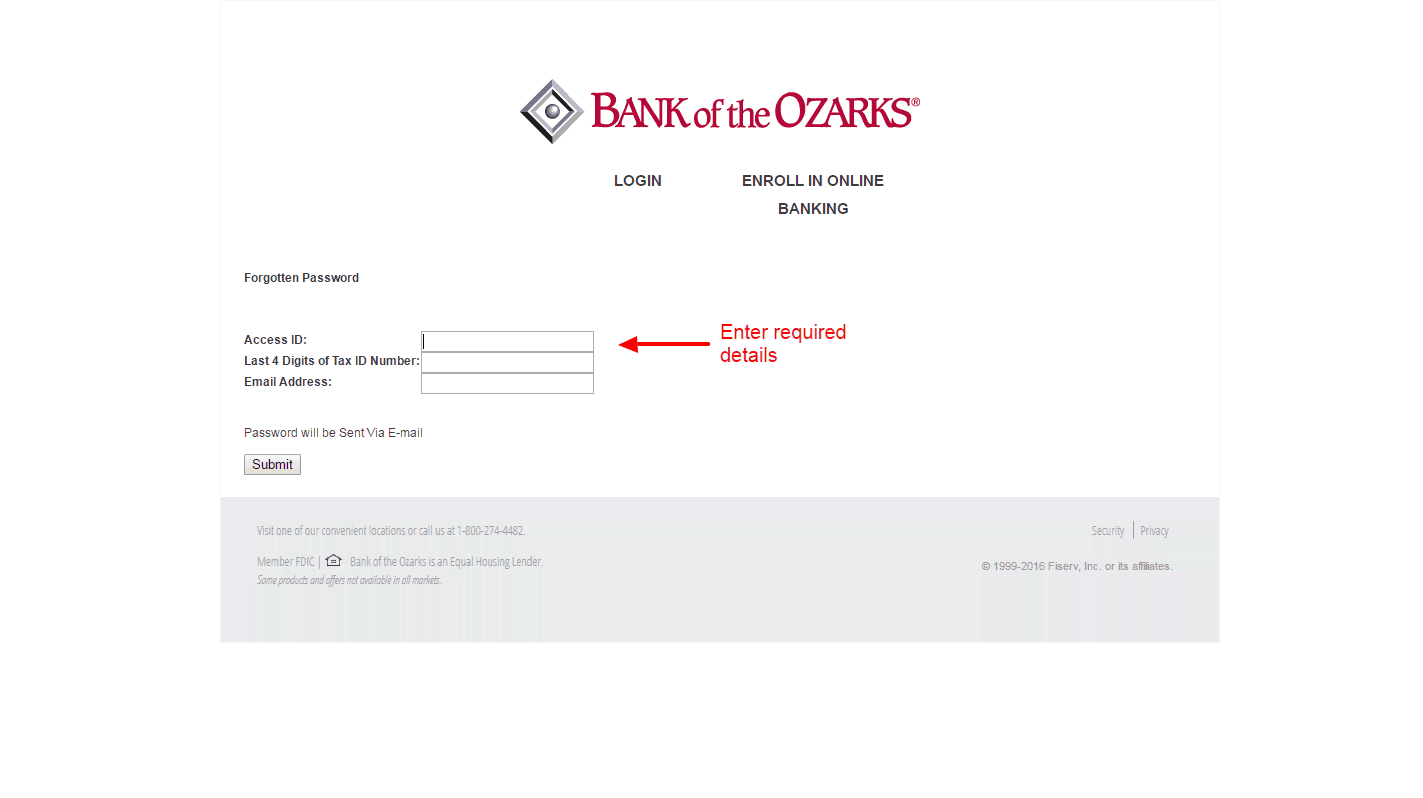
If your credentials are correct, a temporary password will be sent to your e-mail account. Follow any additional instructions provided in this e-mail in order to change your permanent password.
HOW TO ENROLL
If you already have a bank account with Bank of the Ozarks, enrolling for online services can be very easy:
Step 1- In the main page, click the link How do I begin online banking?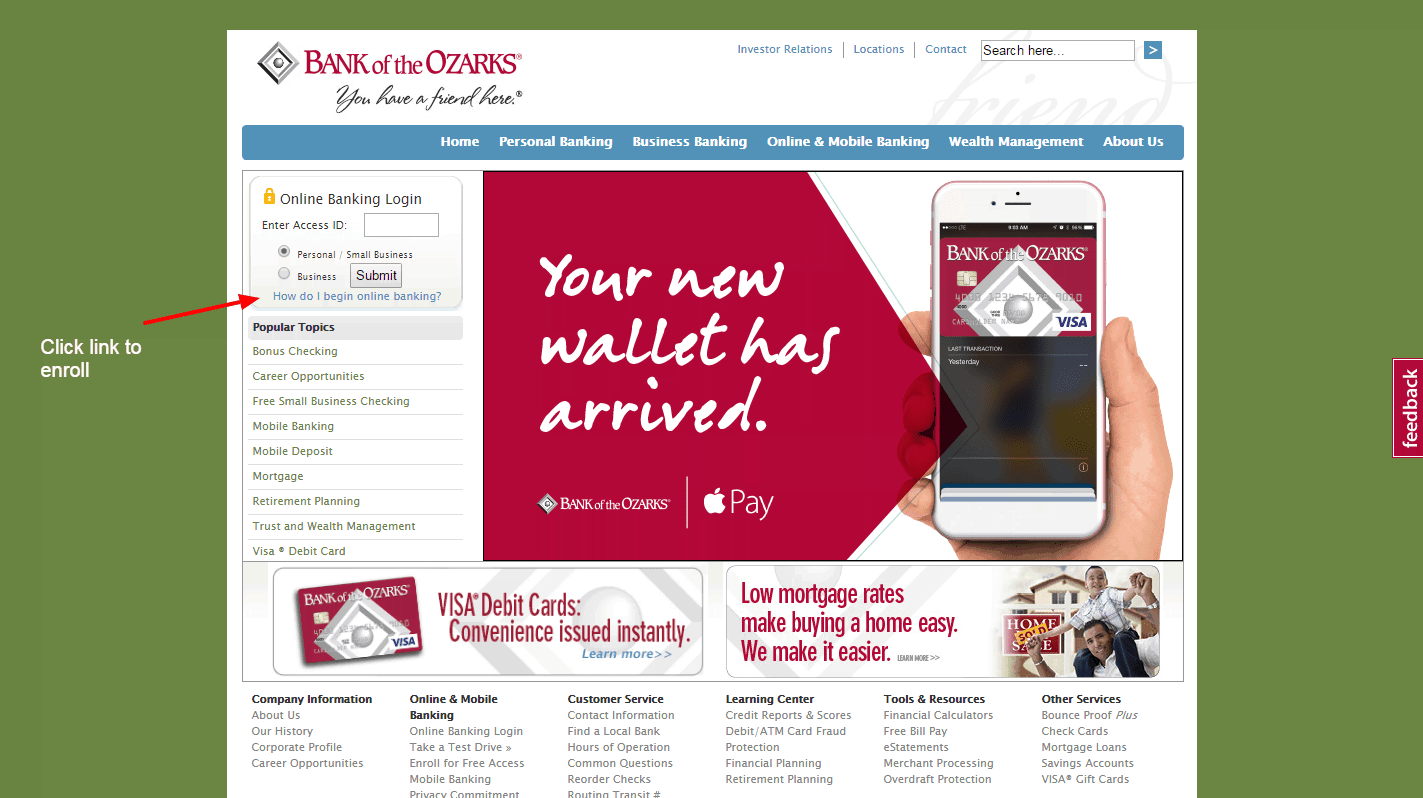
Step 2- Click on the image which says Enroll Now.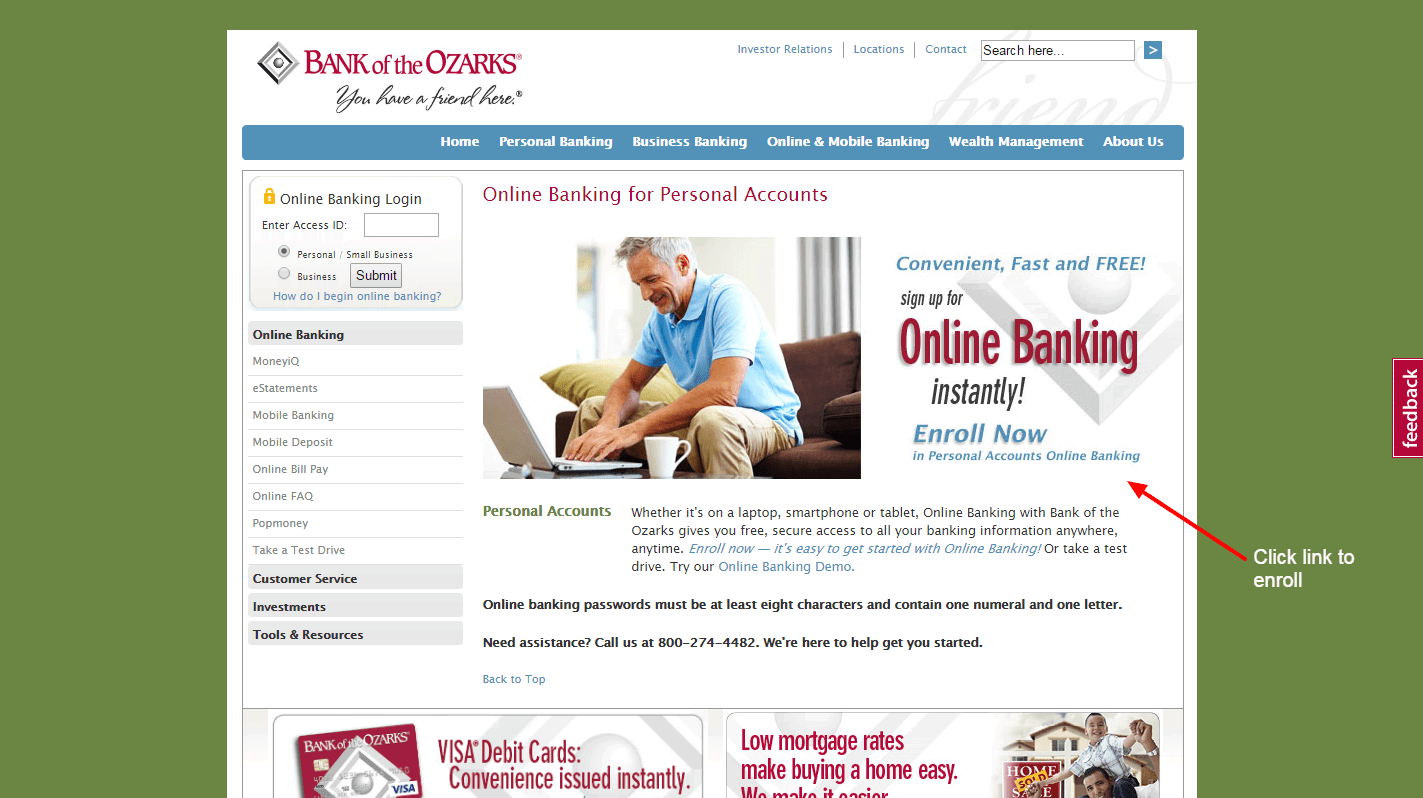
Step 3- Enter requested information to start enrollment process, including your SSN, complete name and address, date of birth and account number and type. Make sure to review the terms and conditions in order to submit your information and continue with the process.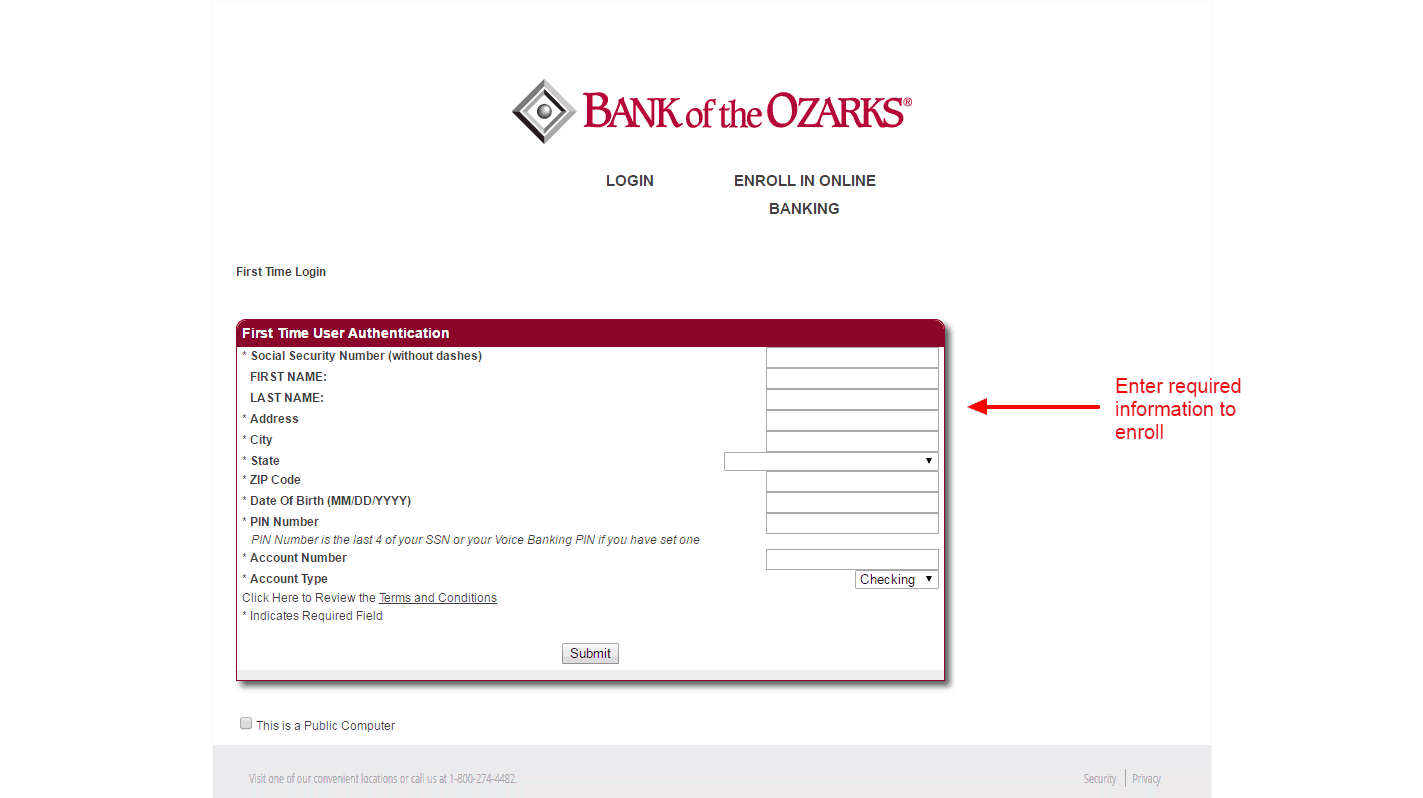
Continue with any additional steps required by the website to complete your enrollment, including creating your access ID and password. Once you have completed the process, you will receive a confirmation of the creation of your online banking account.
MANAGE BANK OF OZARKS ONLINE ACCOUNT
Bank of Ozarks’s online banking gives its customers secure access to all of their banking information from the convenience of their laptops, smartphones or tablets. Some of their feature are the following:
- Check accounts balances and history
- Transfer funds between accounts,
- Reorder checks
- Issue stop payments,
- Purchase savings bonds
- Change addresses
- Pay bill online
- Enable mobile check deposits
Video Instructions
Federal Holiday Schedule for 2025 & 2026
These are the federal holidays of which the Federal Reserve Bank is closed.
Bank of the Ozarks and other financial institutes are closed on the same holidays.
| Holiday | 2025 | 2026 |
|---|---|---|
| New Year's Day | January 2 | January 1 |
| Martin Luther King Day | January 20 | January 19 |
| Presidents Day | February 17 | February 16 |
| Memorial Day | May 26 | May 25 |
| Juneteenth Independence Day | June 19 | June 19 |
| Independence Day | July 4 | July 3 |
| Labor Day | September 1 | September 7 |
| Columbus Day | October 13 | October 12 |
| Veterans Day | November 11 | November 11 |
| Thanksgiving Day | November 27 | November 26 |
| Christmas Day | December 25 | December 25 |








quit reinventing the wheel!! The old site worked fine. you clicked on online banking and the log in page came up. What was wrong with that!!