Bank SNB is owned by Southwest Bancorp, a $2 billion financial services holding company with roots dating back to 1894. Since then, we’ve been expanding across the nation’s heartland – Oklahoma, Kansas, Texas and Colorado, and providing a broad, convenient banking experience. Our expertise lies in business and commercial banking and treasury management services.
- Branch / ATM Locator
- Website: https://www.banksnb.com/
- Routing Number: 103101437
- Swift Code: STNTUS41XXX
- Mobile App: Android | iPhone
- Telephone Number: 888-762-4762
- Headquartered In: Oklahoma
- Founded: 1894 (132 years ago)
- Bank's Rating:
- Español
- Read this tutorial in
Bank SNB leadership is focused on local decision-making, and our team of more than 300 banking professionals is dedicated to finding personalized financial solutions that are right for you. Bank SNB provides its customers a free and secure online banking service. The section below will take you through the steps of Bank SNB online banking login, online enrollment, and resetting your password.
BANK SNB LOGIN
You can easily and securely sign into your Bank SNB online banking account from anywhere as long as you have a PC and internet. To log in, simply follow the steps shown below:
Step 1- Open your browser and then go to www.banksnb.com
Step 2- Enter your username and your password in the login area then click on the login button:
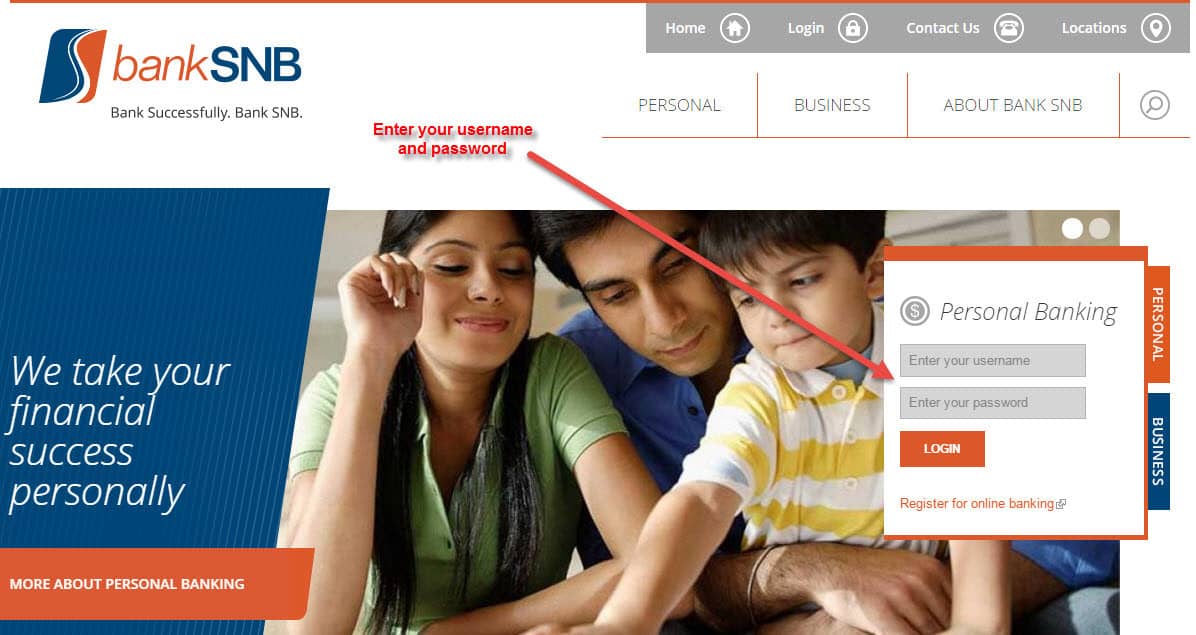
If your Bank SNB login details are correct, you will directed to the dashboard of your online banking account.
Note: Password is case sensitive, make sure that you’re using the right case.
FORGOT PASSWORD?
If you have forgotten your password, you can change it by following the steps below:
Step 1- Click on the login button at homepage leaving username and password field blank.
Step 2- Click on the `forgot your password` link:
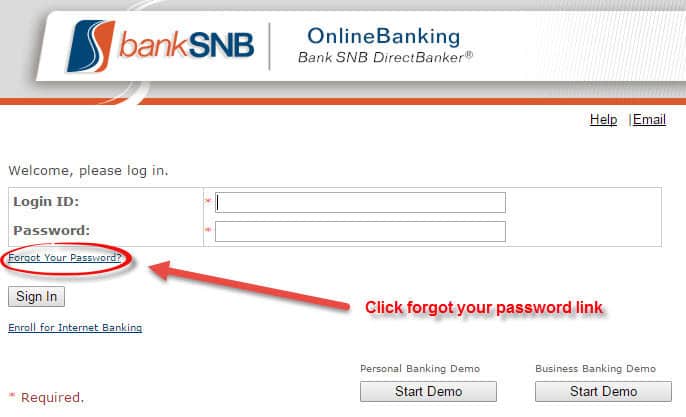
Step 3- Confirm your password reset by clicking on the link as shown bellow:
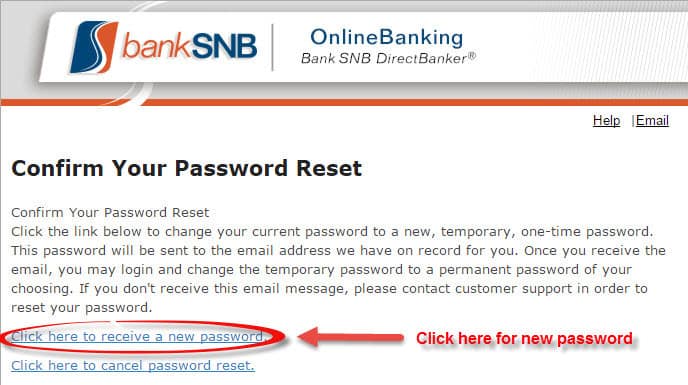
New password will be sent to your email address.
BANK SNB ONLINE BANKING ENROLLMENT
Enrolling for Bank SNB Online banking is simple. You can enroll at any time as long as you hold a bank account with Bank SNB. To enroll for online banking, follow these simple steps:
Step 1- Go to the homepage and click on the register for online banking link just below the login area:
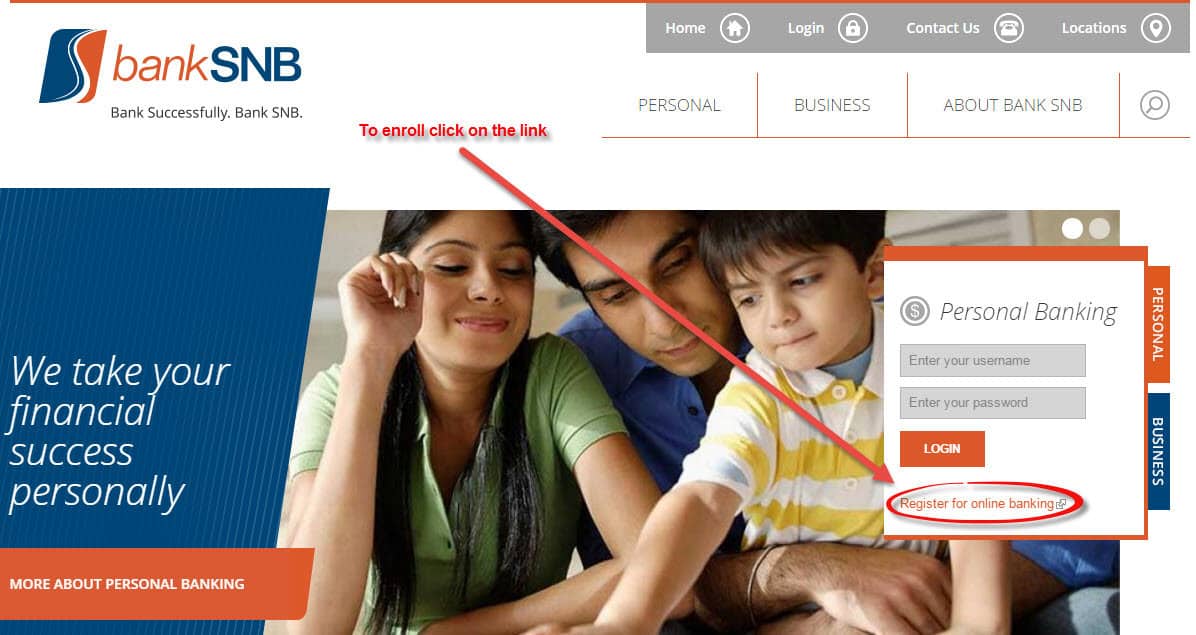
Step 2- Enter your account and personal identification details:
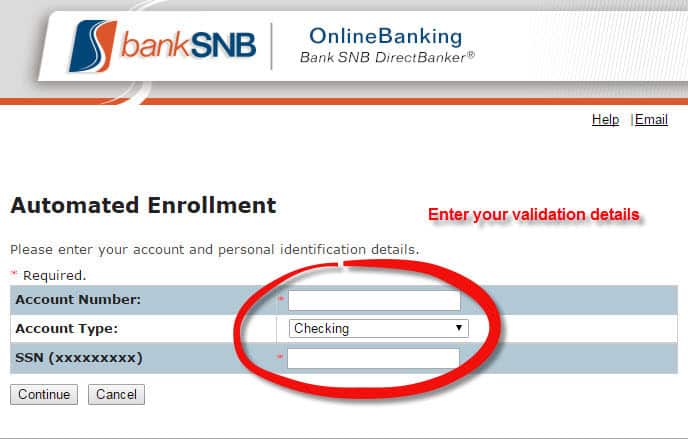
Once you submit the details, your account will be setup and you will receive a confirmation message via email. You will be required to click the link on your email to activate your account.
MANAGE BANK SNB ONLINE BANKING ACCOUNT
Managing your Bank SNB online banking is easy. Bank when and where you want with online banking from Bank SNB. Bank SNB DirectBanker® provides you a free, secure and convenient way to access your accounts electronically and enables you to:
- Easily access your account balances and activity
- Make transfers in real-time
- View eStatements and check images
- Pay bills
- Establish low balance notifications
- Nickname your accounts for easier manageability
- Export your history to Microsoft Money® or Quicken®
Federal Holiday Schedule for 2025 & 2026
These are the federal holidays of which the Federal Reserve Bank is closed.
Bank SNB and other financial institutes are closed on the same holidays.
| Holiday | 2025 | 2026 |
|---|---|---|
| New Year's Day | January 2 | January 1 |
| Martin Luther King Day | January 20 | January 19 |
| Presidents Day | February 17 | February 16 |
| Memorial Day | May 26 | May 25 |
| Juneteenth Independence Day | June 19 | June 19 |
| Independence Day | July 4 | July 3 |
| Labor Day | September 1 | September 7 |
| Columbus Day | October 13 | October 12 |
| Veterans Day | November 11 | November 11 |
| Thanksgiving Day | November 27 | November 26 |
| Christmas Day | December 25 | December 25 |





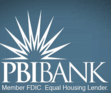


Hola buen día me gustaría saber si ustedes trabajan con finanzas futuras
Mi consulta es porque estoy solicitando un crédito y me dijeron que trabajaban con ustedes