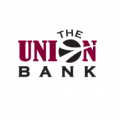Founded in 1902, PBI Bank, INC is a registered commercial bank that provides both personal banking and commercial banking services in Kentucky. The bank provides products such as personal savings, checking, and money market accounts as well as business and agricultural loans.
- Branch / ATM Locator
- Website: http://www.pbibank.com/
- Routing Number: 083903894
- Swift Code: Not Available
- Mobile App: Android | iPhone
- Telephone Number: 502-499-4800
- Headquartered In: Kentucky
- Founded: 1902 (123 years ago)
- Bank's Rating:
- Español
- Read this tutorial in
PBI Bank Online Banking service is a great way to manage your funds as well as different aspects of your accounts. It is a reliable, secure, and convenient alternative to conventional banking. In the section below, we’ll go through the steps of PBI Bank Online Banking Login, resetting password, and signing up for online banking.
How to Login
Logging into your PBI Bank online banking account is easy. You can log in from anywhere there’s a PC and internet connection. If you’re not sure of how to login, follow the steps shown below.
Step 1– Open your browser and go to www.pbibank.com
Step 2– Enter your username in the field box then click the login button
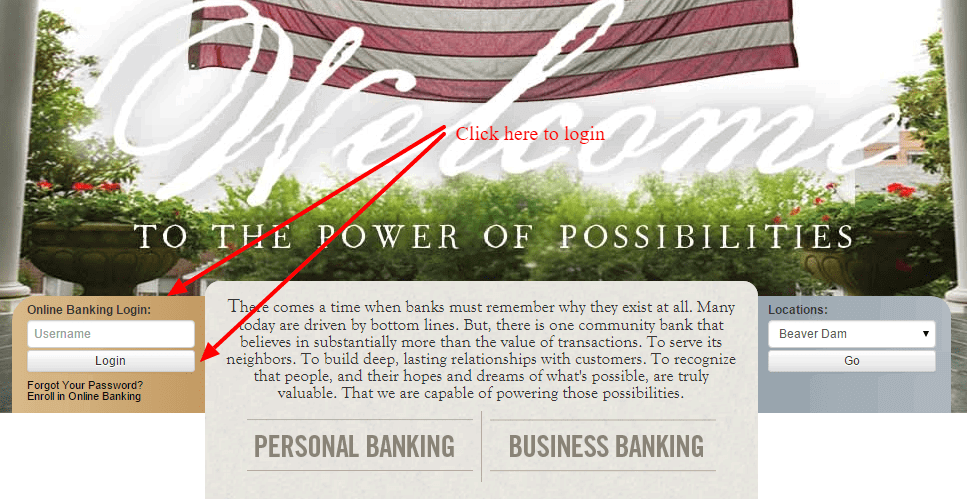
Step 3– Next, enter your password then click the submit button
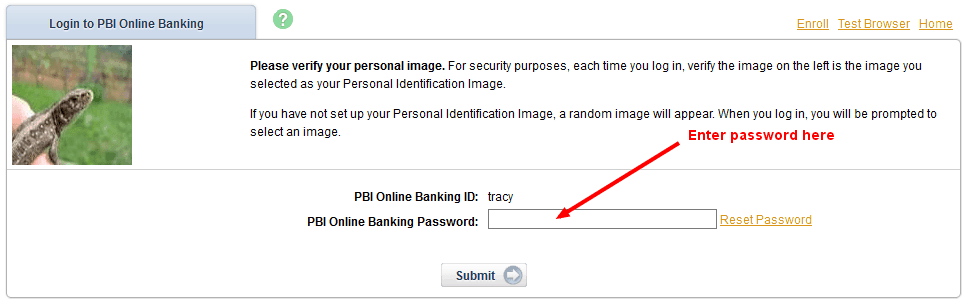
Step 4- the login details are correct, you will directed into your online banking account.
Forgot Password?
Sometimes, account holders forget their login credentials after staying for long periods without signing into their accounts. Don’t worry if you have forgotten the password. You can simply reset the password by following the steps shown below.
Step 1– Go to the PBI Bank website from your browser
Step 2– Click on the forgot password link just below the login box
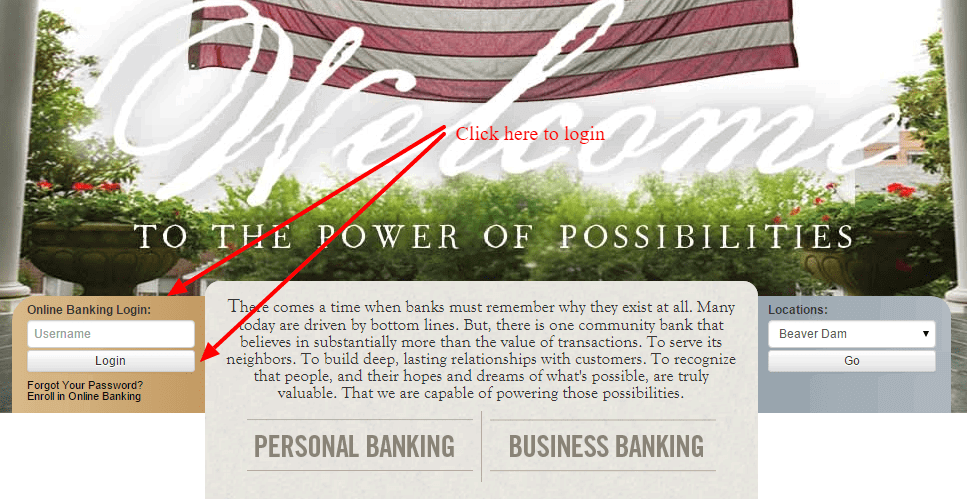
Step 3– Enter the required account details in the respective fields then click submit
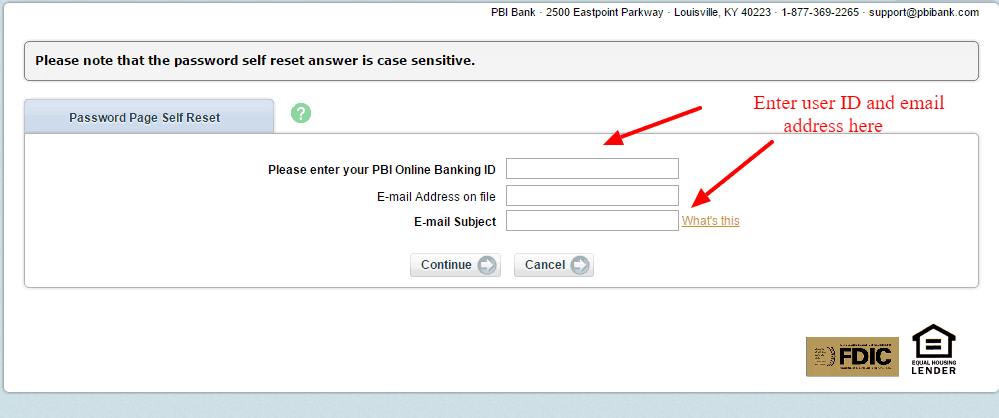
If the details are correct, you will receive a link to reset your password in your email. You will change your password to the one you would like to use then login to your account.
Create PBI Bank Online Banking Account
PBI Bank allows its customers to create online banking accounts. As a customer, you an enroll for online banking at any time by following the steps shown below:
Step 1– Click on the enroll into online banking link just below the login area
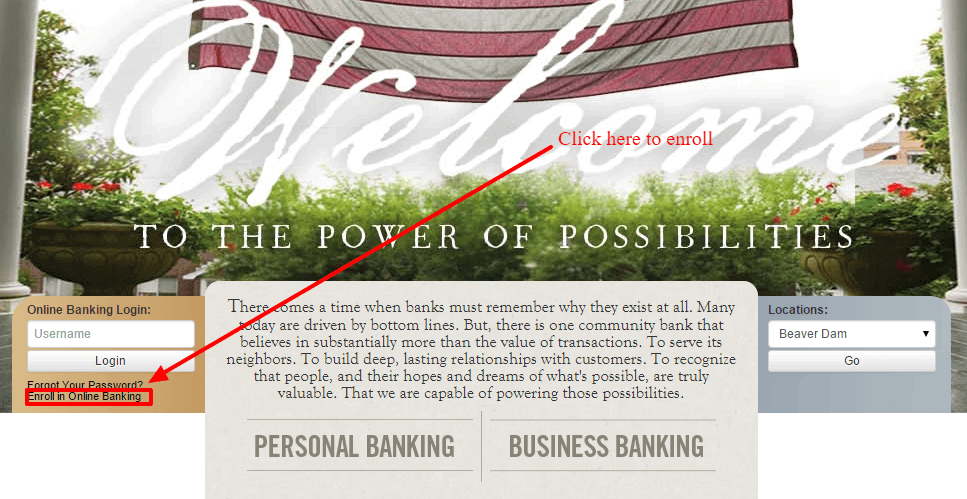
Step 2– Read the PBI Bank Online Agreement then click I Agree button on the lower section of the page
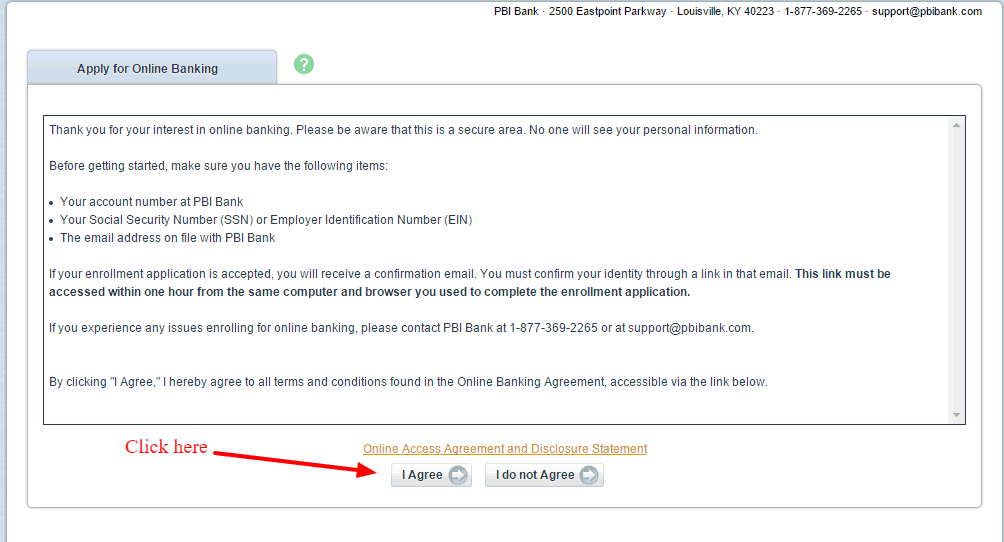
Step 3– Enter your verification details starting with your social security number, account number, and email address then click continue.
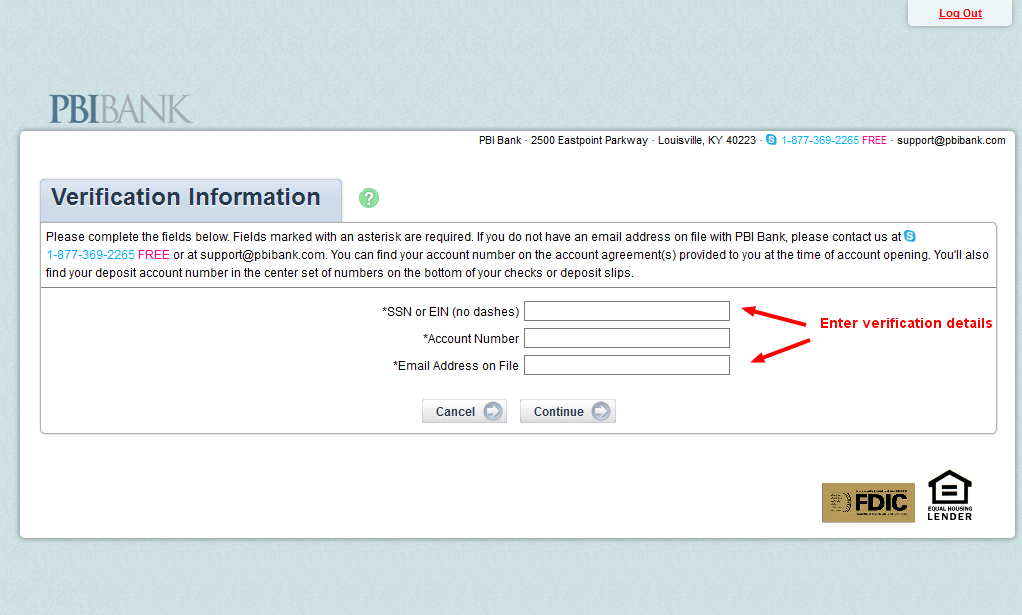
Step 4– Enter your full names, city, state, address, and date of birth in their respective fields then click submit.
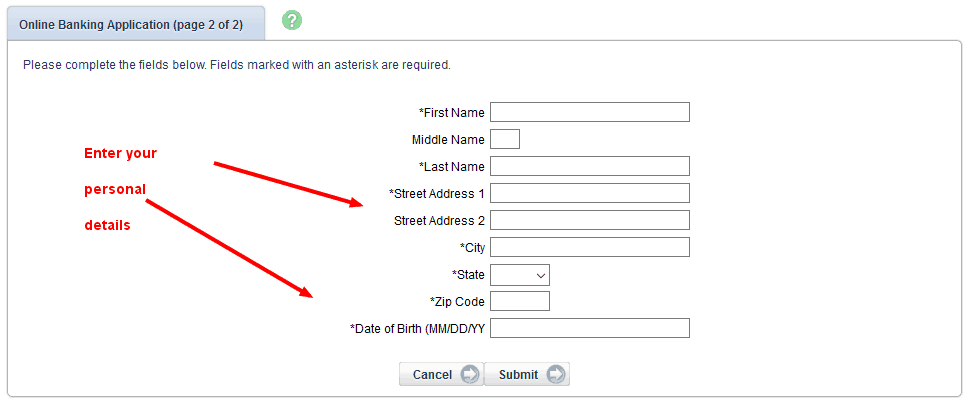
Before you enroll, make sure that you have your PBI bank account number, your Social Security Number, and the email registered on the PBI Bank file.
Manage PBI Bank Online Banking Account
PBI Bank Online Banking Account gives you the privilege to manage your funds conveniently and securely. Once you sign up for online banking, you can do the following from your account:
- View your transactions
- transfer funds between accounts
- make one-time payment or recurring payments
- Manage account details
- Retrieve and print monthly statements
Video Instructions
Federal Holiday Schedule for 2025 & 2026
These are the federal holidays of which the Federal Reserve Bank is closed.
PBI Bank and other financial institutes are closed on the same holidays.
| Holiday | 2025 | 2026 |
|---|---|---|
| New Year's Day | January 2 | January 1 |
| Martin Luther King Day | January 20 | January 19 |
| Presidents Day | February 17 | February 16 |
| Memorial Day | May 26 | May 25 |
| Juneteenth Independence Day | June 19 | June 19 |
| Independence Day | July 4 | July 3 |
| Labor Day | September 1 | September 7 |
| Columbus Day | October 13 | October 12 |
| Veterans Day | November 11 | November 11 |
| Thanksgiving Day | November 27 | November 26 |
| Christmas Day | December 25 | December 25 |



 (9 votes, average: 3.33 out of 5)
(9 votes, average: 3.33 out of 5)