Bank of Tennessee is a locally owned and operated community bank that focuses on enhancing financial health and well-being of its customers. Bank of Tennessee began operations in 1974 in downtown Kingsport, TN. 40 years later, the bank has locations in Bristol, Johnson City, Gray, Erwin, Jonesborough, Blountville, Nashville, Hendersonville, and an Operations Center near the Tri-Cities Regional Airport.
- Branch / ATM Locator
- Website: https://www.bankoftennessee.com/
- Routing Number: 064202705
- Swift Code: Not Available
- Mobile App: Android | iPhone
- Telephone Number: 866-378-9500
- Headquartered In: Tennessee
- Founded: 1974 (51 years ago)
- Bank's Rating:
Regardless of whether you want to pay your bills faster than ever, transfer funds, search for transactions or locating a nearby ATM when you’re out and about, Bank of Tennessee’s online banking experience was developed with customers in mind. Through its intuitive and consistent design across all devices, online banking ensures you have the ability to bank at anytime from anywhere. Consider the guide below if you have an account in Bank of Tennessee and need online banking service.
HOW TO LOG IN
For online banking users to access online banking service, they have to provide their online banking credentials. To login, use the following step:
Step 1- Click this link https://www.bankoftennessee.com/ to open Bank of Tennessee website
Step 2- In the homepage, enter your Username and Password in the shown fields, then click LOG IN
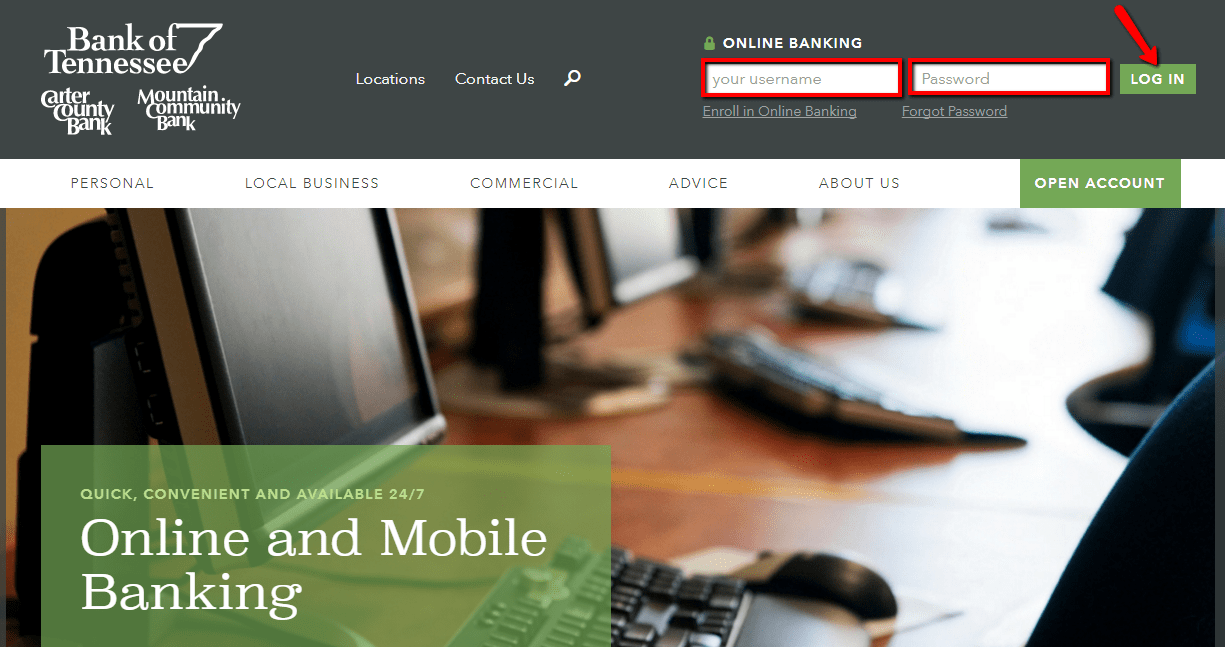
After online banking credentials are approved by the system, you will be granted access to the online banking platform.
FORGOTTEN PASSWORD/LOG ID?
Bank of Tennessee allows you reset your online banking password through the following steps:
Step 1- In the homepage, enter your Username in the shown field, then click the Forgot Password link
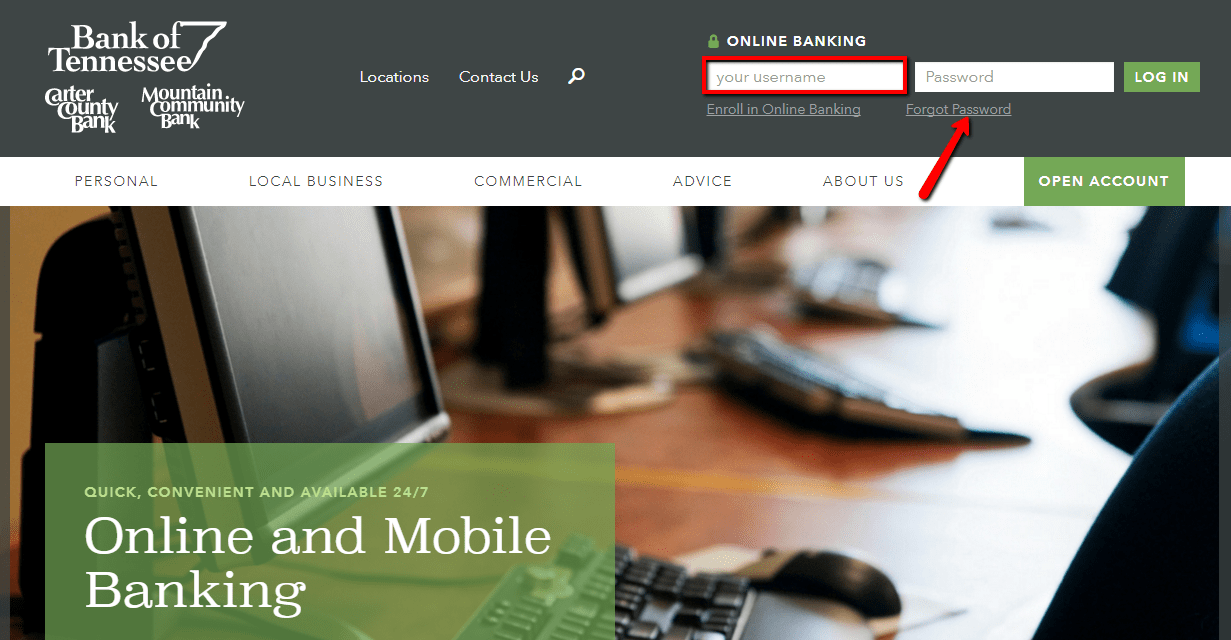
The system will validate your Username before allowing you proceed with the password-reset.
HOW TO ENROLL
If you are an account holder in Bank of Tennessee, feel free to enroll for the bank’s online banking service through these steps:
Step 1- In the homepage, click the Enroll in Online Banking link within the ONLINE BANKING section to initiate enrollment process
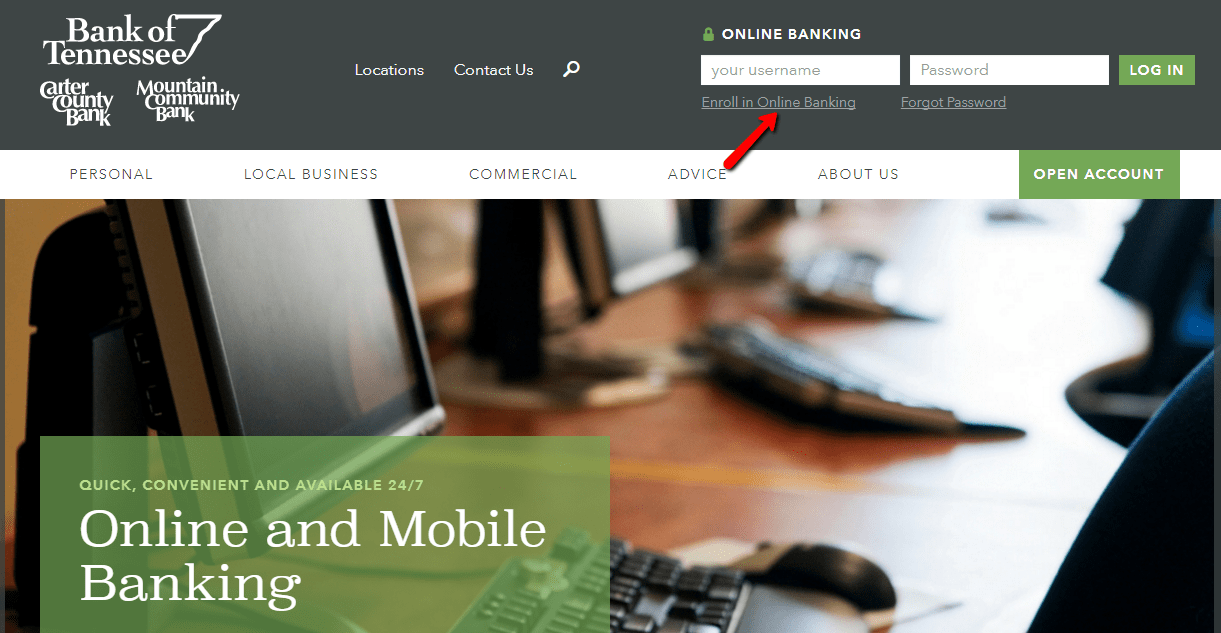
Step 2- Please fill in the Online Banking Enrollment form, then click Continue to proceed
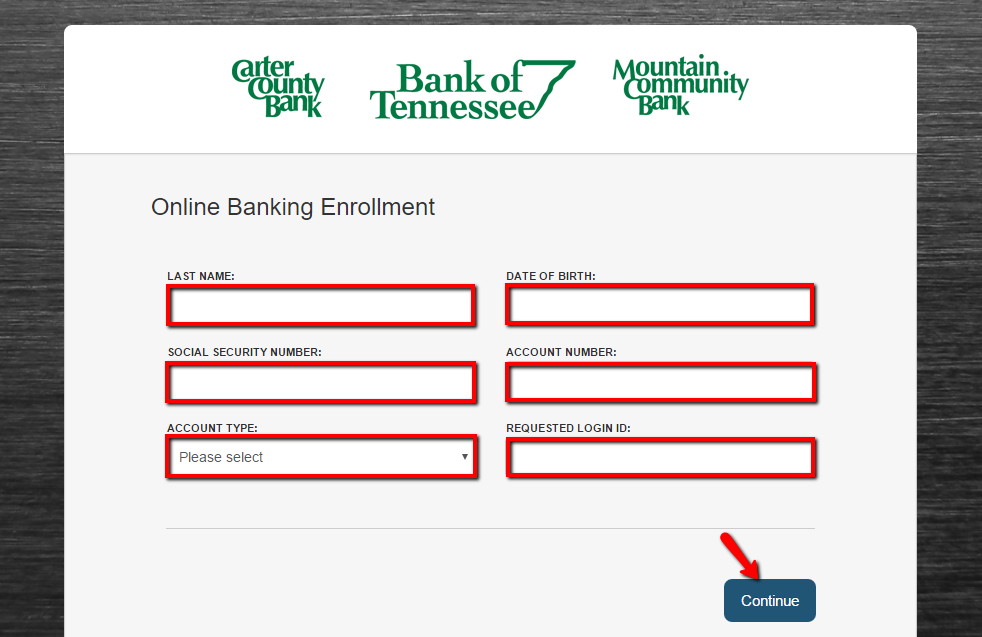
Online banking system will validate your account details before allowing you finish the enrollment process.
MANAGE BANK OF TENNESSEE ONLINE ACCOUNT
Bank of Tennessee through its online banking system allows you enjoy the following services:
- Paying bills online
- Transfer funds
- View upto 12 months of transactions history
- Send secure messages to the bank
Federal Holiday Schedule for 2025 & 2026
These are the federal holidays of which the Federal Reserve Bank is closed.
Bank of Tennessee and other financial institutes are closed on the same holidays.
| Holiday | 2025 | 2026 |
|---|---|---|
| New Year's Day | January 2 | January 1 |
| Martin Luther King Day | January 20 | January 19 |
| Presidents Day | February 17 | February 16 |
| Memorial Day | May 26 | May 25 |
| Juneteenth Independence Day | June 19 | June 19 |
| Independence Day | July 4 | July 3 |
| Labor Day | September 1 | September 7 |
| Columbus Day | October 13 | October 12 |
| Veterans Day | November 11 | November 11 |
| Thanksgiving Day | November 27 | November 26 |
| Christmas Day | December 25 | December 25 |







