Barclaycard Arrival Plus World Elite MasterCard offers 40,000 miles when you spend at least $3,000 in paying for expenses within the first 3 months after opening an account. For the 40,000 miles, you can redeem it for $400. Apart from that, you can earn 2x bonus miles and zero annual fees on the first year after opening an account.
- Website: https://home.barclaycardus.com/cards/barclaycard-arrival-plus-world-elite-mastercard.html
- Mobile App: Not Available
- Telephone Number: 1-866-928-8598
- Headquartered In: Delaware
- Company's Rating:
Although an online platform offers flexibility and convenience you need, it can be tricky at first. With your Barclaycard Arrival Plus World Elite MasterCard you will be able to enroll and access your account whenever you need to. However, you have to be able to know how to navigate your way around the online platform in order to make the most out of it.
How to login
As a new user, there is the challenge of accessing the sign in section in order to log in. Also, the need to always know your login details can prove to be challenging at first. However, once you get the hang of things, it is a smooth transition.
Step 1: Click here
Step 2: Go to the login section and then tap the Cardmember Login button.
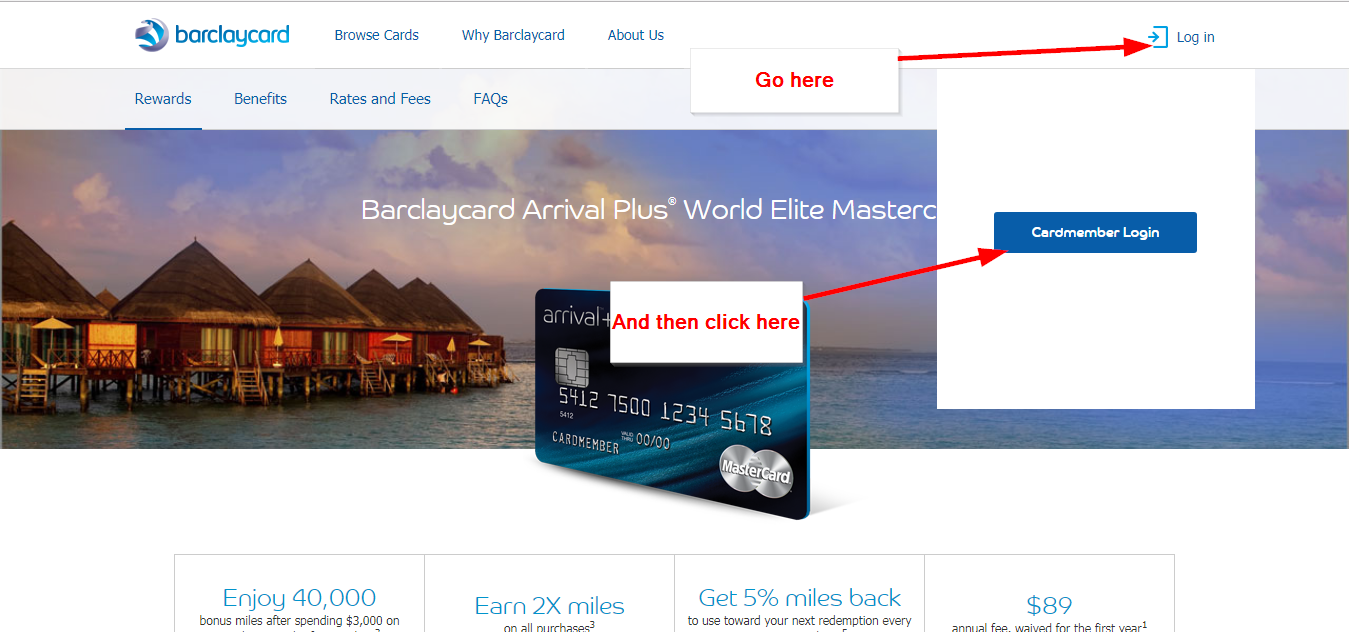
Step 3: Enter your username and password and then Login.
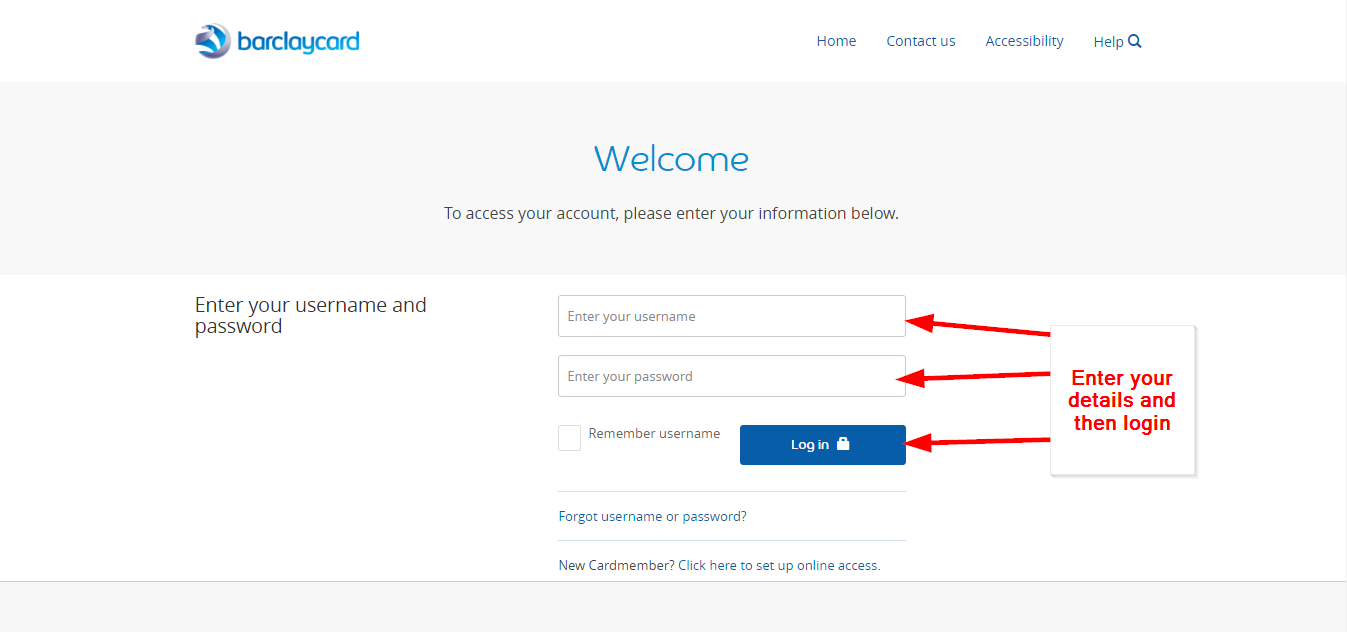
How to get your username or password if forgotten
It gets better when you know how to retrieve your login details once you forget them. It can be a frustrating experience when you realize that you can no longer access your account because you cannot remember either your password or user ID. Luckily, there is a way you can quickly get them and then sign in successfully.
Step 1: Click the forgot username or password phrase.
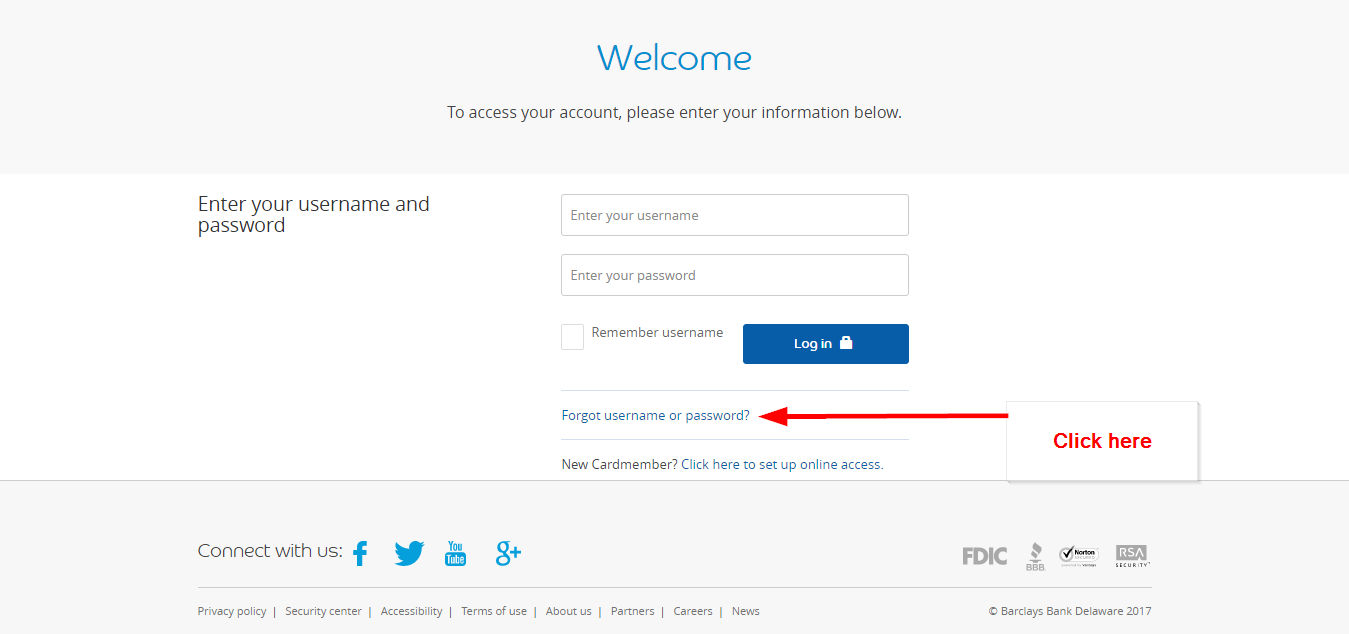
Step 2: Enter your social security number as required, date of birth, account number and then continue.
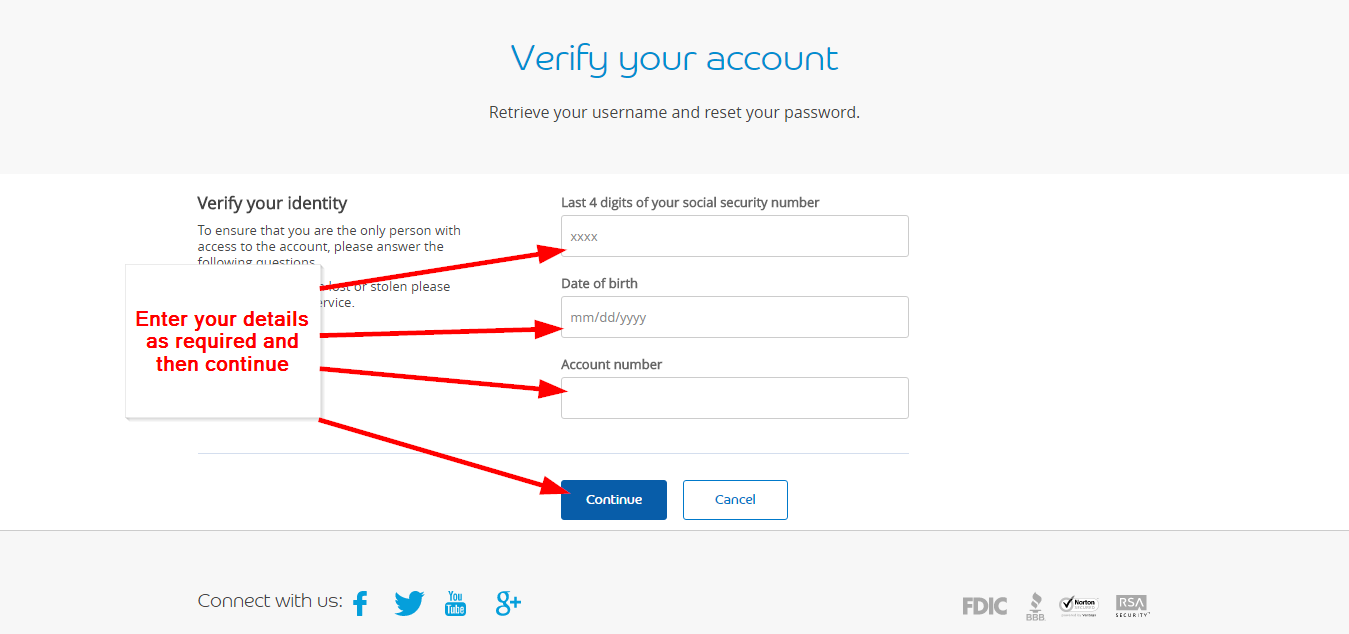
How to enroll
You have to begin somewhere if you want to have a login account. It starts with enrolling for the service. You have to recall all your major details of your card when you were applying for it. From there proceed, using the following steps to enroll:
Step 1: Click as shown below to enroll.
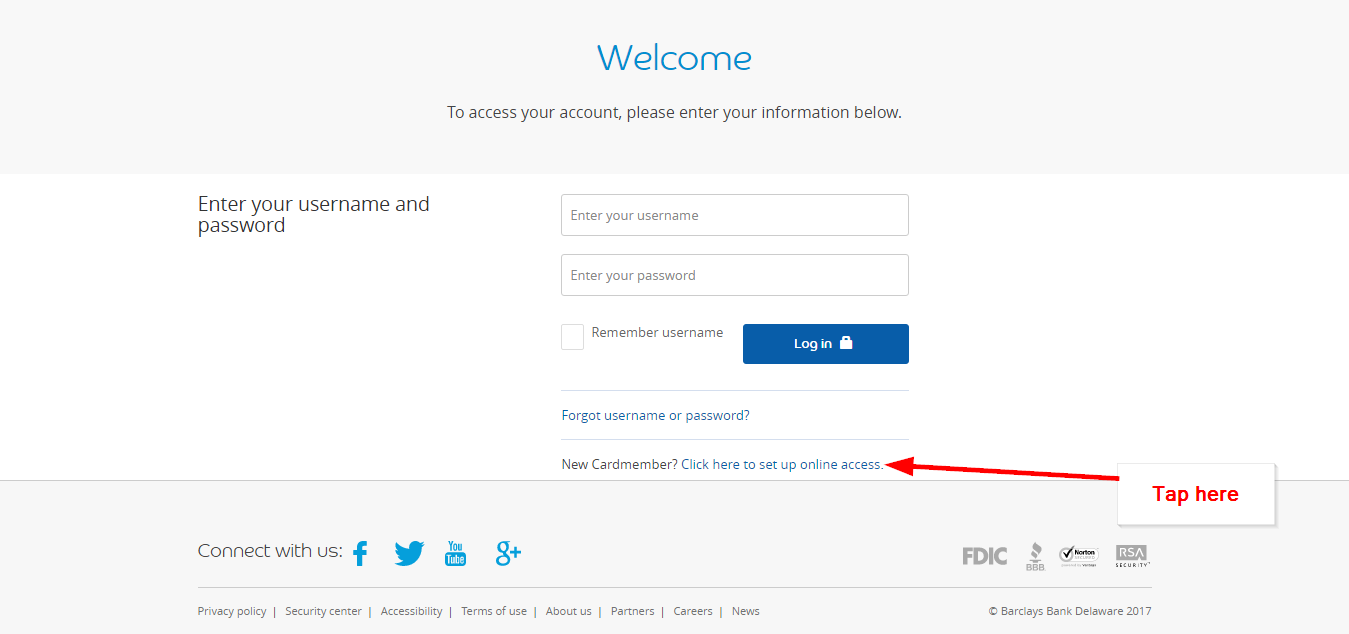
Step 2: Enter your social security number as required, date of birth, and account number. Create your user account details and then continue.
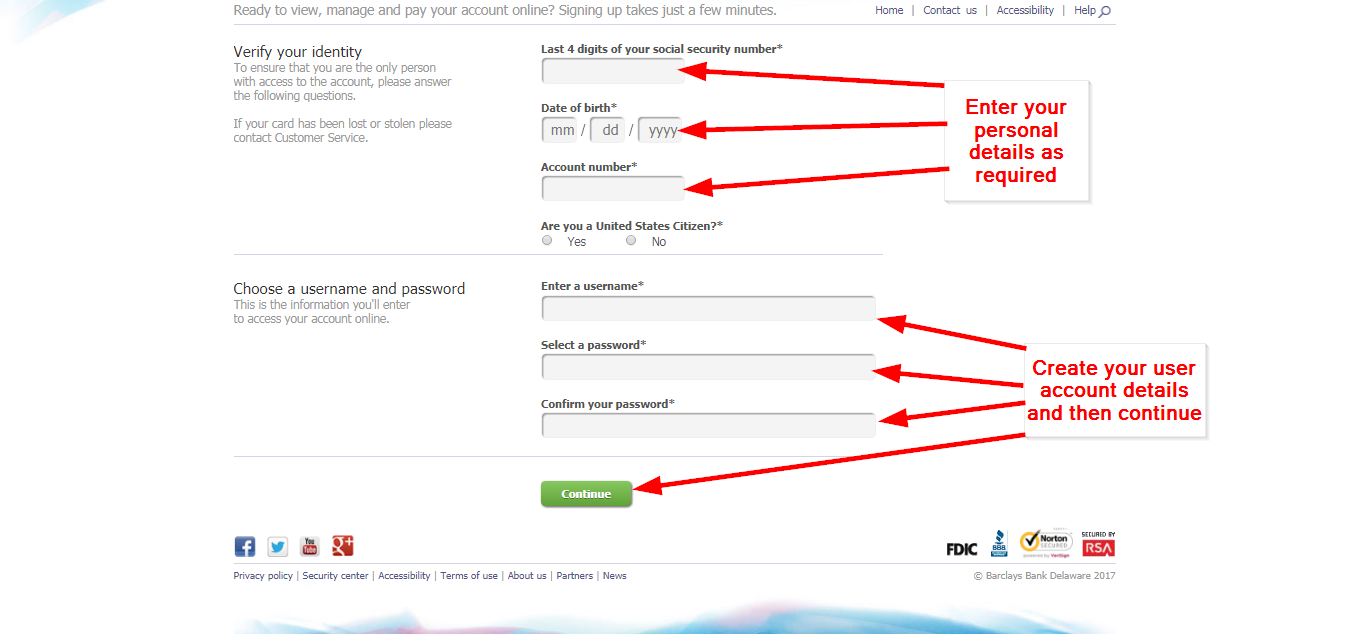
How to manage your credit card account online
Once you get there, it all comes down to how you can use the online platform. It equips you with everything you need to know about your card. From your login account, you will be able to check the number of points you have accumulated for a specific period of time. Also, you will be able to chat live with customer support when faced with issues.



 (7 votes, average: 3.57 out of 5)
(7 votes, average: 3.57 out of 5)


