Benchmark Community Bank focuses on serving Southside Virginia and northern North Carolina. We have been around for 44 years helping area citizens and businesses thrive. Benchmark is a full-service, progressive financial institution that is integrally involved with each of the communities it serves.
- Branch / ATM Locator
- Website: https://www.bcbonline.com
- Routing Number: 051402482
- Swift Code: Not Available
- Mobile App: Android | iPhone
- Telephone Number: 434-676-8444
- Headquartered In: Virginia
- Founded: 1971 (53 years ago)
- Bank's Rating:
- Español
- Read this tutorial in
Benchmark Community Bank Online Banking is safe and secure. Bank have taken every precaution necessary to ensure that your account information is protected. We’ll take you through the steps of online banking enrollment, account login and resetting forgotten password.
HOW TO LOGIN
Logging into your Benchmark Community Bank account is easy. You can do so as long as you have internet connection. To login, proceed as follows.
Step 1- Open your web browser and go to www.bcbonline.com
Step 2- Enter your username and password in the login field on the homepage then click Login:
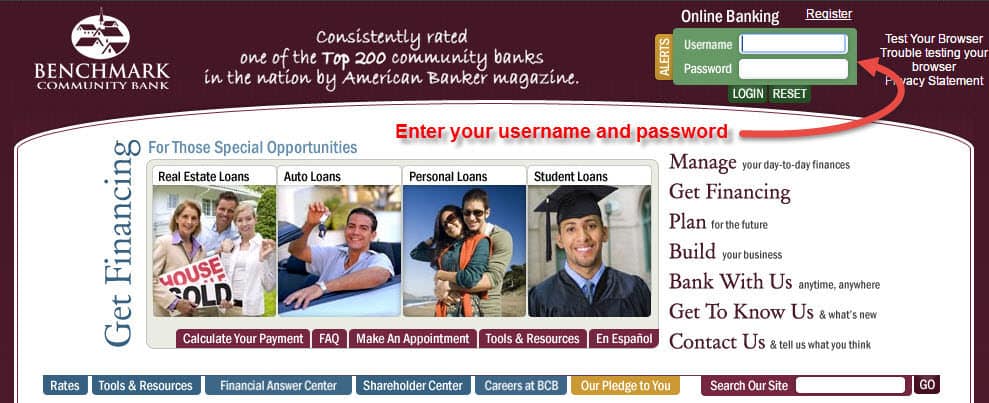
If the username and password are correct, you will be able to access your account directly.
Note: Username and password are case sensitive. Make sure that you’re using the right case.
Forgot Password?
Changing your passwords regularly is a good idea. Or maybe you’ve forgotten your password. Don’t worry, it’s easy to reset too, here’s how you can reset the password of your online banking account.
Step 1- Go to Benchmark Community Bank homepage and click Reset button on the login area:

Step 2- Enter your phone number and username, then click Send me a new password, as shown:
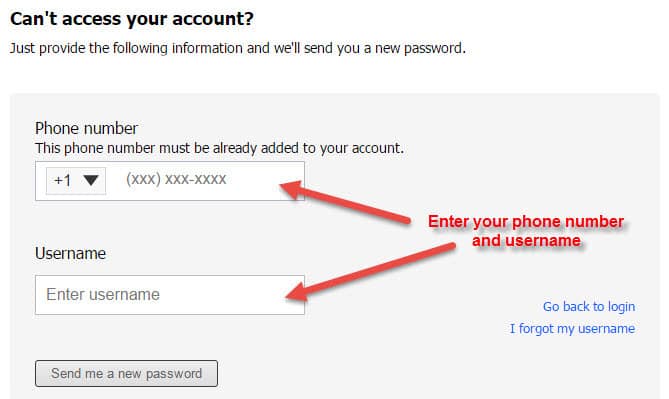
Benchmark Community Bank will send you new password via email.
ENROLL FOR ONLINE BANKING
You can enroll for online banking at any time as long as you have the Benchmark Community Bank account. To enroll for an online banking account follow these simple steps:
Step 1- Go to Benchmark Community Bank homepage and click Register link above the login area:

Step 2- In the enrollment form, as shown bellow, fill in login, personal and contact information.
Step 3- Select your account type and enter account number. Read and accept terms and conditions and click Complete Sign Up button.
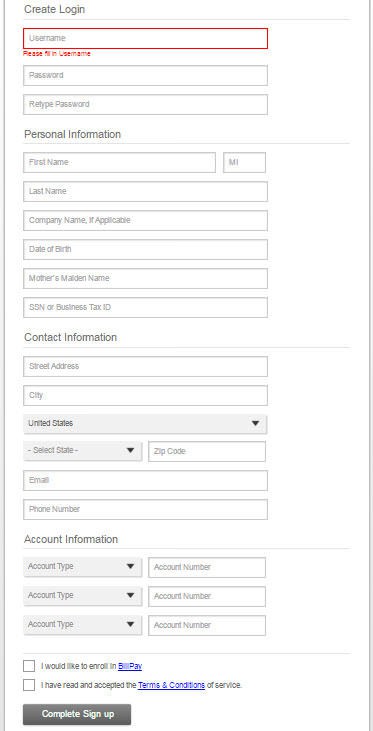
If you need more assistance call Benchmark Community Bank at 434-676-2666 or email at webmaster@bcbonline.com
MANAGE BENCHMARK COMMUNITY BANK ONLINE ACCOUNT
Do your banking at your leisure! Internet Banking is convenient and versatile. You can check your balances, transfer funds and look at account activity all in a matter of minutes. You can even download active statements into personal financial software packages such as Quicken. You can log in to your account remotely and do the following things conveniently:
- Check balances and daily account activity
- Transfer funds and make loan payments
- Pay bills
- Pay virtually any company or person
- Download and export transactions
- Set up e-mail account alerts
Federal Holiday Schedule for 2023 & 2024
These are the federal holidays of which the Federal Reserve Bank is closed.
Benchmark Community Bank and other financial institutes are closed on the same holidays.
| Holiday | 2023 | 2024 |
|---|---|---|
| New Year's Day | January 2 | January 1 |
| Martin Luther King Day | January 16 | January 15 |
| Presidents Day | February 20 | February 19 |
| Memorial Day | May 29 | May 27 |
| Juneteenth Independence Day | June 19 | June 19 |
| Independence Day | July 4 | July 4 |
| Labor Day | September 4 | September 2 |
| Columbus Day | October 9 | October 14 |
| Veterans Day | November 10 | November 11 |
| Thanksgiving Day | November 23 | November 28 |
| Christmas Day | December 25 | December 25 |



 (7 votes, average: 3.43 out of 5)
(7 votes, average: 3.43 out of 5)


