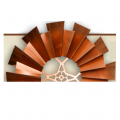Blue Hills Bank is a community bank whose headquarter is in Hyde Park, MA. The bank has over $2.2 billion in assets and operates 12 branches in Boston, Brookline, Dedham, Hyde Park, Milton, Nantucket, Norwood, West Roxbury and Westwood. The bank was founded in 1871.
- Branch / ATM Locator
- Website: https://www.bluehillsbank.com/
- Routing Number: 211073981
- Swift Code: Not Available
- Mobile App: Android | iPhone
- Telephone Number: 800-361-6903
- Headquartered In: Massachusetts
- Founded: 1871 (154 years ago)
- Bank's Rating:
Online Banking allows you log on and access your Blue Hills Bank accounts 24/7 from any computer connected to the internet. Only those who have enrolled for the service can enjoy this level of convenient banking. Online banking eliminates the need of visiting the bank whenever you want to make a transaction. The guide below is meant for individuals who have an account in Blue Hills Bank and need access to online banking.
HOW TO LOG IN
Online banking users are allowed access to the service after providing their online banking credentials. To log on, follow these steps:
Step 1- In your browser, open this link https://www.bluehillsbank.com/ to access Blue Hills Bank website
Step 2- In the homepage, hover cursor over the LOGIN tab to access the login panel. Provide both your Access ID and Password in the shown fields, then click LOGIN
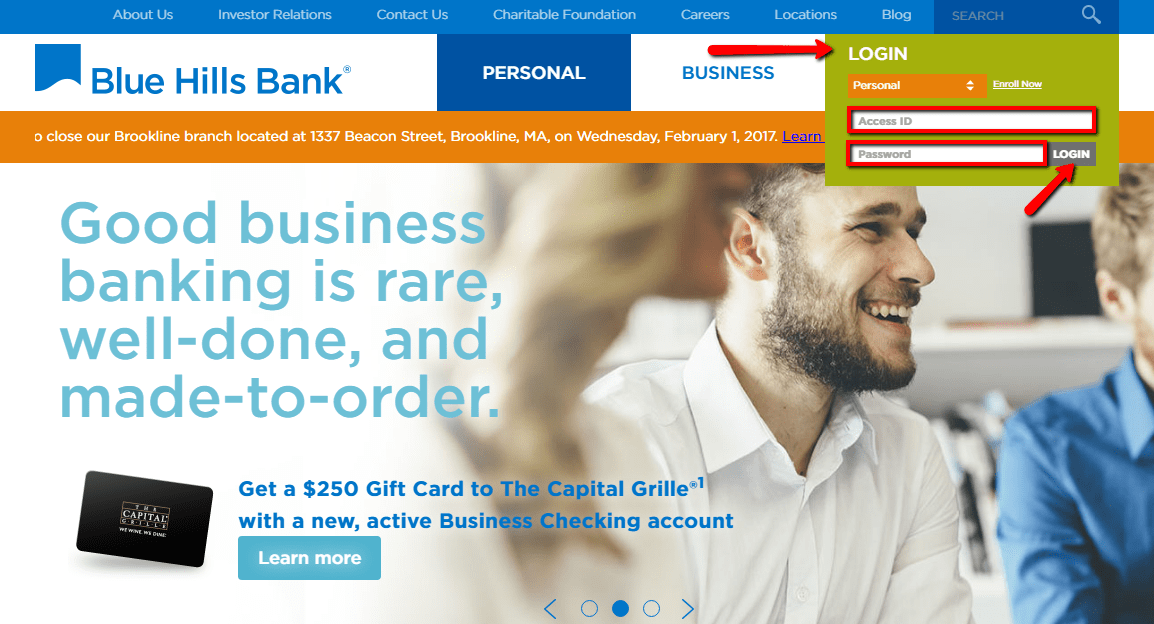
After the online banking system approves your login credentials, you will be granted access.
FORGOTTEN PASSWORD/LOG ID?
If an online banking customer in Blue Hills Bank is unable to recall his or her online banking, he or she can reset it through the following steps:
Step 1- In the login panel enter you Access ID, then click LOGIN
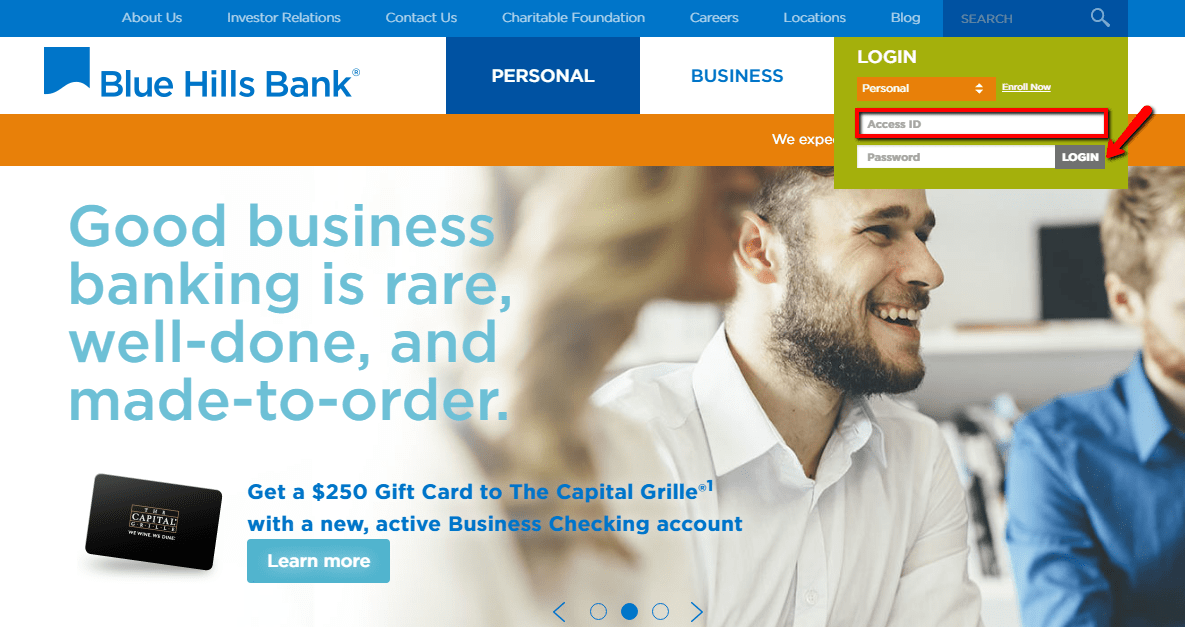
Step 2- Click the Forgot Password? link shown below
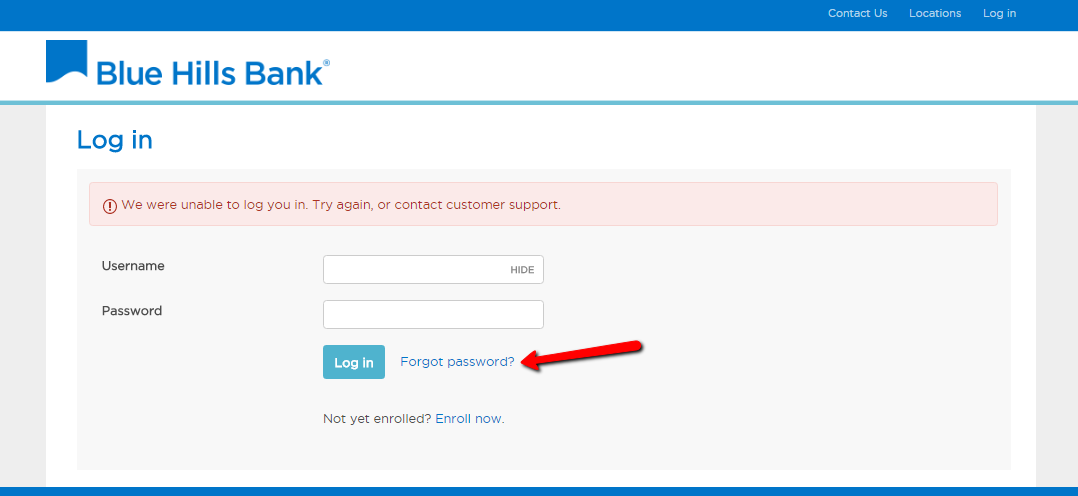
Step 3- Provide your Username, Last 4 digits of Social Security number and Email address in the shown fields, then click “Begin Password Reset” button
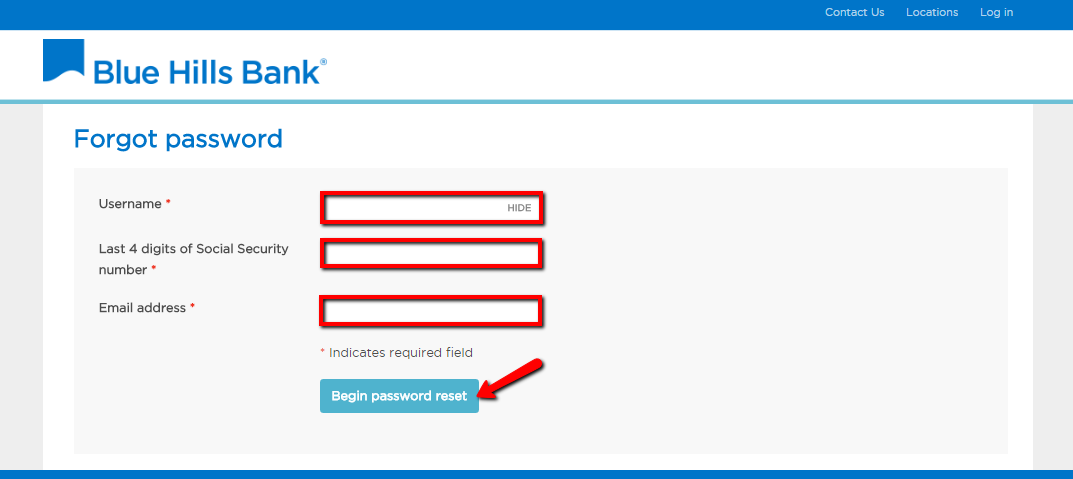
The system will validate your information before allowing you proceed with password reset.
HOW TO ENROLL
If you are an account holder in Blue Hills Bank, feel free to enroll for the bank’s online banking service through these steps:
Step 1- In the homepage, hover cursor over the LOGIN tab, then click Enroll Now link to begin the enrollment process
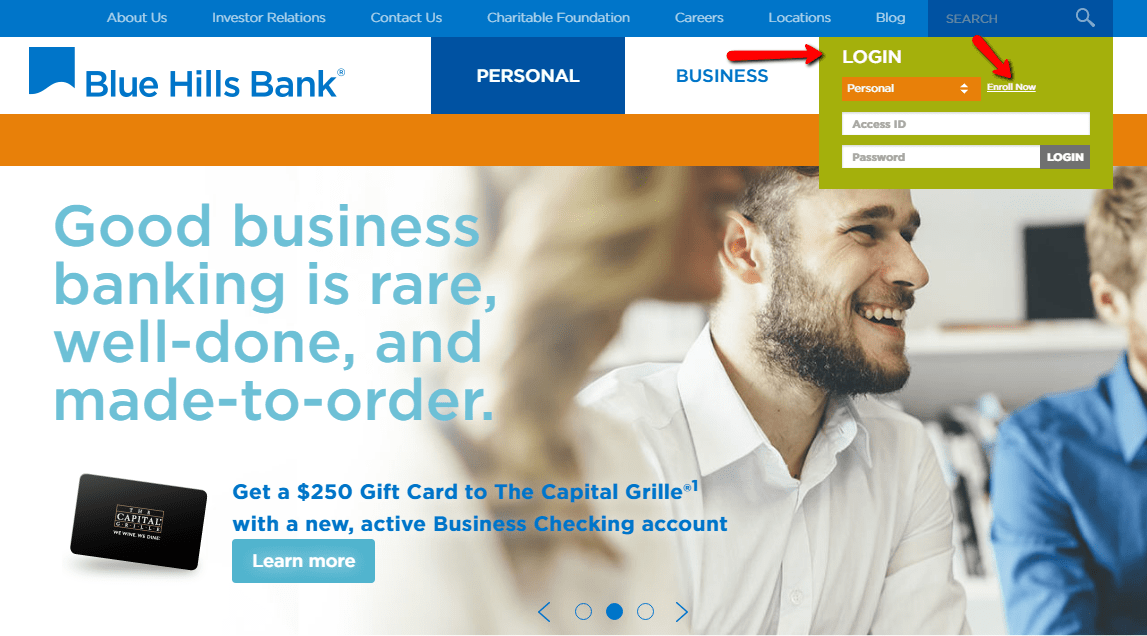
Step 2- Provide the requested information in the Enroll form, then click “Begin Enrollment” button at the bottom
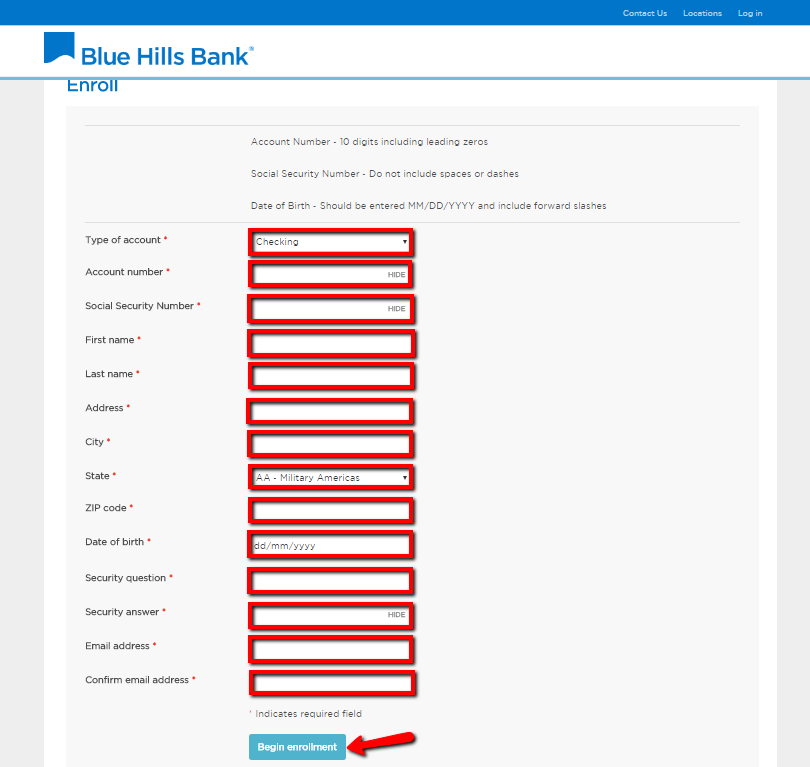
Once the online system authenticates your account details, you will be able to proceed with the enrollment.
MANAGE BLUE HILLS BANK ONLINE ACCOUNT
You can use Online Banking to securely:
- Check account balances and transaction activity
- Pay bills
- Make person-to-person payments through Popmoney
- Transfer funds between your Blue Hills Bank deposit accounts and accounts you
hold at other financial institutions - View deposit and loan eStatements
- Pay Blue Hills Bank loan
- Manage your budget
- Send secure messages
- Set-up eAlerts
Federal Holiday Schedule for 2025 & 2026
These are the federal holidays of which the Federal Reserve Bank is closed.
Blue Hills Bank and other financial institutes are closed on the same holidays.
| Holiday | 2025 | 2026 |
|---|---|---|
| New Year's Day | January 2 | January 1 |
| Martin Luther King Day | January 20 | January 19 |
| Presidents Day | February 17 | February 16 |
| Memorial Day | May 26 | May 25 |
| Juneteenth Independence Day | June 19 | June 19 |
| Independence Day | July 4 | July 3 |
| Labor Day | September 1 | September 7 |
| Columbus Day | October 13 | October 12 |
| Veterans Day | November 11 | November 11 |
| Thanksgiving Day | November 27 | November 26 |
| Christmas Day | December 25 | December 25 |