BluePay is a provider of technology-enabled payment processing services for suppliers and merchants in Canada and the United States. The firm processes business-to-business and business-to-consumer payments via CRM & ERP software integrations, online, physical POS and mobile interfaces. The headquarters of BluePay is located in Naperville in the state of Illinois and has offices in New York, Maryland, Chicago and Toronto.
- Website: https://www.bluepay.com
- Mobile App: Not Available
- Telephone Number: (866) 495-0423
- Headquartered In: Illinois
- Founded: 2003 (22 years ago)
- Company's Rating:
The company offers merchant services in Canada as BluePay Canada and is based in Oakville, Ontario. From BluePay’s website, the firm is trusted by more than seventy-five thousand businesses and it processes about $21 billion in transactions every year. BluePay has a wide range of products and services that are available for small businesses to large corporates.
BluePay has partnered with both local and global merchants to assist them to accept electronic checks, credit cards and other payment alternatives easy and quick. The firm has advanced security methods, omnichannel capabilities and fraud management tools to protect merchants from fraud. BluePay has received a number of awards over the past few years such as the CNP Customer Choice Award for being one of the best e-commerce platform/gateway.
HOW TO LOG IN
If you already have a BluePay account, you can access your account details online by following the steps below:
Step 1 – Click here to open the site in a new tab and click the “Login” hyperlink located at the top of the screen.

Step 2 – Then click on the “BluePay gateway virtual terminal” button. Note: There are other login portals available and you are required to select the one you are interested in.

Step 3 – Enter your account name or ID, enter your user ID or username, type the password and then click on the “Login” button.

You shouldn’t have problems logging in to your account if the information you entered match with those in the database of the company. Therefore, ensure to type your login information without typos to avoid troubles logging.
HOW TO RESET/FORGOTTEN PASSWORD
BluePay allows a member to retrieve his/her password if lost or forgotten. To recover your BluePay password, follow the steps below:
Step 1 – Click the “Forgot password” link in case you can’t remember the current password for your BluePay account.
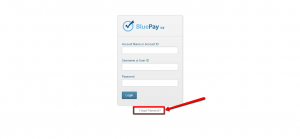
Step 2 – Enter your account name, enter your username/user ID and then click the “Forgot password” link.

You should receive instructions on how to recover the password on the next page you will be redirected to. Make sure that the details you enter are correct and linked to your BluePay account so as to avoid troubles in retrieving the password. If you have forgotten your account or name, you should contact the customer support department to get further assistance.
HOW TO MAKE A PAYMENT
Step 1 – Open the website in a new tab by clicking here and then click the “Login” hyperlink located at the top of the screen. You will need to select the login portal that you are interested in and then log in if you want to submit a payment.







