BNA Bank is a community bank established in 1896. It provides banking services and products to the communities living in the Northeast Mississippi area. The bank operates in 6 branch locations with headquarters in New Albany, Mississippi.
- Branch / ATM Locator
- Website: http://www.bnabank.com/
- Routing Number: 084201757
- Swift Code: Not Available
- Mobile App: Android | iPhone
- Telephone Number: 662-534-9511
- Headquartered In: Mississippi
- Founded: 1896 (129 years ago)
- Bank's Rating:
BNA Bank has embraced online banking service to ease service delivery process to its customers. This service allows you to do all your personal banking 24 hours a day, 7 days a week at your own convenience. Its security is enforced by multilayer security structures. If you have an account BNA Bank, please consider the detailed guide below on how to enroll, login and reset forgotten password.
HOW TO LOGIN
Enrolled online banking users can log in through the simple steps below:
Step 1 – Click this link http://www.bnabank.com/ to access the bank website
Step 2 – Under E-Banking panel, enter your Username and Password then click Login
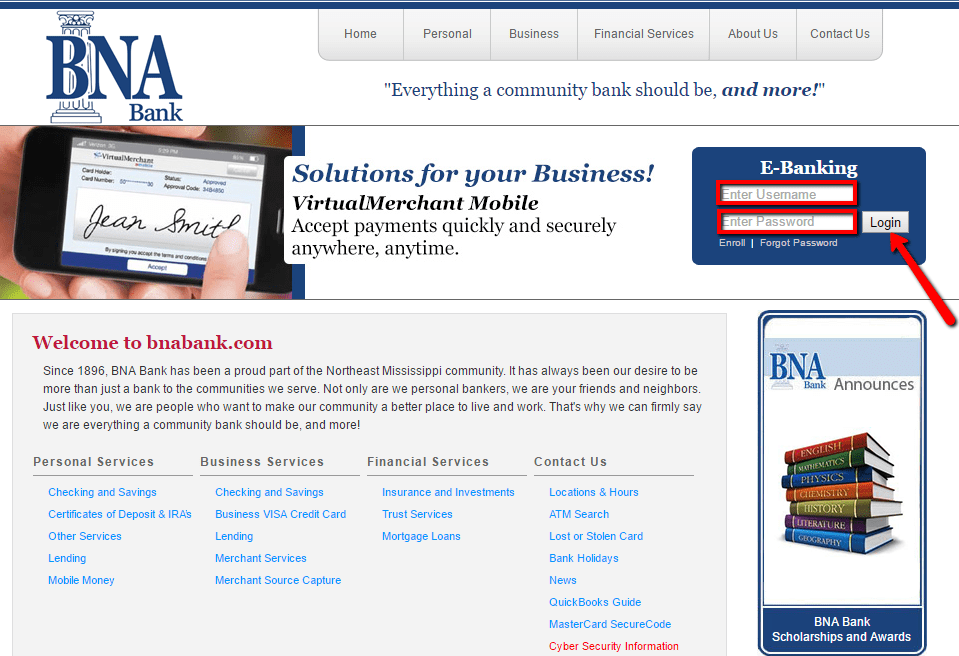
Your login credentials will first be verified, then be allowed to access the online banking service.
FORGOTTEN PASSWORD/LOG ID?
If you have forgotten your BNA Bank online banking password, kindly follow the steps below to reset it:
Step 1 – In the bank homepage, click Forgot Password link
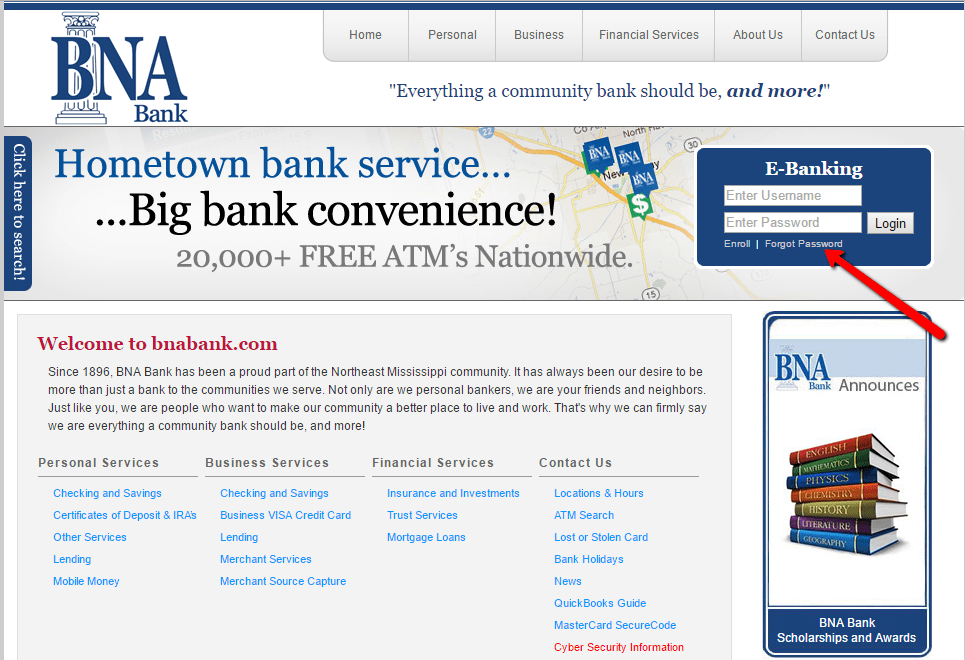
Step 2 – Enter your Username, last 4 digits of your SSN and email address then click Reset Password
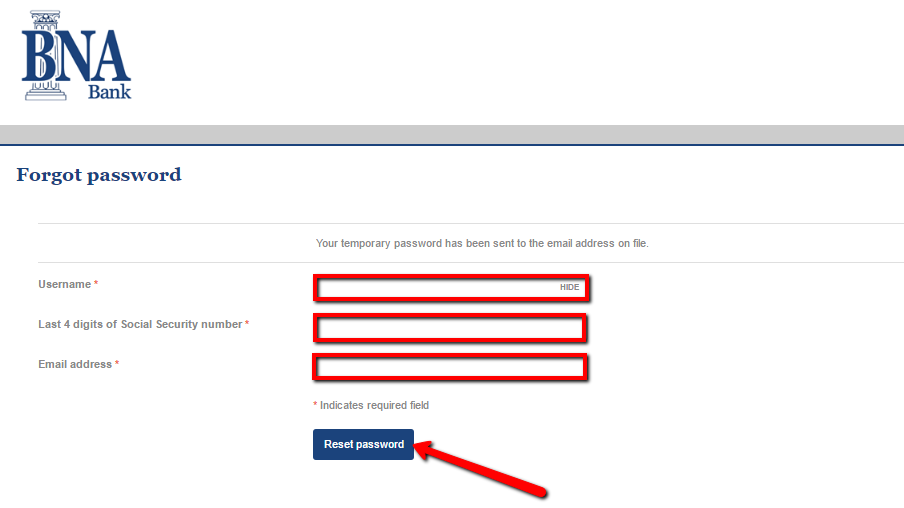
The bank online banking systems will verify your details and thereafter email you a new password.
HOW TO ENROLL
Any customer with a checking, loan or savings account in BNA Bank is eligible to enroll in the online banking service. Kindly consider the steps below to enroll:
Step 1 – In the bank homepage, click Enroll link to start the enrollment process
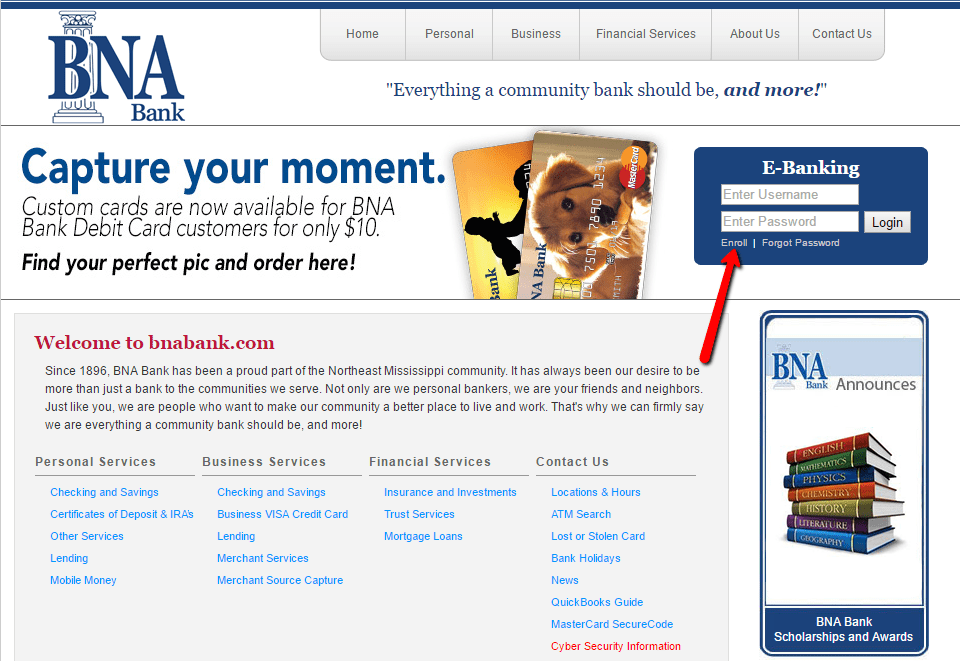
Step 2 – Select your account type and fill the Enrollment form correctly then click Enroll
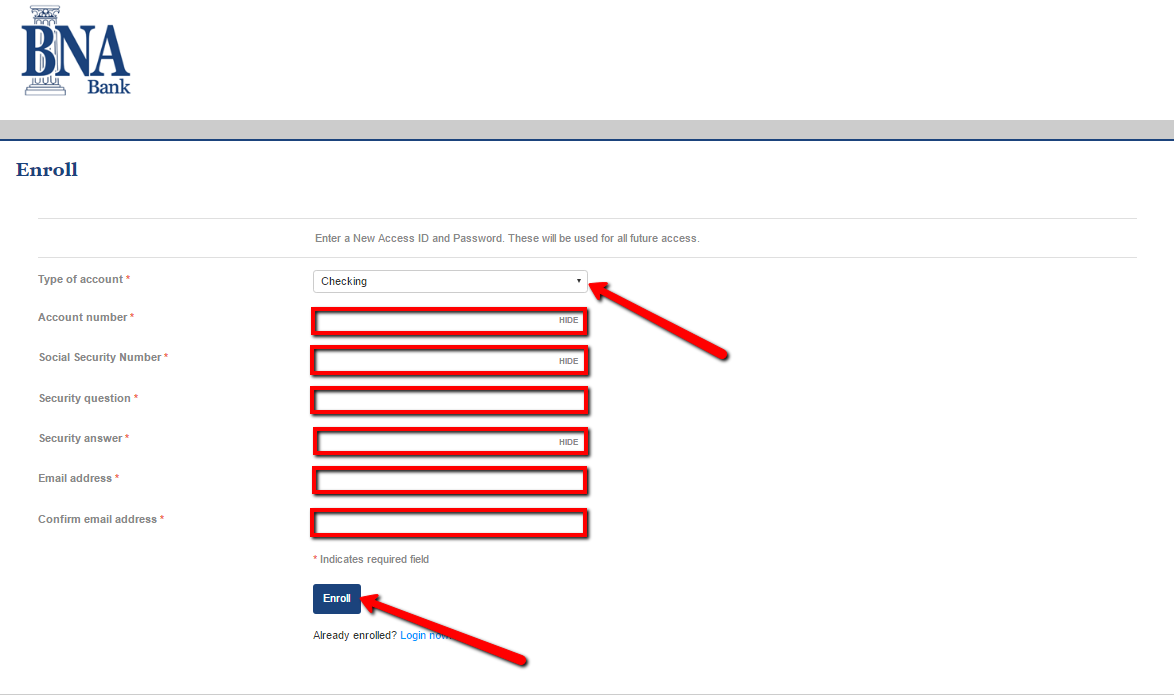
Your enrollment details will first be submitted for approval and thereafter your account will be set up. You will be notified through a welcome email with your login credentials.
MANAGE BNA BANK ONLINE ACCOUNT
BNA Bank’s online banking users are able to:
- View account balances
- Transfer funds between accounts
- Set up email and text alerts for account activities
- Access account statements
- Enroll and receive e-Statements
- View transaction history
- Pay bills online
- Schedule future payments or transfers
Federal Holiday Schedule for 2025 & 2026
These are the federal holidays of which the Federal Reserve Bank is closed.
BNA Bank and other financial institutes are closed on the same holidays.
| Holiday | 2025 | 2026 |
|---|---|---|
| New Year's Day | January 2 | January 1 |
| Martin Luther King Day | January 20 | January 19 |
| Presidents Day | February 17 | February 16 |
| Memorial Day | May 26 | May 25 |
| Juneteenth Independence Day | June 19 | June 19 |
| Independence Day | July 4 | July 3 |
| Labor Day | September 1 | September 7 |
| Columbus Day | October 13 | October 12 |
| Veterans Day | November 11 | November 11 |
| Thanksgiving Day | November 27 | November 26 |
| Christmas Day | December 25 | December 25 |




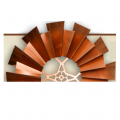


Bye
It’s apt 117 B on it to thanks I have a new checking account I may have my saving account close because they stop my sda from going in there yes it went to the wrong account but I keep my checking open
When my three benefits come in my account this month and February I changing my account again but I’ll deposit in my account
I’m Tina Louise Sanders
117 B Lincoln Street
New Albany Ms 38652
Update my new info my new number is 622000869
My new Gmail is
tinasanders9868@gmail.com my new informations is true and correct update my alerts by my phone and Gmail alerts please today okay