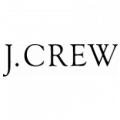Boscov’s is an American based department store headquartered in Pennsylvania. With Boscov’s Credit Card, customers can buy at any of their 50 locations around eastern US
- Website: https://www.boscovs.com/shop/SiteLogon.bos
- Mobile App: Android | iPhone
- Telephone Number: +1 800-755-6391
- Headquartered In: Pennsylvania
- Founded: 1911 (114 years ago)
- Company's Rating:
If you have a Boscov’s Credit Card, you can manage it on your computer or mobile phone by simply registering an online account. With this account, you will be able to check account balance, track traction history, update your information and so much, If you are interested, we will be showing you how you can login, change your password when a need to do so arises and register your free account.
How to login
Logging in is basically one of the simplest steps that you will take when accessing your online account, and all you need is your login details. Follow these simple steps to help you login into your online account:
Step 1-Copy https://www.boscovs.com/shop/SiteLogon.bos and paste in the address bar of your web browser or simply click it
Step 2-Click “my account”
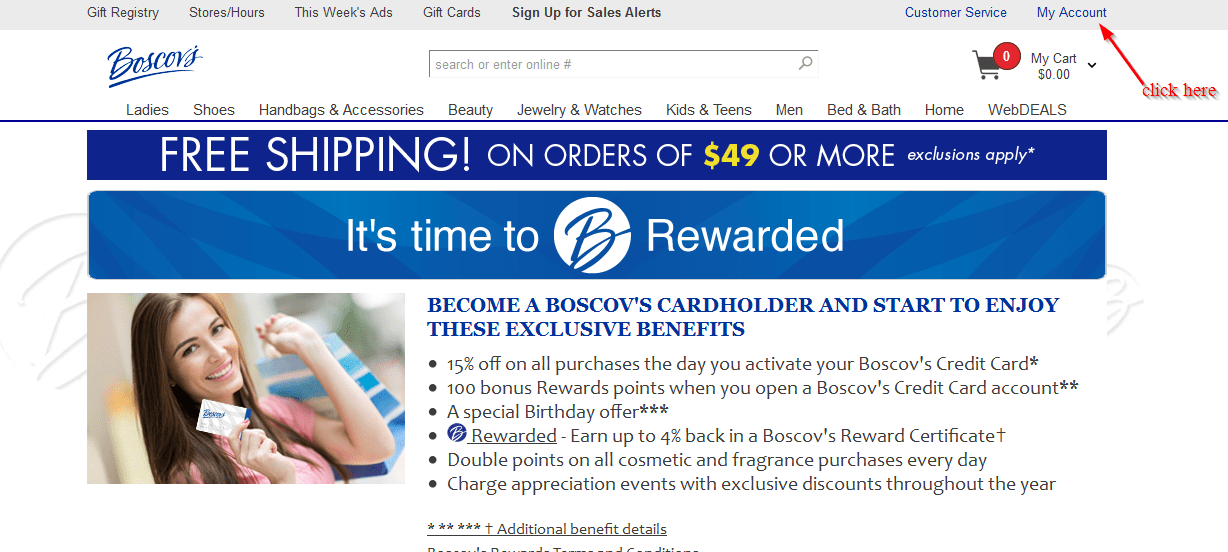
Step 3-Enter your email address and password and click “sign”
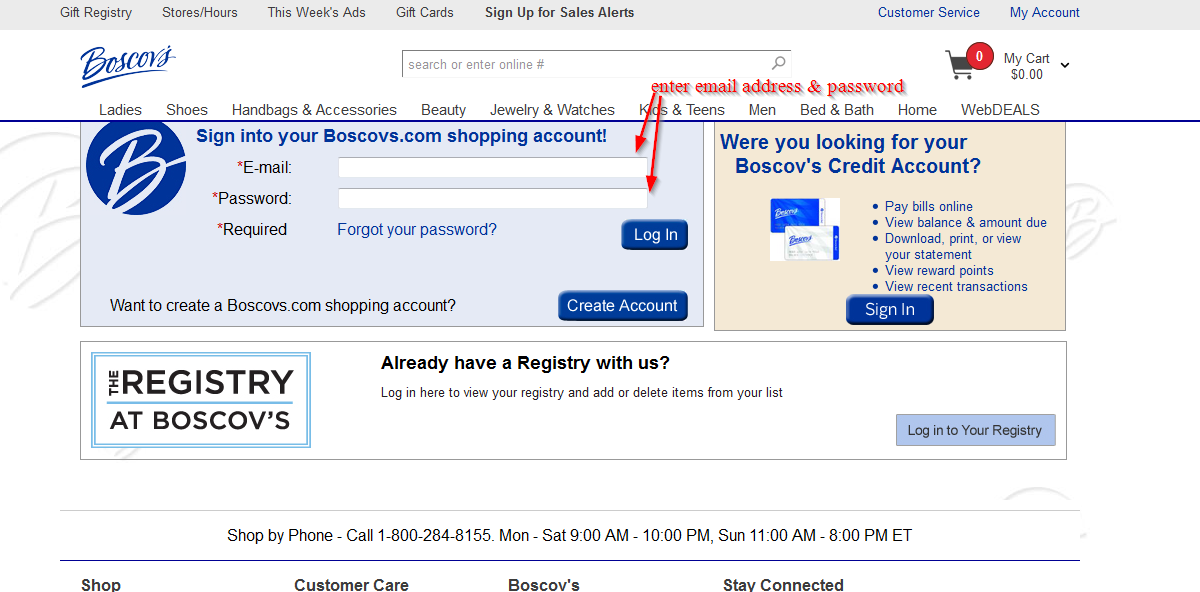
How to reset your password
You may forget your password at any particular point but that doesn’t always mean that you can’t access your online account again. You will need your email address to reset your password. Here are the steps you should follow to reset your password:
Step 1-Click “my account” on the homepage
Step 2-Click “forgot your password”
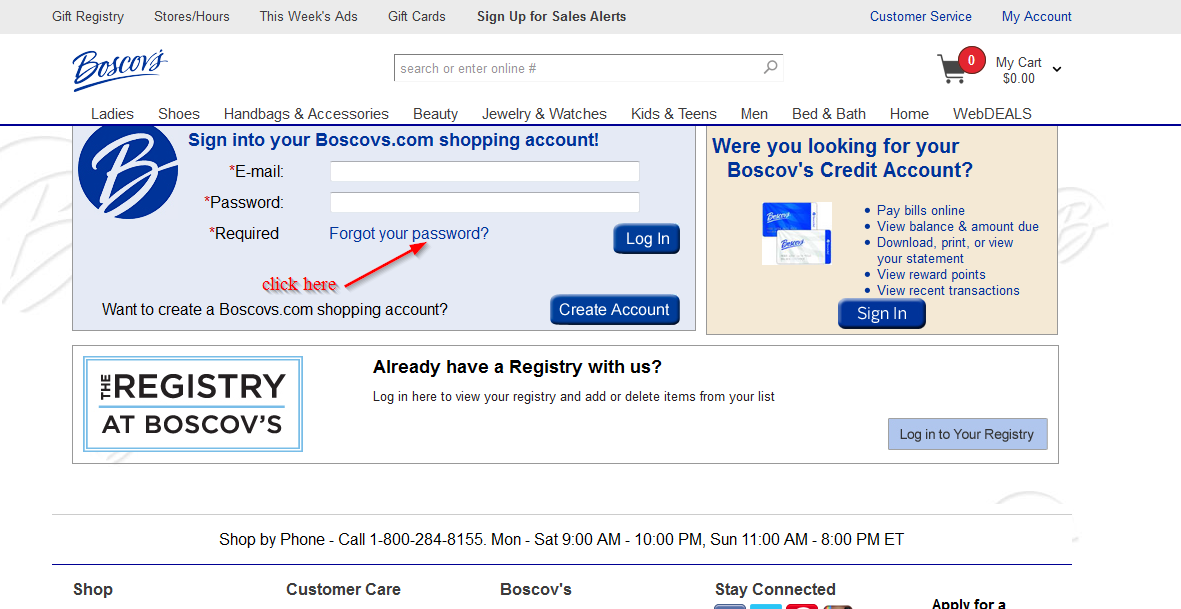
Step 3-Enter your email address
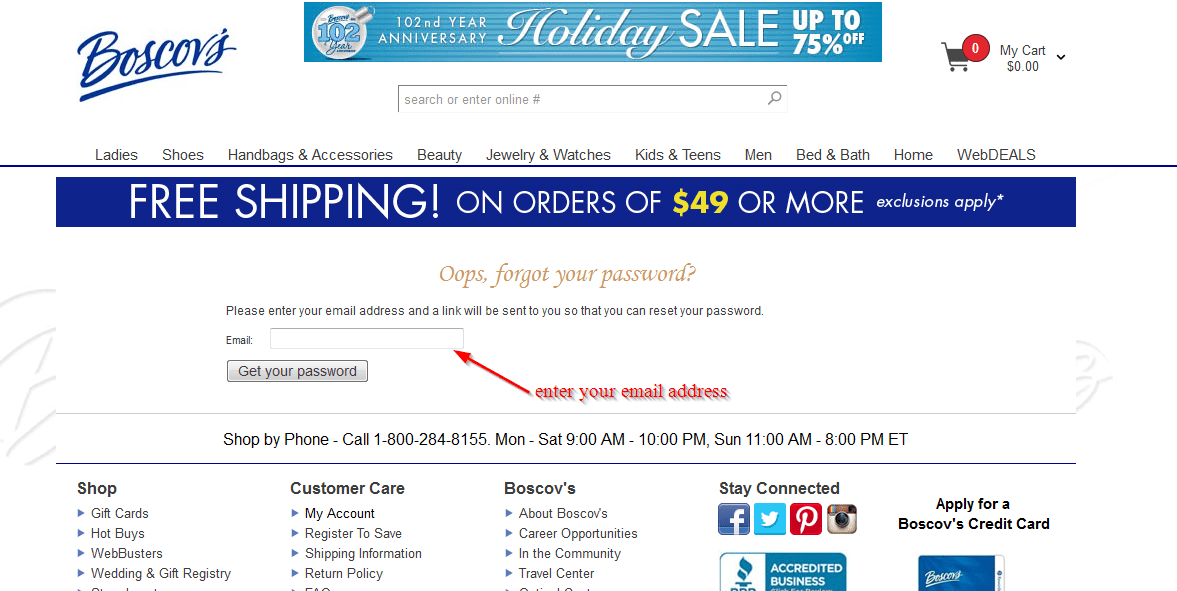
How to enroll
The good thing about Boscov’s Credit Card is that you can enroll for the online services in only a few simple steps. In fact, you can easily register an only account in less than five minutes. You will only need your details with you. Here are the steps to follow to enroll:
Step 1-On the homepage, click “apply now”
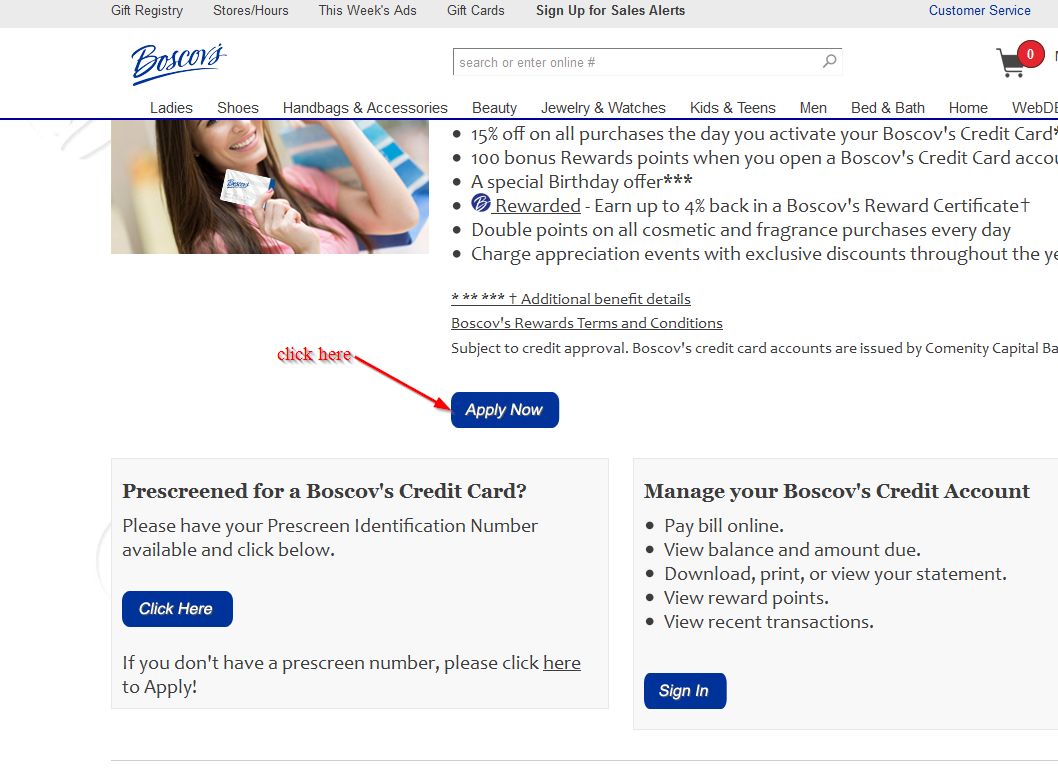
Step 2-Fill in all the details, including first name, last name, city, state, year of birth, email address, phone number and annual income and click “create an account”
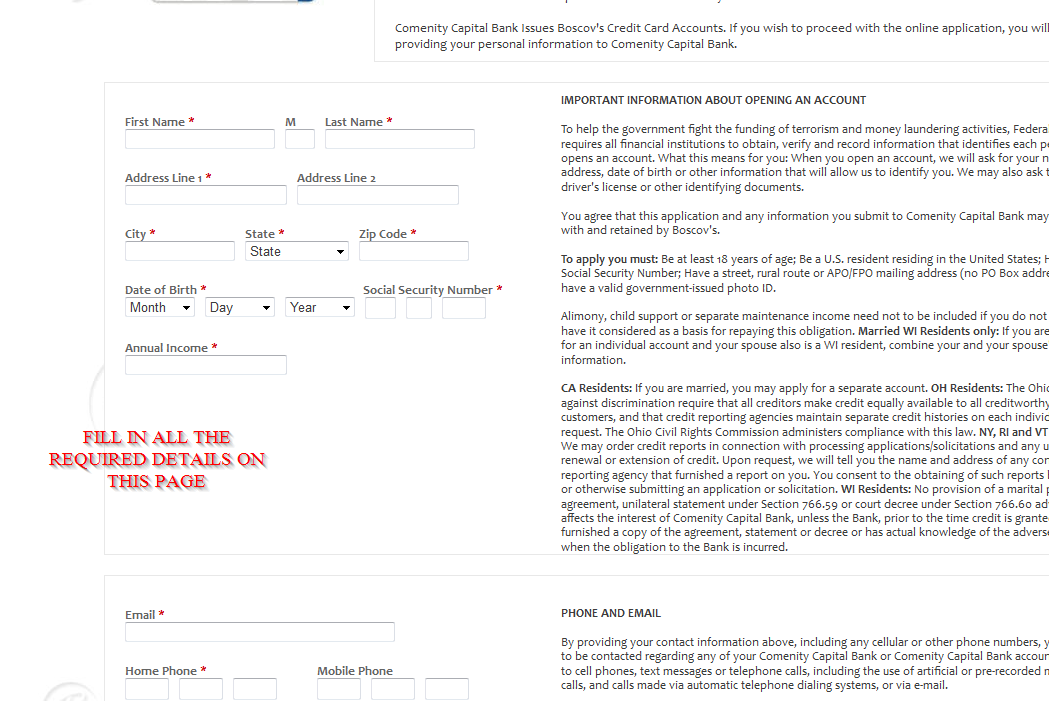
Manage your Boscov’s Credit Card account online
There are many advantages of registering an online account with Boscov’s Credit Card. They include:
- check your account summary
- Pay your bills online
- Request an increase in credit line
- Update your credit card information
- Download the activities of your credit card