Braintree was founded in 2007 by Bryan Johnson. The headquarters of the company is based in Chicago in the state of Illinois. Braintree serves in different parts of the world such as New Zealand, Australia, Singapore, Europe, Malaysia, Canada and Hong Kong. Currently, Braintree is a subsidiary of PayPal since 2013. In 2015, Braintree merged forces with PayPal and reached fifty billion in authorized payment volume. Braintree has employed more than five hundred employees who are committed to providing timely services.
- Website: https://www.braintreepayments.com
- Mobile App: Not Available
- Telephone Number: 877.434.2894
- Headquartered In: Illinois
- Founded: 2007 (18 years ago)
- Company's Rating:
Braintree is a payment service provider that focuses on mobile and web payment systems for different ecommerce companies. Braintree uses simple integrations, simple pricing, multiple payment methods and is secure. The company provides customers with a merchant account as well as a payment gateway with a number of features like PCI compliance solutions, credit card storage, recurring billing and much more.
Braintree provides integration examples in Python, Ruby, .NET, Node JS, PHP and mobile libraries for Android and iOS. In addition, Braintree works together with some of the leading e-commerce platforms such as Shopify, Wufoo, Magento and Bigcommerce.
HOW TO LOGIN
If you already have a Braintree account, you can log into your account by following the steps below:
Step 1 – Click here to open the website in a new tab, hover on the “Log In” hyperlink and then click “Production” located on the upper-right side of the screen. You will be redirected to the login page where you can enter your login information.
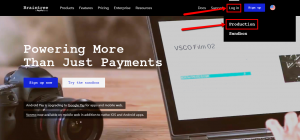
Step 2 – Enter your username and password that you used during registration and then click on the “Log In” button.

You should be able to access your Braintree online account if the username and password are configured to your account. Note that you can also use your PayPal account to login. If you wish to login with your PayPal account, click on the “Log In With PayPal” button and then enter your login information.
HOW TO RESET YOUR PASSWORD
Step 1 – If you cannot recall your Braintree password, click on the “Forgot?” hyperlink located below the username box. You will be redirected to the reset password page where you will be prompted to provide your details.
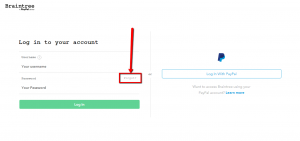
Step 2 – Enter your username, confirm you are not a robot by clicking on the “I’m not a robot” checkbox and then click on the “Send Reset Instructions” button.

You should receive an email with instructions on how to set a new password within a few minutes. Make sure that the username you entered is associated with your account so as to avoid troubles receiving the password reset instructions.
HOW TO SUBMIT PAYMENT
Step 1 – Open the site in a new page by clicking here, hover on the “Log In” hyperlink and then click “Production” located on the upper-right side of the screen. You will need to log into your Braintree account in order to submit payment online.
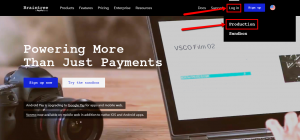
Note that there are several payment methods to choose from. You can use to pay via PayPal, Google Pay, credit/debit card, Android Pay, Apple Pay, Visa Checkout, ACH Direct Debit, Masterpass and Amex Express Checkout.






