Buckeye State Bank owns two outlets in the state of Ohio one of them being its headquarters in DeGraff, Ohio. Formerly known as the Citizens Bank of DeGraff, it changed its name to Buckeye State Bank in 2014 after it was acquired by the Buckeye Nation Interim.
- Branch / ATM Locator
- Website: http://joinbsb.com/
- Routing Number: 044109417
- Swift Code: Not Available
- Mobile App: Android | iPhone
- Telephone Number: 844-225-9265
- Headquartered In: Ohio
- Founded: 1885 (140 years ago)
- Bank's Rating:
- Español
- Read this tutorial in
Whether at home, in the office or when travelling, Buckeye State Bank’s online banking offers you flexibility of having 24/7 access to your account. By Enrolling for online account, customers are able to access their finances any time via their PC or smartphone. If you need to enroll for an account, learn how to log in or reset your password, this guideline caters for you.
HOW TO LOG IN
For you to log in, you must have an online banking account. If you already have it, on your PC, follow these steps:
Step 1- In your web browser, type or click http://joinbsb.com/ to access the bank’s website.
Step 2- In the Account Access area, select the account type you want to access, type in your Access ID, then press Enter on your keyboard. Next, enter your password and click submit. If the credential you enter are correct, you will automatically be taken to the dashboard of your Buckeye State Bank online account.
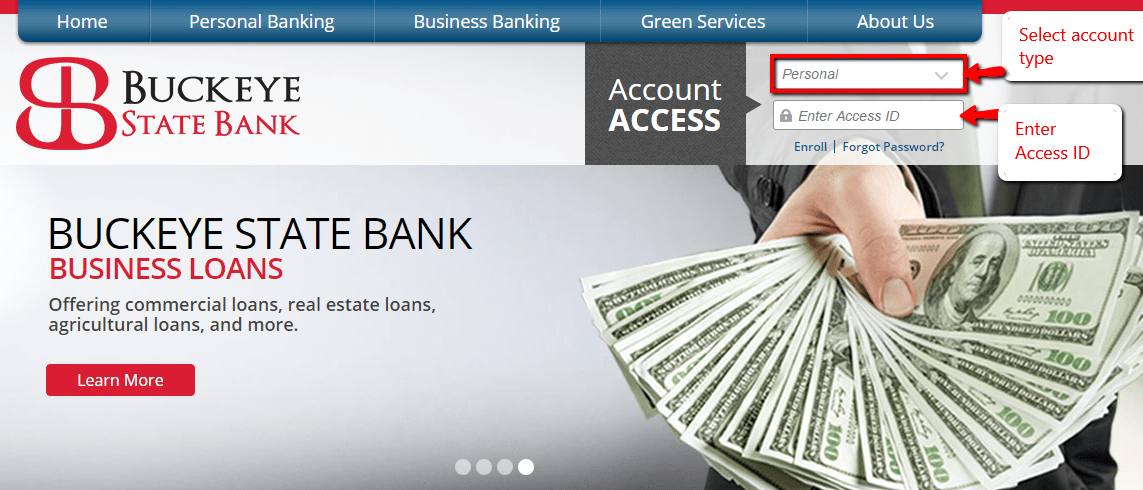
FORGOTTEN PASSWORD / LOGIN ID?
If you are unable to remember your password, do the following:
Step 1- On the banks home page, click the shown link that says “Forgot your Password?” just below the Access ID box
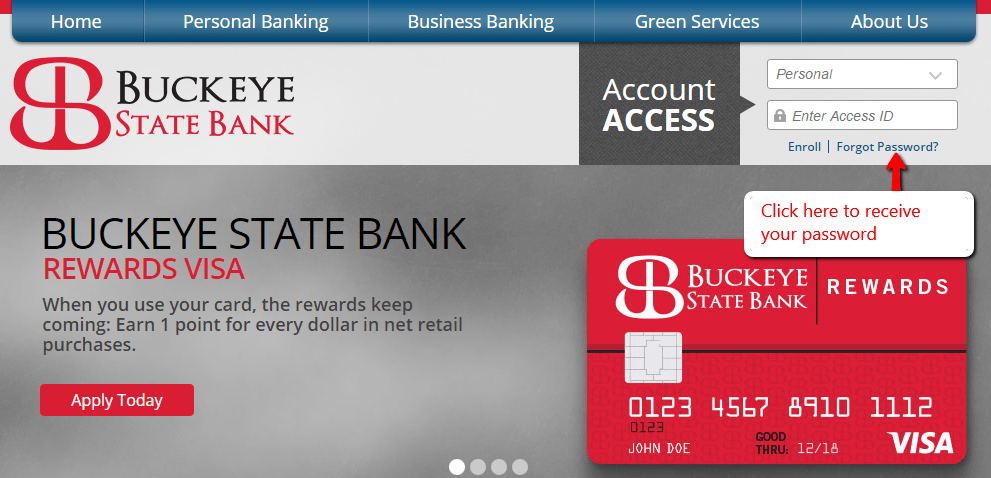
Step 2 – Fill in your Access ID, Last 4 Digits of Tax ID Number and Email Address then click the “Submit” button.
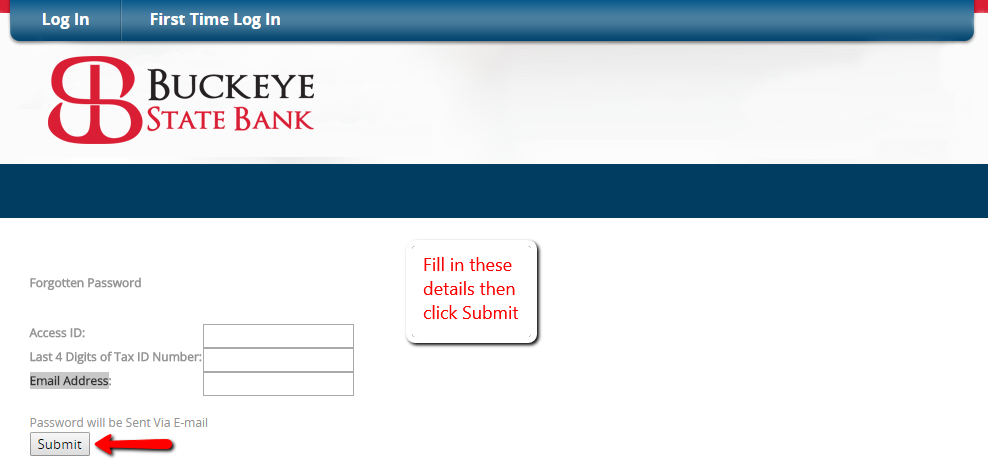
If the details you provided tally with what is in the bank records, you will receive an email with your password.
HOW TO ENROLL
To enroll for a new online banking account, Buckeye State Bank requires its customers to fill in the First Time User Authentication form and proceed with any remaining requirements. Below are the steps involved:
Step 1 – In the bank’s homepage, click on the shown link that says “Enroll” to enroll
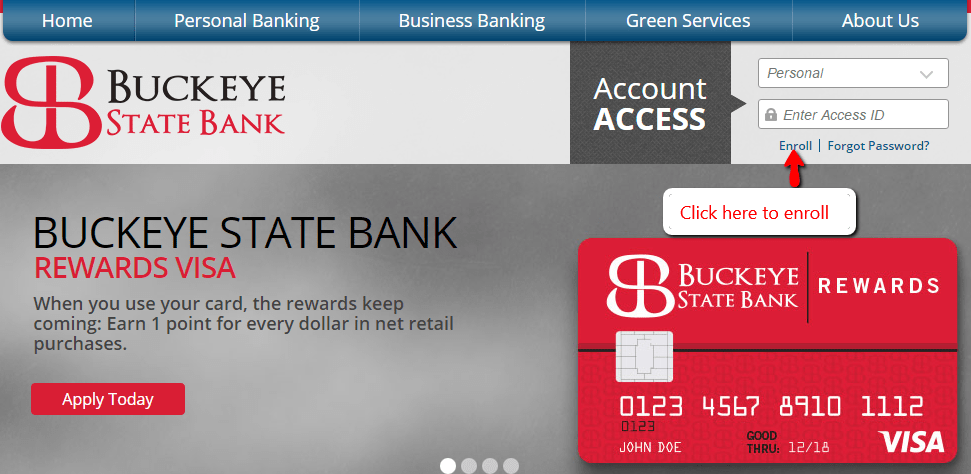
Step 2 – Fill the First Time User Authentication form and click Submit
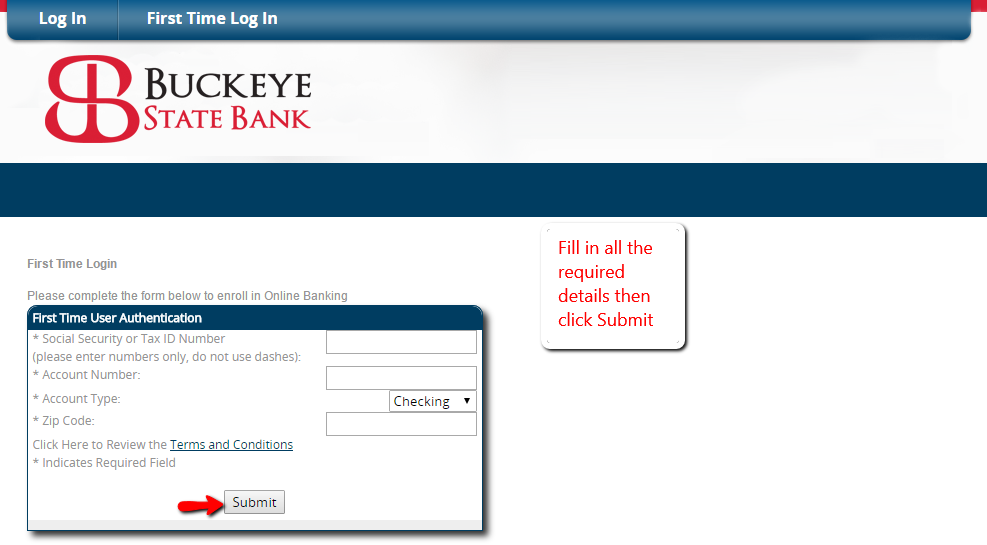
The system will privately prompt you through any other steps of enrolling. After successfully completing your enrollment, you will be able to access your account
MANAGE BUCKEYE STATE BANK ONLINE ACCOUNT
Having Buckeye State Bank’s online banking account, you can do the following:
- See real-time transactions
- Transfer funds between accounts
- Pay your Buckeye State Bank loan
- Request Stop Payments
- View and download account statements
- Set text or email alerts to notify you of certain transactions in your account
- Make payments
Federal Holiday Schedule for 2025 & 2026
These are the federal holidays of which the Federal Reserve Bank is closed.
Buckeye State Bank and other financial institutes are closed on the same holidays.
| Holiday | 2025 | 2026 |
|---|---|---|
| New Year's Day | January 2 | January 1 |
| Martin Luther King Day | January 20 | January 19 |
| Presidents Day | February 17 | February 16 |
| Memorial Day | May 26 | May 25 |
| Juneteenth Independence Day | June 19 | June 19 |
| Independence Day | July 4 | July 3 |
| Labor Day | September 1 | September 7 |
| Columbus Day | October 13 | October 12 |
| Veterans Day | November 11 | November 11 |
| Thanksgiving Day | November 27 | November 26 |
| Christmas Day | December 25 | December 25 |







