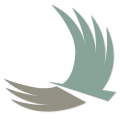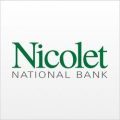Buena Vista National Bank has a long history of serving the community. The bank through its online banking, it provides its customers the ability to access their bank accounts through the bank’s mobile app as they go about their business or at the comfort of their PC at home or in the office.
- Branch / ATM Locator
- Website: https://www.bvnb.com
- Routing Number: 081905292
- Swift Code: Not Available
- Mobile App: Android | iPhone
- Telephone Number: 1-618-826-2331
- Headquartered In: Illinois
- Founded: 1891 (135 years ago)
- Bank's Rating:
- Español
- Read this tutorial in
Buena Vista National Bank through its online banking services allows customers to securely carryout their banking activities online without visiting any of the bank’s outlet. Accessing your account online is possible through the bank’s website or its mobile app. In the following section, we show you how to log in, change your password and enroll for online banking service.
HOW TO LOG IN
On your PC, follow these easy steps:
Step 1- Go to your browser type or click this link https://www.bvnb.com/
Step 2- Once on the website, on the online banking section enter your access ID and select service you need then click submit. On the next page, enter your password then click submit. If the credential you enter are correct, you will automatically be taken to your Buena Vista National Bank online account.
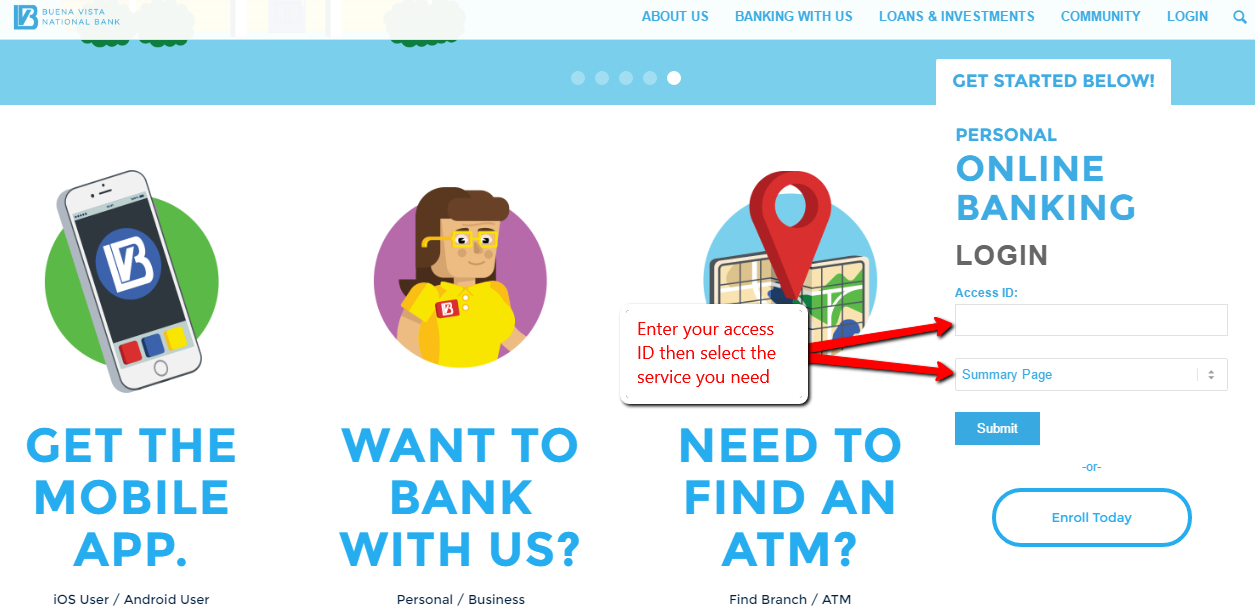
FORGOTTEN PASSWORD / LOGIN ID?
If you after submitting your Access ID you realize that you don’t remember your password, here is what you need to do:
Step 1 – On the password page, click the forgot password link as shown
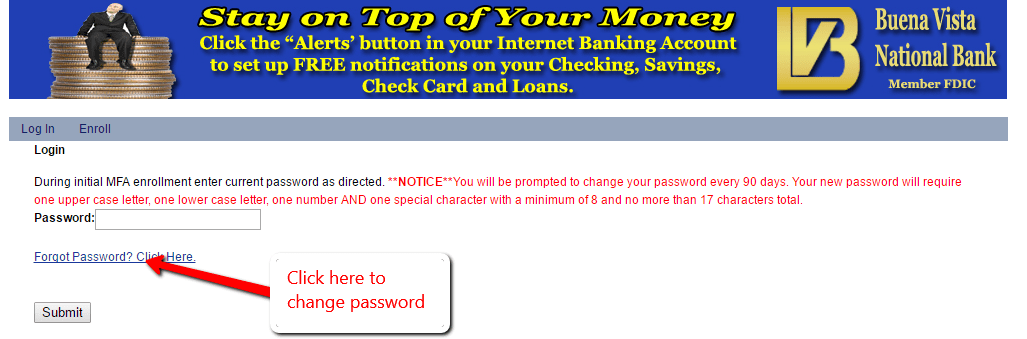
Step 2 – Fill in your Access ID, Last 4 Digits of Tax ID Number and Email Address, then click submit. If the details you provide are correct, you will receive your password via email.
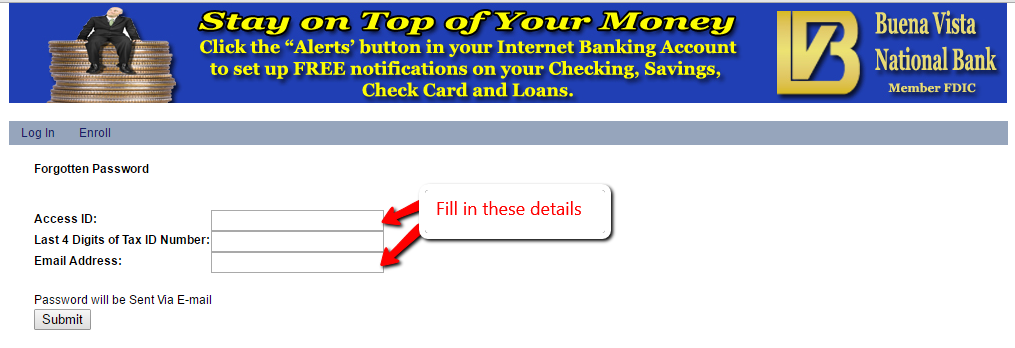
HOW TO ENROLL
Buena Vista National Bank allows its customers to enroll for online banking account. Below is a guide on how to enroll.
Step 1 – Use your Account Number as Access ID based on your Account Type. For temporary password either enter the last four digits in your social security number or Telephone Banking PIN if you have access to the bank’s telephone banking service then click the submit.
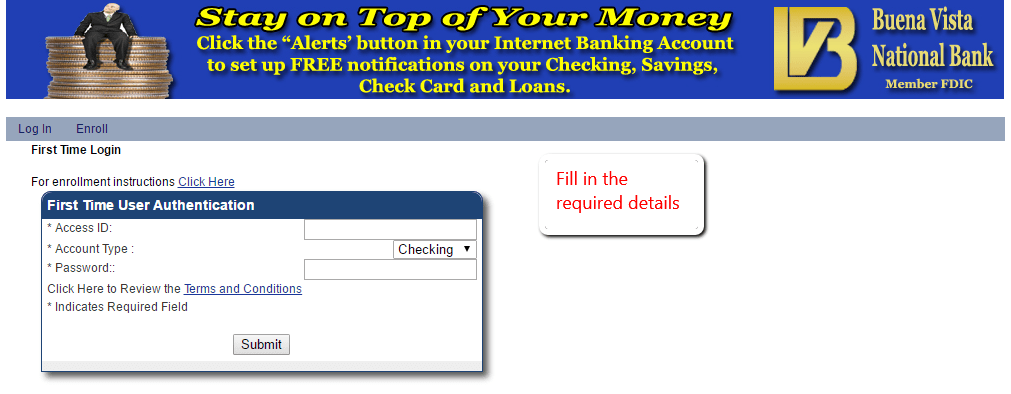
Step 2 – You will be directed to create new Access ID along with a new Password for accessing the online banking system. Take note of the parameters needed when creating new password. After inputting your new Access ID and new Password, click the submit.
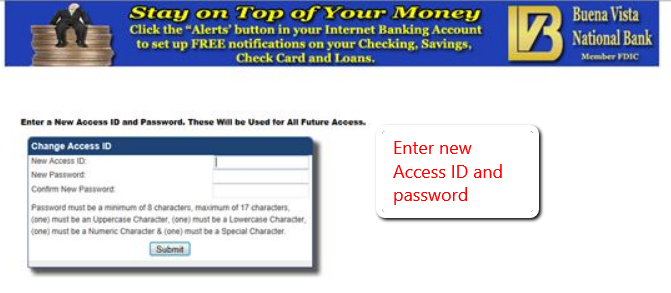
Step 3 – Complete the shown necessary information for establishing security data which will protect your online account. Register your PC if you will use it regularly to access your online account, then click submit.
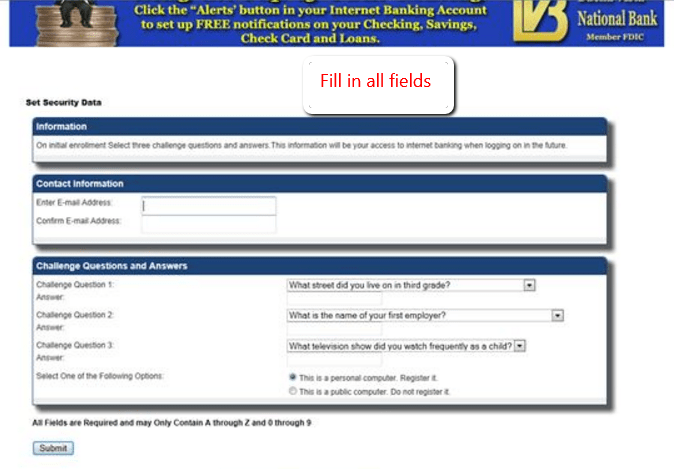
Step 3 – Read the Internet Banking Agreement/Disclosure, then click Accept to accept the stated terms.
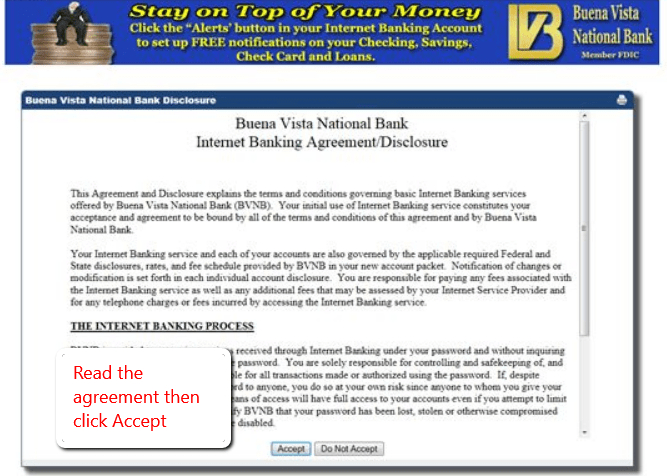
MANAGE BUENA VISTA NATIONAL BANK ONLINE ACCOUNT
Buena Vista National Bank online account supports the following features:
- Online bill payment
- Money transfers
- Transaction and balance reviews
- Make loan payments
- Order checks
Federal Holiday Schedule for 2025 & 2026
These are the federal holidays of which the Federal Reserve Bank is closed.
Buena Vista National Bank and other financial institutes are closed on the same holidays.
| Holiday | 2025 | 2026 |
|---|---|---|
| New Year's Day | January 2 | January 1 |
| Martin Luther King Day | January 20 | January 19 |
| Presidents Day | February 17 | February 16 |
| Memorial Day | May 26 | May 25 |
| Juneteenth Independence Day | June 19 | June 19 |
| Independence Day | July 4 | July 3 |
| Labor Day | September 1 | September 7 |
| Columbus Day | October 13 | October 12 |
| Veterans Day | November 11 | November 11 |
| Thanksgiving Day | November 27 | November 26 |
| Christmas Day | December 25 | December 25 |