Capify is a fast growing company with an entrepreneurial and independent spirit that makes them great fit with their partners and customers. The company’s mission is to provide business with quick, simple and responsible access to capital.
- Website: http://www.capify.com/
- Mobile App: Not Available
- Telephone Number: (212) 779-2100
- Headquartered In: New York
- Founded: 2002 (23 years ago)
- Company's Rating:
With Capify online services, you can apply for working capital online. You quote can also be generated in as short as 60 seconds. These services are free and you can access the website anytime you want. In this guide, we will be talking about how to login, how to retrieve your password and how to enroll.
How to login
To login, you must have created an account with Capify. You will need to remember your login details. You can login into your account using a PC, tablet or mobile phone. Here are the steps you should follow:
Step 1-Open your web browser and go to http://www.capify.com/
Step 2-Click ‘customer login’
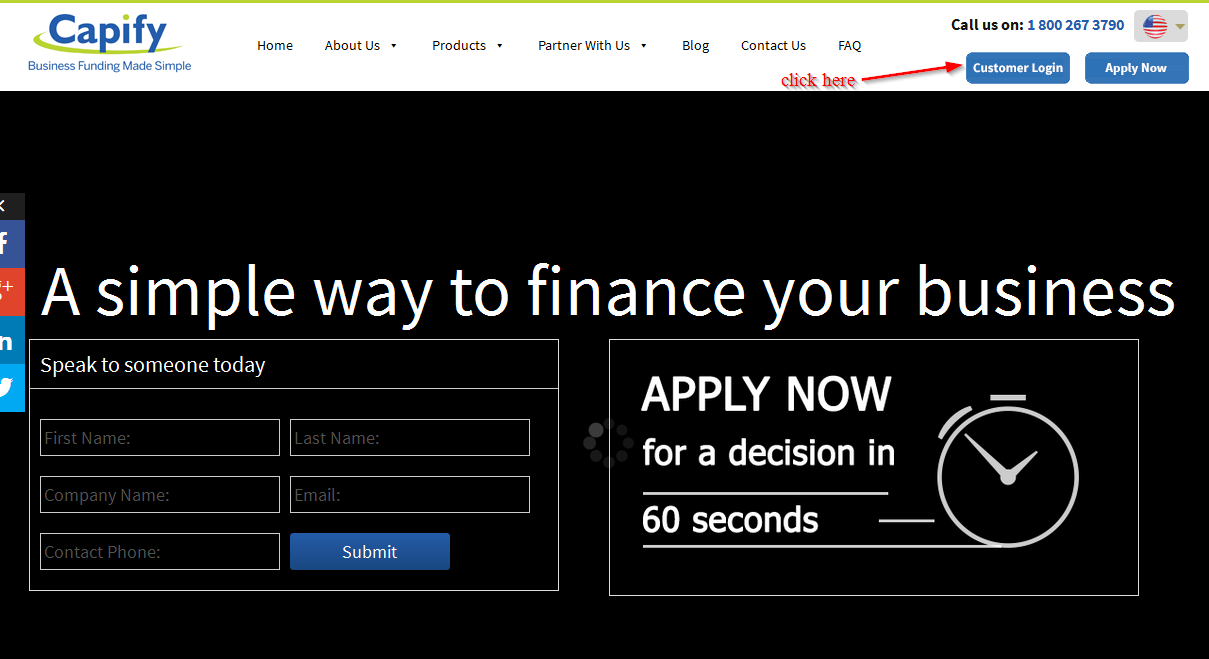
Step 3-Enter your email and password, and click ‘login’
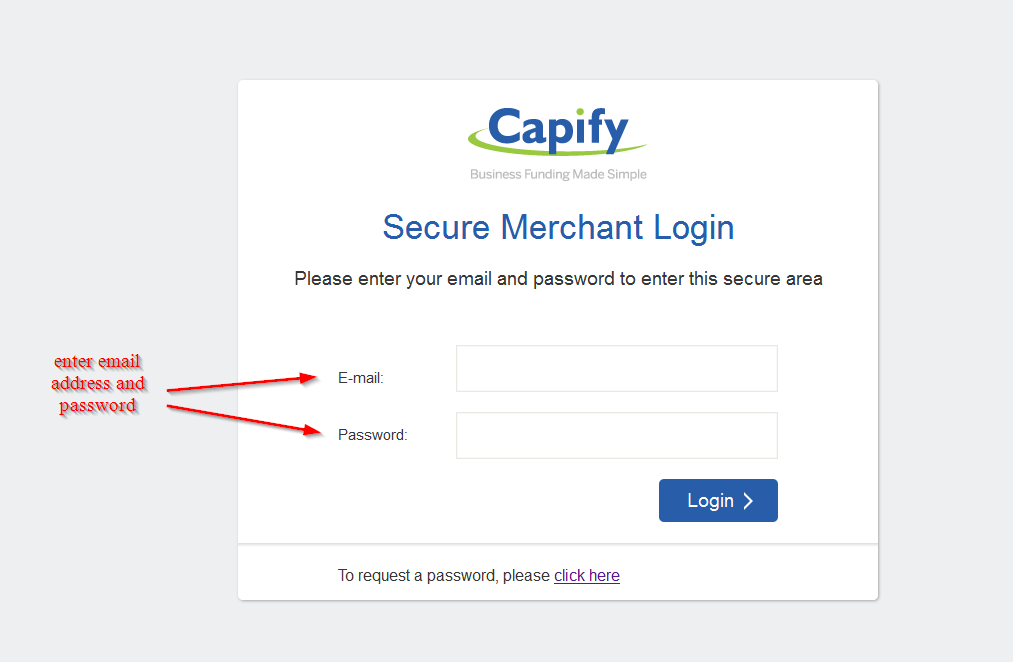
You should be able to access your account if you have used the correct login details. If not, you will need to reset your password
Forgot password?
You can reset your password because you don’t remember it or for security purpose. Whatever the reason you want to reset your password, here are the steps you should follow:
Step 1-Go to the Homepage and click ‘customer login’
Step 2-Click on the ‘click here’ link to change your password
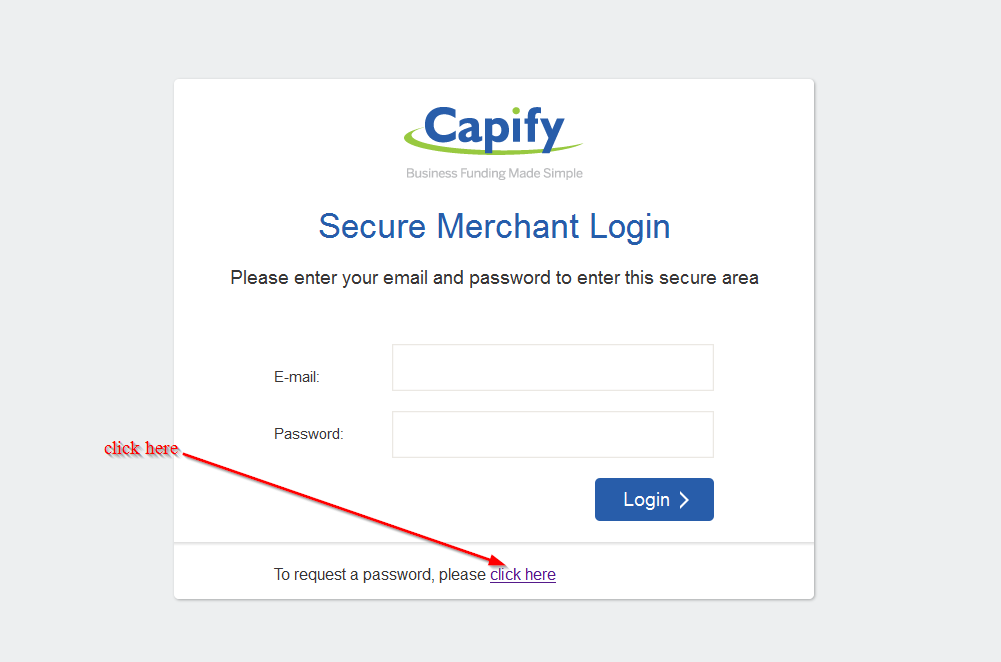
Step 3-Enter your email address or account number, and click ‘submit’
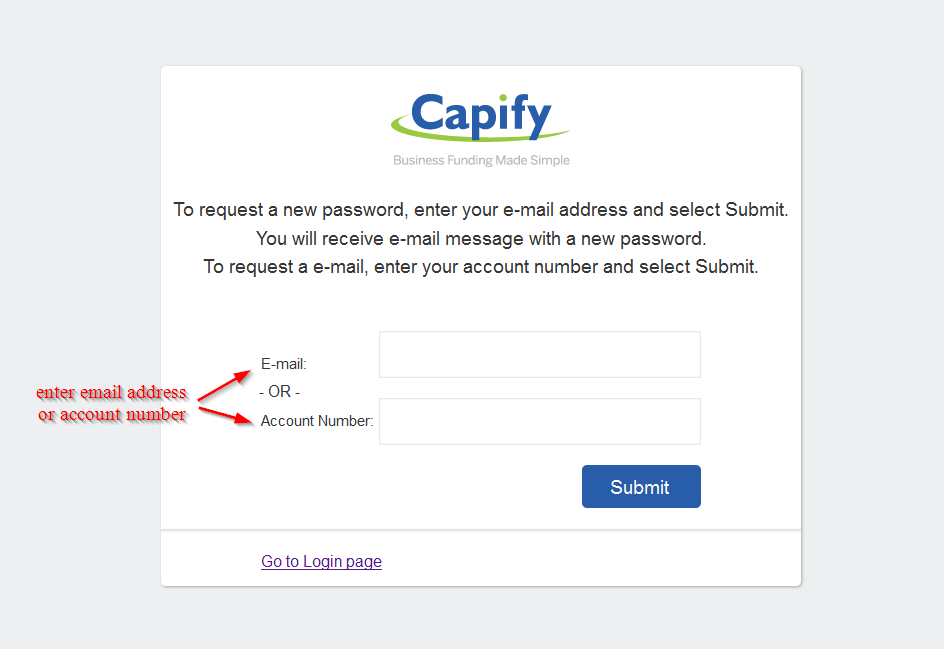
You will receive an email with your new password
How to enroll
It’s very easy to create an online account with Capify. It’s a simple and quick online application and approval is in minutes. You can also get funding in two business days. Here are the steps you should follow to enroll:
Step 1-Go to the Homepage of the website and click ‘apply now’
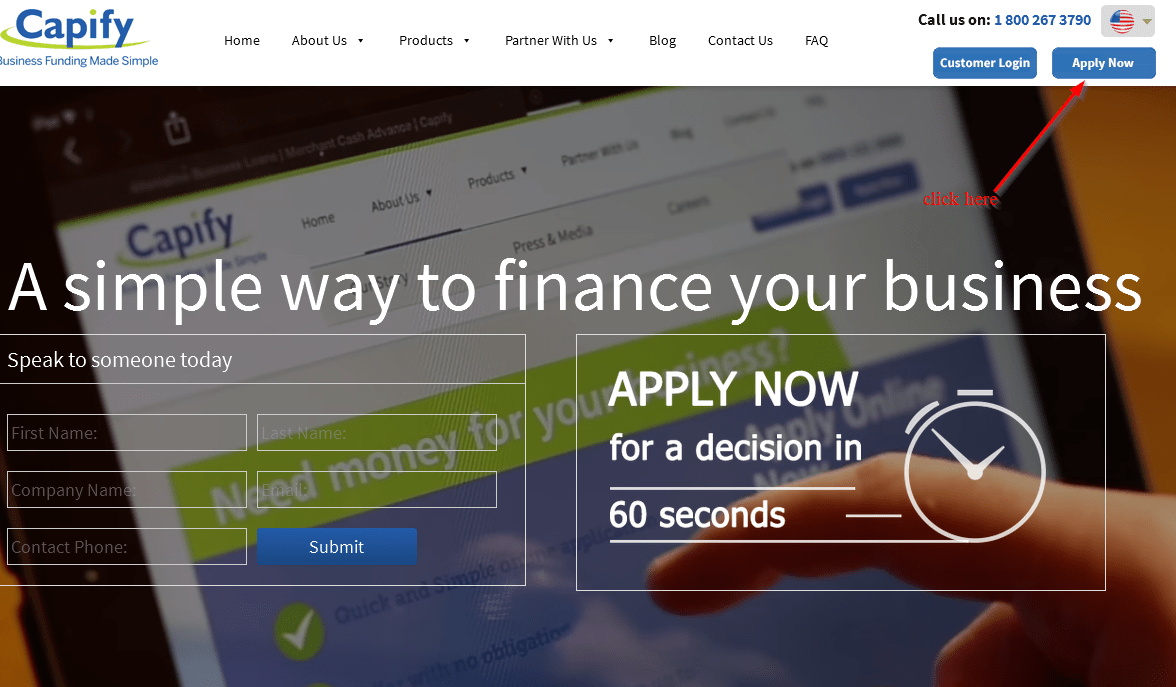
Step 2-Enter your first names, last names, best contact number and email address and click apply now
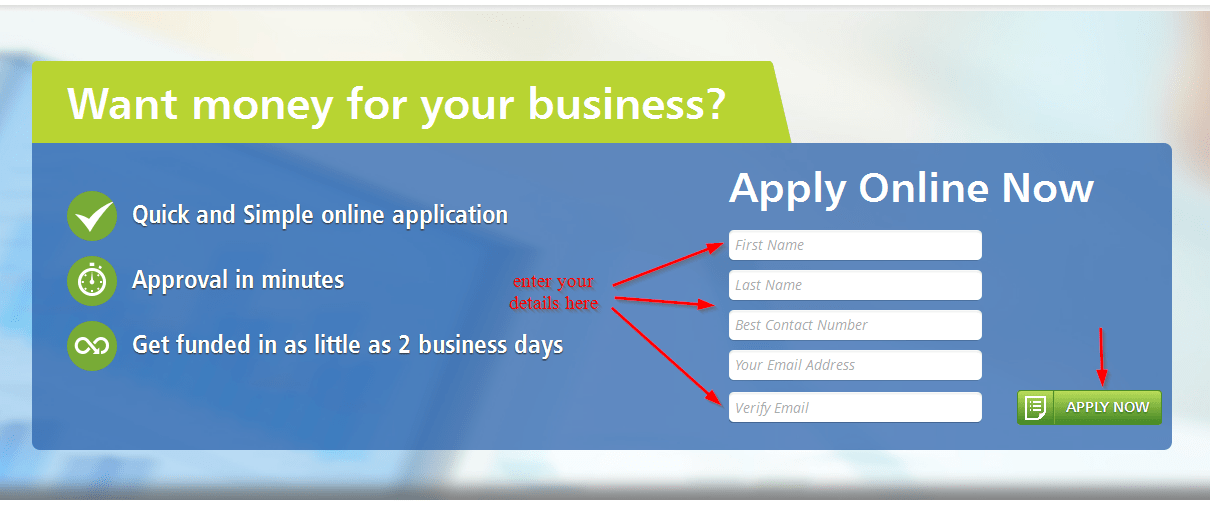
Step 3-Enter the required details in the spaces provided and click ‘next’
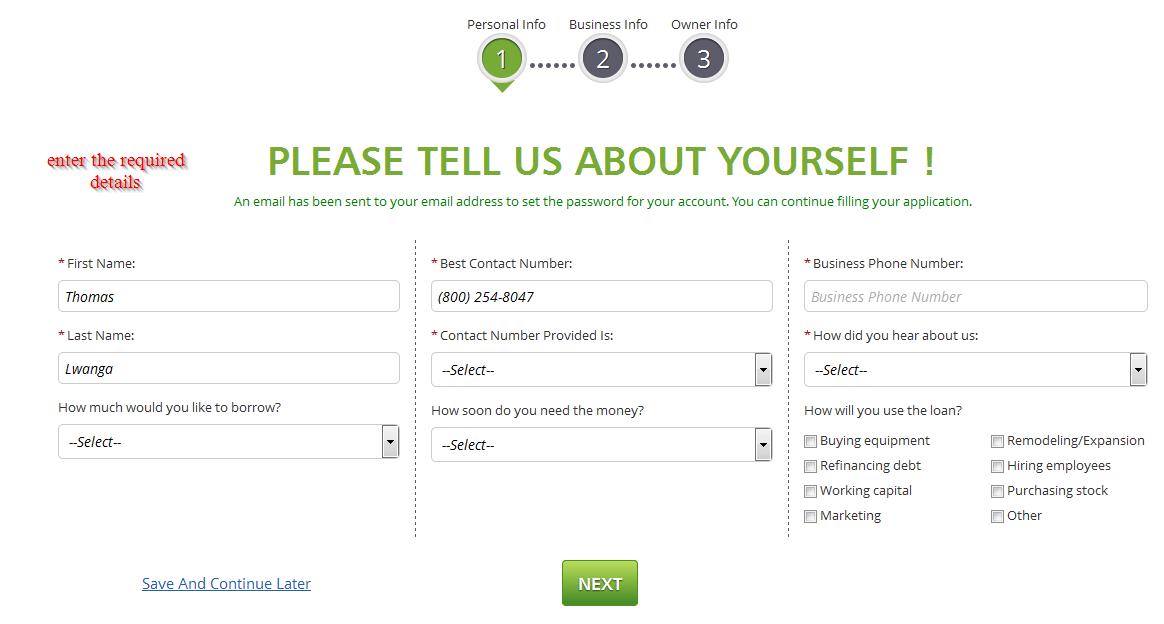
Step 4-Complete two more steps: business info and owner info
Manage your Capify online account
With your Capify online account, you can do the following:
- Apply for working capital for your business
- Get a quick quote
- Get your money in as short as two working days
- 24/7 customer support
- Get help with selecting the right funding solution






